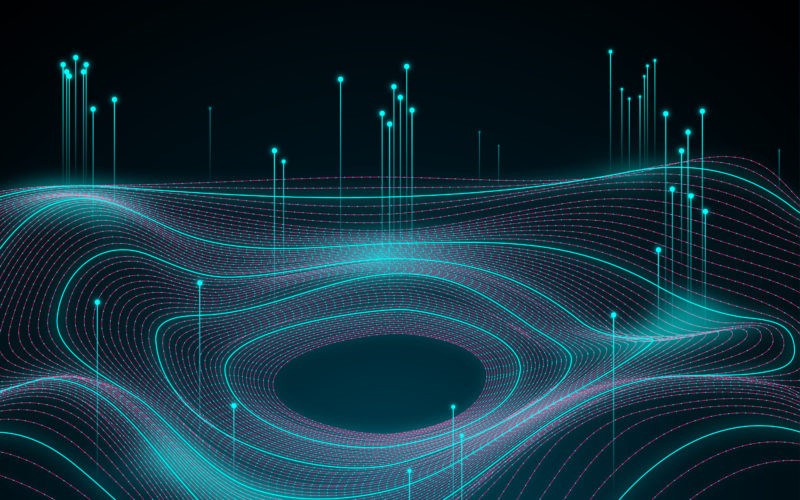iPhones are good for productivity due to their extensive battery life and high-quality applications. Apple provides many optimization options and strong customer support. Boosting your iPhone’s productivity improves efficiency and the phone’s health. It lets you manage your time well, and improve communication, and focus.
Different ways can help you be more productive on your iPhone. Scan documents with the Note app, enable Do Not Disturb, and close unwanted processes. Reminders can help you make sure no task bypasses your attention. Boosting your iPhone productivity benefits you and your colleagues.
1. Use the Notes app to scan documents
The Notes app has many uses on your iPhone. It lets you jot down ideas quickly. You can use it to create sketches or save images. You can use the app to scan documents and save them. This action uses the camera to achieve high-quality scans.
The app lets you edit your scans to add information or improve quality. You may integrate it with iCloud and share your scan with other users. To scan documents, open the Note app. On the app, open the camera and the Scan Documents icon. Hover the iPhone’s camera to ensure every detail fits on the screen. The Note app will scan the document automatically. Save it and edit or share.
The app is built in iOS and you do not need to pay anything. It detects your document edges and crops them automatically. The iPhone contains many features that help you to boost productivity. Take time to explore them and learn how to use them for productivity. You can enable typing or voice on Siri. The phone lets you snap photos while shooting videos. You may customize widgets or minimize screen brightness to save battery. You can check BacklightBlog.com to find additional iPhone tips and tricks. Additional knowledge to keep your phone optimized is helpful in crunch times.
2. Turn on Do Not Disturb
Notifications come from apps, phone calls, emails, and social media. The noise can be disturbing due to the consistent beeps. What is more disturbing is the temptation to check the alerts. Studies show that you can take up to 23 minutes to refocus after an interruption by a notification. The beeps affect your concentration and divert your attention.
You cannot predict when the next notification will come when using an iPhone. This fact is already a problem for your productivity. The best solution to manage it is to turn them off. Unlock your iPhone screen. Swipe the screen from the top. Look for the Control Center and open it. Open the Focus button. Turn on the Do Not Disturb button. Also, if you’re receiving unexpected or suspicious alerts, it might be worth investigating whether your spouse is spying on your phone without your knowledge.
3. Close unused apps and processes
Apps are useful whenever you need to grow your business. They help improve customer service and marketing. You may use apps for a short period and get a better one. You may need some apps once in a while for different activities. Many iPhone processes run in the background. They could overwork your gadget and affect productivity.
The space taken up by unused apps can be used for other goals. Close the processes and apps. Unlock your iPhone screen. Swipe up from the bottom and stop in the middle. Hold your finger until you see the open apps displayed. Swipe up the app you want to close. You may also long-press it and then tap on the close app option.
4. Set app limits
You might be taking more time on an app than you should. Apps such as social media, video, and music streaming can take a lot of your time. They affect productivity and could cause delivery delays. Limits let you set specific times for using the apps. This limits work distractions and boosts productivity. Open Settings on your screen. open Screen Time and then App Limits. Open Add Limit and select the apps and limit options. Setting limits benefits you in many ways.
- You create time for breaks which helps your mind and body relax
- It minimizes screen time which lets you focus on work
- Help improve time management
- Improves your productivity and work time
- Improves your mental health
5. Set up reminders
Setting up reminders ensures you never miss any tasks. They help you deliver on time and avoid project delays. Timely delivery eliminates stress, which improves your health. You avoid overspending on projects or missing business opportunities. Reminders help you prioritize tasks and improve organization.
They let you manage your time well, which improves productivity. To set up reminders, open your phone’s Settings. Open Reminders and then Add List. Choose the time when you want the reminder/s to beep. Open your iPhone Calendar and tap the + sign. Enter the reminder in the Calendar and save.
6. Use the extra fields in Contacts
Your iPhone Contact app saves contacts by name. You can view more fields if you open the contacts. Your iPhone lets you add more information to each contact. You can add company name, birthday, job title, location, and more. Adding the extra fields improves contact searchability.
It lets you personalize the data and organize it better. You can set reminders to remember to send birthday messages to clients. More fields boost integration options and processes. Open the Contacts app and tap on a contact. Open edit and add the extra information. Tap Done to save the data.
7. Turn off the Raise to Wake feature
The Raise to Wake feature wakes the Lock Screen automatically. You can quickly check your notifications and open them. This saves you unlock time. There are problems with using this feature. It drains your iPhone battery quickly. The feature can also cause distractions and temptations to check notifications.
Turning it off can help save battery life and power. It can eliminate distractions and improve productivity. To turn it off, open Settings on your iPhone. Open the Display and Brightness icon. Open the Raise to Wake button and turn it off.
Conclusion
Boosting your iPhone’s productivity has many benefits. It lets you manage time better and improve organization. Productivity enhances efficiency and professionalism. Set up reminders to ensure you never forget a task. Turn off notifications to limit distractions from apps. Turn off the Raise to Wake feature to save battery power and extend its life. Adjusting these features lets you focus better. Your mind concentrates on the tasks at hand. You can achieve more with better results.