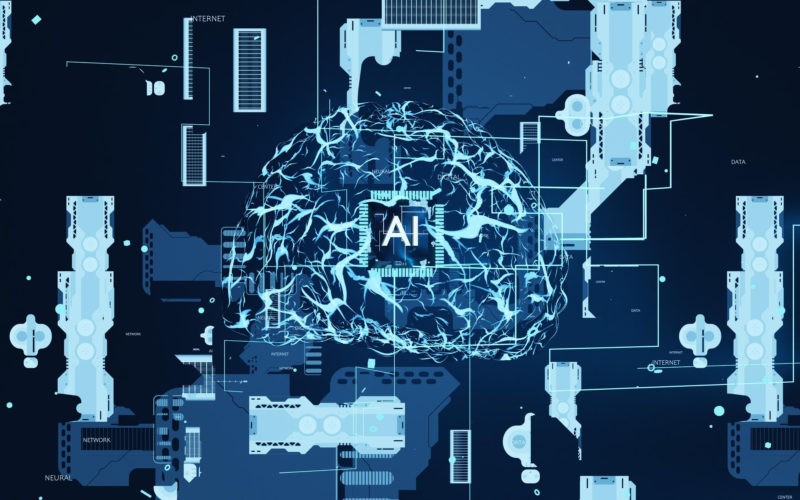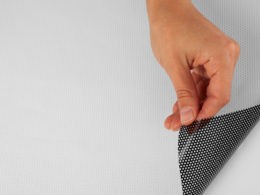Direct-to-garment (DTG) printing has revolutionized the world of custom apparel by enabling businesses and individuals to create high-quality, personalized designs on various fabric materials. However, like any technology, DTG printers may encounter issues from time to time that can affect the print quality. In this blog post, we will explore some common DTG ink printing issues and provide quick fixes to help troubleshoot and resolve these problems effortlessly.
Understanding DTG Ink Printing Issues
Subpar print quality or inconsistent results can frustrate businesses and end-users. Properly addressing problems during fabrication is essential to ensure a seamless experience when using direct-to-garment printer ink. Users can minimize downtime by understanding the most common DTG ink printing issues and how to fix them effectively while producing superior prints.
1. White Ink Clogging
Due to its thicker viscosity than other colors, white ink clogging is prevalent in DTG printing. Over time, white ink clogs can result in incomplete prints or damage to the printer’s printhead. A simple fix for this problem involves daily maintenance routines such as regular cleanings using manufacturer-recommended cleaning solutions and unclogging cartridges with a syringe filled with distilled water.
2. Blurry or Faded Prints
Blurry or faded prints may occur if there is insufficient ink coverage on the fabric surface or alignment issues during printing. To rectify this, users should apply an appropriate pretreatment solution before printing and optimize their printer settings for accurate color reproduction and sharpness.
3. Ink Bleeding
Ink bleeding is when colors bleed into each other, resulting in distorted imagery or duller shades than intended. This issue commonly arises from incorrect application techniques or inadequate pretreatment processes. Users should address this problem by employing proper pretreatment methods specific to the printed fabric type and utilizing high-quality tension frames to retain precision and control during printing.
4. Print Head Alignment Problems
Print head alignment issues can lead to misprints, distorted designs, or uneven ink distribution, compromising overall print quality. To resolve print head alignment problems, users should consult their printer’s documentation/manual for specific instructions on realigning the printer, or may consider seeking assistance from technical support if needed.
5. Poor Washability and Durability
DTG prints should exhibit excellent washability and durability to ensure long-lasting, vibrant designs. Inferior prints that fade quickly after washing can result from inadequate pretreatment or incorrect curing processes. Custom apparel businesses must employ proper pretreatment methods tailored to their garment type and ensure sufficient curing time for the prints post-printing.
6. Banding or Lines in Prints
Various factors, including printhead misalignment, clogged nozzles, or incorrect printer settings, can cause bandings or lines that appear in prints. To fix this issue, users should thoroughly clean the printhead nozzles and align them correctly. Adjusting printer settings such as print speed, resolution, and color management can help eliminate banding and produce smoother prints.
7. Ink Fading or Washout in Dark Fabrics
Due to the nature of DTG printing, users commonly observe ink fading or washout on dark fabric prints. The opacity of white ink necessary for vibrant colors on dark textiles can cause stiffness or a chalky feel on printed areas if not treated properly. Users must use a quality pretreatment solution for dark garments to enhance washability and prevent ink fading over time.
8. Incorrect Color Matching
Compared to the intended design, mismatched colors can frustrate businesses and customers seeking precisely reproduced prints. Color discrepancies may occur due to inaccurate color profiles or incorrect settings when configuring artwork for printing. Effective fixes involve correctly calibrating monitor settings and printer color profiles to ensure accurate color matching between the digital image file and the final printed output.
In Summary
Troubleshooting DTG ink printing issues is crucial for maintaining high-quality output and minimizing production disruptions. Regular maintenance, appropriate pretreatment methods, optimizing printer settings, addressing ink clogging promptly, and ensuring proper print head alignment all play significant roles in achieving optimal results. Following these quick fixes, users can quickly troubleshoot common DTG ink printing problems while consistently producing exceptional prints that fulfill their customers’ expectations.