Collaboration is vital to any team. This holds especially true when building complex products like software, where many moving parts must fit seamlessly together to create a usable product.
To most, this means simultaneously producing deliverables, managing multiple projects, and constantly finding time to meet and evaluate progress. Fortunately, technology has evolved rapidly enough to enable the creation of collaboration tools that software development teams can use.
In this article, you’ll discover some of the best software development collaboration tools your team can use for different stages of each project. You’ll also find each tool’s best uses, key benefits, and everything you need to know to decide when you’re ready to invest.
Why Collaboration Tools Matter in Software Development
Software development is a team sport, and like any team activity, success depends on how well everyone works together. Without the right tools to facilitate collaboration, even the most talented teams can struggle.
Miscommunication is one of the biggest hurdles any team can face as it can lead to a domino effect. One missed update can affect multiple teams, cause delays, and push back launch dates. With the right tools, software development teams can align whether remote or in-person and even work simultaneously in one platform to produce their best work.
5 Most Common Types of Collaboration Tools for Software Development
There are many ways teams can work together in building a product. Some of the best collaboration tools to choose from can be broken down into these three types.
1. Project Management Tools
Project management tools serve as the platform to help orchestrate entire projects. With these kinds of tools, you can plan, organize, and track progress so that nothing falls through the cracks.
Significantly, some of the best tools in the industry today incorporate generative AI into their features. This helps automate tasks or suggest more efficient workflows for agile project management.
2. Communication Tools
Communication tools primarily facilitate team members’ real-time and asynchronous alignment through text messaging, video, and voice calls. More sophisticated solutions facilitate conversation management with features like channels, threads, and search.
3. Code Collaboration Tools
Developers primarily use code collaboration tools in the team where coding is mostly done. The value of this tool is its capability to build simultaneously, track changes, and manage version control of the product. By incorporating AI/ML development services into code collaboration tools, teams can streamline workflows with intelligent automation, predictive analytics, and real-time code quality suggestions. This not only speeds up development but also helps maintain high standards across the project.
4. Cloud Security Collaboration Tools
Tools under this category are created especially for embedding security throughout the software development lifecycle. As developers build, cloud security tools ensure that secure code deployments are in place to the product and data it holds.
5. Design Collaboration Tools
Design tools are one of software development teams’ most vital collaboration tools. They are used to facilitate UI/UX designs, wireframing, and prototyping — mostly by designers, developers, project managers, and stakeholders. The best platforms allow real-time editing, annotations, and feedback integrations for immediate feedback, which is crucial for development.
12 Best Software Tools for Collaboration
Ready to find the right tools to enhance productivity and team collaboration? Here are some of the best online collaboration tools software development teams can use in the office and remotely.
Project Management Tools
1. Monday.com
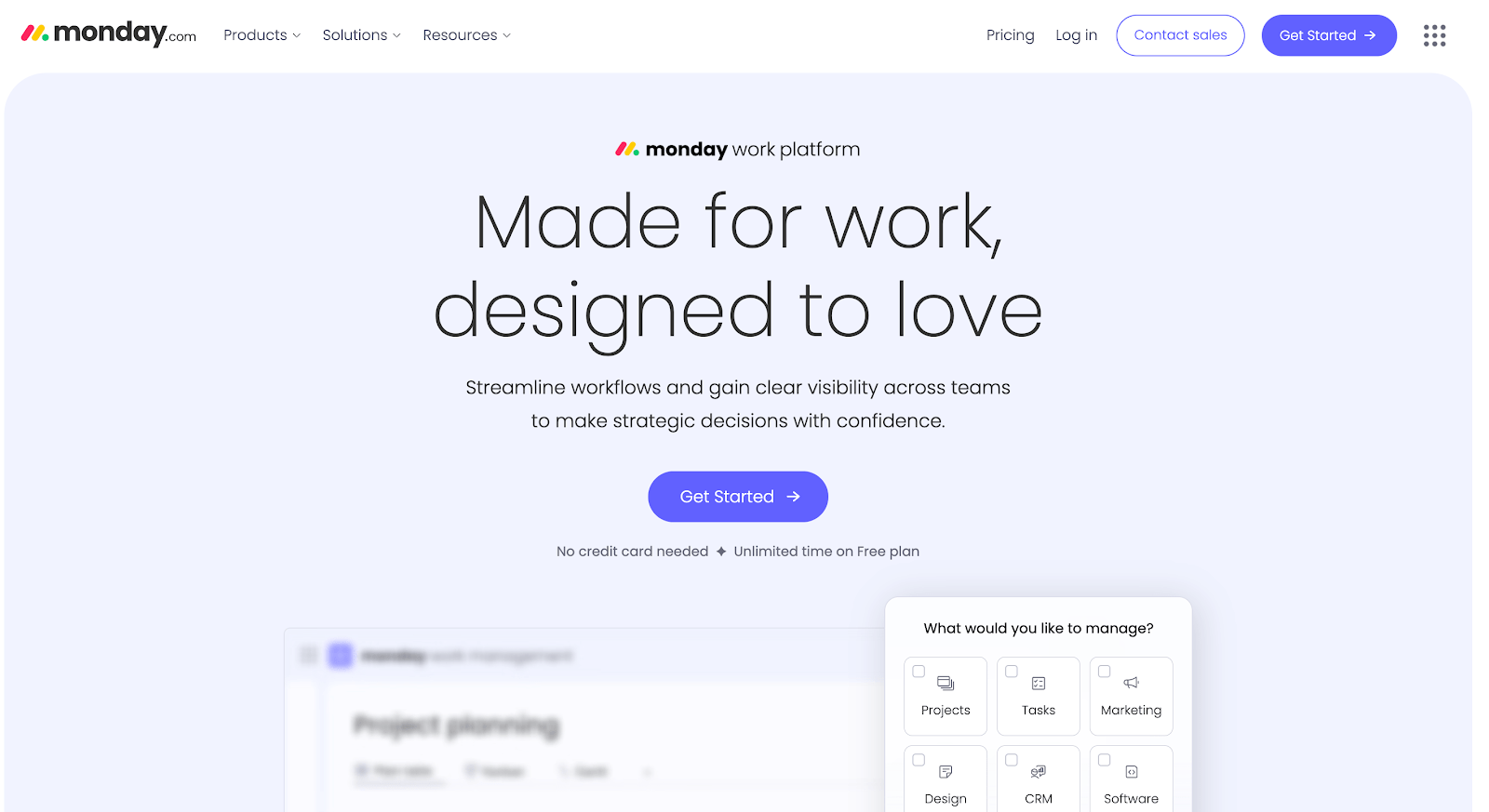
Monday.com is a flexible online platform created to help teams collaborate, manage projects, and automate digital workflows. Teams from various industries, including software development, benefit from this because of its extensive list of features.
Best for: Comprehensive project management for complex teams.
Key Features:
- Visual Project Management: Use boards, timelines, and Gantt charts to track progress and visualize tasks.
- Integrations: Monday enables seamless notifications and updates by integrating with some of the most popular tools, such as Jira, GitHub, Google Workspace, and more.
- Collaboration Tools: Team members can assign tasks, comment on pending items, and upload files to centralize communication.
- Dashboards and Analytics: Teams can also generate real-time reports and insights to track project performance and determine resource allocation.
2. Jira
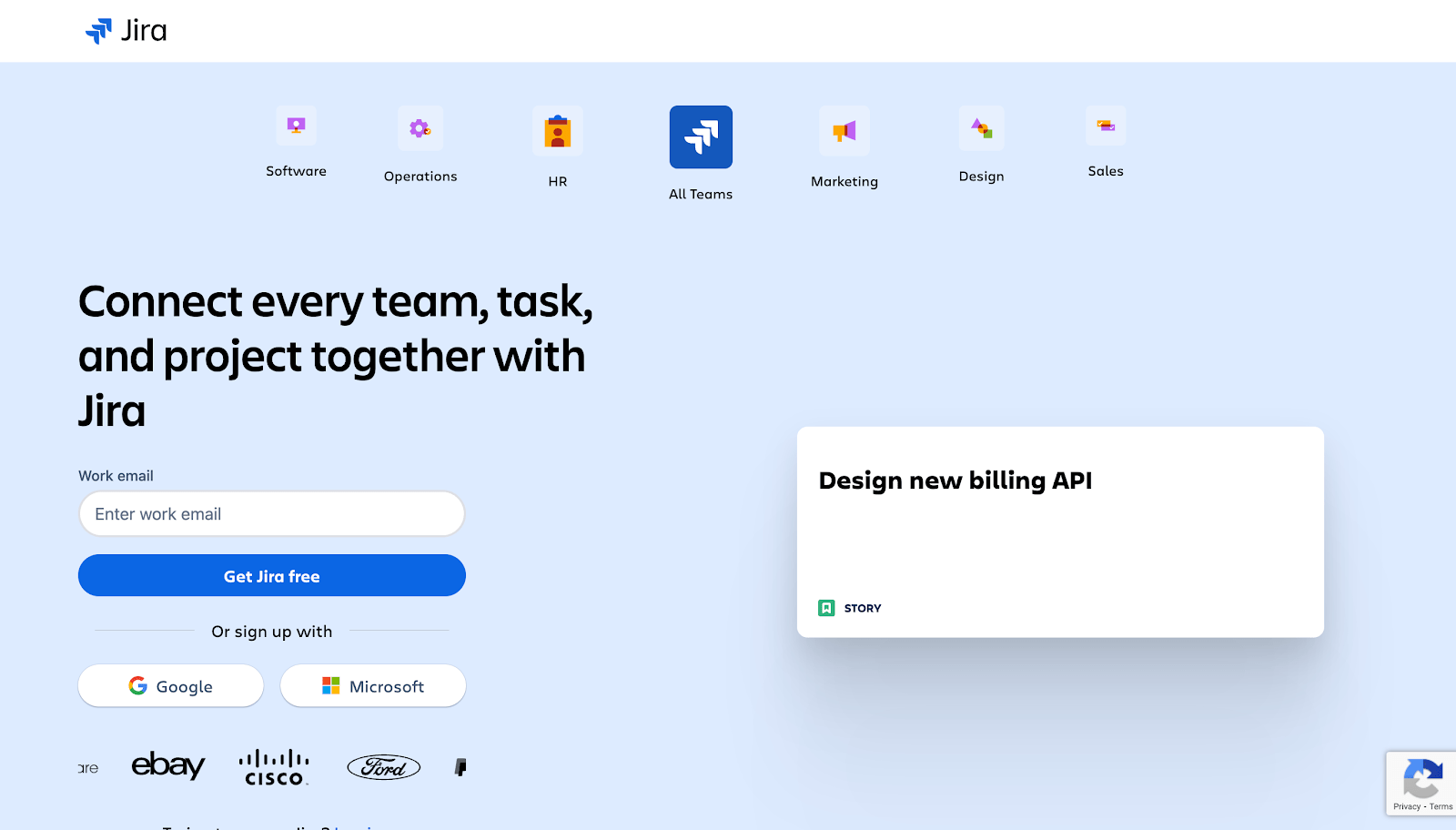
Jira is a leading task management tool developed by Atlassian that specializes in issue and bug tracking for software development projects, making it ideal for remote development teams.
Best for: Project management for issue and bug tracking.
Key Features:
- Agile Boards: Teams can efficiently manage issues with Scrum and Kanban boards for sprint planning and task visualization.
- Advanced Reporting: Project managers can generate detailed reports to monitor progress and performance.
- Integration Ecosystem: Numerous third-party applications and tools make file sharing and task management easier.
- Automation Rules: Complex projects are streamlined with automation rules for repetitive tasks.
- Permission Schemes: Teams can control user access and permissions with granularity so that only essential members can view or manage tasks.
Communication Tools
3. Slack
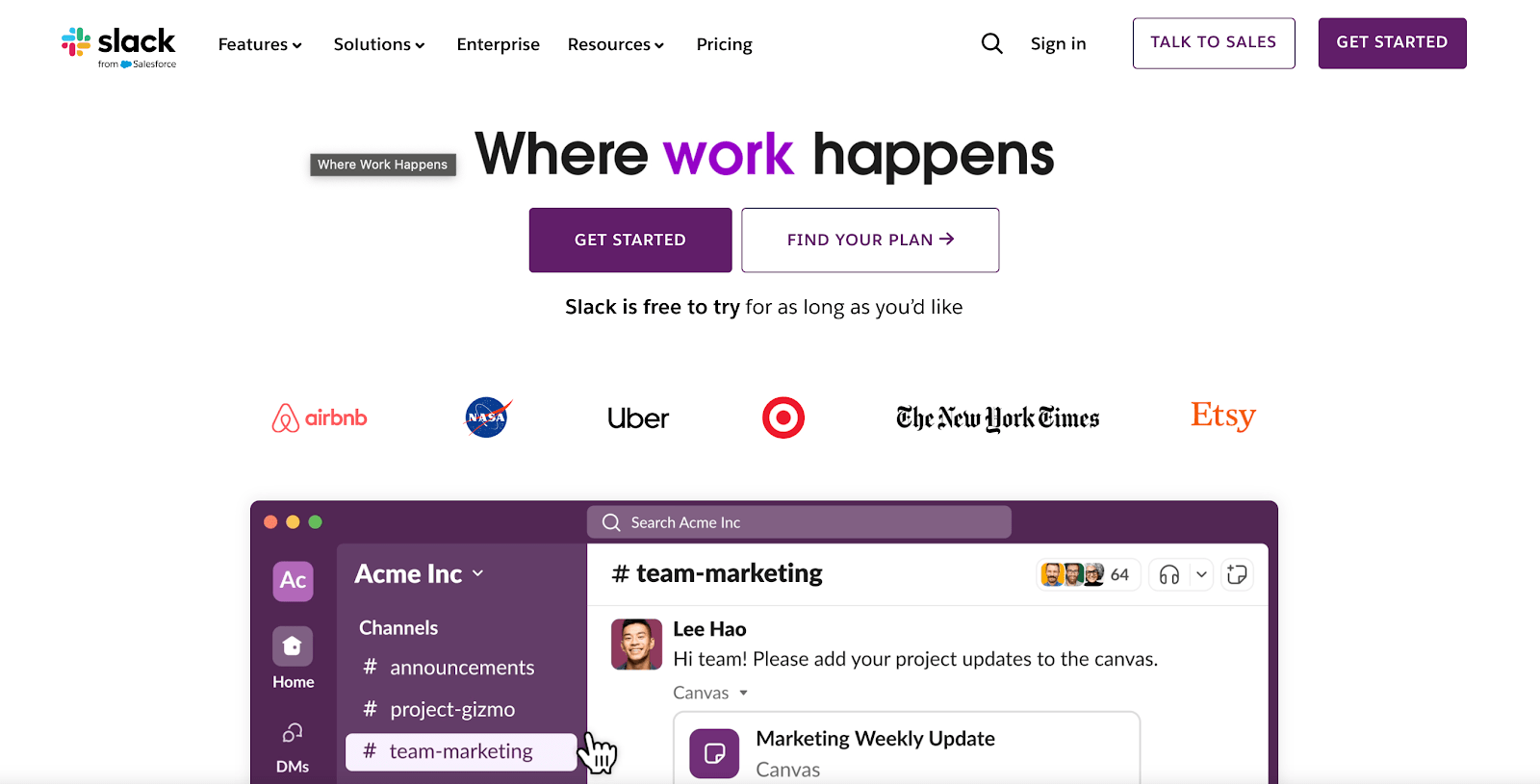
Slack is a widely used channel-based messaging platform. It stands out as a tool for development collaboration because of its video and voice call capabilities, screen sharing, and channel organization features.
Best for: Team communication and integration with development tools.
Key Features:
- Channels: Team members can create and organize conversations by topics, projects, or teams.
- File Sharing: Information sharing is easy as it directly supports various document formats, images, video, and audio in conversations.
- App Integration: Slack can be connected to various software, making the development process run smoothly.
- Notifications: All members can customize alerts to stay informed without being overwhelmed.
4. Brosix
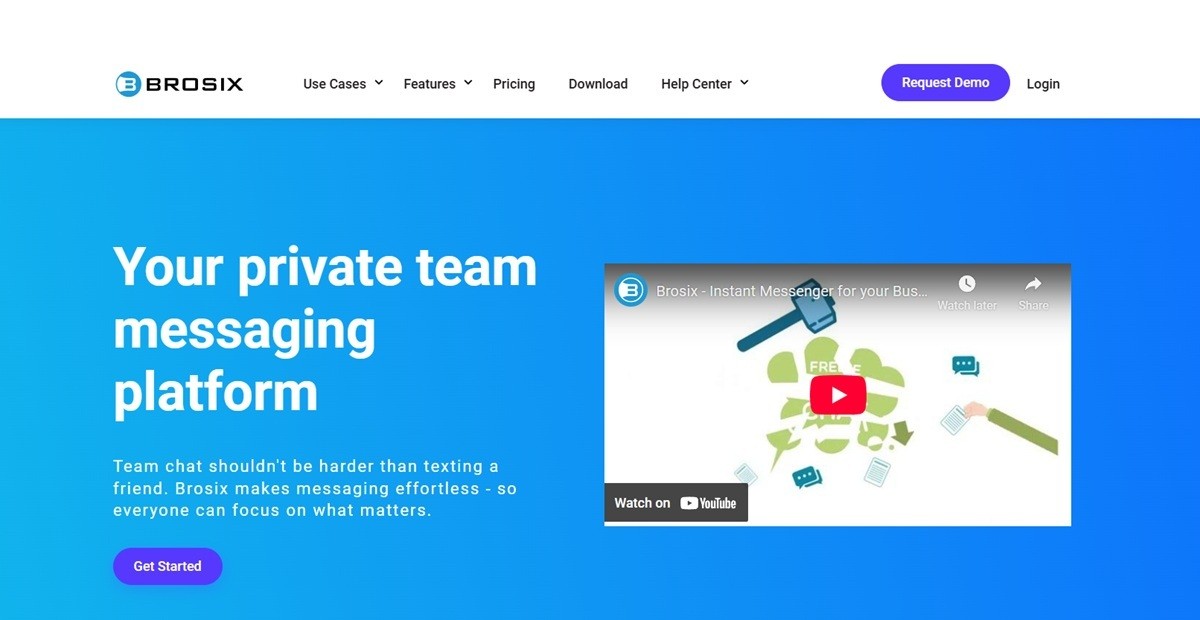
Brosix is an instant messaging platform especially suited to software teams that require fast and secure data exchange. Its private team networks provide a unified, real-time workspace that keeps everyone in sync.
Best for: Secure internal team communication with advanced collaboration features.
Key Features:
- Real-Time Messaging and Group Chats: Quickly connect with teammates through encrypted messages, create project-based groups, and set custom status indicators.
- Voice and Video Calls: One-on-one or group calls with built-in screen sharing for live debugging or code reviews.
- P2P File Sharing and Collaboration Tools: Protected peer-to-peer file transfers of any size, plus instant screenshots and a virtual whiteboard.
- Cross-Platform Access: Available on desktop, web, and mobile for seamless communication wherever your team works.
5. Zoom
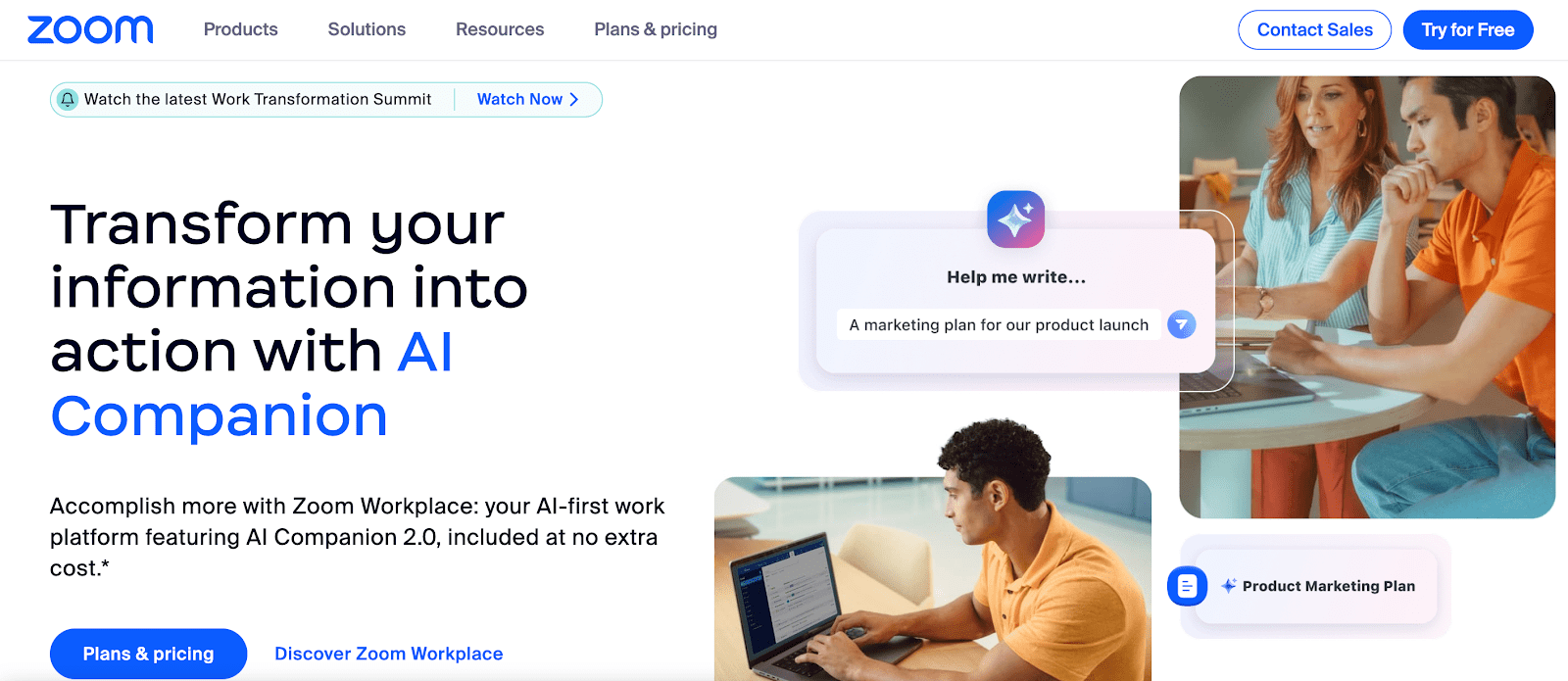
Zoom is a highly recommended video conferencing platform with high-quality video and audio capabilities. This communication tool is ideal for fully remote team discussions and virtual meetings.
Best for: Video conferencing for remote team discussions.
Key Features:
- Breakout Rooms: Meeting organizers can create teams to split into smaller groups for focused discussions.
- Screen Sharing: Call speakers can share their screen for presentations, debugging, or code reviews.
- Recording Options: Teams can record and store the most important meetings in the cloud for future reference.
- Integrations: Teams can integrate tools like AI note-takers to list action items from meetings for efficiency.
6. Confluence
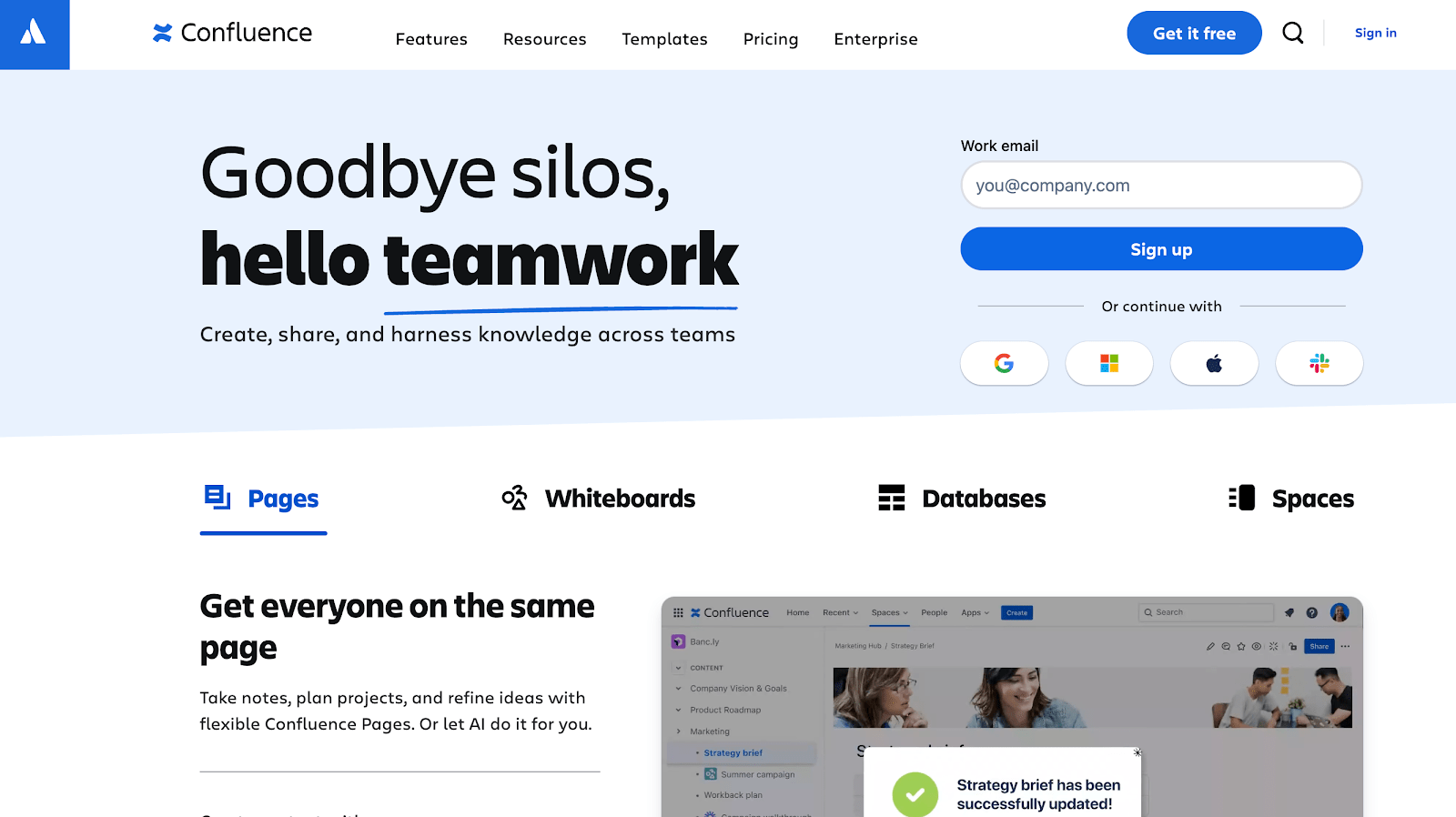
Confluence is a collaborative workspace where teams can create, share, and store knowledge. It’s designed to facilitate documenting processes, and development teams use it effectively for knowledge sharing.
Best for: Documentation and knowledge sharing.
Key Features:
- Page and Blog Creation: Teams can maximize rich-text pages and blogs for team updates or project documentation.
- Templates: Members can also work with pre-made templates for meeting notes, project planning, and more.
- Search Functionality: Anyone can find pages, files, or updates with advanced search.
- Integration with Atlassian Tools: As it is another Atlassian product, teams can seamlessly connect it with Jira, Trello, and Bitbucket.
Code Collaboration Tools
7. GitHub
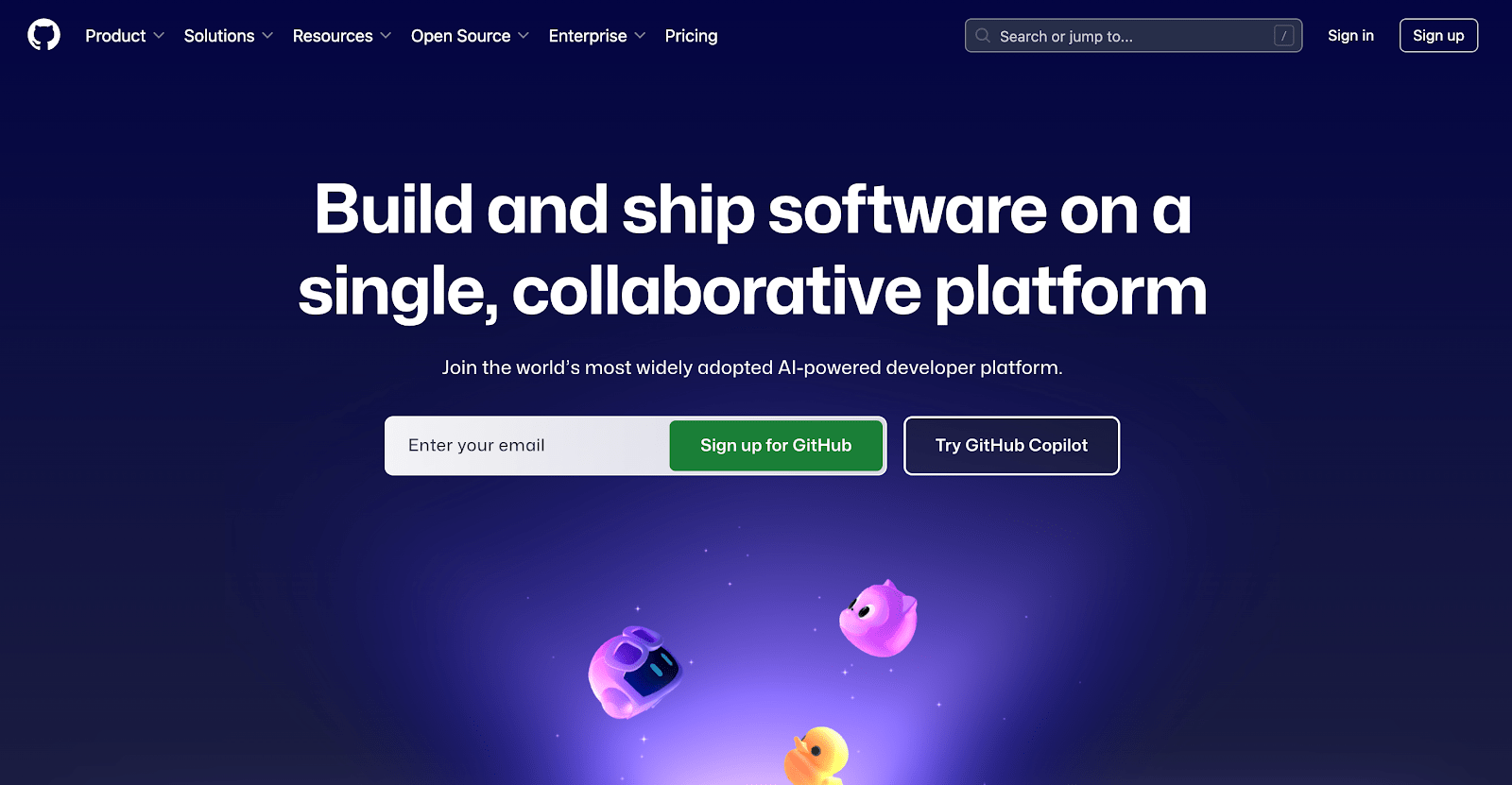
GitHub is a widely used version control and collaboration platform that enables developers to work together on codebases efficiently.
Best for: Version control and collaborative coding.
Key Features:
- Version Control with Git: Teams can efficiently keep track of changes, manage branches, and merge code effortlessly on the platform.
- Pull Requests: Developers can collaborate on code changes with inline comments and discussions.
- Code Reviews: Teams can facilitate feedback loops with built-in code review tools.
- GitHub Actions: Development teams can automate workflows with continuous integration and deployment (CI/CD).
8. GitLab
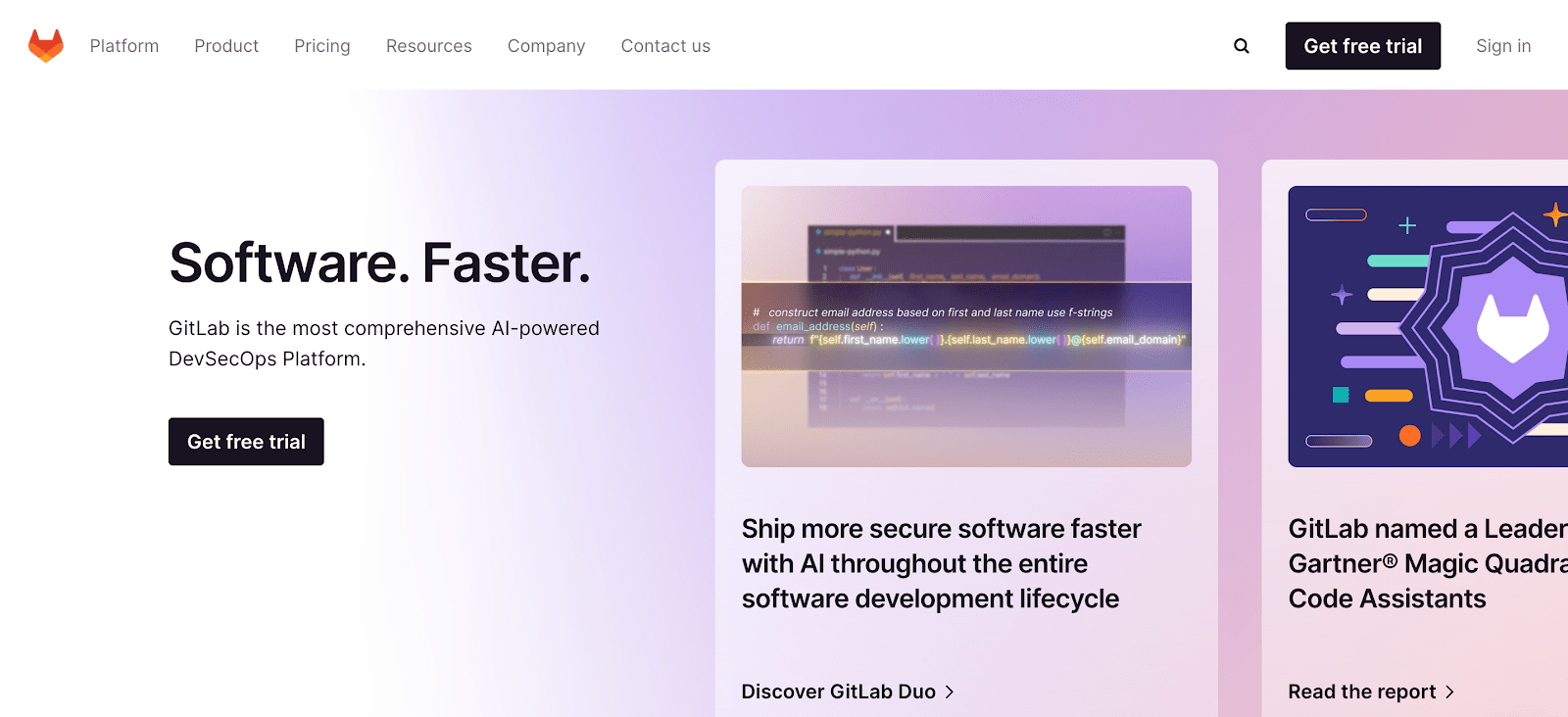
GitLab is an open-source platform that uses AI for DevSecOps. Teams can use this for code, automating workflows, and deploying applications.
Best for: End-to-end development, from CI/CD to development lifecycle management.
Key Features:
- Issue Tracking: Teams can stay on top of projects with task management for bugs and feature requests.
- Merge Request Reviews: Developers can conduct inline code reviews, approvals, and discussions on the platform.
- Built-in Container Registry: GitLab stores and manages Docker images for deployments.
- Self-Hosting Option: Software development teams have the option of using cloud-hosted or self-managed deployment.
Cloud Security Collaboration Tools
9. Wiz.io
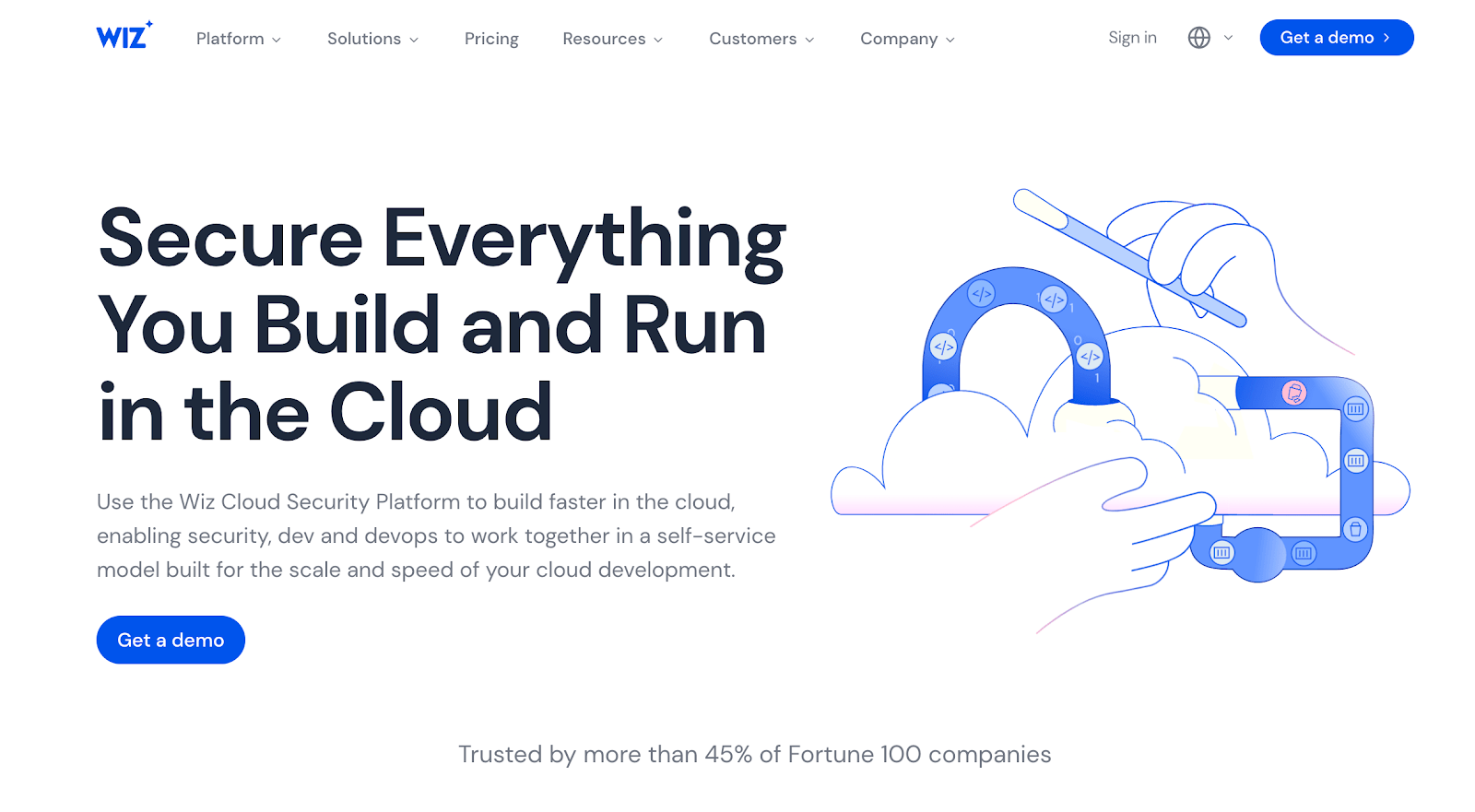
Wiz.io is software that development teams use to secure their products. It can scan security threats, manage and automate asset protection, and more.
Best for: Securing projects from development to launch in the cloud.
Key Features:
- Integration with CI/CD Pipelines: Teams can ensure security is embedded throughout the development lifecycle.
- Agentless Visibility: Wiz connects via API to achieve full coverage across various cloud resources without disrupting operations.
- Security Graph: Teams can analyze relationships between technologies in the cloud environment to uncover critical breach pathways.
- Snapshot Scanning: Takes snapshots of VM system volumes to analyze operating systems, applications, and data layers without performance impact.
- Remediation Workflow: Provides a structured process for addressing identified security issues.
10. Prisma Cloud
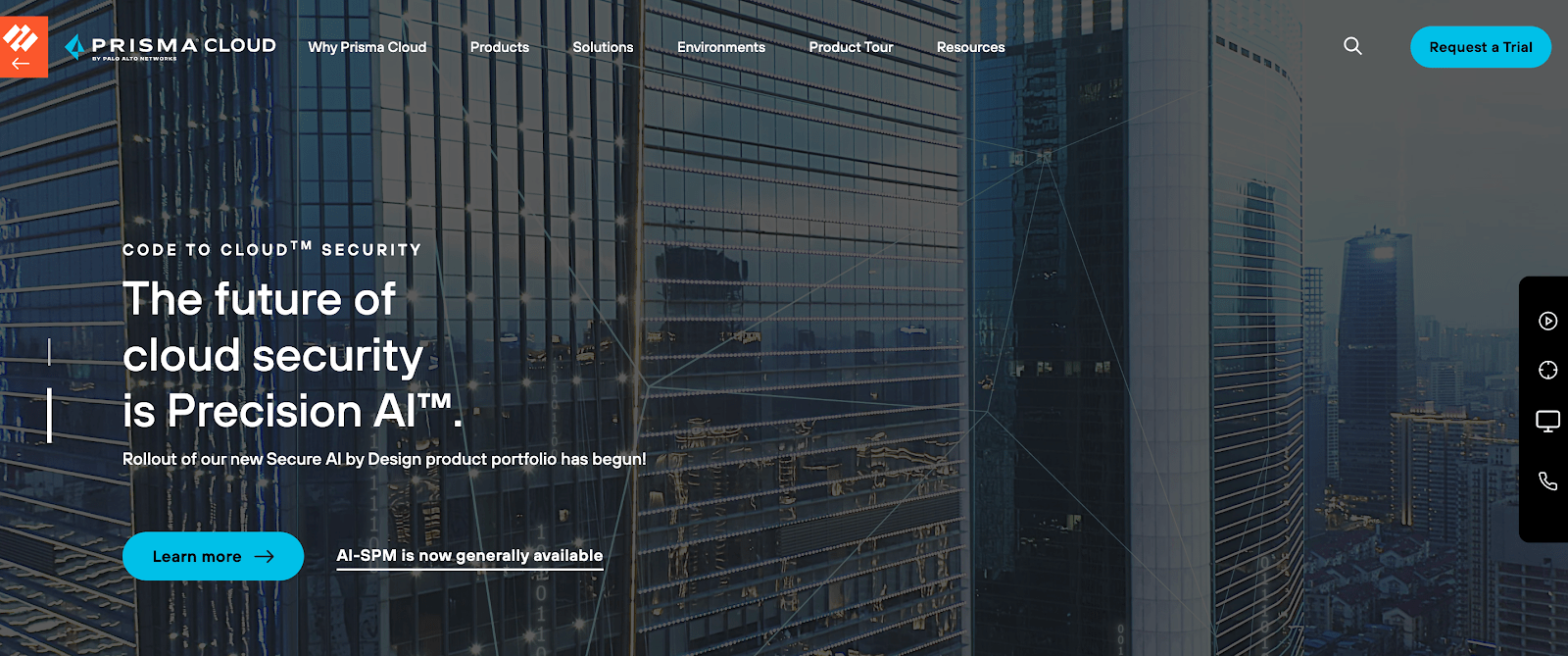
Prisma Cloud by Palo Alto Networks is another cloud security platform that allows development teams to create products and workloads securely.
Best for: Securing cloud-native products and automating tasks.
Key Features:
- Cloud Security Posture Management (CSPM): Teams can quickly spot misconfigurations and compliance violations in real-time.
- Cloud Workload Protection (CWP): Developers can secure hosts, containers, and serverless functions against runtime threats.
- Identity Security: The platform makes it easy to monitor and manage cloud identities to prevent unauthorized access.
- Threat Detection: The tool also uses machine learning and behavioral analytics to detect threats and keep cloud applications secure.
Design Collaboration Tools
11. Figma
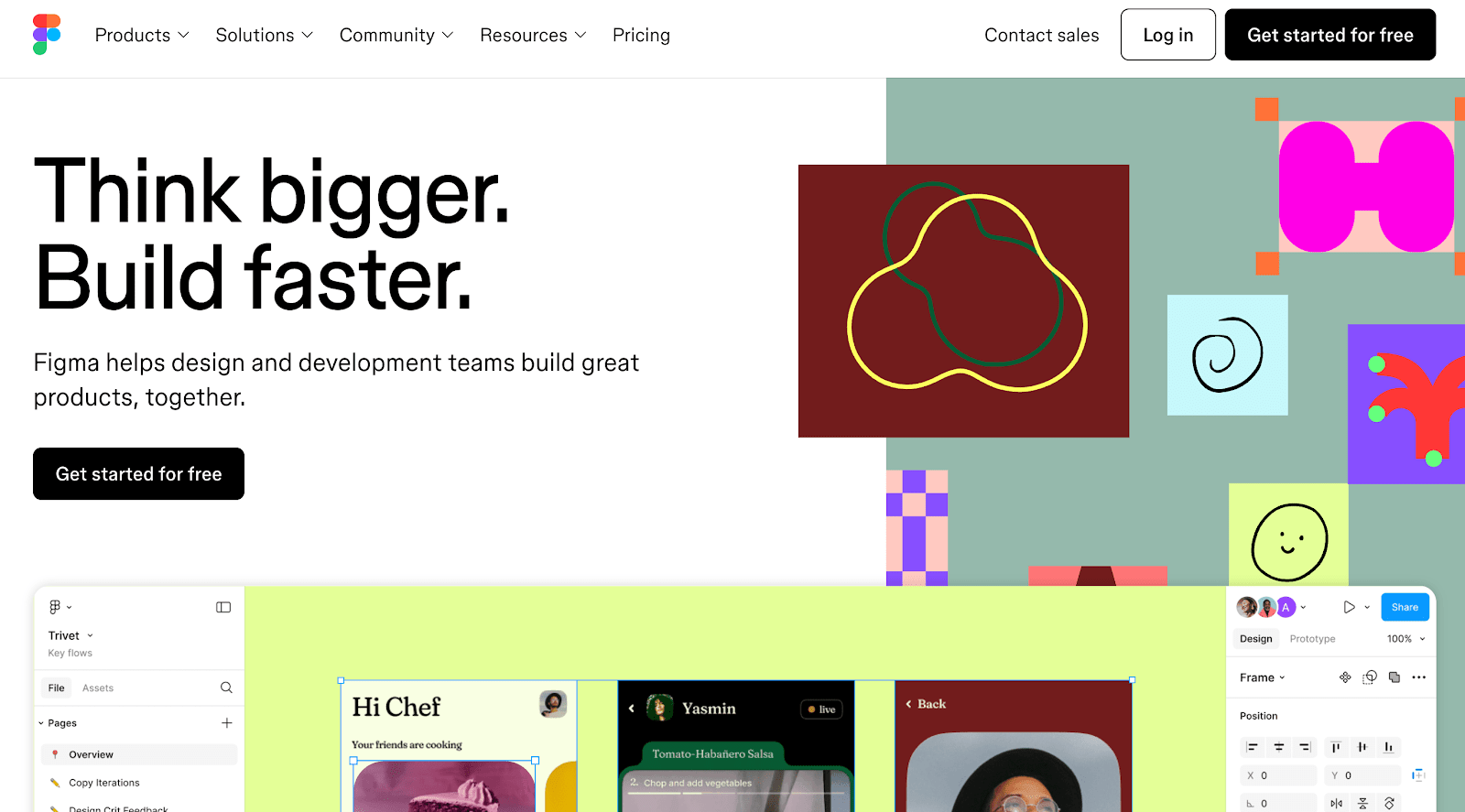
Figma is a well-known cloud-based design tool that enables teams to create, collaborate, and share designs for UI/UX projects in real time.
Best for: UI/UX design collaboration.
Key Features:
- Real-Time Collaboration: Multiple team members can design simultaneously in one design file.
- Prototyping Tools: Designers can create interactive prototypes to test design flows for better collaboration with developers.
- Version Control: The platform automatically saves design versions and tracks changes.
- Component Libraries: Teams can reuse design components for consistency and branding across projects.
12. Miro
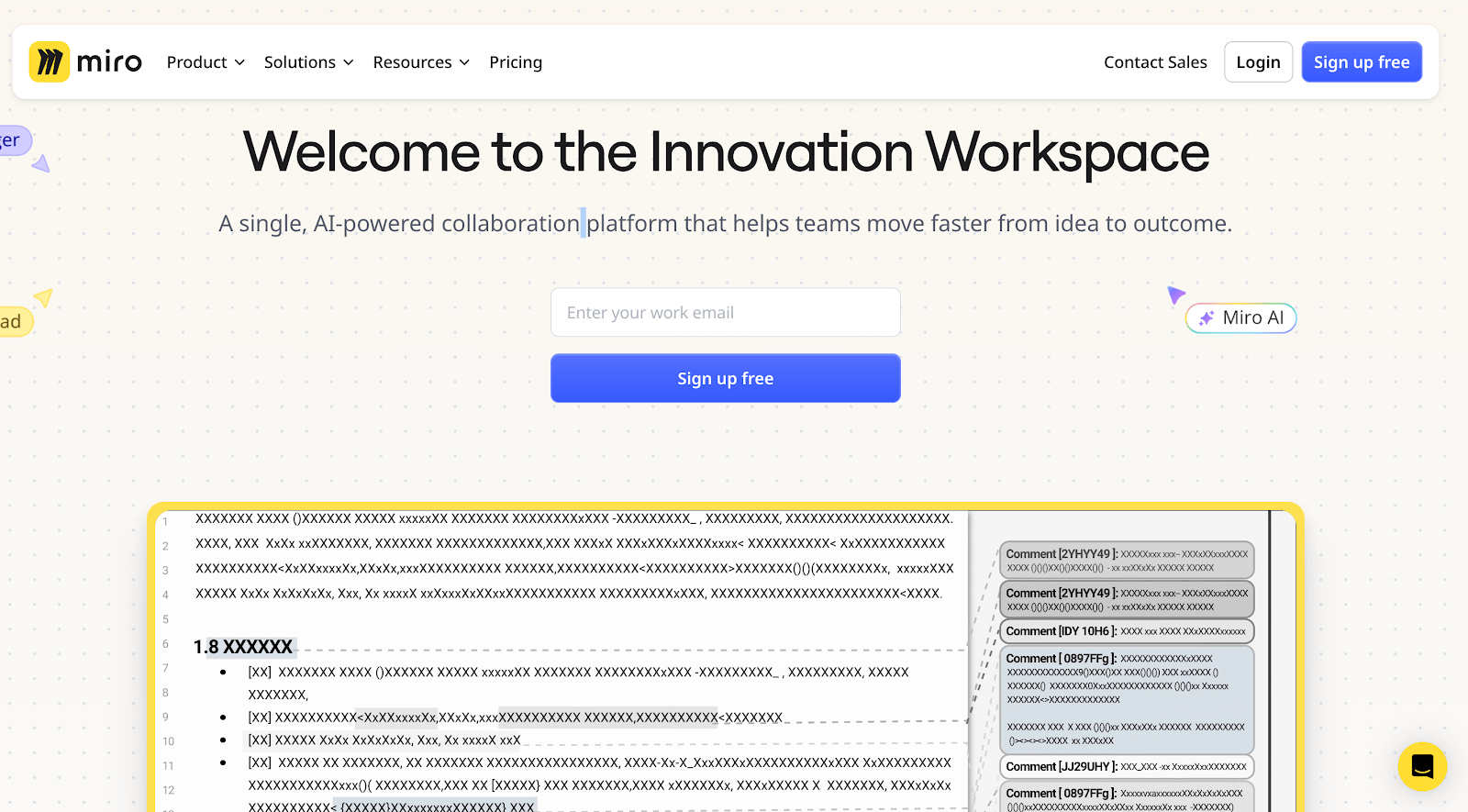
Miro is a cloud-based online whiteboarding platform designed for collaborative brainstorming, planning, and visual project management.
Best for: Online whiteboarding for brainstorming and planning.
Key Features:
- Infinite Canvas: Teams can create expansive visualizations with a seemingly endless workspace.
- Templates Library: Members can use templates to quickly set up diagrams, mind maps, and workflows.
- Sticky Notes and Comments: Teams can easily share ideas and provide feedback in an intuitive, visual format.
- Presentation Mode: When ideas are fleshed out, teams can use Miro boards for engaging presentations.
How to Choose the Right Collaboration Tool
Choosing the best collaboration tool for your team can feel overwhelming. Some important factors to consider in your decision-making process should include:
- Your team’s size and needs
- Project complexity
- Scalability and flexibility for your existing workflows
- Advanced features and technology you want to use
By evaluating your team’s goals, workflows, and technical requirements, you can find the best tool to keep workflows seamless and efficient.
Implementing Collaboration Tools
Software development teams work in a fast-paced environment with many moving parts and teams that need to stay aligned to work effectively in sync. Fortunately, many types of collaborative software today can make workflows easy.
Exploring the tools shared in this list can make a world of difference in team productivity for 2025.












