Have you ever considered including a screenshot from Google Analytics in a presentation? If so, you probably found out why most people don’t do it. Google Analytics is an extraordinarily powerful informational tool, but it’s such a jumble of buttons and controls that it’s near-unreadable unless you know how to interpret it.
That difficulty highlights one of the most crucial parts of website analytics: data is meaningless if you don’t have a way to interpret and understand it.
Visualization tools like waterfall charts, line charts, and flow charts can mean the difference between an intelligible result and a mess of numbers with no grounding.
How To Use Data Visualization Properly
Fortunately, data visualization isn’t as hard as it may seem. All you have to do is:
- Figure out what you’re asking of the data
- Determine what an answer should look like
- Understand the context for that answer
- Pick a chart that shows the answer and the context
Let’s look at each of these steps in a little more detail.
Step One: Figure Out What You’re Asking Of Your Data
When considering website analytics, most companies try to answer a single question. For example, how many people are visiting your website, or how crucial has a single landing page been?
(Let’s be honest, most of the questions ultimately boil down to “is this making me money?”)
The thing about website analytics is that you’re often collecting a lot of information, but not all of that data is relevant to your questions. That’s why figuring out what you’re asking is the first step to using data visualization correctly. Removing the noise improves your final results.
Step Two: Determine What An Answer Should Look Like
Once you know your question, you can figure out what an answer should look like even if you haven’t looked at the data yet.
If you’re trying to see how many people are visiting your website, then the answer is a number. If you’re trying to figure out where most of your customers are coming from and how that should affect your expansion plans, the answer may look like a map or a list.
Step Three: Understand The Context
Context is the trickiest part of using data visualization tools like waterfall charts to interpret analytics information. Once you have a question, finding out the answer is usually simple. However, there are many cases where the answer only makes sense in context.
For example, if we’re measuring visitors to the website, is the current number up or down from visitors in previous years? Are there any demographic changes among the visitors that the company should be aware of? What percent of visitors are converting into customers? Do we have reason to believe some of those visitors are bots?
Suddenly, our straightforward answer is starting to look much more complicated. Context is the heart of analytics and data visualization, and how you display it significantly impacts how much sense the data makes.
The basic premise here is that context should always provide new information to help viewers understand whether a number is good or bad.
Knowing that you have a hundred thousand visitors to your website doesn’t mean anything. Knowing that you have 43% more visitors than the year before and 5% of visitors convert to customers (better than the industry average) is far more relevant.
Step Four: Pick A Chart To Visualize Your Context
The real trick for using data visualization is that the chart you pick is mainly for providing context. It’s easy to display most answers in a single line of text. We earned four hundred thousand dollars from this campaign, we got ten thousand new visitors to our site from that ad, whatever.
You don’t need a chart for basic answers. You do need a chart if you want to provide an easy way to understand the context of your answers.
There are two important aspects of picking a chart. First, you can only make charts that you have the tools for. A good graphic designer can make anything from scratch, but that takes more time than most companies want to spend. Chart-generating tools usually work better. For a quicker alternative, users can simply write a prompt in an AI online graph maker and download a ready-made chart.
Second, which types of charts make sense depends on the data you’re trying to display, and too much of a range can render the rest of the chart irrelevant. If you have a data point that’s several times outside the range of your other data, that can flatten a chart and remove important context when you try to visualize it.
You may need to try several types of charts to visualize your content effectively.
Types of Data Visualization Charts
Here are some common types of data visualization charts. Note that there are many other types of charts available, so these are a sample to help you understand the different contexts of each choice.
Bar Graph

Bar graphs display information along a horizontal or vertical axis. These are particularly good at showing comparative performance over time, with vertical bars as the preference in most situations. Companies often use bar graphs to display analytics information like total visitors or revenue each year.
Donut Chart
A donut chart is a pie chart with a large middle section removed. While this can seem like a simple change, removing the middle makes it easier to display more points of data without the entire thing becoming unreadable. For additional ease of use, many donut charts also include a numeric explanation of values off to the side.
Flowchart
Flowcharts show one or more activities that a person can do in sequence. These are effective ways to show user behavior on websites and how you can predict whether a specific lead is more likely to turn into a customer.
Flowcharts can also help identify places where potential customers jump out or stop paying attention. If you know a specific activity on the website is essentially make-or-break for turning people into customers, focusing on that can improve overall website performance.
Geospatial Map
Geospatial maps focus on explaining data in areas. For websites, this usually means displaying traffic and performance across a city, state, or country. There are several ways you can make a geospatial map work.
The easiest option is something like a map showing the areas where you get most of your visitors. However, you could also make a map showing the average value per visitor from different areas.
You might find that customers from California spend much more on average than those from Florida, even if you have similar traffic numbers from each state. This is context coming back into the picture.
Half-Donut Chart

Half-donut charts are a semicircle with the interior section taken away. These are similar to pie charts, but work best for displaying up to three pieces of information. For example, you can use a half-donut chart to showcase a single percentage, like an increase in revenue from the previous year.
Line Chart
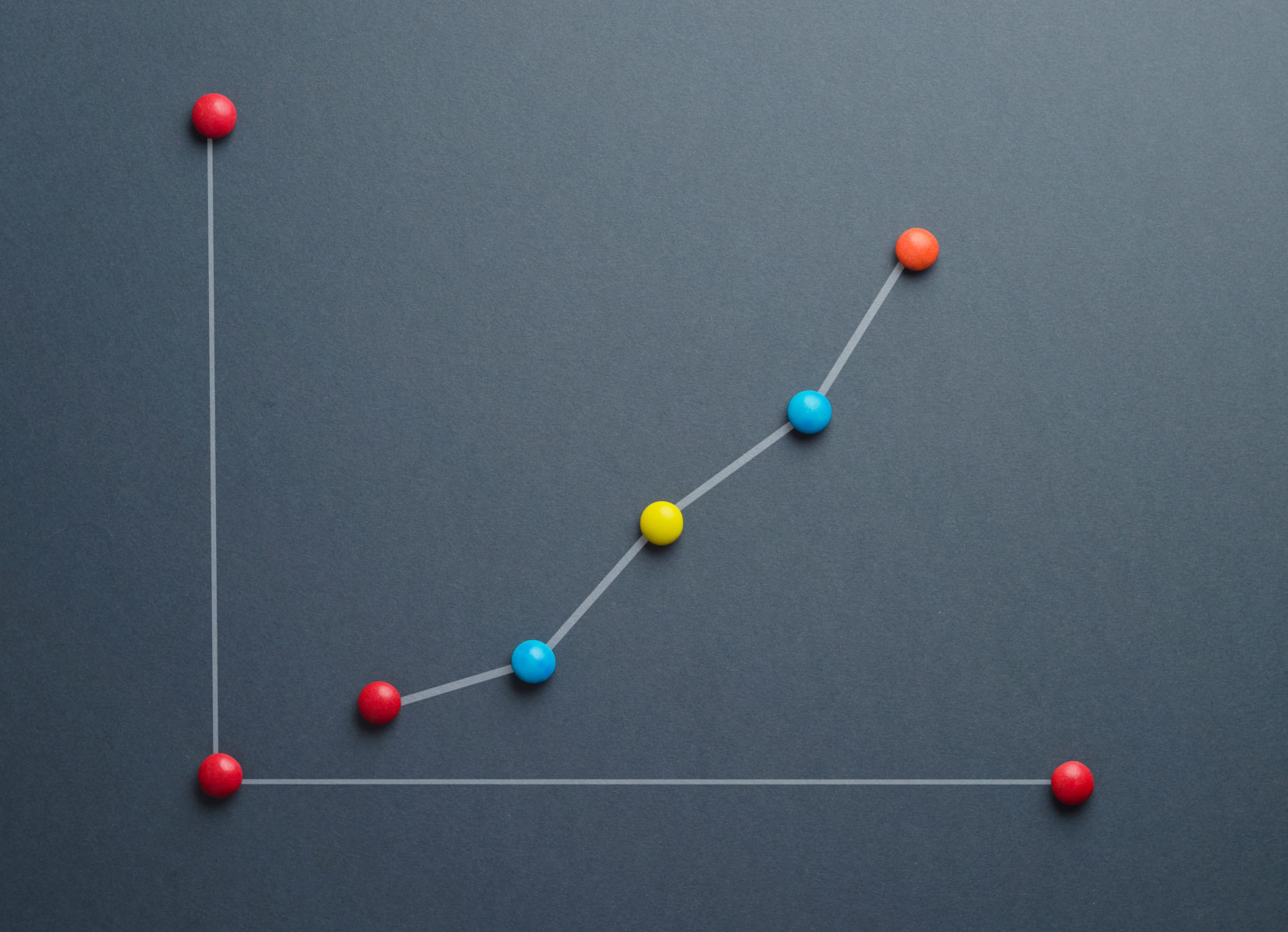
Line charts, like bar graphs, can help show data over time. However, they’re most effective for explaining the relative values of up to five things, represented with lines connecting the data points for each topic.
Any more than five lines and these charts start getting cluttered. However, they’re a great way to showcase things like how your company’s performance compares to a competitor or the industry average.
Pie Chart

Pie charts are another popular choice. These have a circle representing the whole of the topic, then colored wedges indicating the percent of the total a topic covers. These are handy ways to display the relative sizes or values of several different topics.
However, pie charts start to become less useful if you have too many data points. Five or six is the most that any chart should have. Similarly, if there are three or more entries of similar size, it can be hard to tell them apart from each other. That’s a notable limit to an otherwise-popular choice.
Timeline
Timelines are another way to show activities over time, including past and expected future events. For website analytics, timelines can be more helpful for things like showing how long it takes for customers to become more valuable.
Waterfall Chart
Waterfall charts are some of the most effective tools for businesses. These charts help showcase an ongoing total as you add or subtract values over time. You can use these to display things like the cost of marketing campaigns compared to their income or how the total value of the website compares to the company’s profits.
Mastering Visualization
There are many ways to visualize data for your website analytics. Options like bar graphs, flowcharts, and waterfall charts all have their place in presentations and explanations, but they only show their real value when you select the best chart for the situation.
The best way to get better at visualizing data is by practicing it. The more time you spend making charts and deciding how to interpret data, the easier it becomes. Once you’re more familiar with your options, it’s far easier to pick the visualization that makes the most sense for a particular topic. The earlier you start on this, the better.
⸻
Lukas Pangonis is a Senior Performance Marketing & Automation Manager for Vizlib. As an expert in marketing, analytics, and automation, he’s passionate about helping businesses achieve greater efficiency and shorten time to insight. Lukas also has an interest in data science, and likes to play soccer on the weekends.
⸻
Images used under license from Shutterstock.com, provided by the author.












