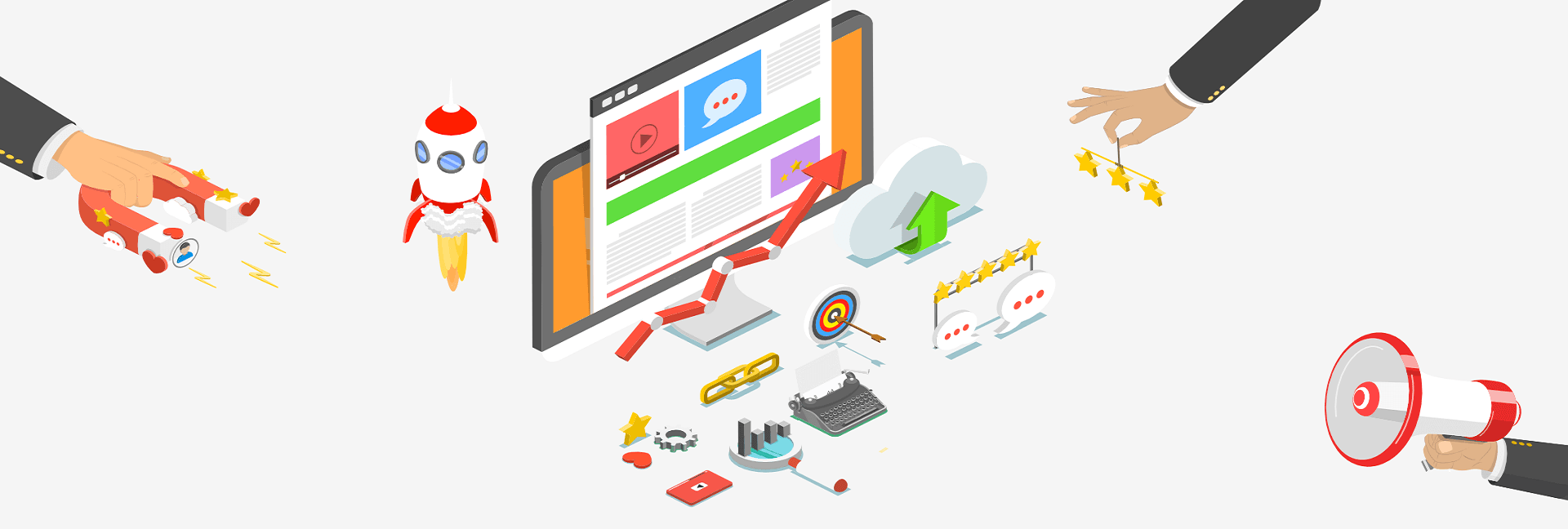We’ve all been there – you launch a product only to have customers use it in completely unexpected ways. If only you had seen your offering in the wild before release day! In-home usage testing is the answer, but it can seem daunting to execute.
In this practical, step-by-step talk, we’ll make this powerful technique accessible. You’ll learn how to craft realistic scenarios, gain meaningful insights, and apply learnings – all without breaking the bank. It’s your chance to make sure your product is user-friendly before it hits the market.
Unveiling In-House Usage Testing
IHut testing is a market research technique that involves sending products to consumers for them to try out and evaluate in the comfort of their own homes. This approach is commonly used by companies to gather valuable feedback and insights on their products, ranging from new food items to household goods, electronics, and even beauty products.
Step 1: Define Your Objectives
The journey begins with a clear destination in mind. What do you want to achieve with your in-house usage testing? Are you looking for usability feedback, uncovering bugs, or testing specific features? Define your objectives to stay on track throughout the process.
Step 2: Select Your Testers
This step is all about choosing your testing team. Your testers should represent your target audience, so think about your users’ demographics and preferences. If you’re testing a gaming app, gamers are the right choice. If it’s a productivity tool, select users who match that profile.
Step 3: Create Test Scenarios
Time to prepare the testing scenarios. These are tasks or actions you want your testers to perform with your product. For example, You’ve just purchased our new pasta sauce. Try cooking a simple pasta dish using the sauce. Share your experience, including the taste, texture, and ease of preparation.
Step 4: Gather Tools and Materials
Ensure you have the necessary tools and materials ready. You might need recording software to capture the testing process, questionnaires to collect feedback, and of course, your product. Make sure everything is set up and working smoothly.
Step 5: Conduct Testing
Now, it’s showtime! Sit down with your testers and explain the process. Let them know they’re not being tested; it’s your product that’s under the microscope. Encourage them to think out loud and provide honest feedback as they navigate through the scenarios.
Step 6: Collect Data
As testers go through the scenarios, collect data. This includes recording their actions, comments, and any issues they encounter. The more detailed, the better. This data will be invaluable for making improvements.
Step 7: Analyze and Interpret
Once the testing is complete, it’s time to put on your detective hat. Review the data and look for patterns or recurring issues. What do the testers’ comments and actions reveal about your product’s usability? This step is all about connecting the dots.
Step 8: Install Changes
Now that you’ve uncovered insights, it’s time to put them to good use. Start implementing changes to address the issues or improve the user experience. This is where your product gets fine-tuned based on the feedback received.
Step 9: Repeat if Necessary
Sometimes, one round of in-house usage testing isn’t enough. If you’ve made significant changes, consider running another round to see how the improvements impact the user experience.
Step 10: Prepare for Launch
With your product now refined and polished, it’s ready for its debut. Whether it’s a website, an app, or a piece of software, you can now confidently share it with your target audience, knowing that you’ve made it as user-friendly as possible.
The Power of In-House Usage Testing
In-house usage testing may not have the glitz and glamour of a Hollywood mystery, but it’s a powerful tool for product development. Here’s why it’s so essential:
- Early Detection: You catch usability issues and bugs before your product goes public, saving you from potential embarrassment or costly fixes down the road.
- User-Centered Design: It puts your users at the forefront of your product’s development. You’re not guessing what they want; you’re hearing it from them directly.
- Cost-Effective: Fixing problems early in the development process is far less expensive than making changes post-launch.
- Continuous Improvement: The feedback you gather isn’t just for the current product. It can guide future iterations and enhancements.
- Competitive Edge: A user-friendly product stands out in a competitive market. It can be a significant selling point.
Key Takeaways
- In-House Testing Purpose: It ensures your product works well and is user-friendly before it’s launched.
- Testers Selection: Choose testers who represent your product’s future users, even a small team will do.
- Creating Test Scenarios: Plan tasks for testers to perform that match real user actions.
- Gathering Tools: Get the needed tools and materials ready for testing.
- Making Improvements: Use the feedback from testing to make your product better and more user-friendly.
The Final Verdict
In-house usage testing is like having a sneak peek at your product’s performance before the big show. It’s a vital part of user-centered design, offering a chance to fix issues and refine the user experience.
So, put on your detective hat, gather your testing team, and start uncovering the secrets to a better product. Your users will thank you, and your product will shine in the spotlight. Happy testing!
FAQs
1. Do I need a massive team to conduct in-house usage testing?
Not at all. Even a small team of testers can provide valuable insights. The key is choosing testers who represent your target audience.
2. Can I conduct in-house usage testing for any type of product?
Yes, in-house testing is versatile and can be applied to websites, apps, software, physical products, and more.
3. How long should the testing process take?
It depends on your product’s complexity and the number of scenarios. Testing can last from a few days to a few weeks.
4. What if testers don’t find any issues?
That’s great news! It means your product is likely in good shape. However, don’t skip testing altogether. Even a clean bill of health can provide confirmation and peace of mind.
5. Is in-house usage testing a one-time thing?
It can be, but it’s often best as an ongoing process. Regular testing helps you keep your product in top shape and ensures it stays user-focused.