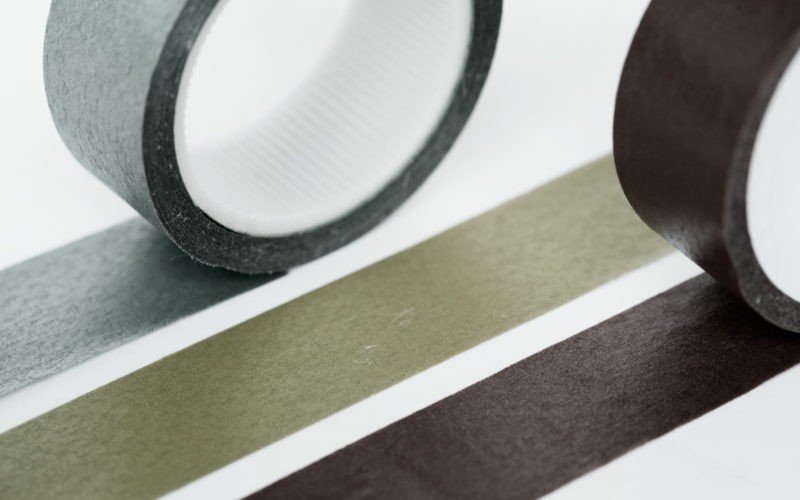Picture this: you start your day by sorting emails, summarizing meeting notes, scheduling follow-ups, and formatting reports. Each task takes just a few minutes, but together, they drain hours from your week. Now imagine handing those small chores to a digital teammate who never forgets, never slows down, and learns your preferences over time.
That’s the promise of AI agents — autonomous bots that go beyond chat responses to actually perform tasks, make decisions, and connect across your digital tools. Thanks to no-code platforms like Zapier, n8n, Replit, and Make, you don’t need a degree in computer science to build them.
In this article, we’ll explore what AI agents are, how they differ from traditional chatbots, and walk through hands-on tutorials showing how to build your own custom agents to automate content creation, scheduling, and reporting. You’ll also learn how to connect these agents with tools like Google Workspace and Slack to unlock meaningful productivity gains.
Understanding AI Agents: From Chatbots to Virtual Teammates
Traditional chatbots are reactive — they respond to prompts but don’t think or act beyond their script. In contrast, AI agents are proactive problem-solvers. They can reason through tasks, use memory, call APIs, and even decide what to do next.
In simple terms:
- Chatbots answer questions.
- AI agents complete objectives.
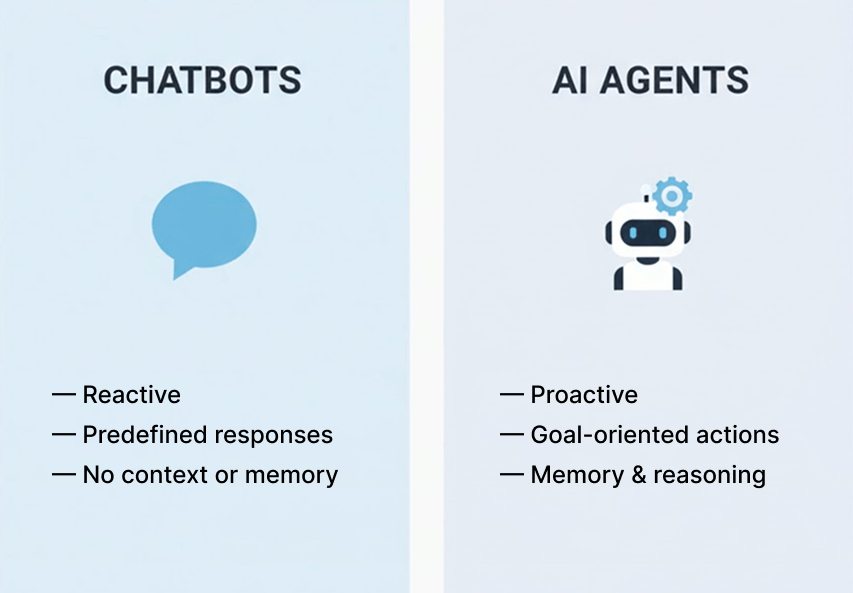
What Makes an Agent “Autonomous”?
An AI agent is typically built around three capabilities:
- Reasoning loops — The agent interprets goals, plans actions, and adjusts if something fails.
- Tool use — It can call APIs or run scripts to perform tasks (like sending an email or creating a spreadsheet).
- Memory and context — It remembers prior interactions to make better decisions over time.
These features turn an AI model from a conversational interface into a digital teammate capable of managing workflows.
Tools That Make It Possible
You no longer need to build agents from scratch. Modern no-code and low-code platforms let you connect AI with your existing apps in minutes.
1. n8n — Open and Flexible Automation
- Visual workflow builder with support for AI nodes, APIs, and data processing.
- Great for complex automations like “analyze customer feedback and update a Notion database.”
2. Zapier — The Business Favorite
- Easiest way to connect thousands of apps (Google Sheets, Slack, Notion, Trello).
- The new Zapier Canvas and AI Actions features allow for task-specific AI agent creation.
3. Replit — For Custom AI Logic
- Perfect if you want to write small pieces of code or use LangChain or OpenAI APIs.
- Allows hybrid builds — mixing no-code logic with programmable intelligence.
Each tool provides a different path, but all share one goal: making automation accessible to non-developers.
Step-by-Step Tutorials: Build Your First AI Agents
Let’s explore practical examples you can implement today. Each one saves time and integrates easily with everyday apps.
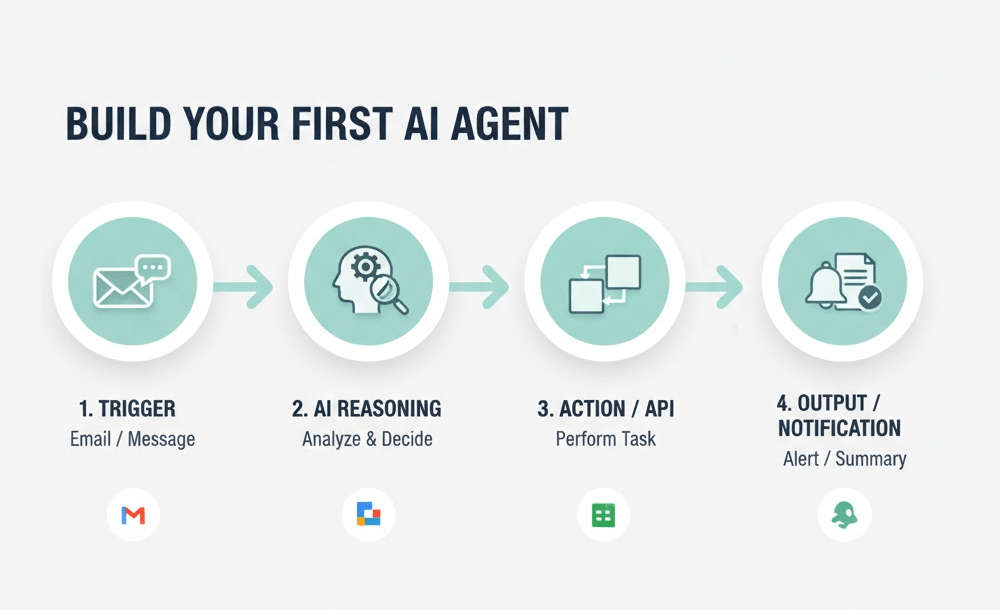
Example 1:
Auto-Summarize Daily Reports (Zapier + OpenAI)
Goal: Summarize incoming emails or reports into short, actionable summaries for your team.
Steps:
- Trigger: In Zapier, set “New Email in Gmail” as your starting event.
- Action: Add an “AI by Zapier” step using a prompt like: “Summarize this email into 3 bullet points, highlighting deadlines or decisions.”
- Output: Send the result to a Slack channel or Google Doc.
- Optional: Store summaries in Notion for reference.
Time saved: Up to 30 minutes per day for teams handling frequent updates.
Example 2:
Smart Calendar Assistant (n8n + Google Calendar)
Goal: Automatically create or adjust events based on messages.
Steps:
- In n8n, use a Gmail trigger to capture messages containing phrases like “schedule” or “meeting.”
- Use the OpenAI node to extract event details (date, time, title).
- Connect to Google Calendar API to create or update events.
- Add a Slack notification node to confirm scheduling.
⭐ Tip: Use n8n’s conditional logic to detect conflicts or rescheduling needs automatically.
Example 3:
Automated Blog Outline Generator (Replit + OpenAI API)
Goal: Generate structured blog outlines from a topic prompt.
Steps:
1. Create a new Replit project using Python.
2. Install the openai library and enter your API key.
3. Add this sample snippet:
from openai import OpenAI
client = OpenAI()
topic = input("Enter blog topic: ")
prompt = f"Create a detailed blog outline for: {topic}"
outline = client.chat.completions.create(
model="gpt-4o-mini",
messages=[{"role": "user", "content": prompt}]
)
print(outline.choices[0].message.content)
You can integrate this output into a Notion or Google Doc using an API call or Zapier webhook.
💡Use case: Perfect for marketers and writers — turns ideation into a 2-minute task.
Example 4: Slack Alert for Data Changes (Make + Google Sheets)
Goal: Notify your team when data crosses a key threshold (like sales goals).
Steps:
- In Make (Integromat), set a trigger for “Google Sheets → New or Updated Row.”
- Add a filter (e.g., “if value in column D > 10,000”).
- Use the Slack module to post an alert with the data.
- Optionally, include an AI-generated message summarizing insights (“Sales exceeded target by 20%!”).
⌚ Time saved: Eliminates the need for daily manual checks on metrics.
Integration Insights and Industry Context
AI agents are no longer niche experiments—they’re quickly becoming standard tools across business environments. According to Gartner (2025), only 15% of IT leaders are piloting fully autonomous AI agents today, but adoption is accelerating. By 2026, 40% of enterprise applications will feature task-specific AI agents, up from less than 5% in 2025.
Similarly, Statista (2025–2029) projects steady growth in agentic AI across business architectures, as organizations embed intelligence directly into operations and productivity systems.
Practical Integration Tips
- Start small: Automate one repetitive workflow (e.g., sending meeting summaries).
- Connect key tools: Focus on platforms you already use — Google Workspace, Slack, Trello, Notion.
- Use webhooks for flexibility: Many no-code platforms let agents “talk” across apps through simple web requests.
- Monitor and refine: Test agents with limited permissions before scaling them.
Challenges to Watch For
- Data privacy: Ensure sensitive data is masked or processed securely.
- API limits: Some apps throttle requests — schedule runs to avoid hitting limits.
- Workflow reliability: Include fallback steps (like email alerts) when automations fail.
By addressing these early, you can build confidence and ensure your automations remain stable as they grow.

Conclusion: Your Next Teammate Is Virtual
AI agents are quickly shifting from novelty to necessity. They’re not replacing humans—they’re amplifying our capacity by taking on repetitive, low-value tasks that drain attention.
With no-code tools like n8n, Zapier, Replit, and Make, anyone can design digital teammates that summarize content, manage schedules, and streamline communication—no deep coding required.
Start small: automate one workflow this week. Track the time saved. As you build more agents, those minutes turn into hours, and those hours, into creative freedom.
Your next teammate isn’t waiting for an interview. It’s waiting for a workflow.