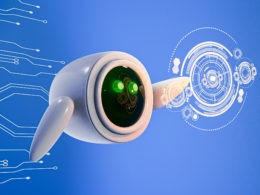Rework still burns through 5–10 percent of every construction budget, gutting profit almost instantly.
At the same time, the UK Building Safety Act now requires a digital “golden thread” of evidence for high-risk projects, according to a CEM Midlands brief.
Put those pressures together — protect margin and prove compliance — and QA/QC software stops being optional. In this hands-on review, we compare InEight, Procore, Autodesk Construction Cloud, Oracle Aconex, and PlanRadar to show where each shines and which jobsite it suits. Choose the right platform, and you will cut rework before it even starts.
2025–2026 adoption trends
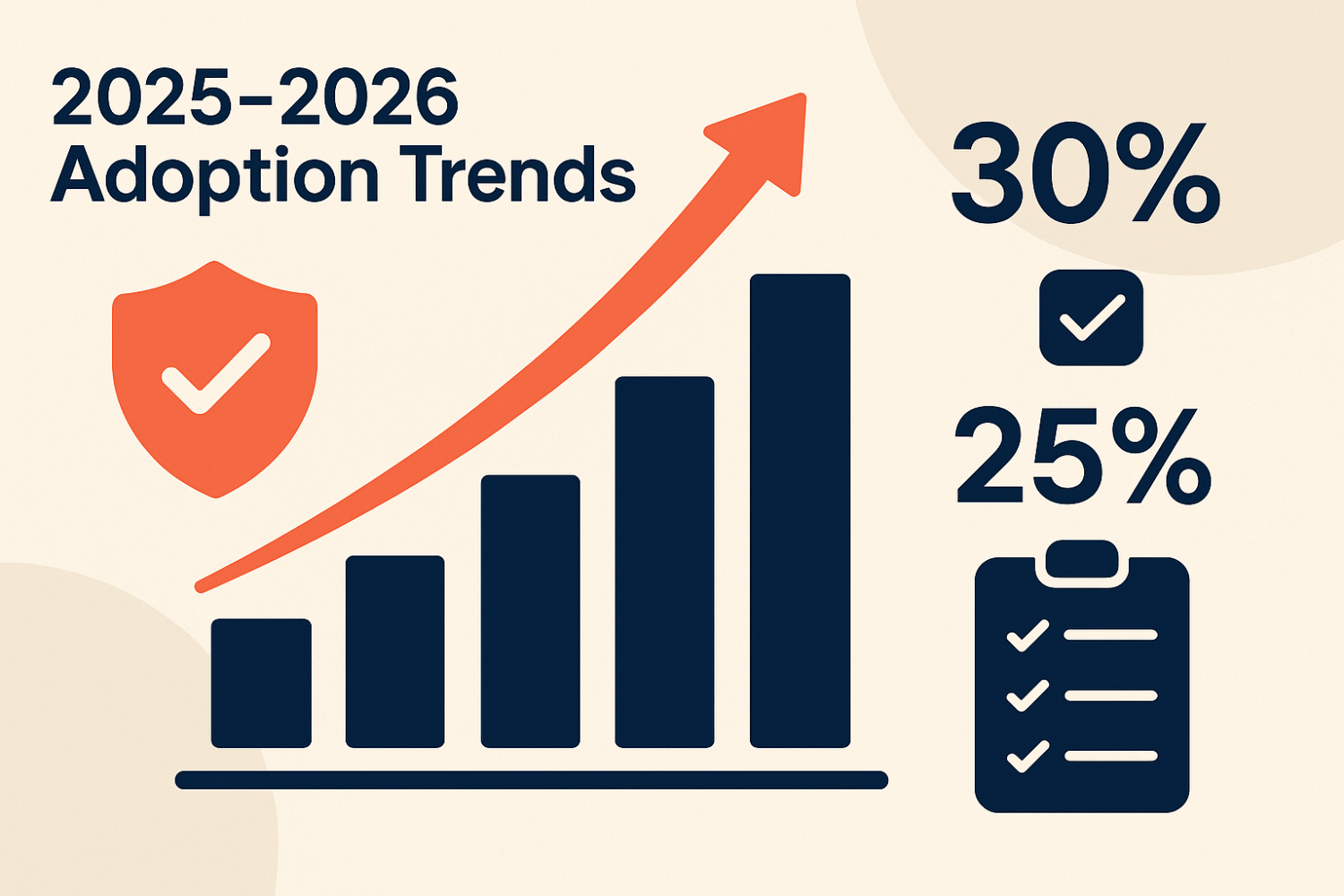
The quality conversation has flipped from hunting defects to stopping them before they start. Analysts at Build News say well-implemented QA/QC suites deliver a 30 percent drop in defects and rework and a 25 percent cut in modification costs on recent projects.
Cost pressure is the spark. A 2022 Autodesk and FMI study found that contractors who captured real-time field data shaved 14–16 percent off total project costs and logged 30 percent fewer disputes. Every clash caught before concrete cures turns rework from a budget hit into a footnote.
Mindset is the second driver. End-of-shift inspections feel dated; leading teams embed digital checklists into each work package so crews self-verify quality as they build. Problems shrink from punch-list headaches to quick fixes.
Cloud connectivity seals the loop. Construction Dive reports that nearly 74 percent of AEC firms now use AI-enabled, cloud tools somewhere in their workflow, yet many still juggle paper. Mobile apps in QA/QC platforms like InEight sync photos, GPS tags, and sign-offs in real time, giving the office and field the same dashboard instead of yesterday’s spreadsheet.
Accountability now has teeth. Hub360 analysis notes that firms using real-time digital evidence report 30 percent fewer payment disputes and smoother close-outs.
In short, QA/QC tech wins because it aligns with everyday realities: protect margin, build it right once, and prove every step happened.
InEight: enterprise power for capital projects
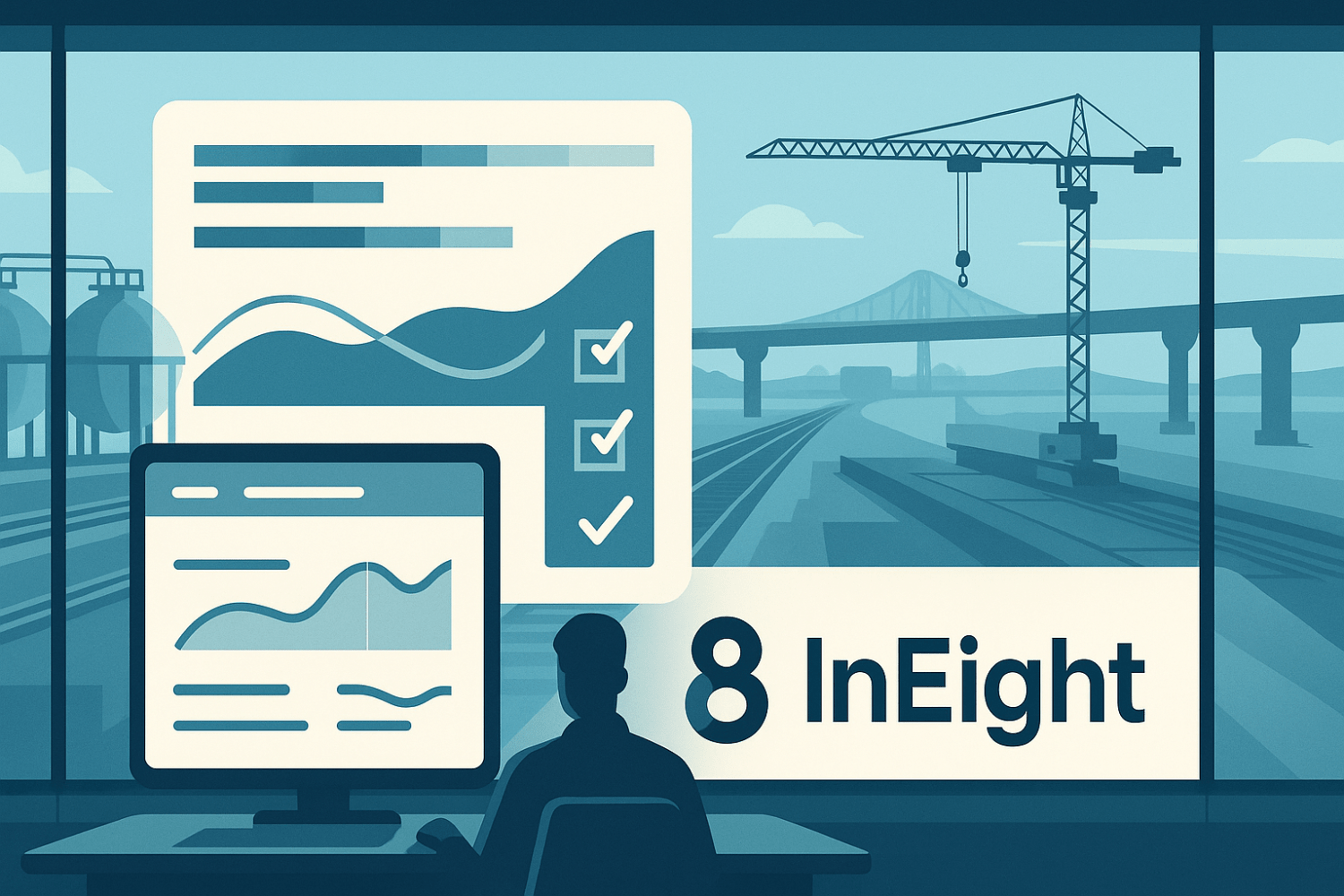
InEight grew up on mega jobs such as LNG terminals and rail links, so it treats quality as a full-lifecycle discipline, not an end-of-shift chore.
Open the dashboard and you will see every inspection, non-conformance, and test result mapped against schedule and cost forecasts. Miss a concrete-strength target? The variance lands in both the quality log and the risk register, so nothing slips into rogue spreadsheets.
Field crews work from inspection test plans (ITPs) tied to each work package. An activity cannot close until the checklist clears, which InEight says helps contractors avoid rework by catching issues “early on to avoid project delays” via its Integrated Quality Management feature.
At turnover, the same data flows into the Completions module. One Gulf-Coast pilot covering $14 billion of design-build work saw design-quantity growth risk fall 20 percent and engineering costs drop 10 percent after adopting the platform, according to InEight.
The scale matches the stakes: InEight supports over 850 customers and 575 000 users and has powered $1 trillion in capital projects worldwide. Configuration is deliberate, and small firms may pause at enterprise pricing, but on a billion-dollar program the savings from lower rework and faster commissioning quickly eclipse the license fee.
Bottom line: Choose InEight when project size and public scrutiny demand an integrated, data-locked approach to quality from groundbreaking to handover.
Procore: one hub for mid-size and large commercial jobs
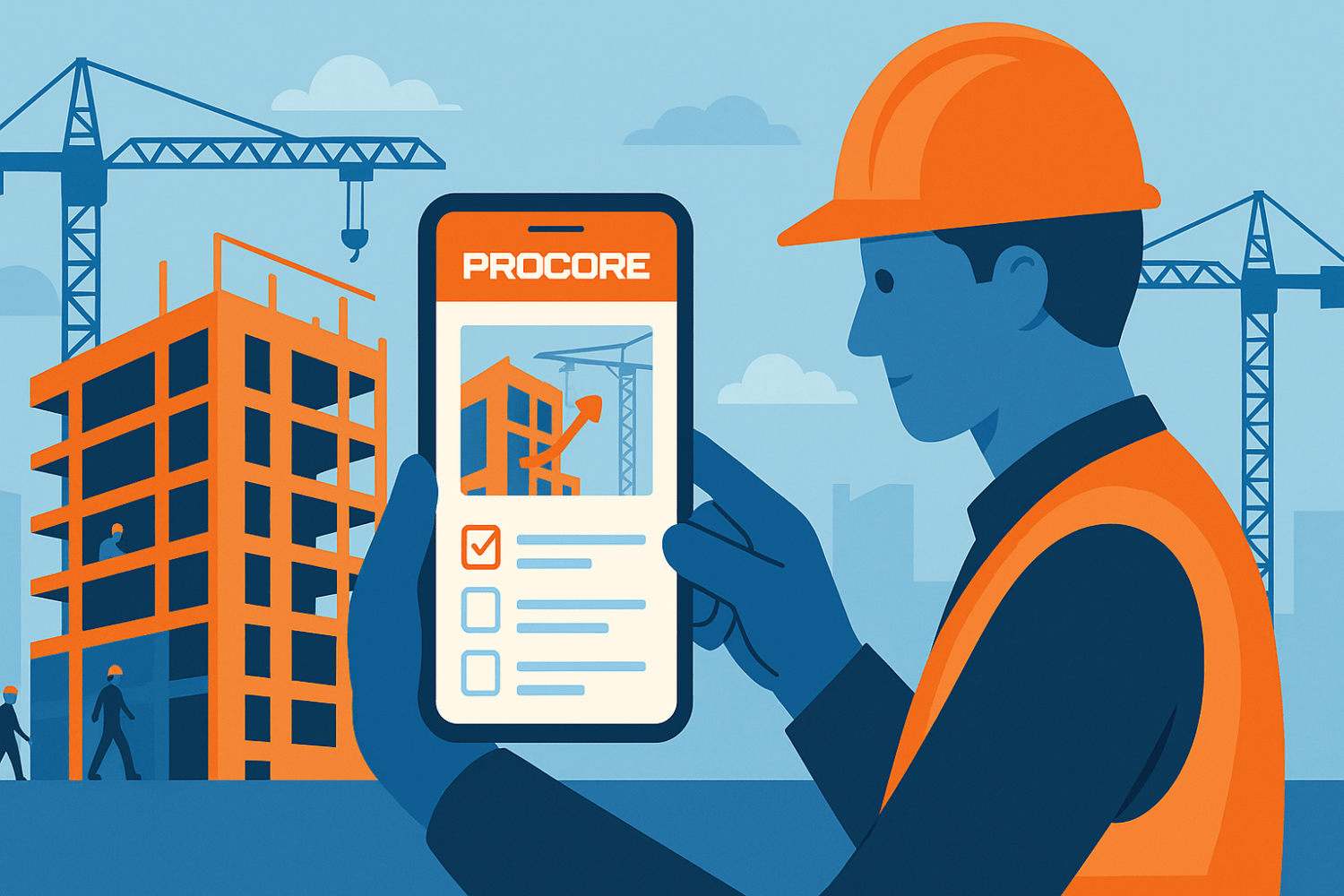
Open Procore on your phone and the first thing you notice is speed. Drawings, RFIs, inspections, and photos sit behind one login, so crews jump from checklist to markup without juggling apps. That simplicity wins field buy-in, while executives bank the data.
Start an inspection and conditional logic (added December 17, 2024) hides irrelevant questions and can require photos as evidence. Fail an item, snap a picture, tag the subcontractor, and Procore sends an instant alert, often before you reach the trailer.
Every action flows into dashboards that flag trends. In a UK fit-out program, BW: Workplace Experts cut site rework 70 percent and trimmed design coordination time 30 percent after embedding Procore across suppliers. For global portfolios, the new Procore AI Insights layer (launched November 20, 2024) benchmarks RFIs, predicts risk hot spots, and recommends fixes before they swell into punch-list bloat.
Document control is another draw. Updated specs sync to every device instantly, eliminating the “wrong-revision” pour. Owners can peek into the portal anytime, building trust and shrinking status-meeting overhead.
Procore is not cheap; licenses add up, and disciplined onboarding is essential. Yet more than three million projects across 150-plus countries have run on the platform, and contractors rolling it out portfolio-wide report fewer apps, cleaner data, and rising first-time quality.
If you manage multi-stakeholder commercial work and crave one source of truth, from safety observations to close-out binders, Procore delivers breadth without burying crews in complexity.
Autodesk Construction Cloud: BIM-first quality control
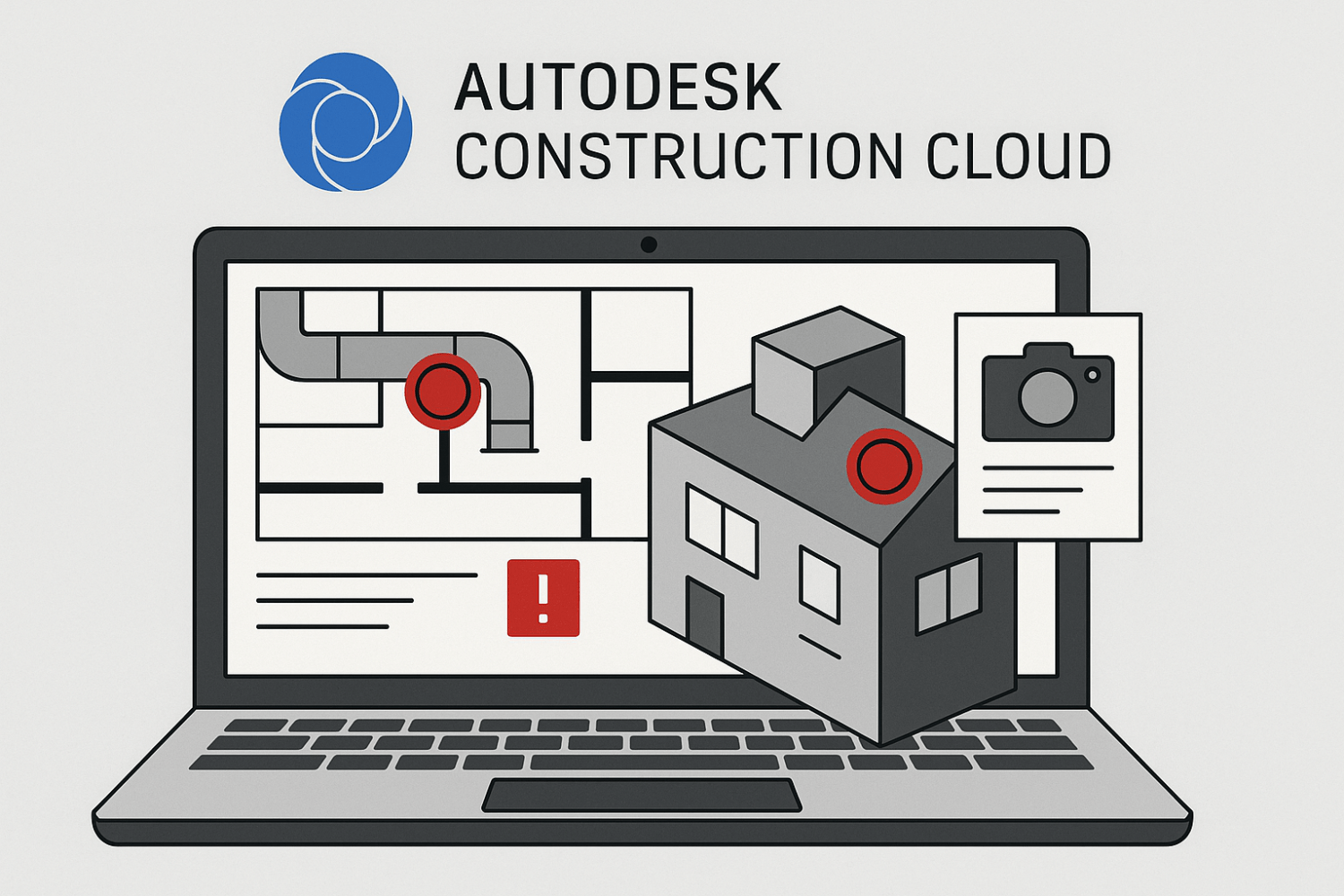
Hospitals, data centers, and airports live and die by the model. Autodesk Construction Cloud (ACC) keeps that mirror polished by tying every quality check to the 2D sheet or 3D element it represents.
Open an inspection and pin each response to its exact location. Spot a misaligned duct, snap a photo, tag the model object, and you will show the VDC team the issue before your coffee cools.
Because ACC shares a backbone with Revit and Navisworks, updates flow both ways. A design tweak reaches tablets in minutes; field conditions loop back through issues and RFIs, underscoring the need to prioritise construction quality control throughout the project lifecycle.. Royal BAM Group reports a 20 percent drop in quality and safety issues and a 25 percent gain in time spent on high-risk tasks after rolling out Construction IQ across projects.
Quality data never sits in a silo. Submittals, RFIs, daily logs, and safety observations all feed the same issue engine, so a superintendent can see every open item tied to a slab pour before green-lighting work. Predictive dashboards, powered by Construction IQ and already used on five million issues in the past year, rank hotspots across the entire portfolio.
Permissions keep joint-venture partners and owners in one workspace without leaking commercial details, while account-level dashboards surface systemic defects you can eliminate company-wide.
Onboarding takes effort, and ACC fits best if your teams already orbit Autodesk’s design stack. Yet when coordination clashes drain budgets, bringing QA/QC under the same BIM roof pays for itself through fewer RFIs and slimmer change-order stacks.
Oracle Aconex: audit-ready control for mega-projects
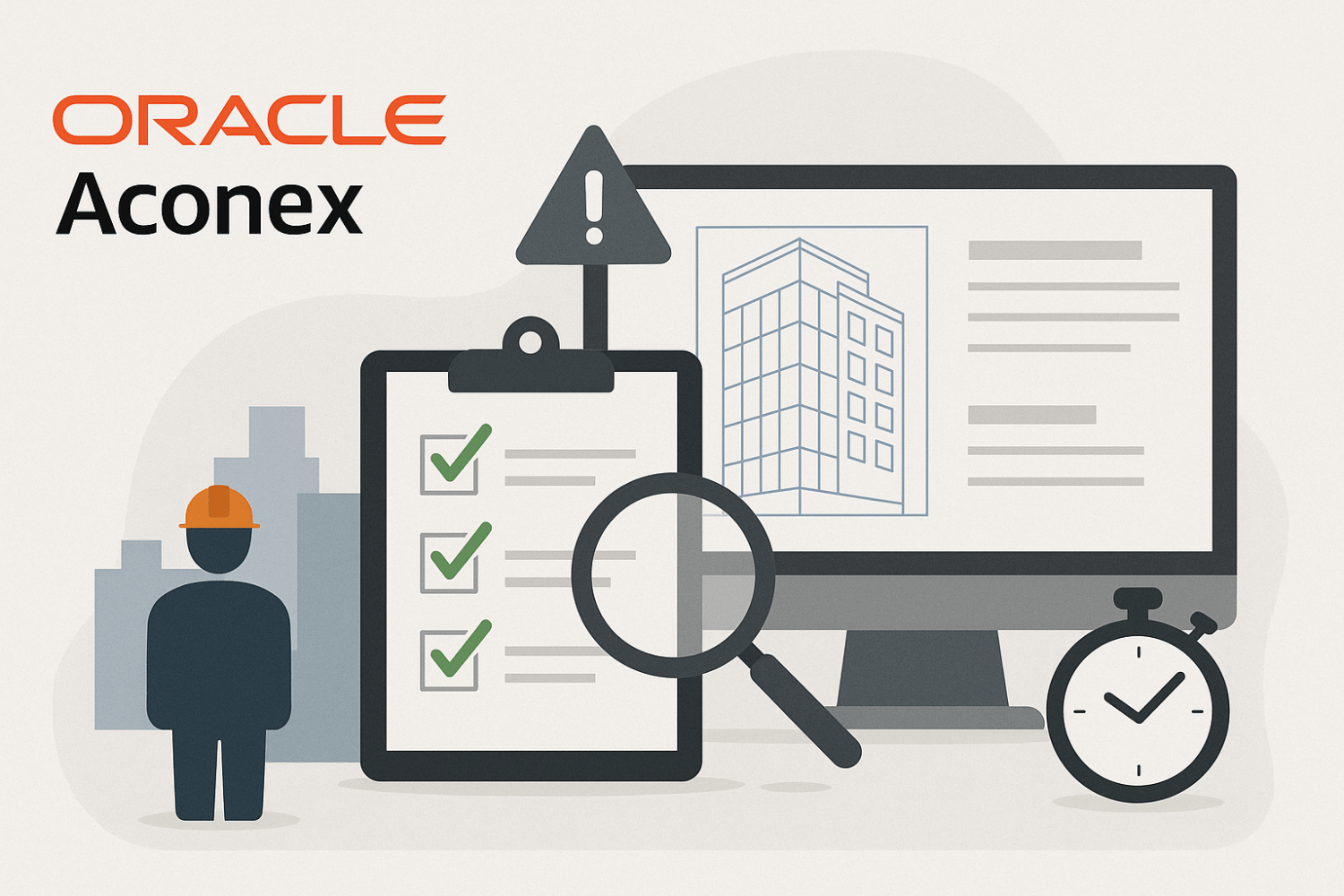
On rail links, LNG plants, and airport terminals, paperwork can bury progress faster than weather delays. Oracle Aconex prevents the pile-up by locking every drawing, email, and inspection into an unalterable audit trail the moment it is uploaded.
That permanence builds discipline: crews know every punch-list note or photo will live in the archive forever. In an Australian civil program, Insitu Group cut dispute-related conversations 75 percent and trimmed QA sign-off time from 30 minutes to five by moving inspections into Aconex.
Inspections follow the same rigor. Standard templates run across dozens of contractors, while automated workflows chase overdue items. Tie an inspection to a Primavera task, and the schedule cannot close until quality clears, which protects the critical path.
The mobile app wins points on sprawling sites. Field engineers open the latest drawings, log a non-conformance offline, then sync when service returns. Owners and JV partners see the same data moments later, keeping more than 250 organizations aligned, as the Toronto–York subway team discovered while accelerating design reviews 96 percent.
Setup is deliberate and the interface formal, but the payoff is bullet-proof governance. When regulators arrive or claim surface, you will respond with a digital paper trail that is searchable in seconds, not buried in inboxes.
Choose Aconex when project size, public scrutiny, or partnership complexity means you need documentation that is both comprehensive and tamper-proof.
PlanRadar: fast, flexible punch lists for any team
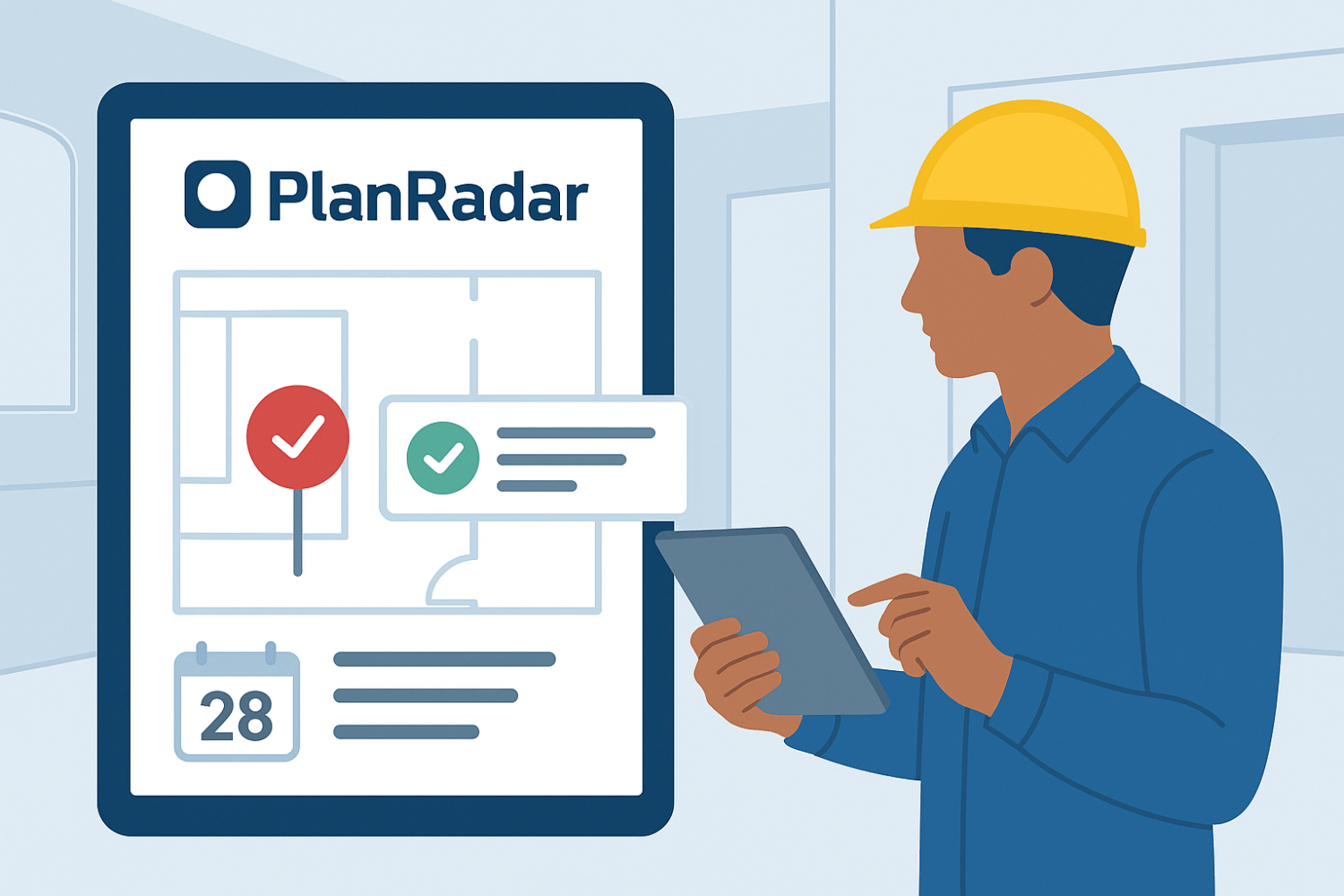
Sometimes you do not need a battleship; you need a speedboat. PlanRadar lets you drop a pin, snap a photo, dictate a note, and assign a fix before the paint dries.
The workflow is instant. Tap a wall on the floor plan, say “drywall ding,” and the subcontractor gets a ticket with location, due date, and chat thread. In PlanArt’s rollout, defect reports that once took two hours in the office dropped to 10 minutes on-site.
Because every ticket lives on the drawing, walk-throughs become visual scorecards. Clusters of unresolved pins jump off the screen, steering crews to hot spots without a printed list. Weekly PDFs compile themselves, before-and-after photos included, for the client’s peace of mind.
PlanRadar also travels well. Multilingual menus, offline mode, and per-user pricing make it popular with specialty trades and smaller GCs; 91 percent of surveyed subcontractors said onboarding took under 10 minutes. Teams often start with punch-out, then expand to safety walks or warranty tracking once they see the time savings.
The flip side: it will not manage your schedule or cost ledger. You log issues and track fixes, then export data or connect via API if needed. For many builders, that focus is a feature, not a flaw.
When speed, simplicity, and visual clarity top your wish list, PlanRadar offers a fast path to zero-defect handover.
Find your fit: quick decision guide
Choosing QA/QC software comes down to three factors: project scale, compliance burden, and how tightly you need to connect with existing BIM or ERP data.
| Tool | Typical project value | Model integration | Audit depth | Average rollout (months*) |
| InEight | $500 M+ infrastructure | Moderate | High | 4–6 |
| Procore | $25–300 M commercial | Light–Moderate | Medium | 2–4 |
| Autodesk Construction Cloud | $100 M+ model-driven | High | Medium | 3–5 |
| Oracle Aconex | $1 B+ JV / public works | Low–Moderate | Very High | 6–9 |
| PlanRadar | < $50 M fit-out / specialty | Low | Low–Medium | < 1 |
*Vendor case-study ranges: InEight Sydney Metro (5 mo), Procore BW Workplace (3 mo), ACC Royal BAM (4 mo), Aconex Toronto–York Subway (7 mo), PlanRadar PlanArt (< 1 mo).
Three quick filters:
- Match scale to complexity. Enterprise suites pay off on billion-dollar programs, while lighter apps shine when speed matters.
- Follow your data flow. If your team already works in Revit, Primavera, or an ERP, pick the platform with the native connector so you do not enter data twice.
- Balance governance against agility. Tamper-proof audit trails guard public megaprojects, but nimble punch-list tools move tenant work along faster.
Walk through these filters, and the right software will surface before the demo clock hits five minutes.
Conclusion
QA/QC platforms aren’t paperwork add-ons anymore — they’re profit protectors. The right tool hardwires prevention into daily work, gives you defensible records, and keeps the field and office in sync. Match platform to project scale and compliance burden, integrate it with the systems you already live in (BIM, schedule, ERP), and enforce checklists at the work-package level so quality is verified before concrete cures. Do that, and rework becomes the exception, handovers accelerate, and margins stop bleeding.
Frequently Asked Questions
1) What’s the difference between QA and QC in construction software?
QA (assurance) embeds standards into the workflow — ITPs, hold points, approvals before work proceeds. QC (control) verifies the work that’s done — inspections, punch lists, tests. The strongest platforms do both: they prevent defects and document the ones that slip through.
2) Which features are “must-have” for most jobsites?
Digital inspections with conditional logic, photo/ video evidence, issue assignment and deadlines, punch lists, mobile/offline mode, version-controlled docs, audit trails, dashboards, and exportable reports. Integrations (BIM, schedule, ERP) move it from useful to indispensable.
3) How do I pick between an all-in-one suite and a lightweight punch-list app?
Use scale + compliance as your tiebreaker. Enterprise suites fit high-risk, multi-stakeholder projects that need governed records and deep integrations. Lightweight tools excel on fast-turn interiors and specialty work where speed and adoption beat breadth.
4) What integrations matter most?
- BIM (Revit/Navisworks) for model-tied issues and location pinning.
- Schedule (Primavera/MSP) to gate progress on quality clearances.
- ERP/Cost to connect non-conformances with risk and budget.
- e-Signature & email for approvals and notifications at scale.
5) Do I really need offline capability?
If you work in basements, remote sites, or steel-and-concrete canyons—yes. Offline inspections that sync later prevent gaps in your audit trail and keep crews moving.