You know the feeling all too well: 20+ browser tabs screaming for attention, a desktop buried under screenshots, an inbox exploding with 1,000+ unread emails, and notifications hijacking your focus like a relentless slot machine.
This isn’t just a feeling; it’s a symptom of a breaking point.
Statista projects global data creation to surge from 173.4 zettabytes in 2025 to 527.5 zettabytes in 2029 — a more-than-threefold increase in just four years. This massive expansion filters directly into everyday workflows. The average enterprise now relies on 300+ SaaS tools, and the cost is clear: Research from The Work Innovation Lab by Asana shows workers lose:
- 57 minutes per day switching between collaboration tools, plus
- 30 minutes deciding which tool to use.
That’s nearly 90 minutes lost each day before productive work even begins.
But there’s a fundamental shift at hand: you don’t need a total digital purge. This guide equips you with proven frameworks like PARA and Inbox Zero, mindful browser habits, mobile curation tips, and AI tools designed to automate the clutter.
Master clarity, slash decision fatigue, and turn your devices into powerful allies for focus — not distractions. Let’s dive in.
Digital Chaos vs. Digital Order
Digital clutter comes in many forms:
- messy inboxes
- overflowing desktops
- unorganized cloud storage
- scattered mobile apps
- notification overload
Without a system, every small task triggers decision fatigue and slows productivity.
Digital order is a responsive system that evolves with your workflow and reduces friction.
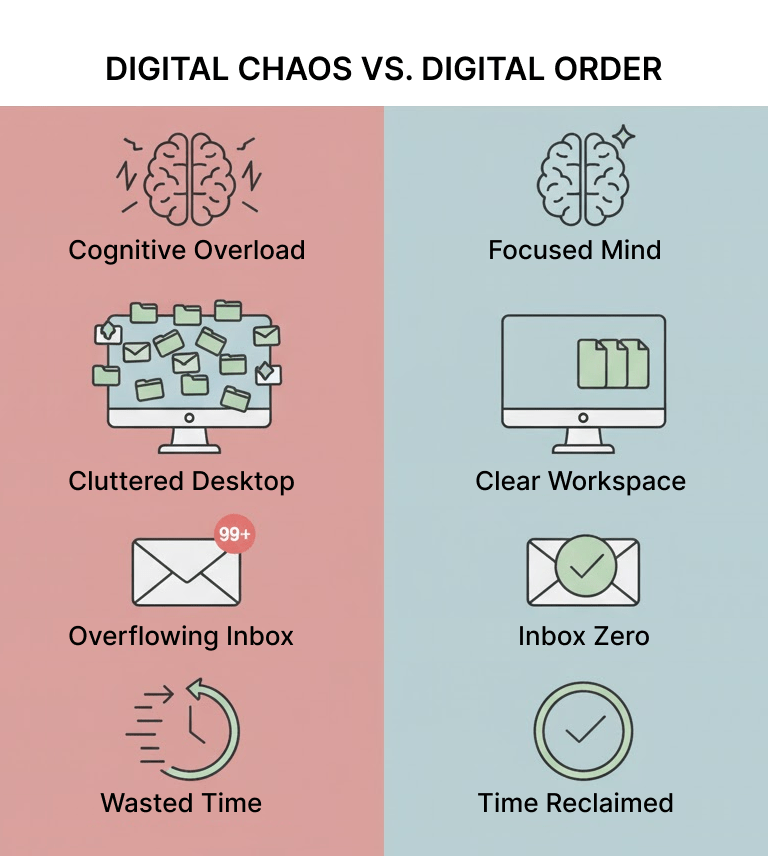
1. The PARA Framework: A Foundation for Digital Order 🗂️
The PARA system (Projects, Areas, Resources, Archives) is one of the simplest and most effective ways to organize your files and notes.
| Category | Description | Example |
|---|---|---|
| Projects | Short-term efforts with clear goals | “Launch Website” |
| Areas | Ongoing responsibilities | Marketing, Finance |
| Resources | Useful reference materials | Templates, guides |
| Archives | Completed or inactive items | Finished projects |
When every file, folder, or document has a defined “home,” you eliminate decision fatigue. PARA also scales — you can use it for your desktop folders, Notion workspace, or even your cloud storage.
💡Tip: Review your PARA folders monthly. Projects become Archives; Resources may evolve into Areas. The system works because it’s alive.
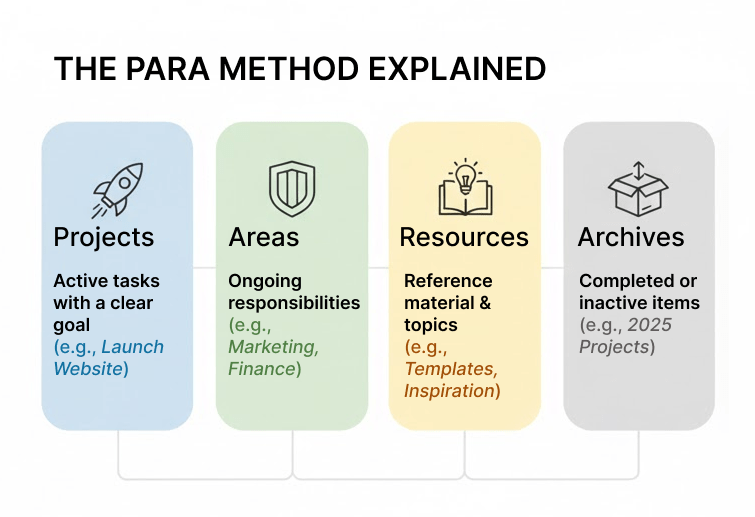
2. Taming the Inbox: The Four-Folder System + Inbox Zero 📧
Email is the digital world’s biggest time sink. The Four-Folder System helps you turn chaos into clarity:
- Action – Messages that require a task or response.
- Waiting – Items pending someone else’s input.
- Reference – Useful information you might need later.
- Archive – Everything else.
Once you’ve sorted, aim for Inbox Zero — not perfection, but a moment of closure. You want your inbox to be a flow, not a storage space.
💡Automation Tip: Use filters or AI-powered tools like Shortwave, SaneBox, or Spark to:
- auto-sort newsletters
- highlight important emails
- group updates together
Let machines triage; you focus on what matters.
3. Manage Your Browser Mindfully 🌐
Your browser is your second inbox. Each open tab represents an unfinished thought or mental loop. Without structure, it becomes a constant source of cognitive friction.
Tab Grouping
Use native browser tools (like Chrome or Edge’s tab groups) to organize tabs by context: Work Projects, Research, Shopping, News. The power of groups is that they allow you to keep relevant tabs together without cluttering your main workspace. When you’re done with one project, you can collapse, suspend, or close the entire group, maintaining focus without losing context.
“Read It Later” Systems
If a tab is “for reading,” don’t leave it open. Save it to a tool like Pocket, Readwise Reader, or Instapaper. Treat your browser as an inbox — temporary, not archival.
Smart Bookmarks
Your bookmarks bar is your daily toolkit, not your library. Keep only essentials (email, calendar, workspace). Use your main bookmark folders for long-term storage, organized by topic or project.
🎯Goal: Achieve Browser Clarity. Whether that means fewer than 5 individual tabs, or several neatly collapsed and managed tab groups for active projects, strive for a state where your browser accurately reflects only what you are actively engaged with or need at this moment. A clear browser, organized by purpose, equals a clear mind.
4. Organize Your Mobile Life 📱
Most people’s biggest digital clutter problem isn’t their laptop — it’s their phone. In 2026, your phone is your pocket workspace, and curating it intentionally is essential for peace of mind.
Home Screen Curation
Treat your home screen like your physical desk: keep only the tools you use every day.
Move everything else into folders or the App Library (iOS) / App Drawer (Android).
- Use folders intentionally (e.g., “Finance,” “Travel,” “Utilities”).
- Consider a minimalist “zen” home screen with only widgets or one page of essentials.
Notification Management: The “Default-Off” Rule
Notifications are the mobile equivalent of an overflowing inbox.
- Critical (Sound/Badge ON): Calls, messages, calendar alerts — 5–10 apps total.
- Need to Know (Silent Delivery): Work chats, social DMs, or news — appear quietly.
- Junk (Off): Games, shopping, social media. You open them on your schedule.
Every alert demands attention. The fewer you receive, the more attention you regain.

5. Automate Routine Digital Maintenance ⚙️
Embrace automation not as an escape from effort, but as a strategic tool to safeguard your concentration. Use built-in tools or apps to keep your digital environment clean automatically.
- File Cleanup: Set rules with apps like Hazel or DropIt to auto-organize downloads and screenshots.
- Backup Sync: Use cloud sync (Google Drive, OneDrive, or iCloud) with automated local backups.
- Calendar Rules: Automate recurring reminders (e.g., monthly digital cleanups or subscription checks).
A little setup now means less chaos later.
6. Secure Your Digital Identity 🔐
True digital peace includes security. Password chaos is one of the biggest hidden stressors.
- Use a password manager (Bitwarden, 1Password, Dashlane).
- Adopt passkeys for supported accounts — they’re faster and safer.
- Store critical notes securely: software licenses, IDs, or account recovery keys.
- Enable two-factor authentication (2FA) everywhere possible.
Think of your password manager as a vault: once it’s set up, it becomes one of the most effortless parts of your system.
7. Curate Your Digital Toolkit (Apps & Subscriptions) 🧰
Digital clutter isn’t just files — it’s tools. Unused apps, overlapping platforms, and forgotten subscriptions add invisible friction.
App Audit
Every few months, review your devices. Delete anything you haven’t opened in 3–6 months.
Subscription Audit
Check your bank or App Store history for recurring charges. Cancel duplicates or tools you no longer use.
Simplify Your Stack
Consolidate similar tools. One strong note-taking or project management app beats five mediocre ones. Consistency creates mental clarity.
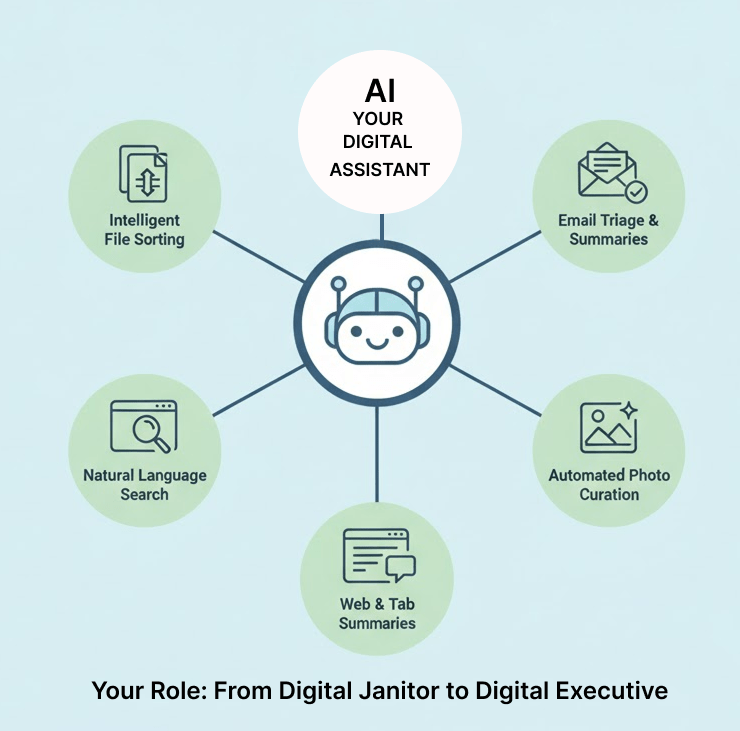
8. Let AI Be Your Digital Assistant 🤖🤖🤖
All the frameworks above are powerful, but maintaining them manually still requires time. In 2026, AI is the difference between constant upkeep and effortless digital order.
AI shifts your role from digital janitor to digital executive.
Here’s how:
Intelligent File Management (Beyond PARA)
The PARA system gives structure — AI provides the engine.
- Content-Aware Sorting: New AI tools can read documents, identify content, rename intelligently, and auto-file in the right folder.
- Natural Language Search: Instead of remembering where something is, you can simply ask: “Find that proposal I wrote for the Futuramo project last quarter.”
Your AI assistant finds it instantly, no matter the folder.
The Self-Organizing Inbox
AI-powered email clients such as Shortwave, SaneBox, or Spark Mail automatically triage incoming messages — keeping your primary inbox focused.
Built-in summarization tools in Gmail or Outlook now condense long threads into actionable summaries.
💡You don’t have to read 47 emails. Just hit “Summarize.”
AI can even draft replies, suggest next actions, or schedule follow-ups automatically.
Your Second Brain Becomes an Expert
Tools like Notion AI, Mem, or Obsidian now act as active collaborators.
- They auto-link related notes.
- Summarize research across dozens of articles.
- Let you ask your notes questions (“What were my key takeaways from the 2024 conference?”) and get instant answers.
Browser and Photo Cleanup
AI-powered browsers like Arc or Microsoft Edge with Copilot can automatically group tabs by project or summarize webpages — so you can close tabs sooner.
AI photo tools now proactively find duplicates, blurry shots, and redundant screenshots, suggesting smart deletions.
💡The new rule of maintenance: Do it once, then teach your AI to do it forever.
9. The Mindset of Digital Calm 🧘♀️
Think of digital order as an ecosystem that evolves with you.
- PARA → structure
- Inbox Zero → clarity
- Mobile/browser management → focus
- AI → stability & automation
Devices should feel like extensions of your mind, not intrusions.
10. Common Pitfalls & How to Avoid Them ⚠️
| Pitfall | Solution |
|---|---|
| Over-reliance on AI | Always review AI suggestions; it assists, not decides. |
| Too many tabs/groups | Be ruthless. Limit active tabs. |
| Over-cleaning | Back up before deleting large batches. |
| Ignoring mobile clutter | Schedule a weekly 10-minute mobile audit. |
🚀 Optimized 1-Week Digital Cleanup Plan
With clear definitions of done to prevent burnout.
| Day | Focus | Task | Definition of Done |
|---|---|---|---|
| Monday | The Flow | Inbox Reset: Create simple folders (Action, Read Later, Waiting). Set up 3 auto-filters for newsletters/receipts. | Inbox Zero only for today’s emails. Older emails bulk-archived. |
| Tuesday | The Structure | PARA Setup: Create the 4 PARA folders across devices. Move only active projects into “Projects.” | PARA structure exists. No old-file migration attempted. |
| Wednesday | The Gateway | Browser Reset: Clear old bookmarks. Install a tab manager (OneTab/Toby). Update browser. | Fewer than 5 open tabs. Bookmark bar decluttered. |
| Thursday | The Device | Phone Triage: Delete unused apps. Turn off non-human notifications. | Notifications only from real humans. Home screen simplified. |
| Friday | The Leaks | Security & Money: Cancel unused subscriptions. Check “Have I Been Pwned.” Update password manager. | Up-to-date passwords and a clean subscription list. |
| Weekend | The System | Review + Automation: Review week. Set up one automation (e.g., photo backup, autopay). | You feel organized — not exhausted. |
Final Thought
Forget rigid perfection or bare-bones minimalism when crafting your digital order. The true aim is to carve out cognitive freedom, enabling you to focus on impactful work, deepen your relationships, and spark new creative thought.
Once your systems are set and your AI assistant knows your rhythm, you’ll realize the goal was never just to organize your files or inbox.
It was to reclaim your focus, peace, and time.
You’ve now explored the comprehensive framework for building lasting digital order. The concepts, tools, and mindset shifts discussed here are powerful, but sometimes you just need a quick, actionable reference.
To help you put these principles into immediate practice and share them effortlessly, we’ve distilled the core strategies into a concise, easy-to-read guide. Think of it as your daily reminder or a handy resource for family, friends, or coworkers looking to reclaim their own digital calm.
Download your ‘Digital Calm & Control: Quick-Start Guide’ here:
Keep it on your desktop, print it out, or share it with anyone ready to transform their digital chaos into clarity. Your journey to a more focused and peaceful digital life starts now.











