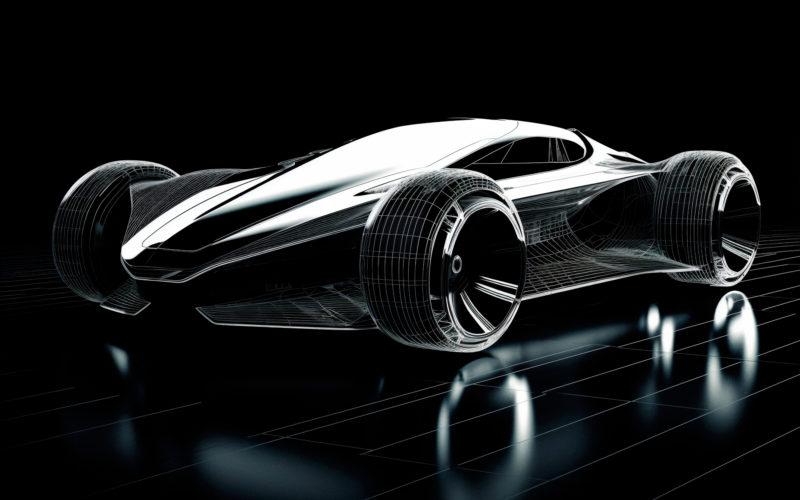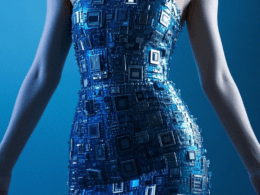Microsoft Office is a widely recognized and extensively used suite of office applications, essential for contemporary business and educational activities. The current version of the suite, Microsoft Office 2021 Professional Plus, offers users numerous enhancements and new features for productive document, spreadsheet, presentation, and other content-related work.
In this article, we will delve into the key innovations and improvements, as well as discuss the advantages of the new software deployment and licensing system for organizations.
Key Features of Microsoft Office 2021 Professional Plus
Professional Plus is the most comprehensive version of the popular office suite. This release includes all the necessary applications for productive work: Word, Excel, PowerPoint, Outlook, Publisher, Access, and Teams. The package is tailored for corporate users with heightened demands for functionality and security; however, even regular users will gain undeniable benefits from transitioning to this edition.
Real-Time Collaborative Editing
Thanks to advanced tools for collaborative access, discussions, and autosave, your team can efficiently work on shared documents from anywhere in the world. This is particularly relevant in the context of the growing popularity of remote work and flexible schedules. Multiple users can simultaneously work on a single file, instantly seeing each other’s changes.
Additionally, improvements have been made in handling comments and updating notifications. This keeps you informed about who else is editing the document and where it is located. You can leave comments on specific text fragments or table cells to draw colleagues’ attention to important points. Moreover, all users will instantly receive notifications about new comments and can promptly respond to them.
New Features in Excel
Excel 2021 has received several useful innovations for data manipulation:
- The XLOOKUP function allows for quick information retrieval within tables and ranges.
- Dynamic arrays and new functions (FILTER, SORT, SORTBY, UNIQUE, SEQUENCE, RANDARRAY) expand data analysis and processing capabilities.
- The LET function enables saving intermediate calculations and defining names within formulas, making complex formulas more readable and understandable.
- XMATCH enables finding items in an array and obtaining their relative positions.
For convenient monitoring of cells and formulas in Excel 2021, the Watch Window tool has been added. It allows you to track values across different sheets and workbooks simultaneously without switching between them.
Improvements in Word and PowerPoint
Word 2021 introduces support for dark mode, which reduces eye strain during prolonged text work. It changes the interface color scheme to a darker, more subdued tone while maintaining high contrast and readability.
Another improvement in Word concerns the immersive reading mode. Users can now choose from various preset color schemes for page backgrounds, allowing customization according to preferences and reducing eye fatigue. Moreover, expanded color settings assist people with visual impairments in better perceiving the text.
The document read-aloud feature has also become more sophisticated. Microsoft has enhanced the quality and naturalness of the voices used for text-to-speech. Machine speech is now almost indistinguishable from human speech, making document listening more enjoyable and comfortable.
PowerPoint 2021 delights enthusiasts of handwritten input with new animation effects (Ink Replay). With these, dynamic presentations resembling real-time hand drawings can be created. Another interesting feature is the ability to save slideshows in animated GIF format for convenient sharing on social networks and messengers.
Visual Interface Update and Performance Enhancement
Office 2021 features an updated user interface in the style of Windows 11. It boasts a cleaner and more concise design with monoline icons. Additionally, the collection of stock images and icons is regularly supplemented with new content.
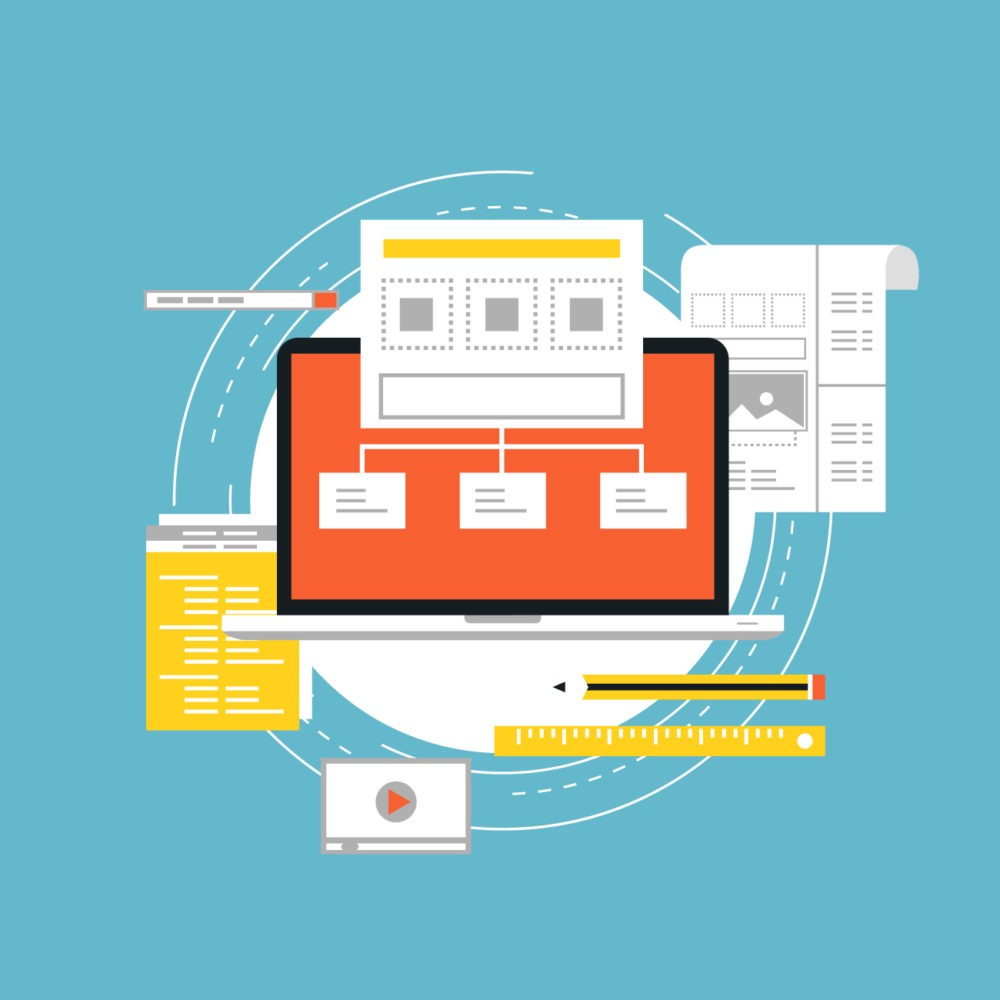
For quick access to desired functions in Office 2021, an improved search function has been implemented. Simply enter a query in the “Tell me what you want to do” field, and the system will suggest suitable options.
Developers have also focused on enhancing the performance of office applications. Increased speed and stability are claimed, particularly noticeable when using complex Excel functions.
Other Innovations and Improvements
Among other changes in Office 2021 Professional Plus are:
- The ability to save images and graphics in the vector SVG format without quality loss when scaling. This is particularly relevant for creating responsive content that will look equally good on screens of different sizes and resolutions. SVGs take up less space than raster images and are easily editable in vector editors.
- New sketched-style contour styles in PowerPoint for creating informal presentations. These styles mimic marker or pencil drawing, giving slides a more friendly and creative appearance. They are ideal for sketch-noting-style presentations or for explaining ideas in a relaxed atmosphere.
- Integration with Microsoft Teams chat and video call features directly from the office applications interface. Now you don’t need to switch between different programs to discuss documents with colleagues. Simply click the “Chat” or “Video Call” button in the menu, and you can instantly start communicating with the desired person or group. This significantly speeds up interaction and simplifies collaborative work.
Conclusion
Choosing Office 2021 Professional Plus means acquiring more than just a set of familiar office programs; it entails an entire ecosystem for productive work in modern conditions. Real-time collaborative editing, cloud autosave, intelligent data analysis features, support for handwritten input, and much more — all of these aspects make Office 2021 Professional Plus a powerful and versatile solution for businesses of any scale. If you value reliability, security, and innovative technologies, then Microsoft Office 2021 Professional Plus is the ideal choice for you.