Automation saves time and ensures a steady stream of content. Whether you’re managing multiple accounts or need to keep your followers engaged, automated tweet generation helps you maintain consistency without sacrificing quality. With AI tools, you can create personalized, on-brand tweets that resonate with your audience.
Steps to Generate Your Next Tweet Automatically
- Set Up Your Account: Connect your Twitter account to a reliable tool like Circleboom. This will allow the tool to analyze your tweeting habits and audience preferences.
- Input Your Preferences: Specify your desired tone, style, and topics. Whether you want to share industry news, inspirational quotes, or promotional content, the AI will tailor tweets to your needs.
- Generate and Customize: Once the AI generates a tweet, you can customize it further. Add hashtags and mentions, or adjust the wording to fit your voice better.
- Schedule or Post Instantly: Decide whether to schedule the tweet for a later time or post it immediately. Circleboom allows you to manage your tweet scheduling seamlessly, ensuring your content reaches your audience at the optimal time.
Circleboom AI Tweet Generator
Circleboom’s AI Tweet Generator helps you create, design, share, schedule, and automate tweets for multiple Twitter (X) accounts.
Here is the step-by-step guide to generating your next tweet with Circleboom:
Step #1: Log in to Circleboom Publish. If you don’t have a Circleboom Publish account yet, you can get one in seconds!
On the first page, you’ll find options for Twitter, Instagram, Facebook, LinkedIn, YouTube, Threads, Google Business Profile, and Pinterest. Click on the Twitter icon to link your Twitter accounts to the dashboard.
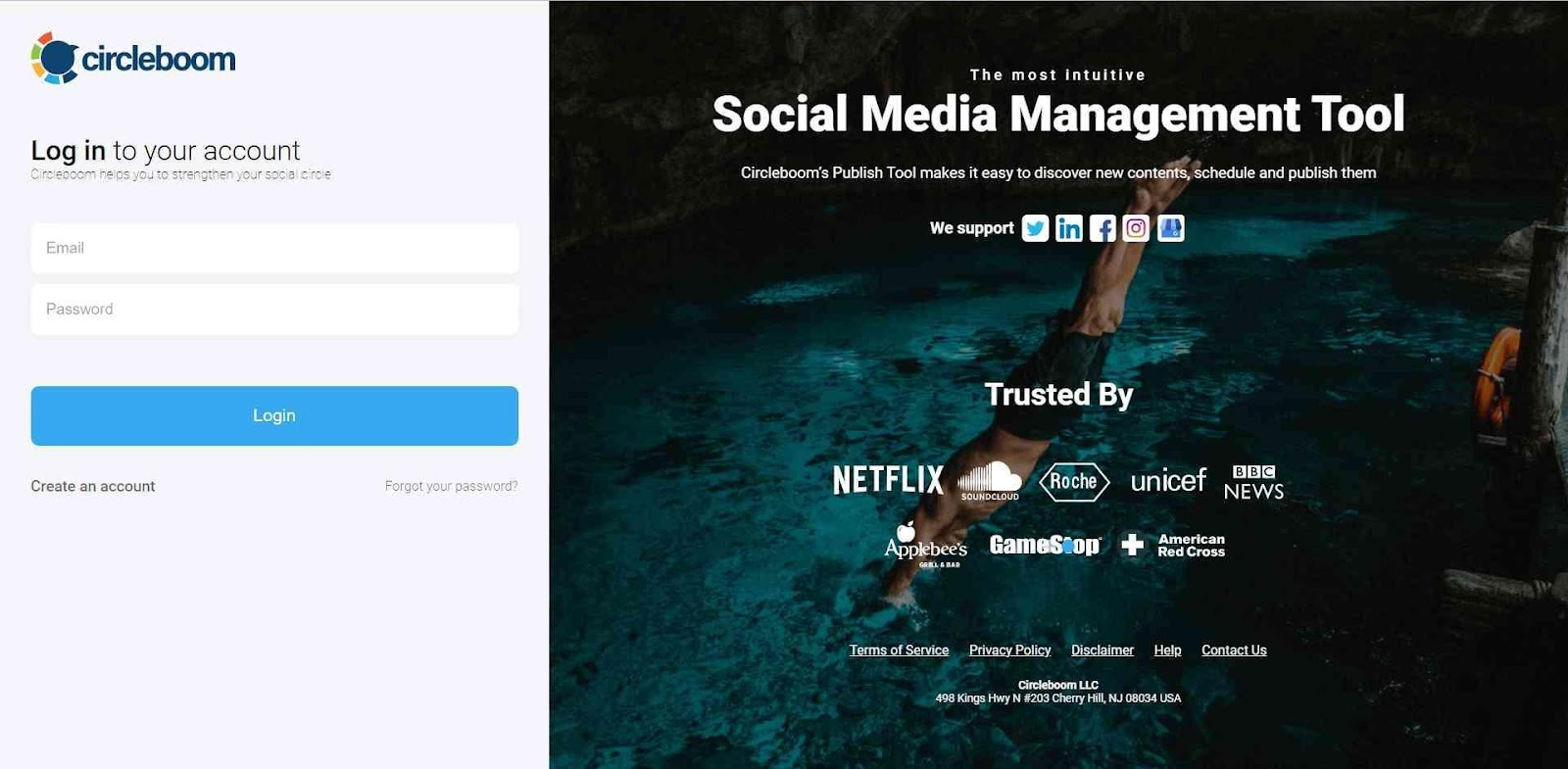
Step #2: Hover to the top left corner and select “X Dashboard” to go to the new Circleboom interface.
If this is your first time, you’ll go through an onboarding process so that the platform is tailored to your needs and gives you the best next tweets.
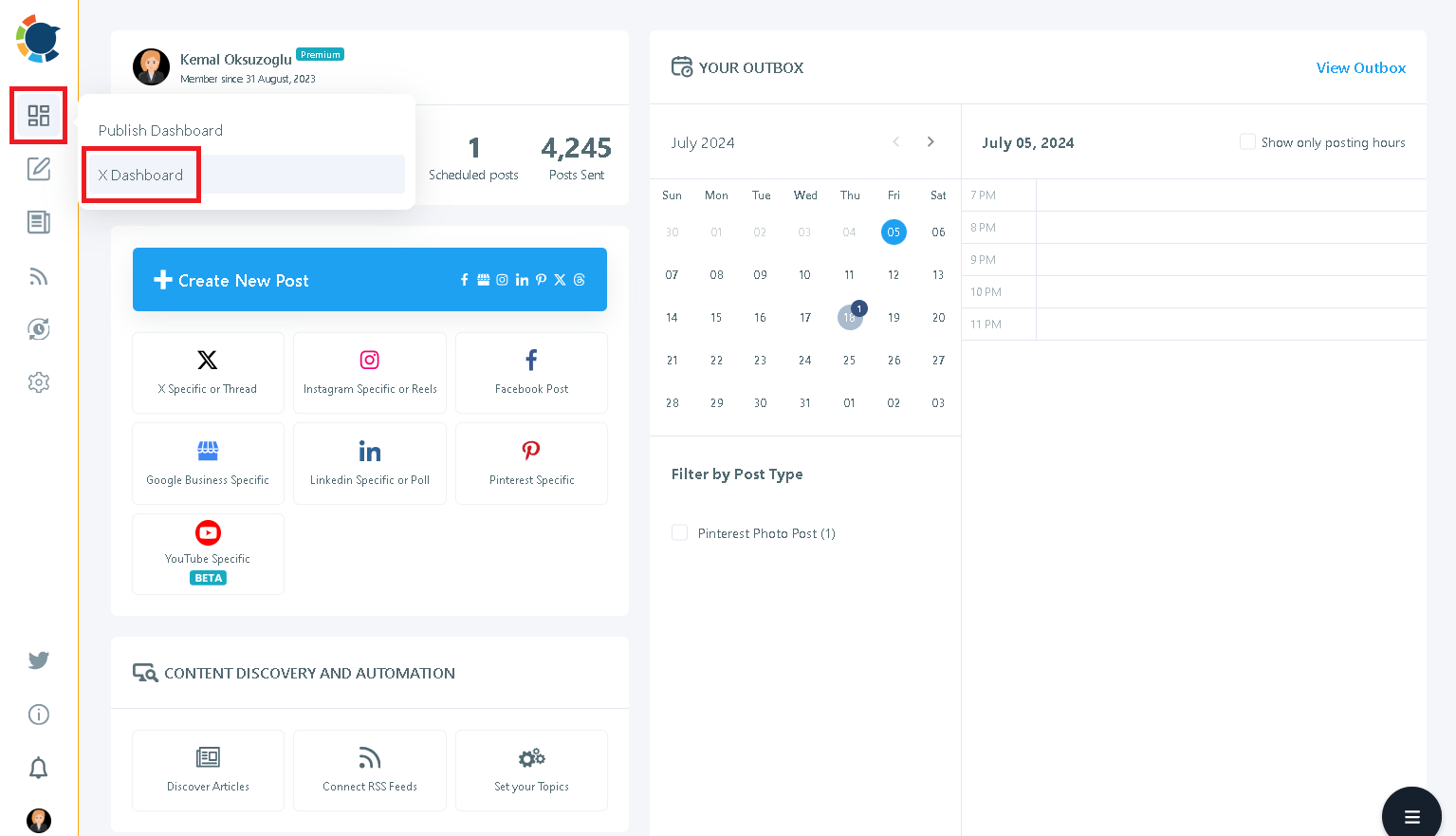
Step #3: On this new dashboard, you’ll see many features like Tweet design tools, a Twitter poll scheduler, etc., as buttons.
“Get a post idea” will be the button you’ll use to get your next tweet easily.
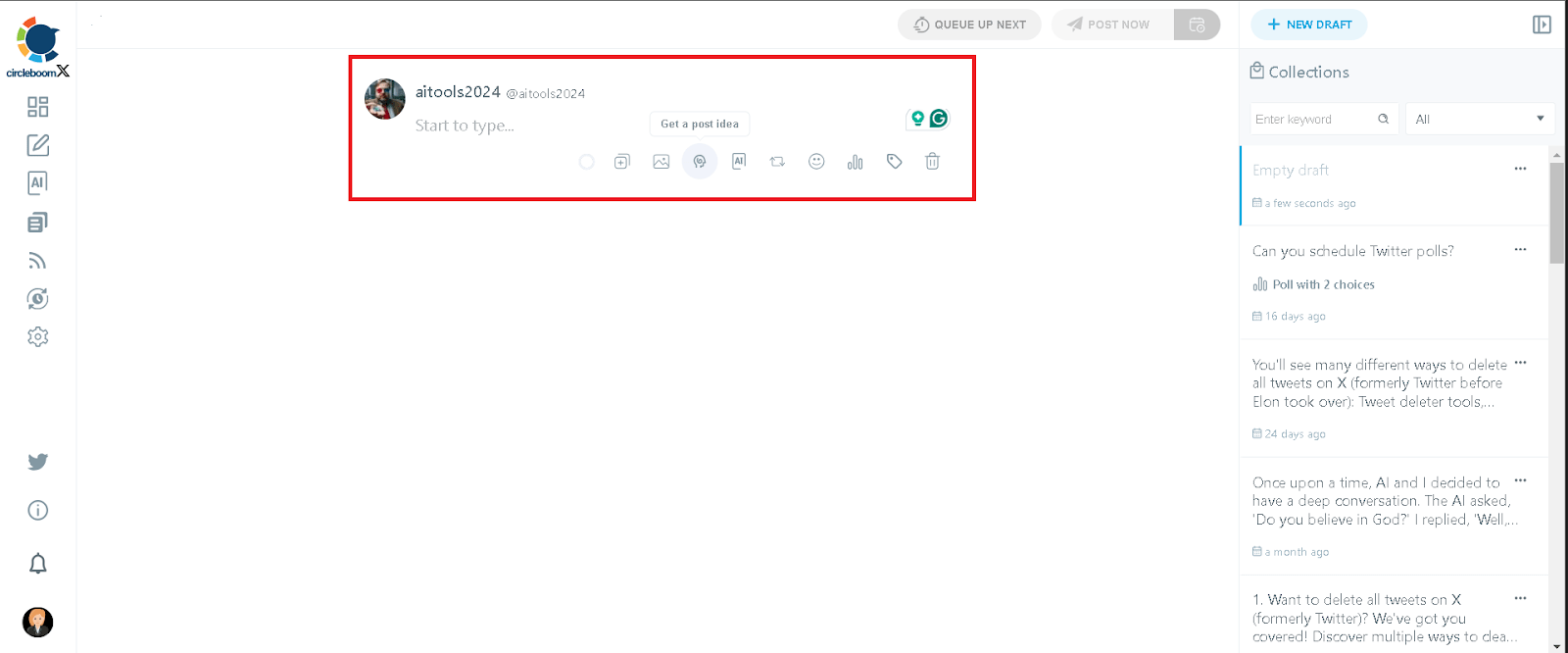
You can also click on “AI Features” from the left menu and proceed with “Generate my next post”.
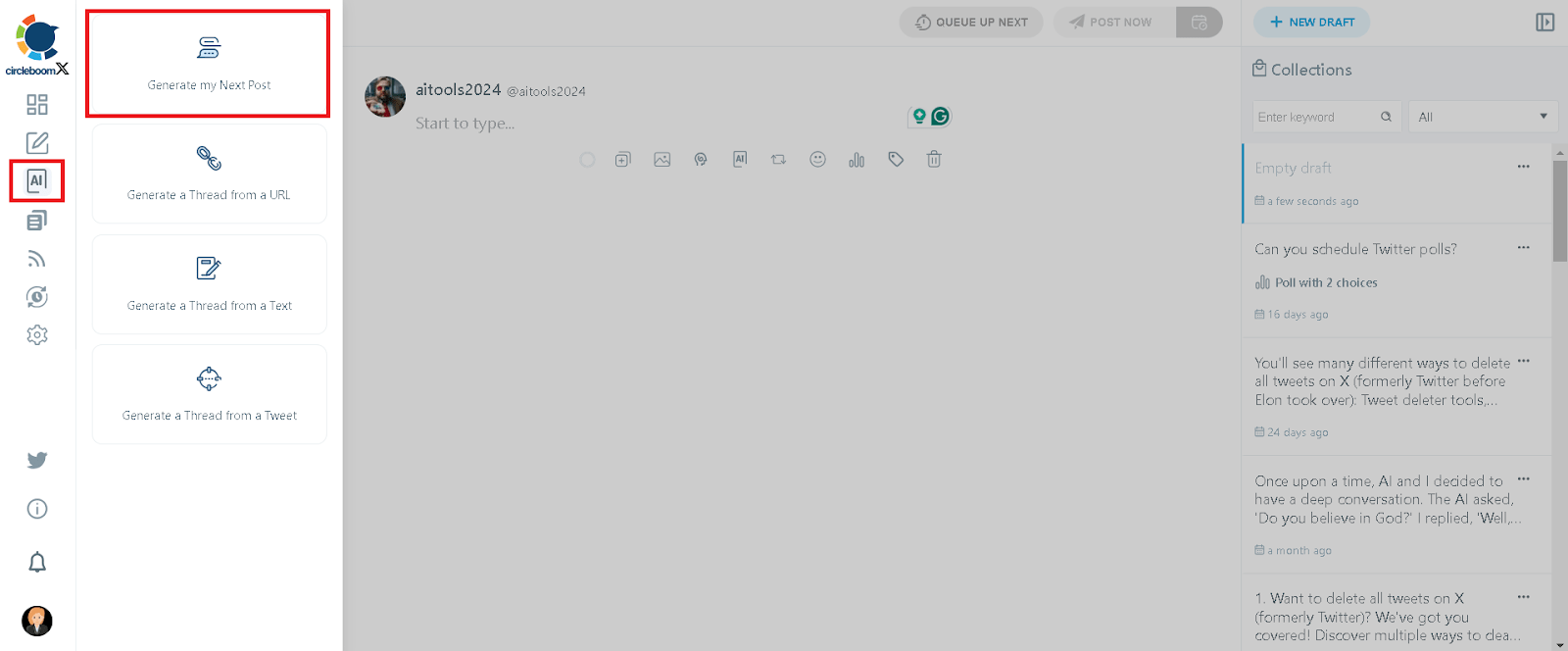
Step #4: Either way, you’ll be presented with your possible next tweet.
You can give further prompts to AI to improve that next tweet draft.
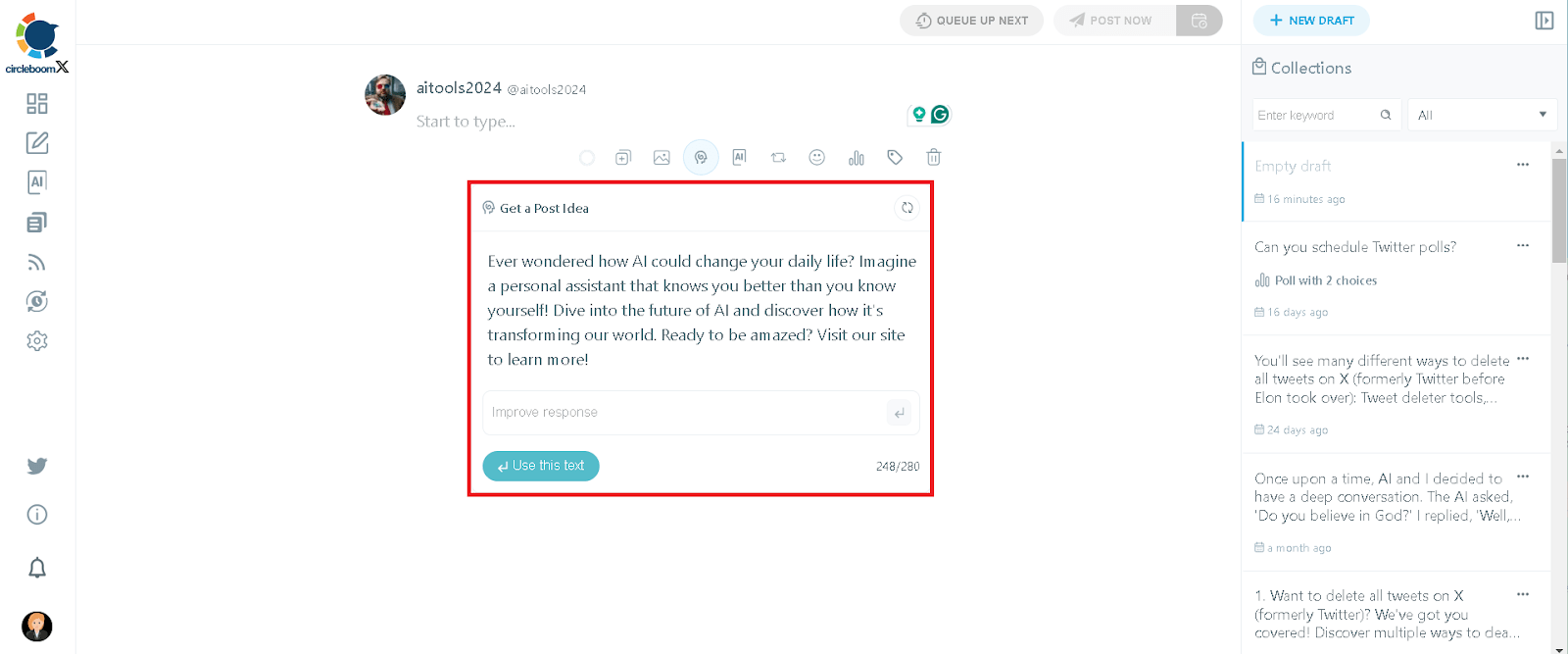
Step #5: Once your next tweet is ready, you can post it immediately and schedule it for later.
You can pick when to send it out manually or stick with the personalized best times to post on Twitter you were added to during your onboarding.
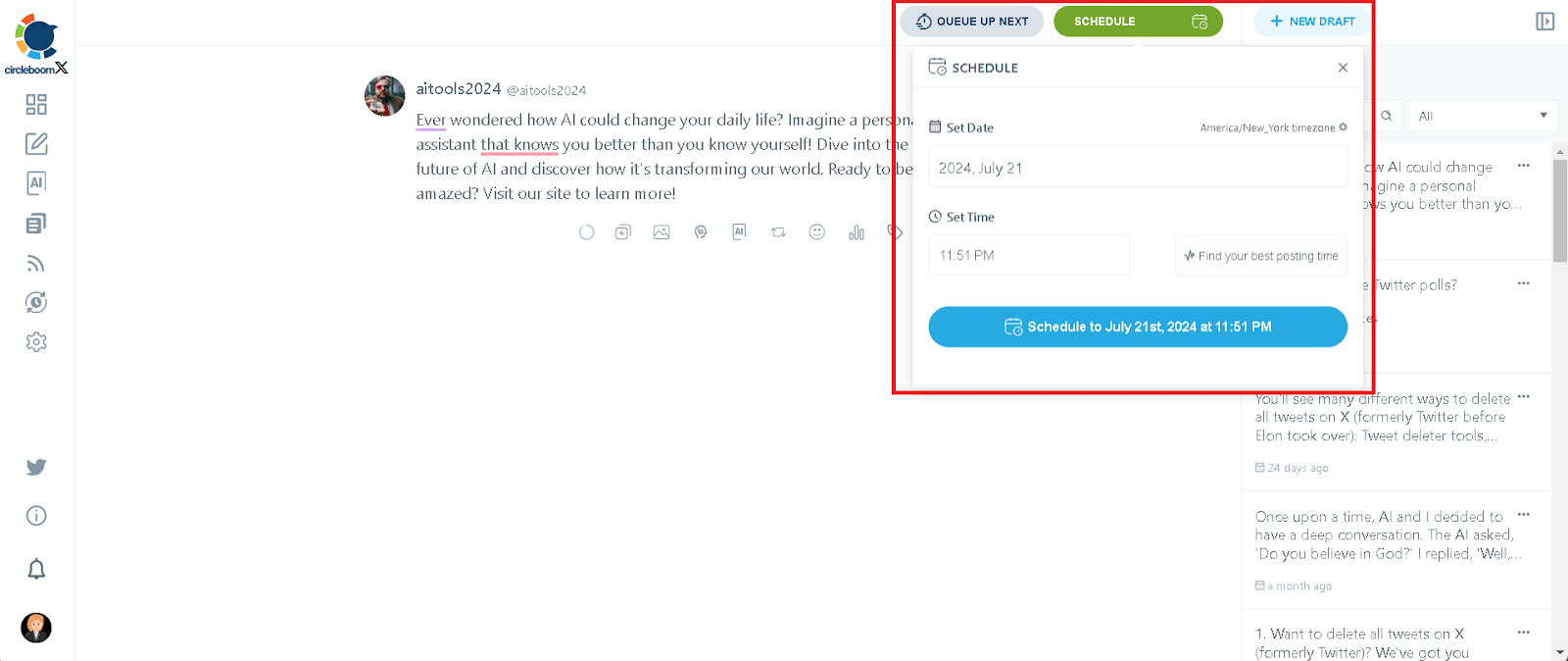
Benefits of Using AI for Tweet Generation
- Consistency: Ensure a steady flow of tweets without gaps in your content calendar.
- Engagement: Create tweets that resonate with your followers, leading to higher engagement rates.
- Efficiency: Save time by automating content creation, allowing you to focus on other aspects of your social media strategy.
Choosing the Right AI Tool for Tweet Generation
When choosing the right AI tool for tweet generation, consider factors like customization, ease of use, and integration capabilities. First, ensure the AI allows you to tailor tweets to your brand’s voice and audience. Look for tools that offer seamless integration with your existing social media platforms and scheduling tools. User-friendly interfaces and features like keyword suggestions or sentiment analysis can significantly enhance your content strategy.
Circleboom’s AI Tweet Generator, for instance, offers these features, making it a top choice for automated tweet generation.
Scheduling Tweets for Optimal Audience Reach
Scheduling tweets for optimal audience reach is crucial for maximizing engagement on Twitter. The timing of your tweets can significantly impact how many people see and interact with your content. To reach your audience when they are most active, it’s essential to analyze your followers’ behavior and identify peak times for posting.
Using tools like Circleboom’s Twitter scheduler can help automate this process, ensuring your tweets go live when they are most likely to be seen. By scheduling your tweets during high-traffic times, you increase the chances of generating more interactions, such as likes, retweets, and comments, which can boost your visibility on the platform.
Moreover, consistent scheduling helps maintain a steady online presence, keeping your brand top-of-mind for your followers. With the right scheduling strategy, you can ensure that your tweets align with your audience’s habits, driving better results and fostering stronger engagement over time.
How to Maintain Consistency in Your Tweeting Strategy
Maintaining consistency in your tweeting strategy is vital for building and retaining a loyal audience on Twitter. Consistency ensures that your followers know when to expect content from you, which helps in establishing a strong connection with your audience. Regular posting keeps your brand or personal profile active, preventing it from fading into the background of your followers’ feeds.
One way to achieve consistency is by creating a content calendar. This allows you to plan and organize your tweets in advance, ensuring a steady flow of content. By mapping out your tweets, you can maintain a balanced mix of promotions, engagement posts, and informative content that resonates with your audience.
Using tools like Circleboom, you can schedule your tweets to go live at optimal times, even when you’re not online. This automation helps you stay consistent without the need to manually post every day, making it easier to maintain a regular presence on Twitter and grow your audience over time.
Conclusion
Generating your following tweet automatically with AI tools like Circleboom is a game-changer for anyone looking to maintain an active and engaging Twitter presence. It not only saves time but also ensures your tweets are always on-brand and tailored to your audience. Start using AI to automate your tweets today and watch your Twitter engagement soar.












