In today’s digital world, video content is more critical than ever. Whether it’s for a blockbuster film, a personal vlog, or historical footage, the demand for high-quality video is constant. Traditional video upscaling techniques often fall short, leaving videos looking blurry or artifact-ridden. Fortunately, artificial intelligence (AI) has transformed video enhancement, offering a sophisticated solution for achieving exceptional video quality. This guide will explore how to use AI video upscaling, with a focus on Vidscale.Pro, to elevate your video content to new heights.
The Basics of AI Video Upscaling
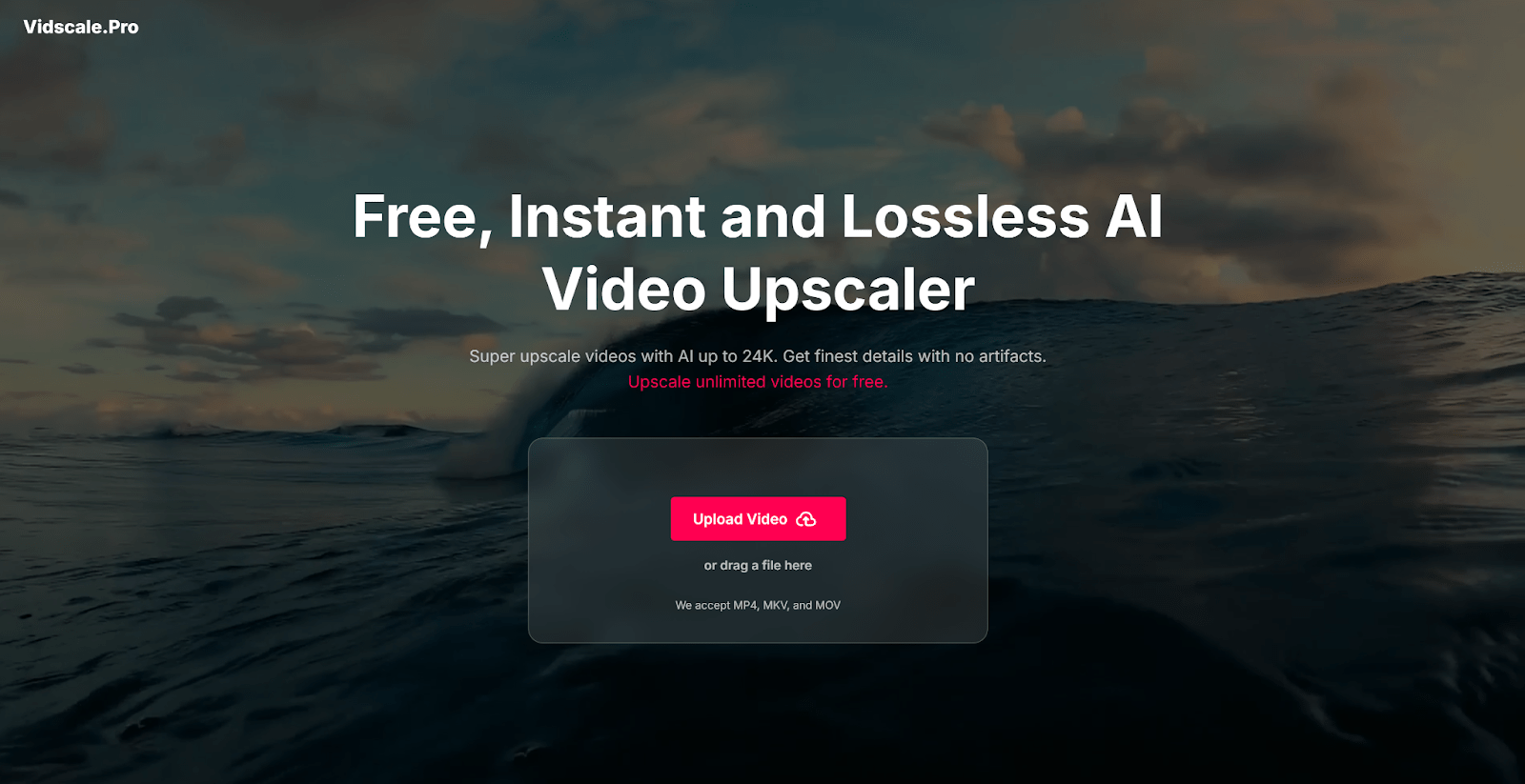
What is AI Video Upscaling?
AI video upscaling uses advanced algorithms to increase the resolution and improve the overall quality of video content. Unlike conventional methods that might simply stretch the pixels or interpolate new ones, AI upscaling analyzes each frame and adds new, detail-rich pixels based on learned patterns. This process results in videos that are not only larger but also sharper and more vibrant.
How AI Technology Enhances Video Quality
AI video upscaling leverages deep learning models that have been trained on extensive video datasets. These models learn to recognize and reproduce intricate details and textures, allowing for a more accurate and refined upscaling process. Vidscale.Pro is an example of such a tool that utilizes these advanced algorithms to enhance video resolution while maintaining clarity and detail.
Step-by-Step Guide to Upscaling Videos with AI
Step 1: Select a Suitable AI Upscaling Tool
To maximize the benefits of AI video upscaling, it’s crucial to choose a high-quality tool. Vidscale.Pro is a robust AI upscaling tool that supports video resolutions up to 24K. Its advanced features are designed for both casual users and professionals, making it a versatile choice for various video enhancement needs.
Step 2: Prepare Your Video for Upscaling
Before you begin the upscaling process, ensure your video is ready for enhancement. Vidscale.Pro accepts popular formats such as MP4, MKV, and MOV. The video file should be in good condition, though AI upscaling can help improve lower-resolution content. Clean up any noticeable issues, such as noise or distortions, to get the best results from the upscaling process.
Step 3: Upload Your Video
Uploading your video to Vidscale.Pro is a straightforward process. Users can drag and drop their files or use the upload button. Once the video is uploaded, the AI algorithms will begin analyzing and enhancing the video based on the chosen settings.
Step 4: Configure Upscaling Settings
Vidscale.Pro offers a range of customization options to tailor the upscaling process to your specific needs:
- Upscale to 24K Resolution: Enhance your video to an ultra-high definition of up to 24K, capturing every detail with exceptional clarity.
- Enhance Slow Motion Videos: Improve the fluidity of slow-motion videos by interpolating additional frames and enhancing clarity.
- Denoise Low Light Videos: Remove noise from videos shot in challenging lighting conditions while preserving essential details.
- Restore Old Videos: Revitalize old or low-resolution videos, making them clearer and free from visual artifacts.
- Smooth Framerate Up to 120 FPS: Improve the smoothness of videos with low framerate by interpolating additional frames and reducing motion blur.
Step 5: Review and Save the Upscaled Video
Once the upscaling process is complete, review the enhanced video to ensure it meets your quality expectations. Vidscale.Pro will provide a preview of the upscaled video, allowing you to assess improvements in sharpness and detail. If satisfied, you can download the enhanced video and use it for your intended purpose.
Advantages of Using AI Video Upscaling
Enhanced Visual Quality
AI video upscaling provides significant improvements in video resolution and clarity. By leveraging advanced algorithms, tools like Vidscale.Pro can produce videos that are sharper, more detailed, and visually appealing.
Versatility for Various Applications
AI upscaling is highly versatile, making it suitable for a wide range of video types. Whether it’s for cinematic productions, personal videos, or digital content, AI upscaling can enhance the quality of various video formats and resolutions.
Efficient Processing and Batch Capabilities
AI upscaling tools streamline the enhancement process, allowing users to upscale multiple videos quickly and efficiently. This is particularly useful for professionals who need to manage large volumes of video content or work on multiple projects simultaneously.
Improved Viewer Experience
High-definition videos are crucial for engaging audiences and providing a superior viewing experience. AI upscaling ensures that videos look their best on high-resolution displays and in cinematic presentations, enhancing the overall viewer experience.
Best Practices for Optimal AI Video Upscaling
Start with the Best Possible Source Video
For optimal results, begin with the highest quality source video available. While AI upscaling can enhance lower-resolution videos, starting with a high-quality original will lead to the best final output.
Utilize Customization Features
Explore and utilize the customization options offered by AI upscaling tools. Adjust settings based on your specific needs, such as improving framerate or reducing noise, to achieve the best enhancement for your video content.
Keep Your Tool Updated
AI technology is rapidly advancing. Regular updates to your AI upscaling tool ensure you benefit from the latest features and improvements, keeping your video content at the forefront of quality.
Apply AI Upscaling Judiciously
Use AI upscaling when necessary, such as for improving low-resolution videos or preparing content for high-definition displays. Avoid overusing the tool on high-quality videos where the benefits may be minimal.
Conclusion
AI video upscaling has revolutionized video enhancement, offering a powerful solution for achieving high-quality video content. By leveraging advanced AI algorithms, tools like Vidscale.Pro enable users to upscale videos to impressive resolutions while preserving clarity and detail. Understanding how to effectively use AI upscaling can significantly improve the quality of video content across various applications. By following the steps outlined in this guide and adhering to best practices, users can elevate their videos and achieve exceptional visual results.
⸻ Author Bio ⸻

Sharjeel Amjad is a Pakistani-American entrepreneur, SEO specialist & content Writer. With over 4 years of exceptional experience in marketing content strategies, I have consistently demonstrated my expertise and accomplishments in the field. My experience in writing digital marketing on strategy development, AI, Technology, social media marketing, content creation, SEO optimization, email marketing, PPC campaigns, analytics, and website management.












