In the realm of digital image editing, removing unwanted elements from photos has traditionally been a task reserved for seasoned professionals equipped with powerful software. However, advancements in artificial intelligence (AI) have introduced more accessible solutions for everyday users. One such tool is Object Remover, an AI-powered application designed to seamlessly erase unwanted objects or people from images. This review delves into the functionalities, benefits, and limitations of Object Remover, offering a comprehensive overview of its capabilities and how it compares to other options available in the market.
What is Object Remover?
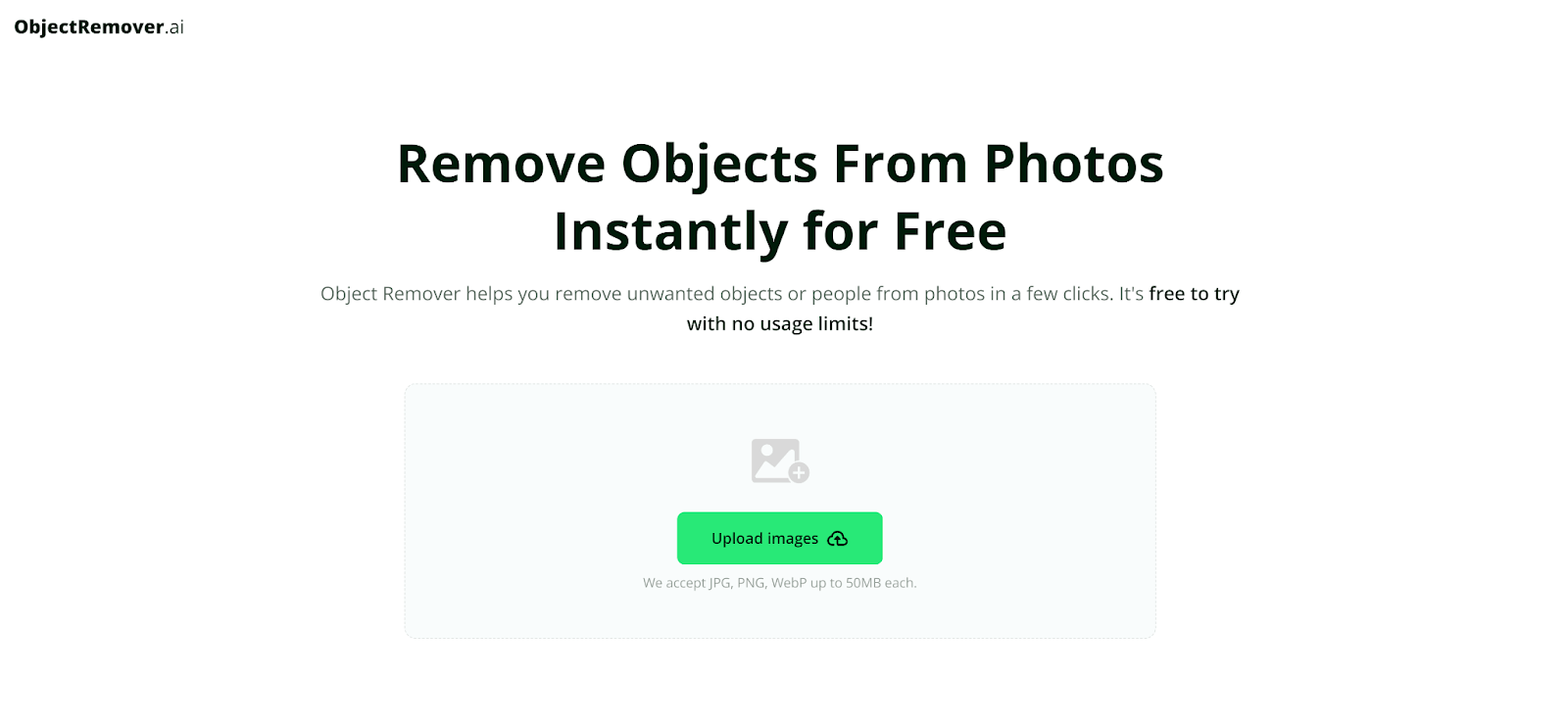
Object Remover is an online AI photo eraser tool which can remove unwanted elements from photos with minimal effort. By leveraging sophisticated AI algorithms, this tool can eliminate objects or people from images while maintaining the overall quality and natural appearance of the photo. It supports a range of file formats, including JPG, PNG, and WebP, and is available for free with no usage limits, making it an attractive option for users seeking an efficient and cost-effective solution.
How Does the AI Object Remover Work?
The Technology Behind Object Remover
At its core, Object Remover employs advanced image processing algorithms to achieve its results. When a user selects an object or person to be removed, the AI analyzes the surrounding pixels and uses this information to fill in the space where the object was. This process involves understanding the image context and seamlessly blending the background details to ensure that the final result appears natural and undistorted.
Steps to Remove Objects from Photos
- Upload Your Photo: Users begin by uploading their image to the Object Remover platform. The tool accepts common formats such as JPG, PNG, and WebP.
- Select Unwanted Elements: Once the image is uploaded, users can select the objects or people they wish to remove. This step involves marking the areas to be erased.
- Processing and Downloading: After selection, the AI processes the image and removes the specified elements. The user then downloads the edited photo, which should show no signs of distortion or artifacts.
Features of Object Remover
Free and Accessible
One of the key features of Object Remover is that it offers a free service. Unlike many image editing tools that require a subscription or one-time payment, Object Remover allows users to try its features without financial commitment. This makes it an appealing option for individuals who need occasional photo editing without incurring additional costs.
User-Friendly Interface
Object Remover is designed with simplicity in mind. The interface is intuitive and easy to navigate, making it accessible even for those with minimal photo editing experience. The process of uploading an image, selecting unwanted elements, and downloading the edited photo is streamlined to ensure a hassle-free experience.
Versatility
The tool is versatile and can handle a variety of tasks, from removing photobombers in travel photos to cleaning up product images for commercial purposes. Its ability to process multiple objects in a single image adds to its utility, catering to both casual users and more demanding scenarios.
Use Cases for Object Remover
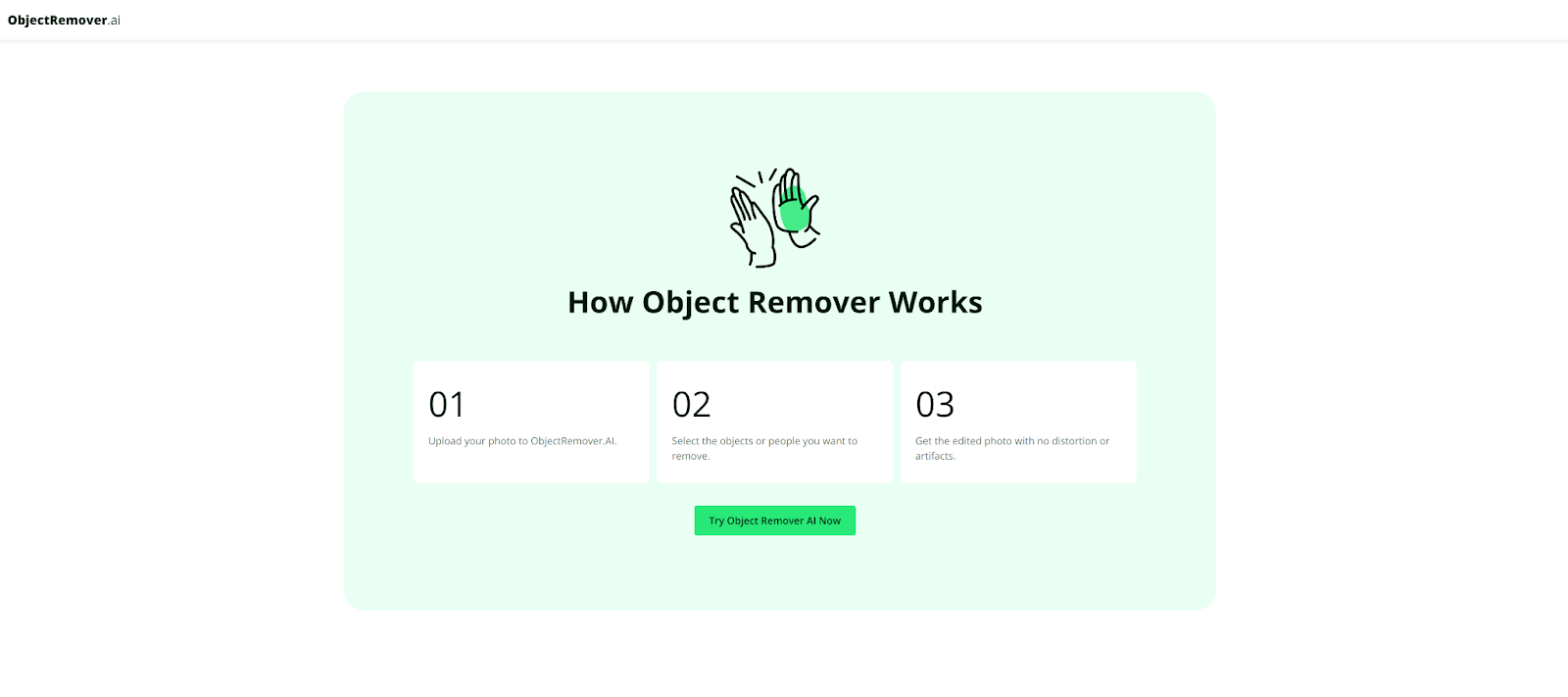
Enhancing Travel Photos
Travel photography often captures moments where unwanted elements, such as random people or stray objects, might disrupt the composition. Object Remover provides a straightforward solution to these problems, allowing travelers to preserve the integrity of their images and focus on the beauty of their surroundings.
Improving Product Photos
For businesses and marketers, high-quality product images are crucial for attracting customers. Object Remover helps create clean, professional-looking photos by removing distracting elements, ensuring that the product remains the focal point of the image.
Perfecting Social Media Posts
In the age of social media, visual appeal plays a significant role in engagement. By using Object Remover to eliminate photobombers or other distractions, users can enhance the quality of their posts, potentially leading to increased likes and shares.
Refining Design Projects
Graphic designers can benefit from Object Remover by using it to clean up stock photos. This capability is particularly useful for achieving precise compositions and focusing on specific elements within a design.
Polishing Real Estate Images
In real estate photography, a clean and appealing image can make a significant difference in attracting potential buyers. Object Remover allows users to remove unwanted items such as vehicles, power lines, or trash cans, creating more attractive property photos.
Restoring Old Photos
Object Remover is also capable of handling old photos with blemishes or marks. By erasing these imperfections, users can restore cherished memories to a pristine condition.
Comparison with Other AI Photo Erasers
Similar Tools on the Market
Several other AI-powered photo erasers are available, each offering varying levels of functionality and ease of use. Tools like Adobe Photoshop’s Content-Aware Fill, Inpaint, and TouchRetouch also provide object removal features. However, Object Remover distinguishes itself through its free access and straightforward interface, making it a viable option for users seeking an uncomplicated solution without the need for extensive editing knowledge.
Strengths and Limitations
While Object Remover excels in accessibility and ease of use, it is essential to consider its limitations. The quality of the object removal may vary depending on the complexity of the background and the size of the object. In cases where the AI algorithms encounter difficulties in accurately filling the removed area, users might need to perform additional touch-ups or use complementary tools for the best results.
Pros and Cons of Using Object Remover
Pros
- Free to Use: Object Remover provides its core features at no cost, making it accessible to a broad audience.
- Ease of Use: The user-friendly interface ensures that even those with limited photo editing experience can effectively use the tool.
- Versatility: It caters to various use cases, from personal photos to professional product images.
Cons
- Variable Quality: The quality of the object removal may not always meet the expectations for more complex images or backgrounds.
- Limited Advanced Features: Compared to more advanced photo editing software, Object Remover may lack certain features and controls that professionals might require.
Final Thoughts
Object Remover offers a valuable service for individuals and businesses seeking an easy and cost-effective way to enhance their photos. By leveraging AI technology, it simplifies the process of removing unwanted objects and people from images while maintaining a natural appearance. While it may not replace more advanced editing tools for intricate tasks, its free and user-friendly approach makes it an appealing choice for casual users and those needing quick edits.
For anyone in need of a straightforward solution to improve their photos, Object Remover stands out as a practical option, providing the ability to remove objects from photos with just a few clicks. As with any tool, users should be aware of its limitations and consider complementing it with other editing techniques if necessary.
⸻ Author Bio ⸻

Sharjeel Amjad is a Pakistani-American entrepreneur, SEO specialist & content Writer. With over 4 years of exceptional experience in marketing content strategies, I have consistently demonstrated my expertise and accomplishments in the field. My experience in writing digital marketing on strategy development, AI, Technology, social media marketing, content creation, SEO optimization, email marketing, PPC campaigns, analytics, and website management.












