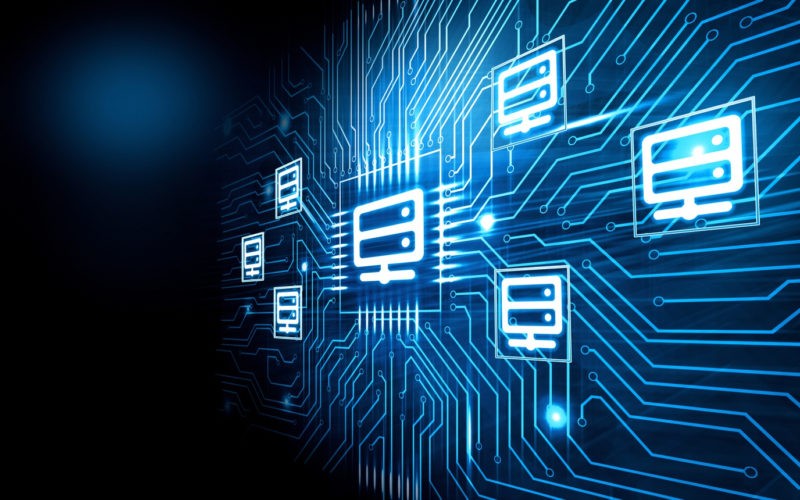When it comes to databases, Oracle and SQL Server are the top two most popular choices worldwide. Both databases won the recognition of users around the world long ago and continue to be among the most admired.
In this article we will look at both Oracle and SQL Server inside and out, from architecture to usability, so that each reader can make an unambiguous choice for themselves depending on their projects. We will disassemble both giants into gears and find out which database is better suited for different businesses. Without further adieu, let’s go.
SQL Server: Overview and Use cases
SQL Server, a relational database, is known for its wide range of features. The database caters to a broad range of applications, ranging from transaction processing to business intelligence and analytics. The name suggests that it is built on the basis of SQL, a language that database administrators use to manage and search data.
In addition to SQL Server, Microsoft also provides additional services, including R Services, Machine Learning Services, and SQL Service analyzing services. These tools help developers and administrators manage, analyze, and report data.
It is difficult to find a database that will combine such a huge number of features that SQL Server boasts. Among its key capabilities it is worth highlighting: sophisticated indexing, data warehousing, compatibility with intricate data types, high uptime.
The specialty of this database is to meet the needs of organizations of all sizes, from startups to large corporations. By incorporating an innovative sync engine to streamline data management, businesses can enhance operational efficiency and ensure real-time consistency across applications. SQL Server’s versatility also allows it to cover businesses from different areas. For organizations looking to harness the power of SQL in the cloud, Azure SQL offers a fully managed, scalable database service built on the SQL Server engine. With built-in high availability, automatic backups, and advanced security features, Azure SQL enables businesses to shift their data infrastructure to the cloud without sacrificing performance or control. It’s a flexible solution ideal for modern applications that demand reliability and seamless integration with Microsoft’s cloud ecosystem.
The most popular use cases for SQL Server are:
- Business Intelligence and Analytics. SQL Server offers strong backing for business intelligence and analytics programs, enabling data storage, reporting, and examination.
- Customer Relationship Management Systems. CRM applications use SQL Server to store and manage customer information, interactions, and sales data.
- Enterprise Resource Planning Systems. SQL Server is utilized for data storage and management in ERP systems. It oversees diverse business operations like financial management, human resources, and supply chain administration.
- E-commerce Platforms. E-commerce applications commonly use SQL Server to manage product information, inventory, and handle secure transactions.
Oracle: Basics and Use cases
Oracle is a robust relational database management system that millions of people use worldwide. Oracle, like SQL Server, uses the SQL language for convenient interaction with data. This enables users to execute tasks like adding, searching, modifying, and removing data from the database. Oracle database stands out for managing large amounts of data, maintaining data accuracy, and offering strong security measures for safeguarding sensitive information.
Today, organizations in various fields use Oracle to successfully manage financial transactions, customer records, and inventory stocks and to run complex analytical queries. The scalability and dependability of the Oracle database make it a favored option for companies needing sturdy data management systems to back their operations. Recently, many companies worldwide have been choosing to stop using Oracle because of its inflexible pricing, which forces users to turn their pockets inside out.
However, Oracle is a go-to solution that helps many organizations manage data efficiently. The most popular use cases of Oracle are the following:
- Enterprise Resource Planning. Oracle provides ERP systems that consolidate different business functions, including finance, human resources, supply chain management, and procurement. Companies utilize Oracle to optimize operations, enhance productivity, and gain a comprehensive perspective of their corporate data.
- Supply Chain Management. Oracle aids companies in enhancing their supply chain operations, including inventory control, order completion, logistics, and planning.
- Human Capital Management. Often such big companies as Cisco, LinkedIn, and Intel prefer Oracle to enable human resources management, talent acquisition, workforce development, and employee performance analytics. Oracle is flexible enough to enhance HR processes and optimize workforce management.
- Business Intelligence and Analytics. Oracle provides BI and analytics tools for businesses to analyze data and gain insights, in addition to other solutions. This includes tools for reporting, data visualization, and advanced analytics to support data-driven decision-making.
Oracle and SQL Server: Are they similar?
SQL Server and Oracle are popular database management systems with unique strengths and features. However, they also share similarities that make them good options for managing and storing data. Here is what they have in common:
- SQL language. A primary commonality between SQL Server and Oracle is their compliance with the SQL standard. Both databases uphold ANSI SQL, guaranteeing compatibility with diverse applications and tools that rely on standard SQL syntax. Developers and database administrators can write queries and commands that can be seamlessly executed on either platform without significant modifications.
- Transaction management capabilities. Both databases support ACID properties, ensuring that they process transactions reliably and consistently, even in complex multi-user environments. This guarantees the accuracy and dependability of data, both of which are essential requirements at the enterprise level.
- Security features. Oracle and SQL Server offer extensive security functionalities to safeguard confidential information. Both platforms facilitate role-based access control, encryption, and auditing systems to implement access rules, protect data privacy, and monitor user actions. This guarantees adherence to regulatory standards and eliminates security threats.
- Scalability. Both databases provide horizontal and vertical scaling capabilities, enabling businesses to efficiently handle increasing workloads and data volumes. Businesses can use clustering, partitioning, and replication to scale their databases for changing needs.
We’ve examined the general information and use cases of both Oracle and MSSQL. In fact, both databases share many similarities while also exhibiting several differences. Let’s delve deeper into these aspects to provide a comprehensive comparison between Oracle and SQL Server.
Oracle vs. SQL Server: Language
Although both Oracle and SQL Server are built on SQL, they do have a number of differences. Microsoft SQL Server uses Transact-SQL, while Oracle uses PL/SQL. These two variations have different syntax, capabilities, and handle some things (like variables, built-in functions, and stored procedures) differently.
According to a large number of developers who have had experience with both databases, the Oracle language offers more capabilities for complex operations and tasks. On the other hand, SQL Server uses a versatile language T-SQL that is much easier to interact with.
Oracle vs. SQL Server Usability
From a usability standpoint, SQL Server provides a more straightforward user experience in comparison to Oracle. As previously highlighted, navigating Oracle’s interface can pose challenges for many users. This complexity arises primarily from the requirement for users to possess proficiency in SQL, Python, and C# to unlock the full potential of Oracle’s capabilities.
Moreover, Oracle’s extensive feature set results in a steep learning curve, making it less accessible to users who may not have expertise in these programming languages. Consequently, SQL Server emerges as a more user-friendly option, particularly for individuals seeking a simpler and more intuitive database management system.
Oracle vs. SQL Server: Pricing Models
Oracle designed the pricing model to fit the client’s budget and goals. It has 4 editions for customers: Standard, Enterprise, Personal, and Express Editions. The Express Edition is free for students and is portable on any machine.
The pricing model of SQL Server comes in 4 main editions: Standard Edition costs $3,945, Enterprise Edition costs $15,123, Standard Server Edition costs $989 and the Standard CAL Edition costs $230.
You might consider switching to SQL Server, which offers great features at more affordable prices. Transferring is a delicate matter, but with the right tools, it doesn’t have to be difficult. Many organizations use legacy modernization tools to streamline database migration, minimize risks, and ensure that older systems integrate seamlessly with newer platforms like SQL Server.
The Oracle to SQL Server migration tool can further simplify this process, transferring databases much faster than even a skilled team of developers could do manually.
Oracle vs. SQL Server: Platform support
SQL Server primarily targets Windows environments, offering seamless integration with Microsoft technologies like .NET and Azure. While it has gained some support for Linux and Docker containers, Windows remains its stronghold. On the other hand, Oracle prides itself on its broad platform compatibility, covering Windows, Linux, Unix, and a range of virtualization platforms. Such adaptability enables Oracle to accommodate a broader spectrum of enterprise settings and operating systems. This makes it a favored option for organizations that are looking for flexibility in their deployment choices.
Oracle vs. SQL Server: Transactions
Both SQL Server and Oracle shine in transactional processing, though with subtle distinctions. SQL Server optimizes for OLTP by employing locking mechanisms and isolation levels for data consistency and concurrency control. Features like Snapshot Isolation ensure efficient transaction management in high-throughput environments.
Oracle, equally adept in OLTP, offers multi-version concurrency control (MVCC) and advanced transaction management capabilities. Its architecture facilitates seamless handling of complex transactional workflows across distributed systems.
Oracle vs. SQL Server: Data types and DML
Oracle makes use of bitmap indexes to access data in its database. Also, data values are only changed after an explicit commit statement. This ensures consistency of data and helps rollback transactions to their previous state, in case any errors are faced.
SQL Server does not use bitmap indexes to access data in its database. Instead, it uses reverse keys and functions to access data. Data Values can change even before being committed in SQL Server. This can cause issues in identifying errors and correcting them.
Oracle vs. SQL Server: Performance
When comparing SQL Server and Oracle, different factors influence how fast and efficient database operations are.
SQL Server database is highly optimized for Windows environments. It works well for OLTP tasks, especially when used with other Microsoft tools like .NET framework and Azure cloud services. The query optimizer and execution engine of SQL Server are engineered to adeptly manage intricate queries, ensuring swift response times for data extraction and modification.
Oracle, made by Oracle Corporation, is known for being reliable and scalable on different platforms. It is excellent for handling large data tasks and complex data processing. This makes it a top choice for businesses that have analytical needs. Oracle’s advanced features such as partitioning, parallel processing, and in-memory capabilities contribute to its exceptional performance in data warehousing and decision support systems. When it comes to choosing a data warehouse building platform, both Oracle and SQL Server can be great choices for handling extensive data volumes and complex queries.
Oracle vs. SQL Server: Scalability
SQL Server and Oracle have different scalability capabilities. SQL Server is great for small to medium businesses, works well with Windows, and is easy to set up. Easy-to-use interface and helpful guides make it accessible for developers and administrators, especially those who know Microsoft technologies. However, SQL Server may face certain limitations in handling extremely large datasets and high-volume transactions compared to Oracle.
Oracle, known for its scalability, excels in enterprise-level settings, handling huge workloads across various platforms. Its sturdy structure, boasting sophisticated features such as Real Application Clusters (RAC) and Partitioning, facilitates both horizontal and vertical scaling effortlessly. Although Oracle is difficult to learn, it is very flexible and efficient for complex data processing. It is essential for businesses requiring high availability and performance on a large scale.
Conclusion
To sum up, the comparison between Oracle and SQL Server showcases two robust database management systems, each with its unique pros and cons. Oracle shines in scalability, reliability, and its extensive feature sets, making it a perfect fit for large corporations with complex data needs. Conversely, SQL Server is known for its seamless integration with the Microsoft ecosystem, user-friendly interfaces, and cost-effectiveness, making it particularly attractive to smaller businesses and organizations. The decision between Oracle and SQL Server ultimately hinges on specific needs, budget limitations, and organizational preferences. By grasping the unique capabilities and traits of each platform, companies can make educated decisions to enhance their database management strategies and bolster operational success.
⸻ Author Bio ⸻

Alex Kirpichny is the Chief Product Officer at Ispirer Systems. In his career, Alex is responsible for the development, management, and enhancement of the company’s suite of solutions. His primary focus lies in driving product innovation and ensuring seamless alignment between the Ispirer offerings and the ever-evolving market demands and business objectives. With a keen eye for emerging trends and a commitment to customer-centric strategies, Alex plays a pivotal role in shaping the direction of the product portfolio at Ispirer.