Project management in 2025 is no longer just about tracking tasks and deadlines. For development teams, the right tools must support complex workflows, enable real-time collaboration, integrate with code repositories, and increasingly — harness AI.
The global project management software market is expected to surpass $12,02 billion by 2030, driven by rising demand from software teams seeking better agility, automation, and visibility across the DevOps lifecycle.
This guide reviews the best project management tools for modern dev teams in 2025, highlighting features, pricing, AI capabilities, and what makes each tool stand out.
What Software Teams Should Prioritize in 2025
Before diving into the tools, here are key priorities dev teams should look for:
- AI Assistance: Intelligent task suggestions, risk prediction, sprint forecasting.
- Git Integration: Seamless GitHub, GitLab, or Bitbucket sync.
- Agile Support: Backlogs, sprints, story points, burndown charts.
- Custom Workflows: Tailored pipelines and automation triggers.
- Scalability: Suitable for both startups and enterprise-grade teams.
1. Jira Software
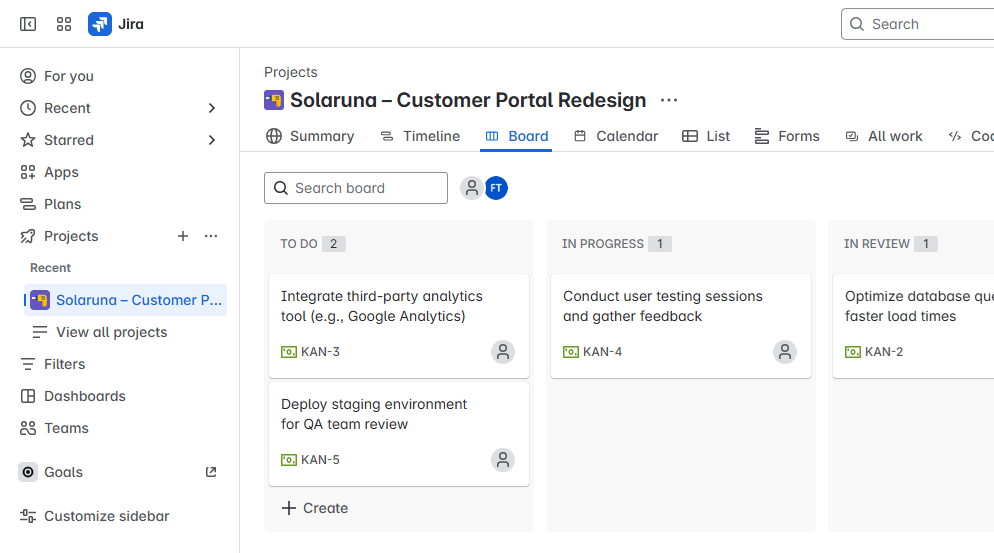
- Best for: Agile development at scale
- Why it’s a top pick: Jira remains the go-to for structured dev teams, especially those deeply invested in Scrum or SAFe frameworks.
Key Features:
- Scrum & Kanban boards
- Custom workflows & automations
- Roadmaps & advanced reporting
- DevOps integrations (GitHub, Bitbucket, etc.)
- Atlassian Intelligence (AI features: backlog prioritization, issue summarization)
AI-Powered Features (2025):
- AI issue classification
- Sprint planning suggestions
- Risk flagging based on historical data
Pricing:
- Free for up to 10 users
- Standard: $8.15/user/month (billed annually)
- Premium: $16/user/month (billed annually)
2. ClickUp
- Best for: All-in-one work and documentation hub
- Why it’s a top pick: Combines task management, docs, goals, and dashboards in one flexible platform — ideal for cross-functional teams.
Key Features:
- Tasks, docs, whiteboards, and goals in one app
- Multiple views (Gantt, Kanban, Timeline, etc.)
- Automations and custom fields
- Native time tracking
- GitHub/GitLab integration
AI-Powered Features (2025):
- ClickUp AI for task generation, bug summaries, code snippet drafting, and meeting notes
Pricing:
- Free forever plan
- Unlimited: $7/user/month (billed annually)
- Business: $12/user/month (billed annually)
3. Linear
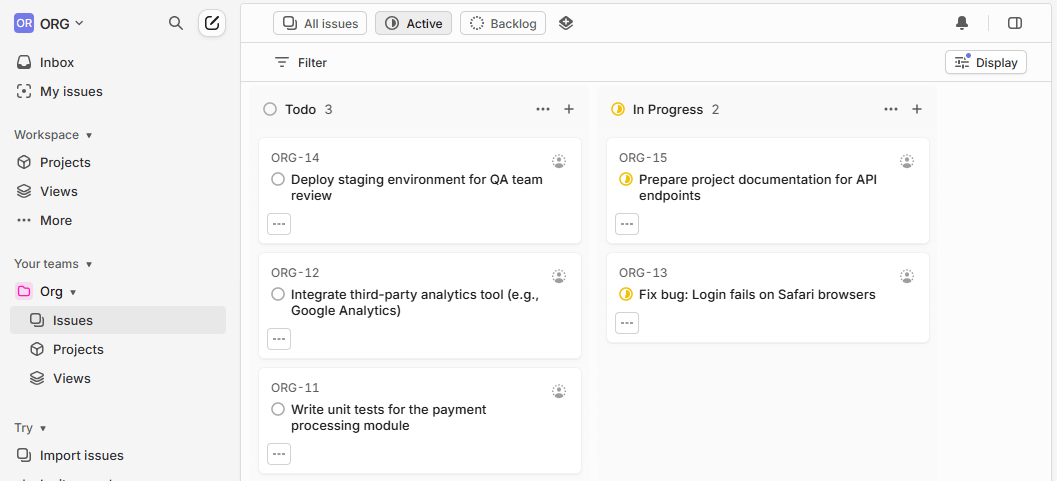
- Best for: Fast, elegant issue tracking for small-to-mid dev teams
- Why it’s a top pick: Built specifically for modern dev teams who want performance, polish, and simplicity without enterprise bloat.
Key Features:
- Blazing-fast UI
- Built-in GitHub/GitLab integrations
- Keyboard-first workflows
- Custom workflows per team
- Merge request syncing
AI-Powered Features (2025):
- AI-generated issue summaries and tag suggestions (beta)
- Smart backlog grooming and cycle forecasting
Pricing:
- Free for up to 250 issues/month
- Standard: $8/user/month (billed annually)
- Plus: $14/user/month (billed annually)
- Business: $20/user/month (billed annually)
4. GitLab
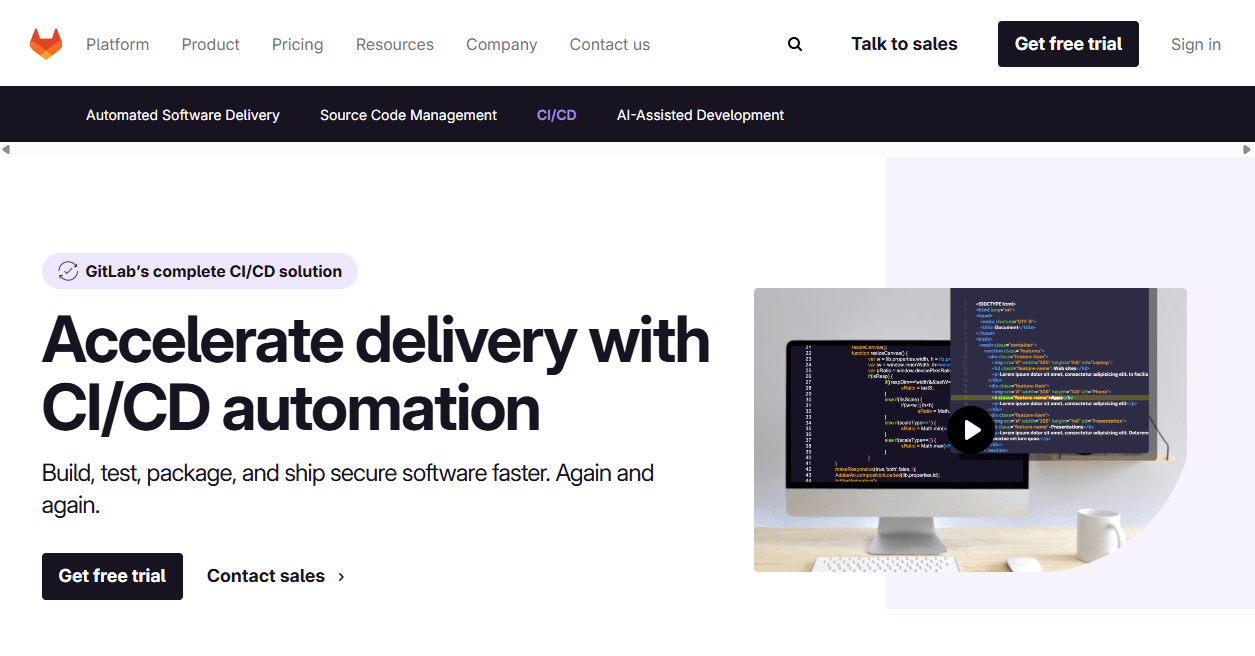
- Best for: End-to-end DevOps lifecycle management
- Why it’s a top pick: GitLab is not just a project tracker — it’s a full CI/CD, code, security, and collaboration platform in one.
Key Features:
- Code repository + CI/CD pipelines
- Merge request approvals and issue linking
- Value stream analytics
- Security and compliance tools
AI-Powered Features (2025):
- Code suggestions, vulnerability detection, and auto-assignment using GitLab Duo
Pricing:
- Free tier
- Premium: $29/user/month (billed annually)
- Ultimate: Custom pricing
5. GitHub Projects
- Best for: Teams already using GitHub for code management
- Why it’s a top pick: GitHub Projects offers lightweight PM for devs who live in GitHub.
Key Features:
- Kanban boards within GitHub
- Project templates
- GitHub Actions automation
- Labels, milestones, and progress tracking
AI-Powered Features (2025):
- GitHub Copilot enhances coding workflows
- Project AI tools in development: intelligent task grouping, issue clustering, and prioritization suggestions based on repo activity
Pricing:
- Projects included in GitHub Free, Pro, and Team plans
- Copilot Business: $19/user/month (billed annually)
6. YouTrack
- Best for: Customizable workflows and issue tracking
- Why it’s a top pick: Created by JetBrains, YouTrack supports powerful agile boards and highly customizable team processes.
Key Features:
- Agile boards with swimlanes
- Time tracking and reports
- Markdown support
- Advanced search and filters
- Dev tool integration (JetBrains IDEs, GitHub, etc.)
AI-Powered Features (2025):
- AI-powered issue suggestions and triage via JetBrains AI
Pricing:
- Cloud: Free for up to 10 users
- Paid Cloud: From $4.40/user/month (billed annually)
- Server: Starts at $600/year for 15 users (subscription license)
7. Trello
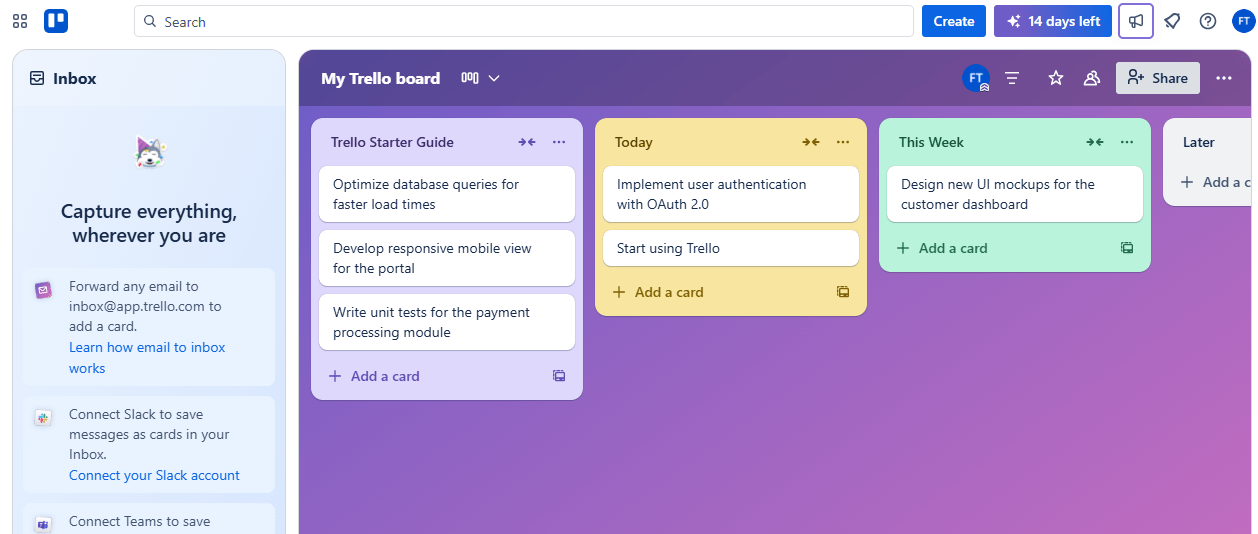
- Best for: Lightweight Kanban-based dev projects or cross-functional collaboration
- Why it’s a top pick: Trello is a visual and accessible option for hybrid teams or early-stage projects.
Key Features:
- Drag-and-drop Kanban boards
- Power-Ups for integration (GitHub, Slack, etc.)
- Butler automation
AI-Powered Features (2025):
- AI-assisted rule and trigger setup via Butler
- Upcoming Atlassian Intelligence features for smart card management and workflow insights
Pricing:
- Free plan
- Standard: $5/user/month (billed annually)
- Premium: $10/user/month (billed annually)
8. Monday Dev
- Best for: Visual, modular project management with Dev-specific templates
- Why it’s a top pick: Monday.com’s Dev flavor adds Git, bug tracking, and sprint planning to a familiar visual platform.
Key Features:
- Customizable boards, dashboards, and workflows
- Integrations with GitHub, GitLab, Bitbucket
- Bug tracking and sprint views
- Automations and status widgets
AI-Powered Features (2025):
- Monday AI for task generation, productivity insights, and predictive workload balancing
Pricing:
- Free for up to 2 seats
- Standard: $12/seat/month (billed annually)
- Pro: $19/seat/month (billed annually)
9. TeamGantt
- Best for: Teams managing projects with strict timelines and dependencies
- Why it’s a top pick: While many dev teams lean on Kanban, TeamGantt excels for projects requiring detailed timeline planning, dependency management across phases, and clear communication of schedules to external stakeholders.
Key Features:
- Gantt charts with drag-and-drop scheduling
- Task dependencies and milestones
- Baseline comparisons
- Workload and availability tracking
- GitHub integration (via Zapier or API)
AI-Powered Features (2025):
- AI-assisted scheduling and critical path predictions (roadmap feature for 2025)
Pricing:
- Free plan for 1 project manager
- Lite: $24/month per manager (billed annually)
- Pro: $59/month per manager (billed annually)
Final Thoughts
Choosing a project management tool in 2025 means balancing flexibility, developer experience, automation, and AI-readiness.
- For structured Agile teams: Jira and YouTrack offer depth and control.
- For sleek simplicity: Linear or GitHub Projects hit the sweet spot.
- For DevOps integration: GitLab shines.
- For all-in-one workspaces: ClickUp and Monday Dev provide end-to-end collaboration.
- For Gantt planning: TeamGantt is unmatched for visual timelines.
The rise of AI, from task summarization to smart scheduling, is transforming how dev teams collaborate and execute. And remember: the best tool isn’t the one with the most features, it’s the one your team loves to use consistently.












