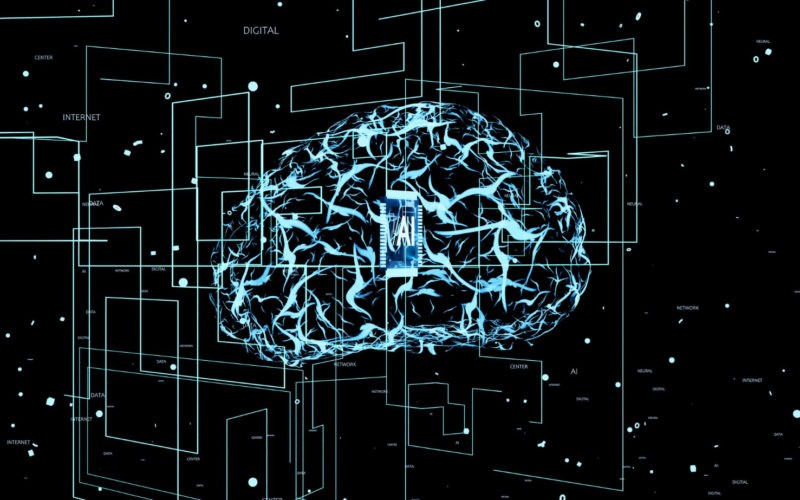Any business person knows how utterly annoying having to scrabble around for that business card in a pile of 100s after a business meeting — or during networking. Are you that person? Say hello to the QR code business card! This little square will be your whole professional identity — I mean, whole! Enter the gateway to networking heaven, and never have an “I’m sorry, I’m out of cards” moment again as we take you through how to create a digital business card with QR code. Let’s go! In an era where digital convenience reigns supreme, QR code business cards offer a sleek, efficient, and eco-friendly way to make lasting professional connections.
QR Codes: What Are They?
A Quick Response, or QR code, is a two-dimensional bar code storing a lot of information. When scanned by means of a smartphone camera, the encoded data shows up in a hurry. In other words, all the information on your business card may be in one scannable code.
What’s cool about QR codes is that they can hold so much more information than a typical business card: links to your social media profiles and portfolio, intro films — the works.
Power of Digital Business Cards
Why should your contact details stop there? Just think of this: you can scan a QR code, and it links to your latest blog post or adds you as a connection on LinkedIn. The options are endless.
These digital wonders are, in fact, less complicated to make than you are thinking right now. From the business card down to almost everything, easy-to-use online QR code makers are available with ease on a site such as QRStuff.com. You will be able to build, with just a few clicks, a professional-grade QR code ready to unleash unto the world.
Creating Your QR Business Card
Let’s get started to build and create your very own QR business card:
Assemble your information
Gather all the information you want to include. This may include but is not limited to: your full name, job title, company, phone number, email address, website, and all of your social media handles.
Scanning a QR code in a business card will automatically save the contact information in your phone if using QRstuff’s “Contact” Data Type.
Select a QR Code Generator
QRStuff— One of the more popular services out there, QRStuff supports a wide array of data formats. By selecting the “QR code business card” data option you can plug in all relevant information to create QR codes for sites like: Facebook, Wifi, Youtube and more.
Design Your QR Code
You can put your logo there or change some colors if that suits your company. Just don’t overdesign this too much, as it will surely lower the readability of your code.
Test Your Work
Scan the code on your smartphone and verify that all the information shows up appropriately. Before you actually start mass distributing your brand-new digital business card, do this.
You want to make it easier for them to hook up with you. You can facilitate this by allowing the prospective contact to store your information with one smooth scan: publish a well-placed QR code.
Too often, your QR code is the first stop in a person’s online impression of you. Make it count. The whole design of a digital business card has to be considered. That also means the font, color scheme, and layout all need to reflect your personal brand.
With the amount of options for customization available with QRStuff, you will have the ability to make sure your QR code fits your brand. You can create a code all your own with branded elements and colors that are able to be changed.
The Benefits of Going Digital
We welcome this digital shift in mind that it pays lots of dividends to the environment. Digital business cards use much less waste paper compared to traditional ones; hence, they fall in line with the growing trend of sustainable business practices.
Digital cards are also easy to update: have you got a new job title or email address? No problem, just create a new QR code and place it anywhere. No more boxes of old paper cards stuck in your desk drawer gathering dust.
Security Issues Solved
But what about security concerns? You must be sure that a QR code does just one banal thing: store data. Just like in real life, data safety depends on how you are going to use and share it. Always be sensitive to what information you give and where your QR code has appeared on display.
Anything to be concerned about from a security standpoint regarding QR codes? Not an issue! Just remember, it’s a virtual business card handshake: make it professional and keep any private details out. Consider carefully where to place it, too. Want to go one better? Use a trackable URL shortener or encrypt it; it works like a digital business card bouncer.
QR Business Cards: The Future
The endless possibilities with QR business cards only gets cooler with time. Visualize picture codes dynamically changing with who is scanning them, flipping to your professional details in the most appropriate way relative to a situation or audience. You could even envision augmented reality-enabled QR codes that would launch an in-depth view of the brand upon scanning your card with a customer. These innovations can turn what would normally be a rather ho-hum event — an exchange of contact information — into an interactive, immersive experience that points very nicely to your brand. Leading the charge in these innovative leaps regarding networking are the QR business cards.
They represent a perfect mix of convenience, professionalism, and technical savvy in today’s digitally-first company environment. Using such technology serves not only as proof that one is updated with the latest technology trends, but also actually positions one as a forward-looking professional ready to put into work all advanced tools to achieve the desired networking. Businesses are increasingly focusing on digital solutions and opening up opportunities, bringing in prospects beyond our wildest imagination, and your QR business card could very well end up being one of the most useful devices in networking.
Step into the Future of Networking Your next big break might just lie a QR code away in today’s digital era.