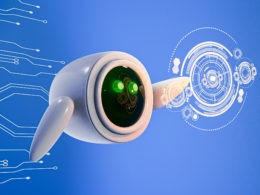First impressions are formed in seconds
When someone lands on a real estate website, they’re likely searching with intent — a new home, a rental, or an agent they can trust. But if the site loads slowly, looks outdated, or confuses the user, that first impression can go from hopeful to frustrating in an instant.
And frustration rarely converts into a lead.
Many real estate businesses invest heavily in advertising, SEO, and listings, only to find their websites leaking leads at crucial moments. The issue isn’t always traffic — it’s what happens after a visitor arrives. That’s where user experience (UX) and page structure play a defining role.
Too much information, too little clarity
One of the most common pitfalls in real estate websites is overwhelming the visitor. Between property listings, agent bios, mortgage calculators, testimonials, blogs, and lead forms, the user is expected to navigate a maze of content — all while trying to make a decision that often involves hundreds of thousands of dollars.
The solution isn’t to cut content but to structure it with purpose. The homepage should serve as a roadmap, not a dumping ground. Clear pathways for buyers, sellers, and renters help guide the right user to the right destination — fast. Too often, sites bury high-intent pages behind vague menu labels or overloaded carousels.
Confusing calls to action
A lead doesn’t convert unless the path is frictionless. If someone wants to enquire about a listing or book a viewing, the process should be seamless. Yet many sites still hide contact buttons at the bottom of long pages or use weak CTAs like “Learn More” when the user actually wants to “Book a Viewing.”
Each major page — whether it’s a listing or an agent profile — should have a clear, bold CTA visible above the fold. It also helps to repeat this CTA at the end of the page for users who scroll. Consider removing distractions during conversion moments. Fewer competing links = more focused attention.
Mobile experience still gets overlooked
More than half of real estate browsing happens on mobile, but many real estate websites are still built desktop-first. That means key elements like contact buttons, gallery sliders, or inquiry forms either shrink awkwardly or disappear altogether on a phone.
If a visitor has to pinch, scroll excessively, or wait for laggy animations to load, you’ve already lost them. Testing the mobile journey from homepage to contact form can often reveal the biggest lead killers. Keep forms short, buttons tappable, and images compressed without sacrificing clarity.
Form friction and trust issues
Most real estate leads come through form fills — whether it’s an enquiry about a property, a free valuation request, or a call-back form. The problem? Many forms are long, unclear, or intrusive. Asking for a full address or phone number upfront can feel invasive before trust is established.
Make the form feel lightweight. Only ask what you absolutely need at first — name, email, and maybe a dropdown selector for intent (e.g., “I’m looking to buy,” “I want a property valuation”). Reassure visitors with small trust cues like privacy messages, or badges like “No spam” or “We’ll never share your info.”
The power of behavior insights
Sometimes the problem isn’t obvious at a glance. Visitors might be scrolling halfway through a page and leaving. Or clicking on images expecting them to do something. That’s where tools like website heatmap software can reveal how users are actually interacting with your site.
These tools allow real estate businesses to see where users click, how far they scroll, and where attention drops off. It’s not about guessing — it’s about responding to real behavior. For example, if heatmaps show that visitors never reach your agent contact section, it may be time to move it higher on the page or redesign it for visibility.
You can use website heatmap software alongside traditional analytics to get a fuller picture. Analytics tell you where people drop off. Heatmaps tell you why.
Pages that get ignored
Agent profile pages are often an afterthought — but they matter. People want to know who they’re working with. A quick bio, a warm photo, and a few client reviews can make the difference between trust and bounce. Similarly, “About Us” pages that feel templated or generic won’t convince anyone.
Another culprit: property listings without proper photos, pricing, or descriptions. A lead can’t take the next step without the full picture. Ensure every listing is cleanly structured, easy to filter, and loads quickly. Don’t waste attention by hiding essential info behind clicks or tabs.
Conclusion: Small fixes, big wins
Real estate websites don’t need to reinvent the wheel — they just need to make it turn smoothly. Clarity, structure, and empathy for the visitor’s intent go a long way. By improving layout, reducing friction, and observing real behavior, you can create a website that doesn’t just get traffic — it converts it into business.
And that’s the real goal, isn’t it?