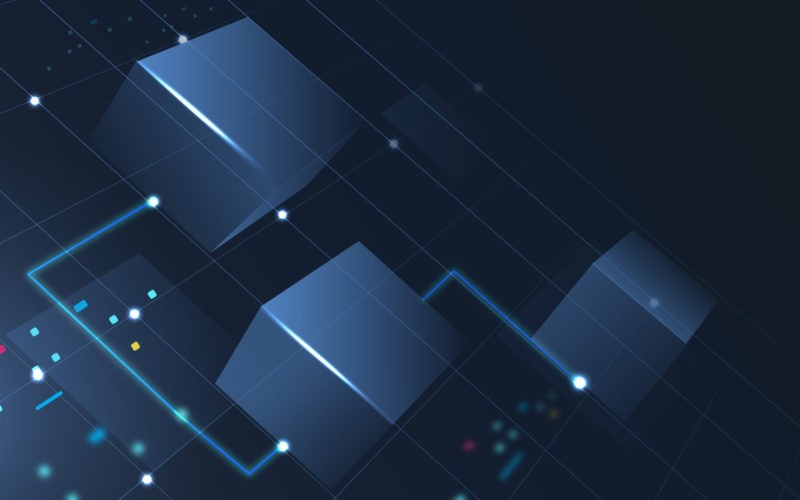In today’s digital age, businesses are drowning in a sea of documents. Spreadsheets litter desktops, emails overflow with attachments, and vital information gets buried in forgotten folders. This constant struggle to find and manage essential files can cripple productivity, hinder collaboration, and stifle business growth.
SharePoint emerges as the solution to this predicament. It is a robust platform meticulously crafted by Microsoft to orchestrate a seamless symphony of teamwork, efficiency, and productivity.
In this article, we’ll guide you to unleash SharePoint’s full potential.
Setting Up SharePoint
Laying a strong foundation is crucial before exploring the software’s features. This includes defining site architecture, setting user permissions, and configuring document libraries. These steps ensure an effective setup for optimal utilization.
Start by structuring your site logically, organizing sites, subsites, and document libraries to match your business workflow and goals. Then, customize permissions to grant users the right levels of access, effectively balancing security with usability.
After establishing the structural framework, tailor document libraries and lists to meet your requirements, integrating metadata, versioning, and workflows. A well-configured SharePoint environment enables seamless collaboration and boosts your team’s productivity.
According to Star Knowledge, SharePoint Online allows users the ability to generate new sites. Nevertheless, administrators retain the authority to restrict this privilege. If the conventional method for creating a site is ineffective, it’s recommended to contact the SharePoint or Global administrator(s) in your Office 365 organization. They can offer insights into your organization’s particular governance protocols and authorization procedures concerning site establishment.
Managing Files Effectively
Effective file management is the cornerstone of organizational efficiency in the digital age. SharePoint offers diverse tools and features to organize files efficiently and simplify their management for businesses amidst scattered chaos.
Its centralization of document storage provides a secure repository for users to store files conveniently. Files are organized logically through document libraries and folders, easing navigation and retrieval. Also, with advanced filters and metadata tagging, its search feature swiftly retrieves information, eliminating the need for sorting through cluttered folders.
Version control is another crucial aspect of file management, and the software excels in this area. Teams can collaborate on documents confidently through automatic versioning and check-in/check-out functionality. It ensures that they are always accessing and working on the most up-to-date version of the document.
Leveraging SharePoint for Collaboration
SharePoint catalyzes collaboration with a comprehensive feature set, fostering seamless teamwork and communication across your entire organization’s ecosystem. It provides teams with essential tools for increased productivity and innovation, whether working on projects, sharing ideas, or collaborating on documents. Its robust capabilities empower users to work together seamlessly, driving efficiency and fostering a culture of collaboration.
The team and communication sites allow teams to establish collaborative spaces with customizable features like dashboards and calendars. These centralized hubs facilitate real-time collaboration, enabling team members to seamlessly share updates and collaborate on documents. Also, its integration with Microsoft 365 applications enhances collaboration by allowing simultaneous document editing and streamlined communication across platforms.
According to TechTarget, SharePoint facilitates efficient content discovery and collaboration, offering a centralized repository for various business materials. Its collaboration features, including document versioning and co-authoring, streamline content creation processes and reduce reliance on email chains. Also, built-in workflow automation and integration with Power Automate further enhance productivity by simplifying tasks like feedback gathering and approvals.
Advanced Analytics Tool for SharePoint
SharePoint includes built-in analytics that offer insights into user and document activity, but organizations with complex needs may require more robust tools. Advanced analytics solutions offer tailored insights into its usage, providing a comprehensive understanding of team engagement and specific business needs. These tools offer a panoramic view of the software’s usage, enabling organizations to optimize collaboration and document management strategies.
Imagine the power of identifying underutilized content within your environment, enabling you to reorganize or promote overlooked documents effectively. With insights into collaboration trends, you can pinpoint areas for improvement and foster a more cohesive work style among your team members. User behavior analysis informs training and process optimization, effectively utilizing SharePoint’s functionalities within your organization’s workflow.
Advanced analytics offer a holistic view of its usage, empowering data-driven decisions to optimize document management and unleash its full potential. To read more about the most advanced analytics tool for SharePoint, consult a Microsoft partner specializing in these solutions. They can help you identify the tool that best aligns with your business needs and goals.
According to Intlock, leveraging SharePoint’s structure and content can enhance intranet usability and user engagement. By driving portal collaboration and leveraging actionable insights, organizations can effectively boost their ROI and overall productivity. It underscores the value of utilizing analytics to optimize business outcomes.
Enhancing Productivity with Automation
One of the key features of SharePoint is its integration with Power Automate, Microsoft’s workflow automation platform. Power Automate enables users to create automated workflows for document approvals, notification alerts, and data synchronization between the software and other applications. By automating these processes, teams can eliminate bottlenecks, minimize errors, and free up valuable time to focus on more strategic initiatives.
The software’s integration with Microsoft Power Apps allows users to develop custom business applications suited to their needs effortlessly. Whether creating simple forms or managing complex business processes, Power Apps empowers users to automate tasks and enhance operational efficiency. This integration drives productivity gains and streamlines operations throughout the organization.
As per a Gartner study, 80% of corporate leaders see the potential for automation across all business decisions. Also, one-third of organizations are implementing AI across multiple business units. On average, 54% of AI projects successfully transition from pilot phases to production stages.
Best Practices for SharePoint Adoption
Adopting SharePoint within your organization requires careful planning and execution to ensure widespread user acceptance and maximize its benefits.
To ensure a smooth adoption process, it’s crucial to secure executive sponsorship for resources and leadership buy-in. Comprehensive user training and ongoing support foster confidence and proficiency in usage.
Starting with pilot projects is crucial, allowing gradual implementation and testing of its functionalities. Balancing customization and out-of-the-box features ensures optimal deployment. Iterating based on user feedback drives continuous improvement and optimization of usage.
Frequently Asked Questions
How can SharePoint help me manage and organize my files more effectively?
The software provides a centralized platform for organizing and managing files, offering features such as document libraries, version control, and metadata tagging. Its intuitive interface and robust search capabilities streamline file retrieval and enhance collaboration among teams.
What features does SharePoint offer for collaboration among team members?
It offers features like team sites, communication sites, document libraries, and integration with Microsoft 365 applications for seamless collaboration. Users can co-author documents, track changes, and utilize workflows for efficient teamwork.
How can I integrate advanced analytics tools with SharePoint to gain insights into my data?
You can integrate advanced analytics tools with SharePoint to unlock deeper insights into your data. These tools go beyond basic usage statistics and analyze collaboration trends and user behavior patterns, as well as even identify underutilized content. Consulting a specialized Microsoft partner helps identify the ideal software solution for informed decision-making and optimized document management.
Transforming Your Business with SharePoint
SharePoint emerges as a powerful ally in the journey from file chaos to teamwork nirvana, addressing modern document management challenges. Organizations can transcend limitations and achieve enhanced productivity and innovation by fully leveraging their capabilities. Through streamlined workflows and improved communication, it enables seamless collaboration and efficiency.
Embracing SharePoint as a central platform for collaboration and document management is essential for businesses navigating dynamic market dynamics. Investing in software positions businesses for long-term growth, agility, and competitiveness in today’s evolving landscape. It becomes a strategic imperative to stay ahead in the dynamic business environment.