Nearly 47 percent of presenters still spend eight hours crafting a single deck, yet AI already trims that workload by about 40 percent (Presentation AI List). In 2026, those savings hit the mainstream: Microsoft auto-installed Copilot in PowerPoint for most 365 users in October 2025 (Microsoft); the PlusAI add-on for Google Slides passed one million installs (Google Workspace); and 77 percent of companies now test AI in daily workflows (exploding topics).
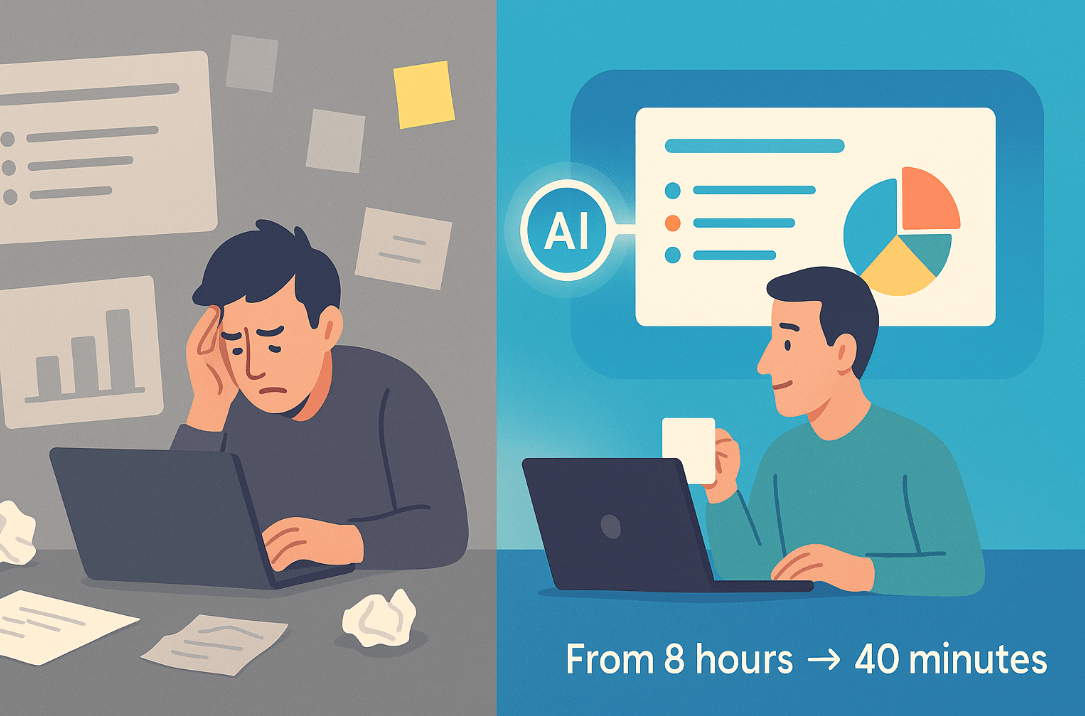
We ran hands-on trials with dozens of tools and kept the four that genuinely save time and keep slides on-brand, here’s how to choose the right one.
PlusAI for Google Slides
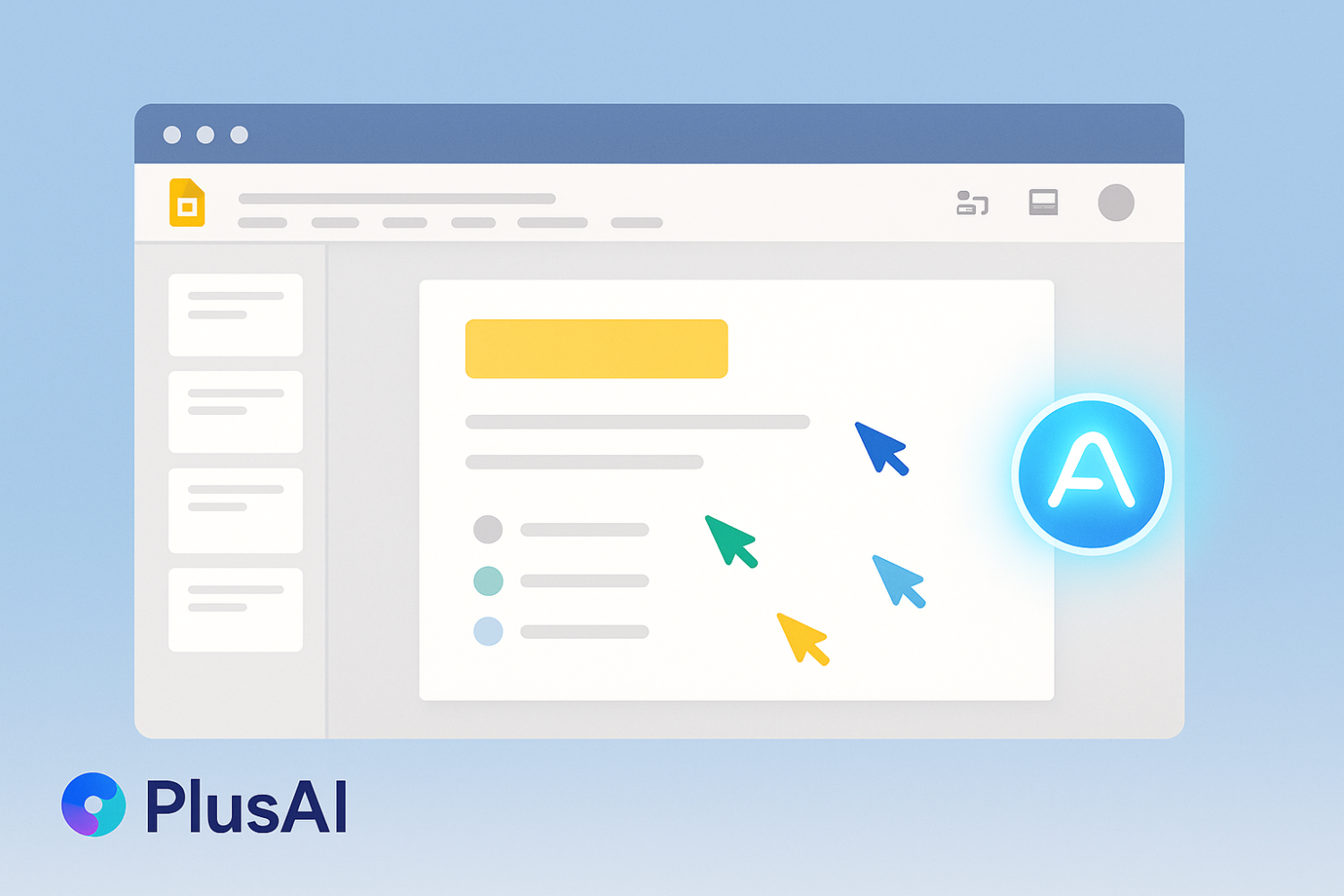
Google Slides shines at real-time collaboration, yet drafting a deck there often feels like nudging boxes through wet cement. Install PlusAI once, either in Google Slides or via its new PowerPoint add-in, then type “Marketing plan for our new fitness app, five slides”; a complete outline appears in about thirty seconds.
Because PlusAI runs inside Google Workspace, each slide inherits your chosen theme. In our test it kept fonts, brand colors, and even the footer logo, so we spent ten minutes swapping in real numbers instead of fixing formatting.
PlusAI is more than a generator; it works as an on-call editor and data courier. Highlight bullets, click Rewrite, and the tool tightens phrasing. When recurring reports need fresh numbers, PlusAI’s Live Snapshots feature pins charts from apps such as Salesforce or Tableau and refreshes them each time you open the deck, sparing teams the weekly copy-paste ritual. PlusAI.Need to bridge two ideas? Add with AI drops a new slide and headline.
Adoption supports the polish. The Google Workspace Marketplace lists more than one million installs as of October 20, 2025. Plans start with a seven-day free trial, then $10 per user each month when billed annually ($15 month-to-month) for the Basic tier.
A few caveats: the free trial limits slide generation, longer decks require a subscription, and vague prompts still yield generic copy. PlusAI also stores content in its cloud, so teams handling sensitive data should review the service’s SOC 2 Type II documentation.
For teams rooted in Google Drive, PlusAI provides the fastest path to AI-drafted slides: you stay in one browser tab, co-edit live, and download a PowerPoint only when a client insists. Once you try it, manual slide building feels like yesterday’s chore.
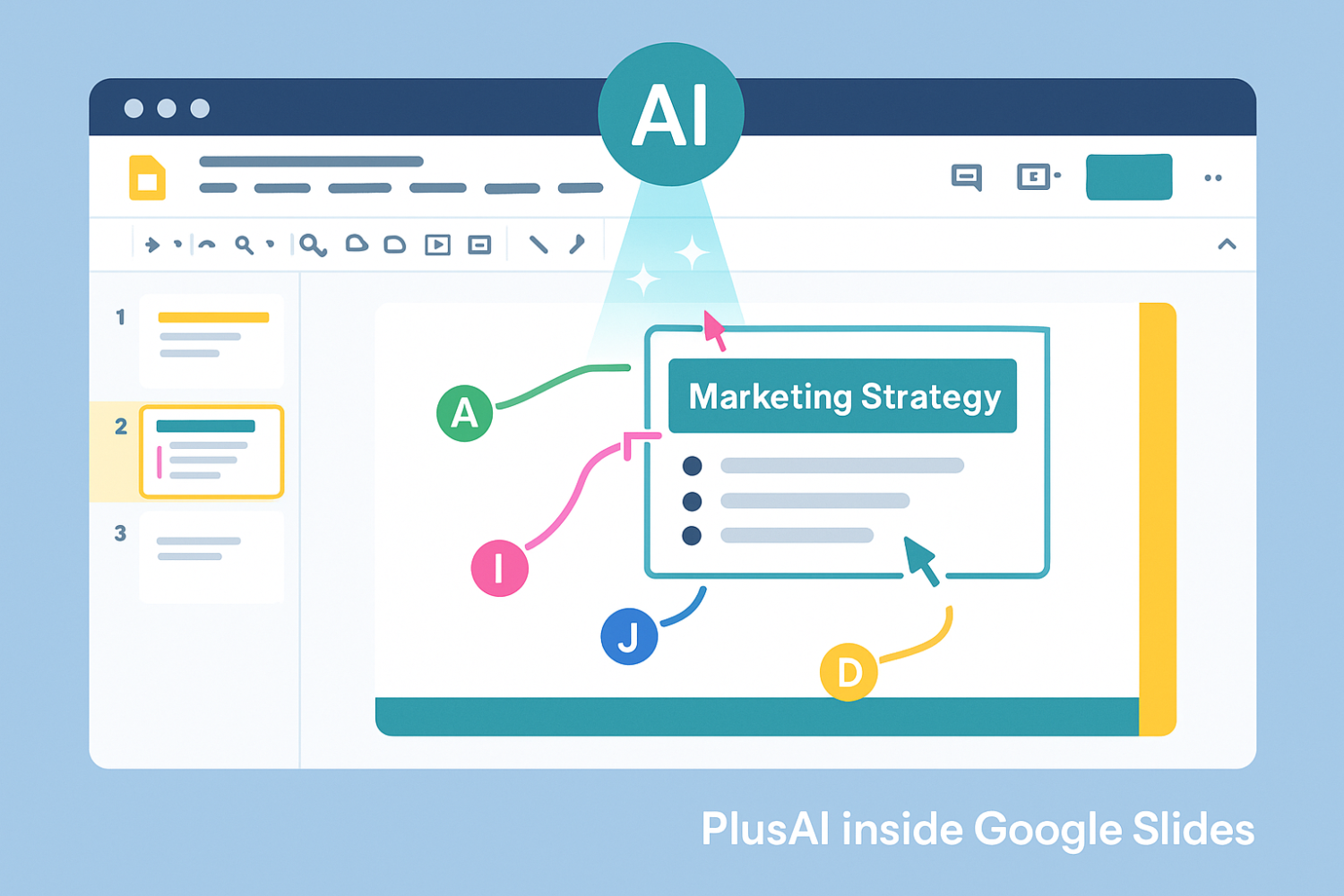
Microsoft 365 Copilot in PowerPoint
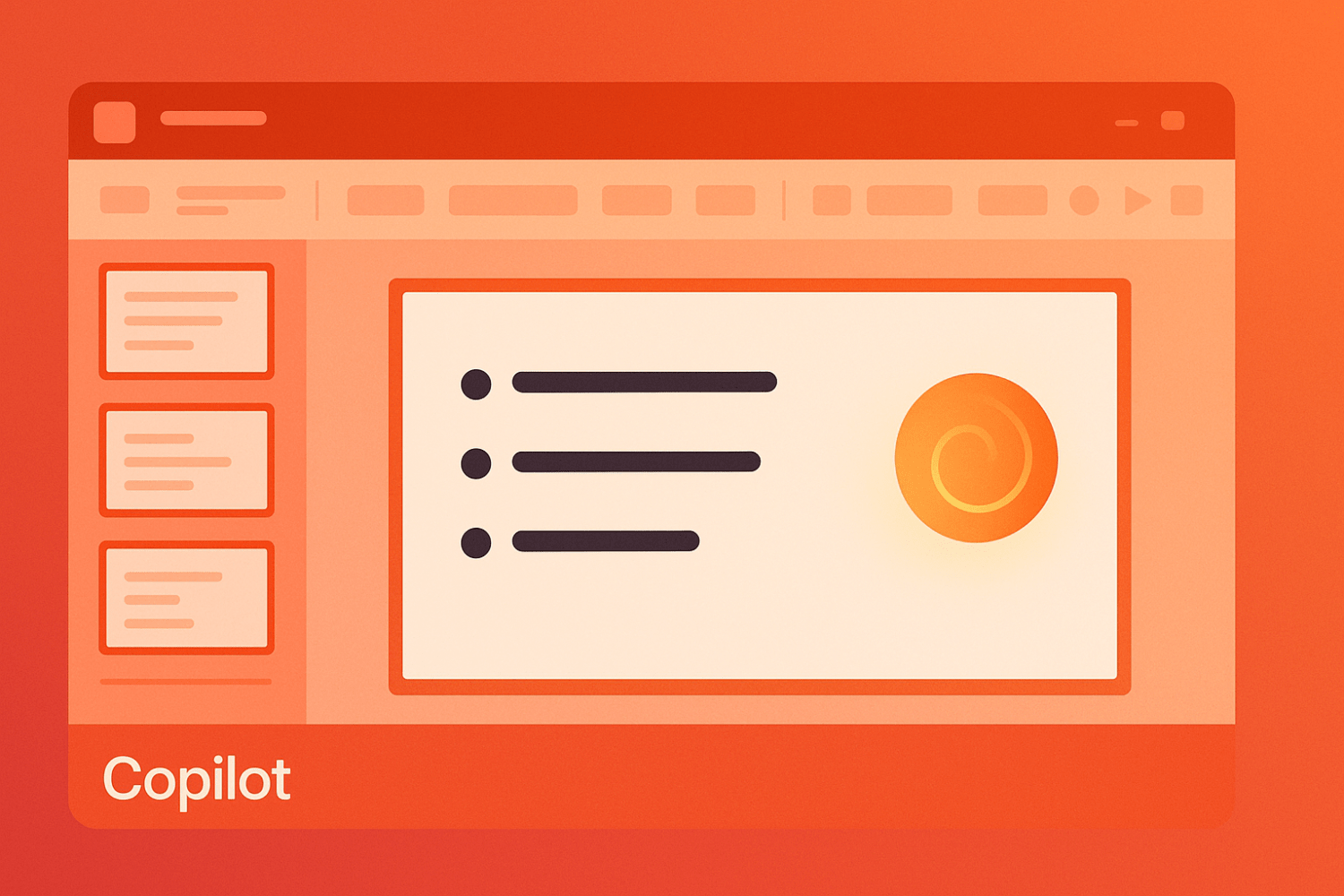
Copilot slides into PowerPoint much like spell-check did decades ago, but it drafts full decks instead of fixing typos.
Type “Draft a five-slide pitch for our Q4 numbers,” and the sidebar assembles titles, talking points, and speaker notes before your coffee cools.
Because the assistant runs inside Microsoft 365, it respects your master slides, brand fonts, and color palette. Nothing leaves your tenant, so compliance teams keep the security posture they already trust.
Microsoft removed the “preview” label in October 2025 when it began auto-installing the Copilot app with Word, Excel, and PowerPoint for most personal and business plans (Microsoft). A new Premium tier costs $19.99 per month and unlocks higher Copilot usage limits (Reuters).
We stress-tested that rollout. Using the prompt “Create a ten-slide product-launch deck,” Copilot produced a logical outline in twelve seconds, pulled our brand colors, suggested a timeline graphic, and drafted speaker notes. The copy was accurate but generic, so we added specific data and swapped in a bolder theme for visual punch.
Why Copilot often wins for Microsoft-centric teams: it lets you tweak AI slides with every native PowerPoint tool, it can import live Excel charts when you grant access, and it respects SharePoint permissions so sensitive material stays private.
Two cautions remain. First, access sits behind a Microsoft 365 subscription, and the Premium plan adds $19.99 to the monthly bill. Second, visual creativity is limited; Copilot excels at structured corporate decks, not keynote-style art. If your team builds in Google Slides, you need a different tool.
For organizations already “living in PowerPoint,” Copilot offers the quickest path to AI-assisted decks: no extra logins, no file conversions, and faster presentations in the app you use every day. Nearly seventy percent of Fortune 500 companies now rely on Copilot features, a sign that the integration is becoming the default way large firms build slides (venturebeat).
Gamma
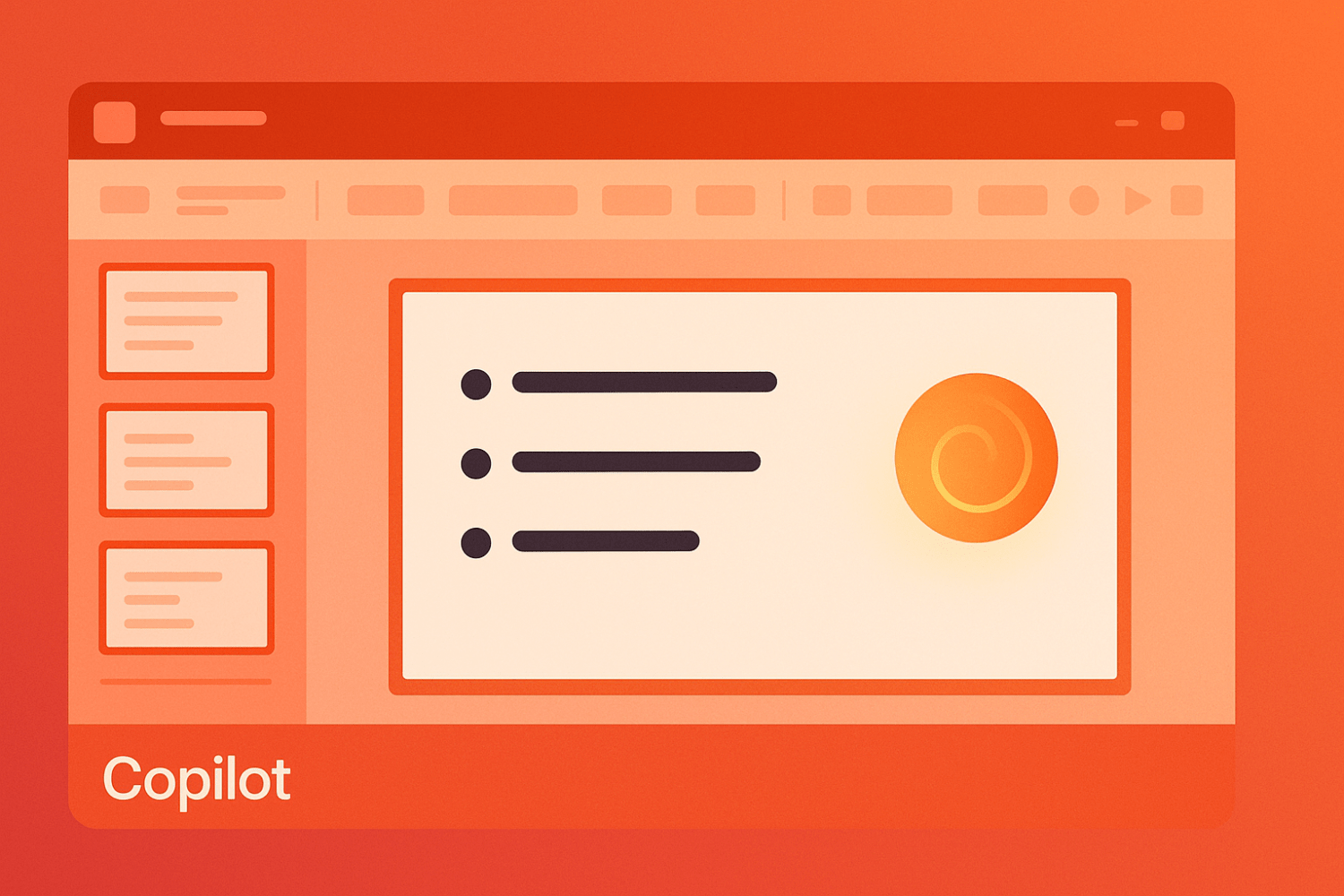
Most slide apps feel boxed in; Gamma opens a web-native canvas that blends slides, scrolling sections, and clickable cards from a single prompt.
In our test we pasted one paragraph about electric vehicles, asked for a seven-slide summary, and hit Generate. Fifty seconds later Gamma delivered an intro, point-by-point comparison, and conclusion, each card styled with matching icons and image placeholders.
Editing feels like chatting. Type “expand this point” and a bullet becomes its own slide. Ask for a fresh illustration and Gamma swaps graphics without disturbing layout. Content and design stay linked, so you can focus on story, not spacing. For a wider look at how AI presentation tools are already reinventing storytelling— from Comic-Con panels to boardroom pitches—see this in-depth overview.
The platform’s scale shows substance: Gamma reports more than 50 million registered users and over 250 million pieces of content generated as of 2025 (nomulabs). Paid plans start at $8 per user per month when billed annually, or $10 on a monthly cycle; the Pro tier with analytics and custom domains runs $15–$20.
Exports work, with limits. You can download a PowerPoint or PDF, but gradients, custom fonts, and interactive reveals may flatten or reflow during conversion. For live links and embed-ready media, presenting directly from Gamma’s site keeps the experience intact.
Gamma suits founders, marketers, and storytellers who value momentum over pixel-perfect control. Feed it a rough outline on Monday morning, share a compelling deck before lunch, and keep the interactive flair that static slides can’t match once you adopt the workflow.
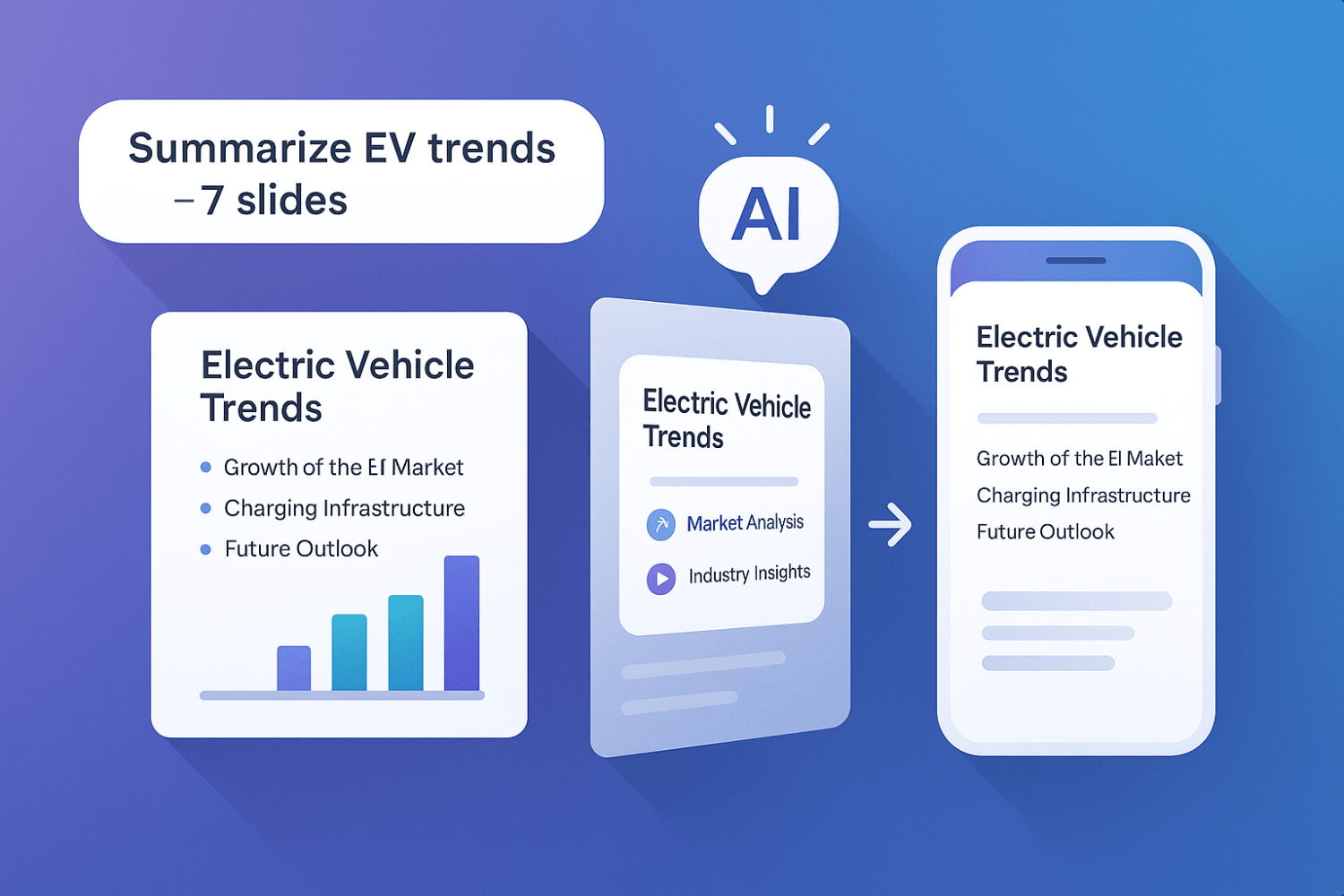
Beautiful.ai
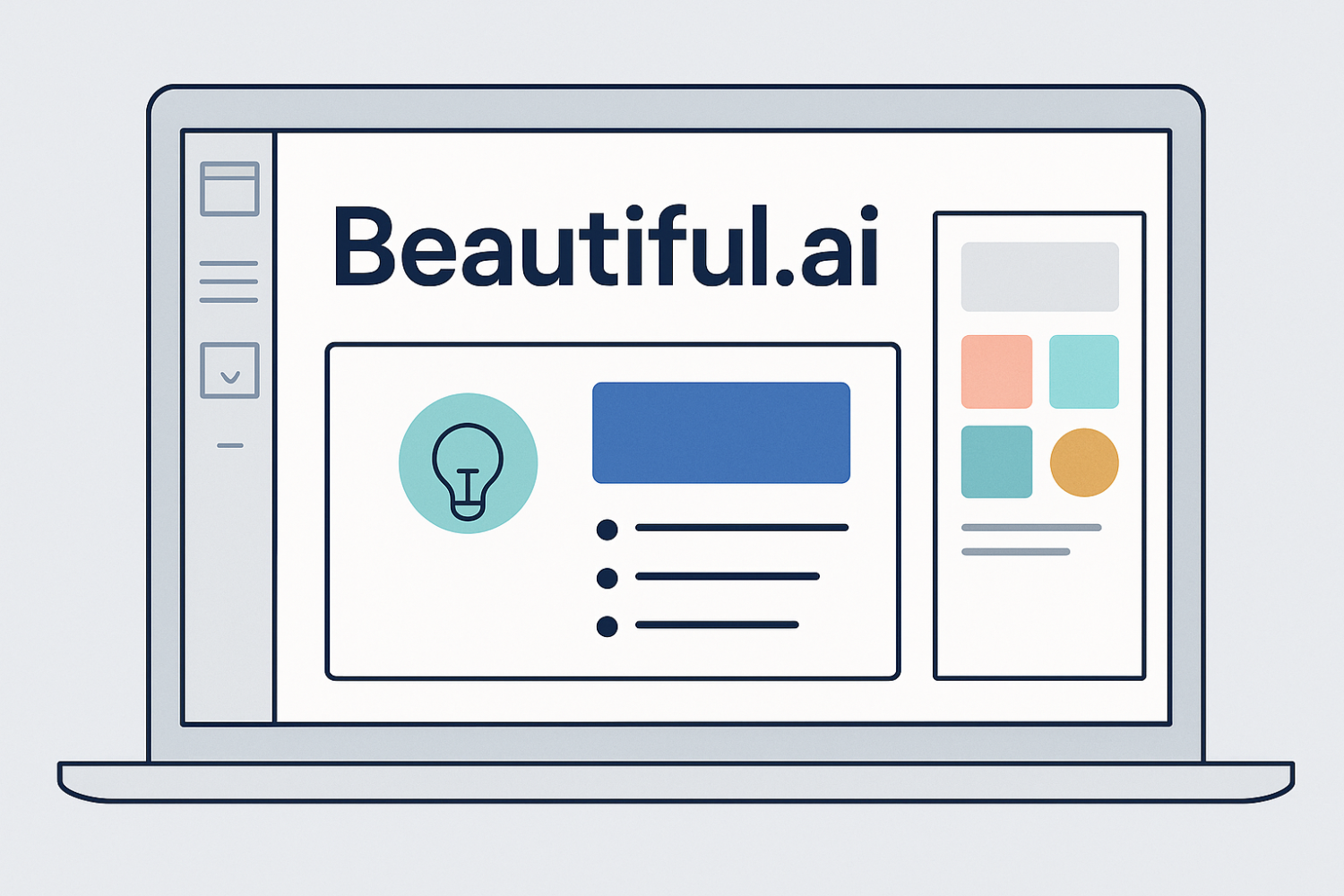
Some projects need more than speed; they need slides that look professionally designed the moment you stop typing. Beautiful.ai acts like an invisible art director, enforcing spacing, alignment, and brand colors as you write.
In a blank project we selected our theme, typed a headline plus three bullets, and watched fonts resize and icons snap into place. The slide looked board-ready without a single manual nudge.
That real-time layout engine is the platform’s edge. Each template carries rules for balance and hierarchy: add a chart and nearby text shrinks to stay tidy; replace a photo and the caption lands exactly where it should. Click Assist me, ask for “three reasons new ideas matter,” and the AI drafts bullets that already fit the tone, ready for your data check.
Pricing is straightforward. A 14-day Pro trial is free with a credit card, after which the individual plan costs $12 per month when billed annually, or $15 month-to-month. Beautiful.ai says users finish decks 40 percent faster than in traditional slide apps, a claim echoed by a 2025 productivity study on AI presentation tools (beautiful.ai).
Trade-offs exist. Rigid design rules limit heavy customization, and advanced features sit behind the subscription. Exporting to PowerPoint keeps text editable but can flatten some smart-slide behaviors, so perfectionists may tweak spacing afterward.
If visual consistency matters as much as content, Beautiful.ai is hard to beat. Consultants, product managers, and educators can turn bullet chaos into cohesive, on-brand slides in half an hour instead of half a day, letting them focus on the story while the AI keeps every pixel in line.
Conclusion
AI presentation tools have matured from novelty generators into serious productivity engines. In 2026, nearly every major presentation platform includes AI as a core feature—not just a plugin. For Google users, PlusAI offers unmatched speed and brand consistency inside Slides. Microsoft Copilot dominates the enterprise landscape with deep integration, data security, and reliable structure. Gamma reimagines what a “deck” can be, merging storytelling and interactivity in a browser-first experience. And Beautiful.ai delivers polished, designer-grade layouts for anyone who wants perfect visuals without fussing over alignment.
Each serves a distinct need:
- PlusAI → Fastest for collaborative Google Workspace teams.
- Microsoft Copilot → Safest and most integrated for enterprise users.
- Gamma → Best for storytelling and live, web-native presentations.
- Beautiful.ai → Best for polished, on-brand visuals with minimal effort.
Together, these tools signal a shift: the future of presenting isn’t about slides—it’s about ideas refined through intelligent automation.
FAQ
1. Which AI PowerPoint maker is best for corporate teams?
Microsoft 365 Copilot wins here. It integrates natively with PowerPoint, respects corporate brand templates, and keeps all data within your Microsoft 365 environment—ideal for compliance-heavy organizations.
2. Which tool is best for Google Workspace users?
PlusAI. It works directly inside Google Slides, retains brand styles, and supports live collaboration with teammates in real time.
3. Can I use these tools without internet access?
Most require an online connection because AI generation and editing happen in the cloud. Microsoft Copilot and PlusAI cache some local features, but Gamma and Beautiful.ai are entirely web-based.
4. Which AI creates the best slide designs automatically?
Beautiful.ai is purpose-built for this. Its “smart templates” dynamically adjust layouts and enforce visual harmony, making it ideal for users who want polished slides without design expertise.
5. What about data security and privacy?
Microsoft Copilot keeps everything within your Microsoft tenant. PlusAI stores content on its SOC 2 Type II–compliant cloud. Gamma and Beautiful.ai also use secure cloud infrastructure, but teams handling sensitive data should review each vendor’s compliance certifications.
6. Are these tools compatible with PowerPoint exports?
Yes, all four can export to PowerPoint format (.pptx). However, Gamma and Beautiful.ai may flatten animations or custom layouts, so review exported decks before presenting.
7. Which is most affordable for individuals?
Gamma and Beautiful.ai both start around $8–$12 per month, offering strong design automation at a lower price than Copilot’s $19.99 Premium tier.
8. Do AI-generated slides replace human creativity?
Not at all. These tools handle structure, layout, and phrasing—freeing presenters to focus on story, insight, and delivery. The best results come from combining human judgment with AI speed.
⸻ Author Bio ⸻
Ahsaan Khan is a digital marketing and outreach specialist with years of experience in SaaS, AI tools, and technology content at linkblooms. He helps brands strengthen their online visibility through strategic link-building and high-quality editorial contributions. Ahsaan enjoys testing emerging AI products and sharing practical, data-backed insights that help professionals work smarter.
⸻
All visuals and images in this post are provided by the author.












