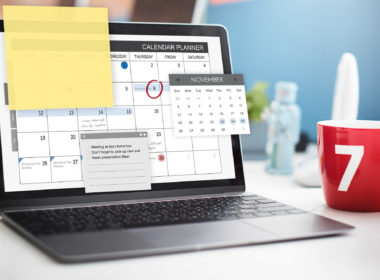DNS (Domain Name System) lets users connect to websites using domain names rather than IP addresses. It is the phonebook of the web, and users can access various information through domain names, such as espn.com.
DNS translates domain names to IP addresses so browsers can quickly load Internet resources. DNS servers remove the need for humans to memorize IP addresses. In loading web pages, there are four DNS servers:
- DNS recursor — It is a server designed to receive queries from client machines via applications, such as web browsers. The recursor is responsible for additional requests to satisfy the DNS query of the clients.
- TLD nameserver — The top-level domain server (TLD) is considered a rack of books in the library. It is the next step in the search for specific IP addresses and hosts the last portion of the hostname.
- Root nameserver — Root server is the first step in translating human-readable host names into IP addresses.
- Authoritative nameserver — This is the last stop in the nameserver query. If it has access to the requested record, it returns the IP address for the requested hostname back to the DNS recursor.
Most of the time, users can access apps and websites from any device without an issue. But there are times when the seamless experience may become a nightmare, which happens when there are DNS errors. This article lets you know the common DNS errors and ways to fix those errors.
What are the Common DNS Errors?
⸺ The DNS server is not responding
DNS transforms URLs into IP addresses. But sometimes, you may see error messages like the DNS server not responding. If this happens, it means DNS is unavailable, and it might be because the DNS server is struggling to reach the target website or your computer is struggling to reach a DNS server. This is a DNS error that can interrupt your workflow, but you may get back on track by restarting your computer or restarting your router/modem.
⸺ DNS resolution failure
DNS resolution failure takes place when the DNS server cannot resolve a domain name to an IP address. This is caused by unregistered domains, network connectivity issues, or incorrect DNS configuration.
⸺ Incorrect DNS configuration
If the DNS records are not configured correctly, DNS problems will be frequently caused. If you’ve made a mistake in the IP addresses and values of your address, these will cause DNS resolution problems. Additionally, configuration errors in DNS records like SPF, MX, and DKIM will prevent the server from delivering and receiving emails.
⸺ High TTL values
TTL, or Time to Live, is the time taken for a record to be cached in a DNS resolver and the time that must exist before a new request. It is measured in seconds and set within each record in the DNS configuration.
Generally, DNS records require high TTL values, such as TXT or MX. These don’t change frequently. But if resources are updated regularly, a low TTL value is set. Hence, lower TTL is best for network and website changes. In such cases, improper TTL settings may lead to high propagation wait times and downtimes when moving traffic between servers.
It is necessary to learn how to use TTL effectively so a better user experience can be provided and the DNS strategy is maximized.
⸺ High DNS latency
DNS latency is the measure of time data by data to reach the destination across a network and then return to its source. It is measured in milliseconds, and the lower the latency, it is better. If the latency is high, it means high loading times. This results in a poor user experience.
Under-scaling of DNS infrastructure and network congestion affect latency. Another critical factor is the location of DNS servers. The latency is higher if the server is farther from the user.
Tips for Troubleshooting DNS issues
DNS errors typically mean your application or device cannot connect to an IP address. Troubleshooting a DNS issue can be quite complicated due to the number of different factors and steps involved in the domain name resolution process. But like any other technical problem, DNS errors can be solved using the following steps:
⸺ Restart your device and modem or router
The easiest method of troubleshooting DNS troubles is restarting your computer or quitting the application that is giving trouble and opening it again. Also, restarting your modem or router may help because they are involved in all data that goes through the Internet network. Restarting it might solve DNS problems.
You can also turn your Wi-Fi off and then turn it back on after waiting a few seconds. If you are using an Ethernet cable, you can disconnect and reconnect it.
⸺ Check network connectivity
Check if your computer is connected to a stable Internet connection. If the network connection isn’t stable, communicating with the DNS server will have trouble. So, switch the network connection, and the issue will be resolved.
⸺ Flush your DNS cache
All the networking information regarding recent visits to web domains is stored in the DNS cache. Although this is designed to boost the domain name resolution, the cache might get corrupted and result in DNS errors.
You can fix this issue by clearing or flushing the cache using the ipconfig/flushdns. Enter ipconfig/flushdns in the command prompt to force the DNS cache to be renewed when you visit the website the next time.
All the inaccurate information will be cleared and replaced with accurate and recent information.
⸺ Use DNS filtering
You might already be aware that the web is full of annoying pop-ups, trackers, ads, autoplay videos, etc. As the web is evolving, ad blockers are becoming less effective at removing all the distractions and spam online.
To browse the web distraction-free, the only solution is to use ad blockers with DNS filtering. This will also resolve DNS errors.
The Bottom Line
So, you no longer have to be clueless as to how to resolve DNS errors and get back on track.