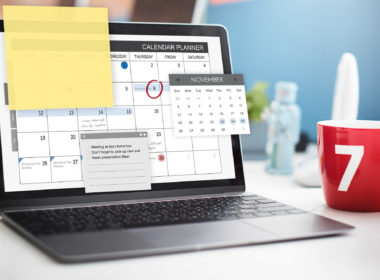Presentations that are entertaining and educational for all attendees are necessary in a diverse workplace. This post offers eight doable strategies for increasing inclusivity in presentations. You will discover how to create captivating presentations for all audiences in this lesson from Presentation Experts, a presentation design agency, regardless of their background, skill level, or preferred method of learning. You may enhance your communication abilities and create an inclusive, polite environment by adopting these inclusive behaviors.
Recognize Who Your Audience Is
Prior to giving an inclusive presentation, ascertain who your audience is. This necessitates researching the age, culture, occupation, and any restrictions of your target audience. By being aware of these components, you may adapt your presentation to each person’s requirements and background.
Research on Audience Demographics
Take audience demographics first. This may be done via casual interactions, registration details, or surveys conducted before to the event. You may better adapt your presentation to your audience’s tastes by getting to know them.
Tailoring Information to Suit Various Objectives
Adapt your material to the demographics of your target audience. If not everyone is familiar with technical jargon, use inclusive language. To prevent alienating your target audience with your content or delivery, take into account their cultural and educational backgrounds.
Being aware of your audience helps you provide a more knowledgeable and captivating presentation. Your presenting style is established in this initial phase.
Planning Content
Careful content preparation is necessary to provide a presentation that is both engaging and accessible to every member of the audience. Organizing your presentation in this way can help you attain accessibility, impact, and clarity.
Structure of the Presentation: Impact and Clarity.
Your content should be logically arranged and based on previously acquired information. Start with a tone-setting opening, then present the pertinent details, and conclude with a summary that focuses on the main ideas. For everyone in the audience, but particularly for those who need more time to learn, this clear foundation makes things easier.
Facilitating Content Accessibility
Making your content easily readable goes beyond just using words. Communicate clearly and concisely with people of different backgrounds and abilities. Provide handouts or visual aids to support the spoken material, and summarize complex ideas. Make your articles accessible to screen readers and provide a variety of formats for readers who are blind or visually impaired.
By organizing your material around these elements, you may optimize the benefits of the event for all attendees and create a more inclusive presentation.
Making Slides Accessible
The effectiveness and accessibility of presentation slides are determined by their visual style. Develop the ability to create presentations that are understandable to everybody.
Tips for Designing Visually Accessible Slides
Use high contrast background colors and typography to assist those who are visually impaired. It is easy to view black writing on white or vice versa.
Simple Designs: Steer clear of complicated or distracting layouts. Make neat use of the white space around text and images.
To make reading simpler from a distance, use large letters. The font size for main text should be 24 points, while headings should be bigger.
Choosing Colors and Fonts
Color schemes: Take color blindness into consideration while selecting colors for slides. Steer clear of risky color combinations like red and green.
Select usable typefaces. Helvetica and Arial are two examples of sans-serif fonts that are great for screen reading.
With the help of these elements, you can create visually appealing presentations that your audience — including people with visual impairments — can enjoy and use.
Broad Language Use and Delivery
Everyone in the audience feels appreciated and engaged when inclusive language is used and delivery is done with care. How to carry out this action in talks.
Language Is Important for Inclusivity
Steer clear of jargon and speak in terms that everyone in the audience can understand. Steer clear of using industry-specific or technical jargon unless the presentation makes clear what it means.
Use Gender-Neutral Language: Use “they” instead of “he/she” and “team” instead of “guys” to neutralize gender-specific expressions.
Cultural sensitivity: Differences in culture might influence how your message is received. Steer clear of terms and idioms that could become obsolete in other cultures.
Techniques for Respectful and Clear Communication
Clear, Moderate Speech: Speak at a moderate pace to ensure that everyone, especially those who receive auditory information slowly, can understand what you are saying.
Pause to emphasize: After presenting important points, take a little break to make sure your audience has understood them. This highlights the subject and improves comprehension.
Reestablish Reiterate important topics throughout the lesson to aid with memory.
You may increase the accessibility of your presentation and give attendees a sense of appreciation by using inclusive language and considerate delivery.
Using a Range of Learning Methods
Presentation effectiveness and inclusivity are increased when learning styles of audiences are acknowledged and included. Ways to Encourage Different Learning Styles:
Determining the Learning Styles of the Audience
Visual learners benefit most from observational learning. Use films, infographics, and diagrams to illustrate your points.
Hearing is preferred by auditory learners. When possible, utilize recordings or discussions in addition to maintaining clear spoken communication.
Kinesthetic learners absorb knowledge by doing. Incorporate audience involvement exercises or demonstrations, even if it might be difficult in a traditional presentation structure.
Including Everyone in Your Delivery
Employ a variety of instructional techniques in your presentation to accommodate different types of learners. Make use of interactivity, story, and visual.
Engaging students in small group discussions, polls, and Q&A sessions enhance the attraction of presentations.
Takeaways and notes: Give participants particular handouts to use both during and during the presentation. Every student may now study and review at their own pace thanks to this.
Recognizing and catering to these diverse learning styles will make your presentation more impactful, memorable, and inclusive for all attendees.
Providing Inclusive Answers to Questions
Organizing a welcoming Q&A session helps audience members feel heard and valued while also keeping them engaged. The following advice will help you create more inclusive Q&A sessions:
Advice for All-Inclusive Q&A
Establish Clear Expectations: Before the Q&A session begins, lay out exactly how questions will be handled. Ask clear, respectful questions to promote participation.
If there is an audience microphone available, use it to ask questions. By doing this, they raise their voice and make sure that the question is heard by everyone.
Prior to answering, always ask the audience to repeat their questions. This will make the question easier for those who may not have heard it.
Urge Everyone Present to Take Part
Ask the whole audience questions. This encourages players who are less self-assured or aloof to participate.
Other ways to have questions answered: During the meeting, participants may send in paper or digital questions. This might be helpful for shy persons or those who are afraid of public speaking.
Encouraging everyone to participate in your Q&A sessions will increase their efficacy and inclusion.
Make Use of Assistive Technologies
Everyone may be able to participate in presentations by using assistive technology to make them more accessible. Effectively integrate these technologies.
Overview of Assistive Technology in a Presentation
FM systems and hearing loops are helpful for the hard of hearing. Make sure these devices are operational before delivering your presentation.
Visual Aids: Text-to-speech software and screen magnifiers may help visually impaired people comprehend your presentations and content.
Those who learn best by reading and those who are deaf or hard of hearing may find real-time captioning very helpful.
Putting These Technologies to Good Use
Before the presentation, test these technologies to make sure there are no technical issues that might compromise accessibility.
Training and awareness: Acquire the skills to make the most of these resources and assist participants as needed.
Directions and signage: Make sure your event has clear directions and signs for using assistive technology. Every visitor knows what resources are available and how to make use of them.
By incorporating assistive technology into your presentation, you may significantly improve its accessibility and inclusivity and allow every member of the audience to engage with the content to the fullest.
Gathering and Utilizing Input
Feedback is necessary for ongoing development, particularly for inclusive presentations. Learn how to collect and use feedback to improve the accessibility and interest of next lectures.
Vital Input for All-Inclusive Presentations
Gather feedback from the audience to evaluate how accessible your presentation is. This data highlights achievements and points up opportunities for improvement.
Techniques for Gathering and Using Feedback
To get audience input, use online polls or surveys conducted after presentations. Ask detailed questions on the accessibility and inclusivity of your presentation to find out more.
Extended remarks: Ask participants to provide input via an email or a feedback form after the session. This helps them to reflect more thoroughly and provide more perceptive answers.
Take action on comments: Go over comments carefully to identify any recurring topics or problems. You might use this information to enhance your assistive technology, presentation, and content.
You may show your dedication to diversity and progress while also better understanding the needs of your audience with a strong feedback system.
In Summary
Presentations must connect with and engage a diverse spectrum of audiences in today’s globalized culture. The eight parts of this article provide a comprehensive approach to inclusive presentations, ranging from audience awareness and content preparation to feedback and assistive technology use. These strategies may be used by presenters to make their message more approachable, creating a friendly and courteous atmosphere. Input has to be sought out and taken in order to achieve continuous improvement and adaptability. Implement the following strategies to improve your presenting skills and foster inclusivity within your industry.