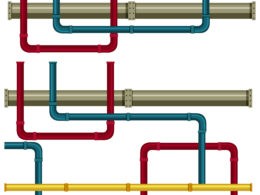Are you struggling to make great software quickly without breaking the bank? Being a developer, you know very well how hard it is to make the best products under time pressure. You want to give your work a spin but fear that doing this will either be too stressful on the team or too expensive.
That is where test automation tools come into play. Quality, instant feedback, and working smarter — use test automation tools to achieve these. The article shows how they make life easier and which advantages they offer.
What is Test Automation?
First, let’s understand what test automation is all about. Imagine that you’re checking if your software works correctly. You might do it by hand, clicking through everything yourself. That is called manual testing. Now, test automation is when someone has programmed a robot to do this for you.
Test automation is a special type of software that executes tests on its own. It checks the real results produced by your software against the expected ones. This comes in very handy when you need to run repeated tests several times, or when complicated tests are required that no human hand can carry out.
Automation works faster, never gets tired, and repeats exactly. That way, it detects errors and keeps stable software operation during code updates.
Types of Test Automation Tools and Their Contributions
There are all sorts of automated testing tools. These devices are used to assist in different parts of making software. Knowing about these tools can help pick the right ones for teams interested.
Some of them are oriented to run tests of small parts of the code, for example, single functions-unit test automation tools. They check if every small piece of code works correctly by itself. It helps a developer not to make mistakes in advance and write better code from scratch.
The testing of application features and functionalities is automated using functional test automation tools, ensuring efficiency and accuracy. These tools help the app work well everywhere.
Performance testing tools are special. They pretend lots of people are using the app at once to see how well it handles busy times. These tools find the areas that could slow down an app when lots of people are using it. They also test the speed and processor usage of the app.
Certain tools check how different parts of a system communicate with each other; these are called API testing tools. They help ensure that parts of a system can share data and work together.
Security testing tools are also designed to find weak spots in the application that certain people may try to exploit. The tools ensure safety by finding problems before an attacker exploits them. This ensures that the app is safe and problem-free, and also guarantees that the app complies with significant safety regulations and continues to scan for new threats.
All these automated testing tools work together to make software better, safer, and more reliable for people to use.
| Type of Test Automation Tool | Primary Focus | Key Contributions to Quality |
| Unit Test Automation | Individual code components | Early bug detection, code integrity |
| Functional Test Automation | User-facing features | Consistent user experience, cross-platform compatibility |
| Performance Testing | Application under load | Identifying bottlenecks, ensuring scalability |
| API Testing | Interface communication | Reliable data exchange, integration assurance |
| Security Testing | Vulnerability detection | Identifying security flaws, compliance with standards |
The Role of Test Automation Tools in Quality Enhancement
Automation tools play a very important role in making better software. They run a lot of tests at ultra-high speeds, thereby covering more parts of the software than human beings would do in a very short while. More bugs and problems are revealed in doing this. Such tools never make any mistakes like human beings do. They will always run the same tests in precisely the same manner and, hence, yield more reliable results.
These tools detect problems in the recent code changes, thus allowing one to fix them. They prevent new updates from breaking existing features. Moreover, they can be run to recheck everything quickly after each change. Test automation tools do not let software degrade, and ensure its quality by accelerating testing and making it more comprehensive.
How to Do Test Automation Right
Test automation tools can be really helpful, but you need to use them the right way. Here are some tips:
Use the Right Tools: Pick tools that work well with the tech you’re already using. They should be easy to learn and use. Make sure there’s good support and information available if you need help. The tools should also work well with your current setup.
Have a Good Plan: Identify what you would want to achieve through automation. Determine which tests should be automated first: often, the ones that can save most of your time and effort. State clearly what the goals are and how they will be measured. Don’t forget to plan how you will keep the tests up-to-date.
Tests that are Easy to Maintain: Stick to good development practices when you’re coding your tests. Your code needs to be clean and reusable, handle errors properly, and add useful logs. Do regular cleaning and improvement of your test scripts.
Automate your development process by running tests after changes to the code have been made. Decide when various types of tests should run. Obtain clear reports on test results. Based on test results, decide that your code is ready for passing to the next step. Maximize test automation and get the most out of development with these tips.
Overcoming Challenges in Test Automation
While test automation offers significant benefits, it also comes with challenges. Here are key issues and strategies to address them:
- Initial Investment and Learning Curve
- Conduct a thorough cost-benefit analysis
- Provide adequate training and support
- Start with small, high-impact projects
- Maintenance of Test Scripts
- Design tests with maintainability in mind
- Regularly review and update scripts
- Use data-driven approaches to reduce duplication
- Handling Dynamic and Complex UIs
- Use robust element locators and waiting mechanisms
- Implement appropriate synchronization techniques
- Leverage AI-powered tools for dynamic elements
- Managing Test Data
- Implement proper data generation and management strategies
- Use data-driven testing approaches
- Ensure data isolation and cleanup between test runs
Addressing these challenges is crucial for the successful implementation of test automation.
The Future of Test Automation
Test automation is evolving with the advancement in technology. Let’s see what the future holds. First of all, there’s increased usage of AI and ML within testing tools. You can generate test cases, handle broken test cases, or predict the most essential tests to run.
There’s also a push to start testing earlier in the development process. This will help in the early detection of problems, thus saving time and money spent for the same. It is also bound to get the developers and testers working together more closely.
We focus on the development of applications that are fast, secure, and easy to use. Testing tools will probably improve over time in all these areas of inspection. And with these changes, test automation becomes more powerful and useful every day.
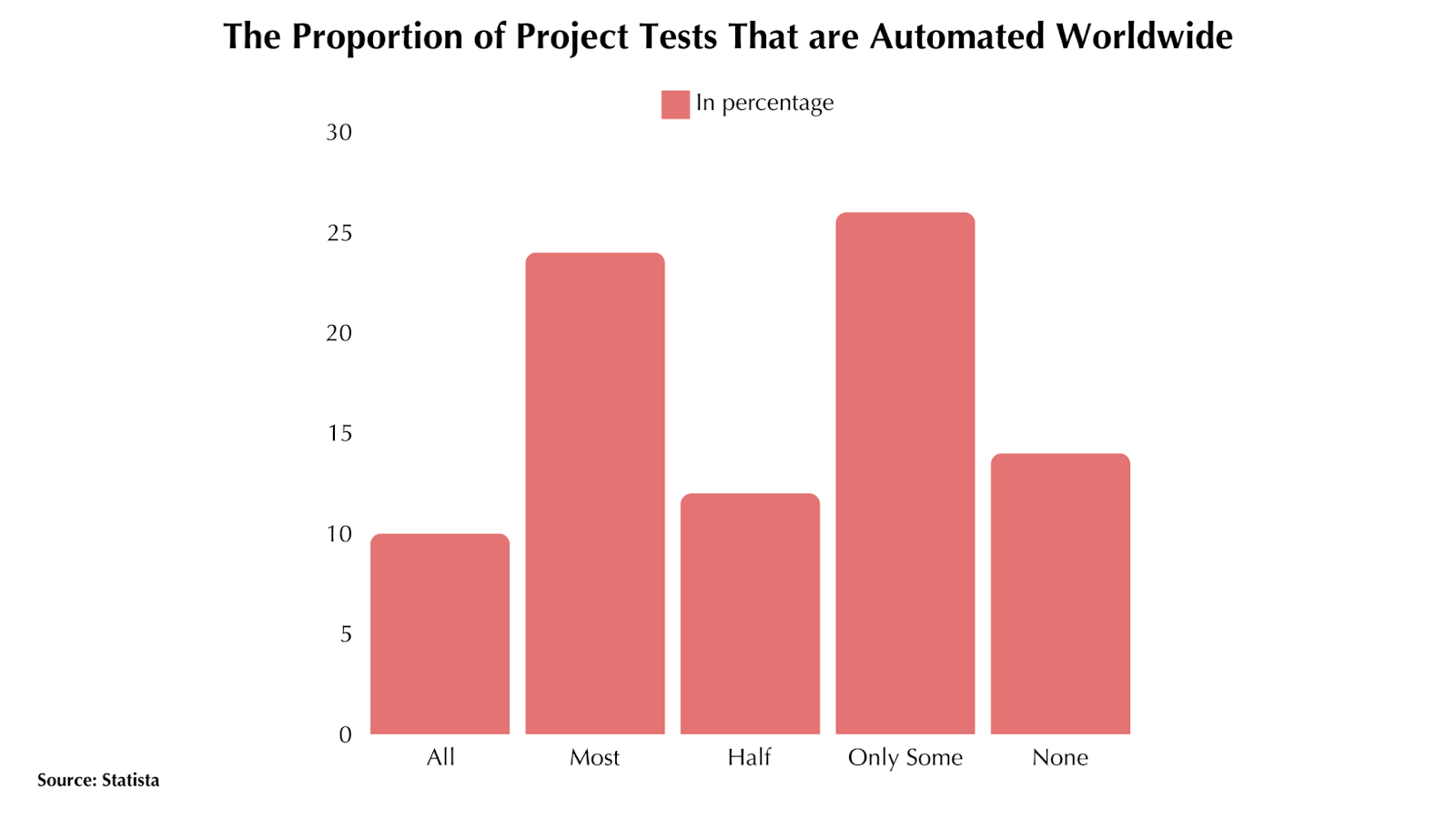
Conclusion
Test automation tools improve software quality and save time. They will help you catch bugs, collect feedback, and boost the team’s work efficiency. That, of course, requires a bit of effort from your side to get started, but it’s completely worth it. Better products and happier customers are ahead.
Start small and learn through the process. Gradually expand your use of automation. Automation testing will help deliver quality software and be capable of success in the competitive market.
Frequently Asked Questions
How long does it take to see ROI from test automation?
ROI timing varies, but many organizations see benefits within 3-6 months of proper implementation.
Can test automation completely replace manual testing?
No, test automation complements manual testing but doesn’t replace the insights human testers provide.
What skills are needed to implement test automation?
Programming skills, understanding of testing principles, and familiarity with automation tools are key.