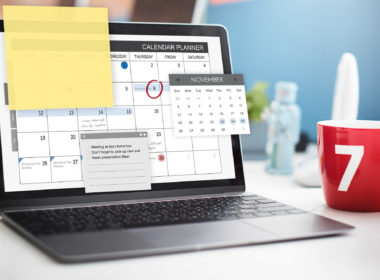Implementing a robust governance, risk, and compliance (GRC) software solution promises immense oversight improvements for enterprises. However, the breadth of platforms available today featuring disparate capabilities and deployment options makes selections challenging.
To enhance comprehension of key GRC software criteria and align solutions closely with fundamental organizational needs, technology investments should yield dividends by fortifying risk management for the long term, rather than merely fulfilling short-term checkboxes.
Let’s delve into essential considerations for judicious GRC software evaluations. Follow these steps to mitigate regrets and maximize long-term returns on risk intelligence.
Clarify Core GRC Maturity Objectives
Before buying new GRC software, companies need to look at how they currently handle risk and rules. This helps them pick a system that fixes real issues.
Some common problems are having different teams using their own separate processes. No one shares data to get the full picture. Another issue is teams using outdated tools like spreadsheets. This leaves room for mistakes. Leaders also may not see risk data in real-time. This makes it difficult to resolve issues quickly.
List the specific problems your teams face. What wastes their time or leaves blindspots? What causes rule-breaking incidents or delays seeing risks? What makes it hard for leaders to make smart choices?
Knowing your real issues lets you find GRC software with the right features. Look for tools to integrate tasks, replace manual work, give real-time data, and more based on your list. Picking the wrong software that does not fix core problems is wasted money.
Assess Organizational Complexity
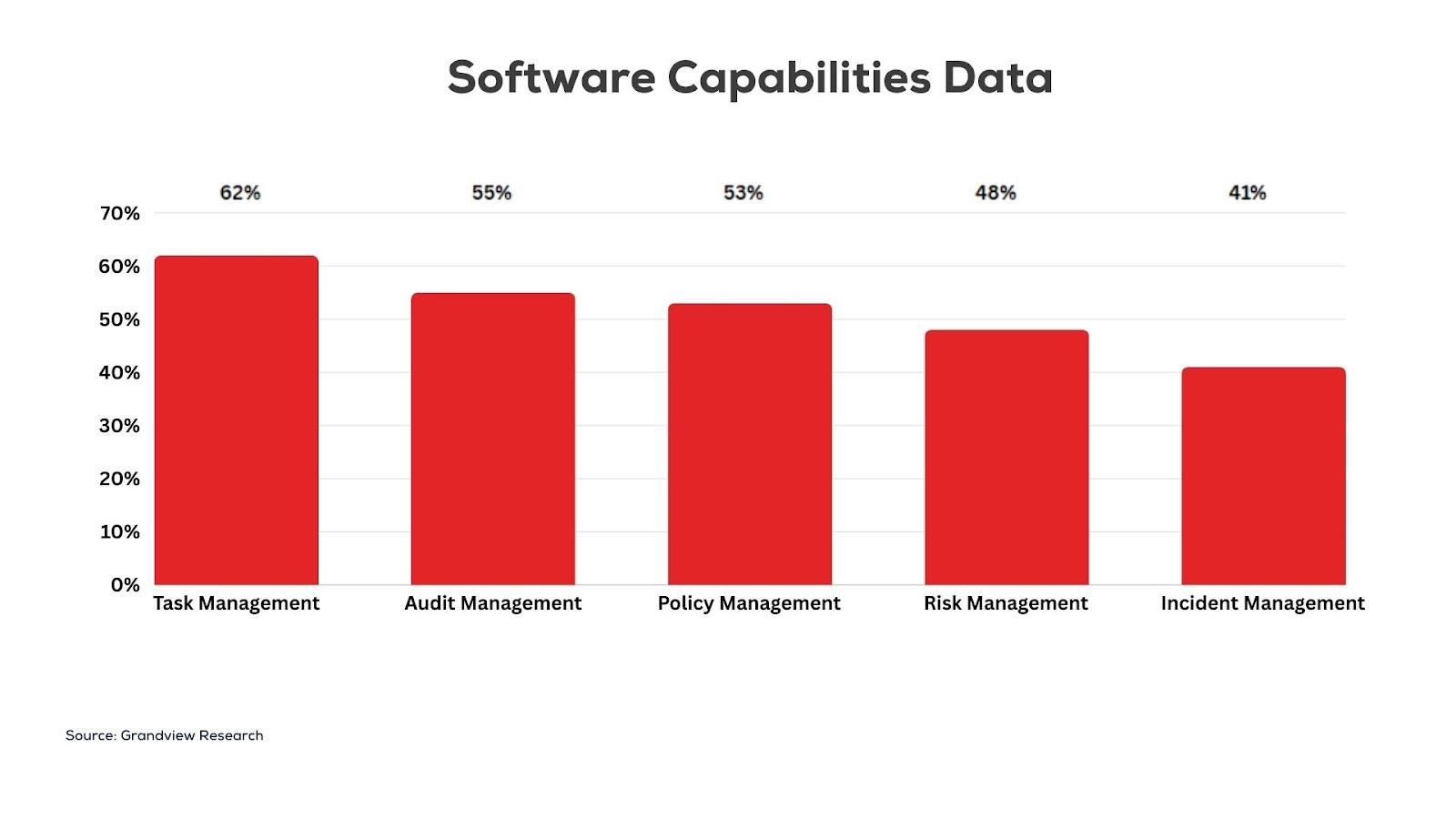
Before picking GRC software, assess how complex your company is. More complex companies need more robust tools.
Think about your locations, products, supply chain, IT systems, data, and business partners. Do you operate in multiple countries? Do you make many types of goods or offer many services? Does your supply chain have many stages and vendors?
Also factor in your company size, employee count, and revenue. Larger companies often need more advanced software than small firms. Finally, what industry are you in? Highly regulated industries like banking need more compliance features.
Making this list gives you focus on tailored software for your organization. Software that is overly complex or too basic can result in problems. You want the right fit for your company’s needs, without extra features you will not use.
Evaluate Deployment Options
GRC software uses on-site servers or the cloud. What works best depends on your needs.
On-site servers give you more control. You manage all hardware and software completely. But they require more IT resources to maintain. Cloud systems are faster to set up and require fewer internal IT staff. But you have less control over the technology.
Think about budgets, security needs, IT staff, and ease of access. On-site makes sense if you have big budgets and IT teams, need total data control, and security is critical. Cloud works better for smaller teams and budgets that prioritize fast setup.
Hybrid is a mix of both and is good for gradual moves to the cloud. Make a list of pros and cons for your company to pick what fits best.
Review Vendor Backgrounds
Picking a GRC software vendor means checking their industry focus, experience, clients, and reviews.
See if the vendor only makes GRC software or if it is just one of their many products. Specialized vendors often have deeper GRC expertise. Check their client case studies in your industry. See if they have proven success serving companies like yours.
Research the vendor’s product development. Are they updating with new features for emerging needs? Or is the product stale? Also, check their training and support. Do they have GRC-focused resources?
Finally, talk to current users, read reviews, and check reports. Good reviews back up vendor claims. Look for clients satisfied with their performance and support.
Taking this diligent approach avoids disappointment from vendors lacking the right focus and experience to meet your specialized needs.
Facilitate Stakeholder Buy-In
Effective GRC software implementation requires collaboration across functions like Audit, IT, Legal, Business Continuity Planning, and multiple business units helping configure platforms mirroring real-world processes.
However, fostering engagement and soliciting inputs facilitating organizational change management remains challenging. Astute leaders jumpstart success by:
- Identifying key users across groups is instrumental in providing outputs and helping define requirements. Include skeptics in early co-developing solutions.
- Communicating concrete benefits, relieving existing risk management pain points through new capabilities. Ground advantages in tangible examples.
- Phased deployment introduces capabilities incrementally, easing transitions from the current state.
- Leadership support visibly advocates for changes through internal communications and guides governance processes within new systems.
Proactive stakeholder inclusion, education, and change management smooths risky transitions all stakeholders own together.
Making the Business Case for Investing in GRC
When proposing new GRC software, leaders need to show how it will save money and help the company. Building a strong business case gets everyone on board.
Start by showing the costs of current issues like fines for rule-breaking, system downtime, and fixing problems. Show how much time workers waste doing manual work in spreadsheets.
Next, explain how GRC software fixes this. It finds risks early before they become real issues. It makes sure people follow all the rules. It saves workers time by replacing manual work. Furthermore, it gives leaders real-time data to make smart choices.
Then tell how much better things will be with GRC software. Show how much money will be saved by catching problems early. Calculate time saved not doing manual work. Share how leaders can use GRC data to grow the company safely.
Finally, compare the costs of buying and running GRC software to the major savings it will bring. This shows that investing money upfront in GRC pays off later with big rewards. It’s a smart business move.
With a solid case explaining benefits, leaders can convince everyone to support adopting GRC software for the good of the whole company.
FAQs:
1. Who uses GRC software in a company?
All types of workers use GRC software – managers, accountants, HR, IT, and more. It helps the full team see and manage risk.
2. Does GRC software require special training?
Good GRC software is designed for regular business users. However, training is offered to help the team learn new skills and utilize all features.
3. How does GRC software integrate with other systems?
It connects to ERP, CRM, and HR software, allowing the sharing of data back and forth. This gives a complete view of risk in one place.
4. Is GRC software compliant with regulations?
Top GRC software meets legal requirements like HIPAA, PCI DSS, and GDPR. Some solutions focus on specific regulation needs.
5. Does GRC software work on mobile devices?
Yes, cloud-based GRC software works on phones, tablets, and laptops. This allows managing risk anytime, anywhere.
The Bottom Line
Transitioning towards robust, sustainable GRC software solutions delivering lasting risk intelligence requires thorough deliberations beyond just pursuing trendy capabilities loosely addressing general deficiencies.
Truly optimizing technology investments supporting enterprise resilience starts with core needs assessments, sizing platforms accordingly, and confirming vendor backgrounds demonstrate proven GRC-specific competencies. Additionally, phased deployments securing early internal adoption and ongoing involvement ensure solutions evolve, fitting organizations properly.
While requiring diligence upfront, selecting GRC software carefully creates foundational risk management capabilities, carrying organizations confidently into the future able to confront intensifying uncertainty and oversight expectations.