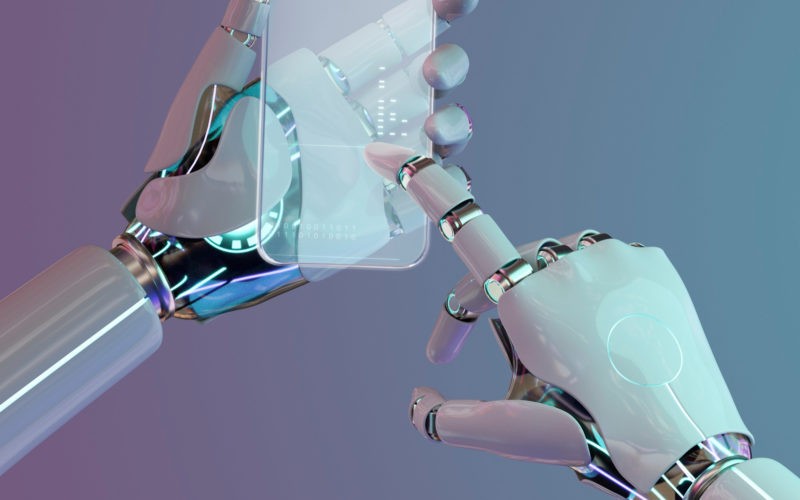In the world of artificial intelligence, two tools have been making waves recently: Microsoft Copilot and ChatGPT. Both leverage the power of large language models to provide helpful suggestions and content to users. However, despite some superficial similarities, Copilot and ChatGPT have distinct capabilities that are designed for different use cases.
This article will compare and contrast these two AI tools so you can understand where each excels and determine which is a better fit for your needs. Whether you’re an individual looking to boost your productivity or a business exploring how to implement AI, the unique strengths and limitations detailed below will inform your decision.
Microsoft and OpenAI’s Partnership
Before diving into the differences, it’s important to understand the relationship between Microsoft and OpenAI, the company behind ChatGPT. The two tech giants announced an expanded partnership in 2021, with Microsoft becoming OpenAI’s exclusive cloud provider and investing billions into the startup. This allows Microsoft to integrate OpenAI’s industry-leading AI research into its products.
Now, let’s address the most common question—does Microsoft Copilot use ChatGPT? Copilot uses OpenAI’s code and models as its foundation, which explains the overlapping capabilities between the two tools. However, Microsoft and OpenAI are still developing complementary offerings tailored to their target users.
ChatGPT Overview
ChatGPT launched in November 2022 as an impressive natural language chatbot able to understand prompts and provide detailed responses on a wide range of topics. It uses a technique called transfer learning to apply knowledge and patterns from its vast training data to new situations.
The free research version has some usage limits, but OpenAI also offers paid premium tiers like ChatGPT Plus for $20 per month. This grants perks like faster response times, priority access to new features and updates, and higher usage caps. There are also enterprise plans and ChatGPT development services to allow large scale deployment.
Overall, ChatGPT excels at conversational tasks thanks to fine-tuned language processing:
- Answering questions on most topics
- Translating text between languages
- Composing essays, emails, code and more based on detailed prompts
- Summarizing long passages of text
Microsoft Copilot Overview
Meanwhile, Microsoft Copilot focuses specifically on boosting productivity within Microsoft workloads and applications. It’s positioned as an AI helper that can provide in-context suggestions to aid with content creation, analysis, task completion and more.
Copilot is available as an add-on to Microsoft 365 suites like Office, with a retail price of $30 per user/month. However, eligible subscription tiers will include Copilot access at no additional cost. Integration is extremely tight across Word, Outlook, Excel and other Microsoft products to pull in relevant data. In some cases, this may not meet specialized business needs, leading entrepreneurs to seek generative AI consulting services for tailored solutions.
Key strengths of Copilot include:
- In-line recommendations to help draft content in Office apps
- Writing assistance tailored to tone, style and context
- Data analysis and visualization guidance in Excel
- Meeting prep and notes help in Teams
- Organization and automation for email in Outlook
Understanding ChatGPT’s Capabilities
Now that we’ve covered the basics, let’s explore ChatGPT’s capabilities in more depth. The AI chatbot makes conversing with an application feel fresh and intuitive.
Language Processing Power
At its core, ChatGPT has top-tier natural language processing skills. The foundation is a cutting-edge machine learning model called GPT-3.5, which OpenAI trained on vast datasets over several years. This enables ChatGPT to dissect the context and nuance of text prompts to provide coherent, relevant responses.
The training methodology is crucial. OpenAI curates quality datasets spanning diverse topics and formats. This allows ChatGPT to apply knowledge to new situations with a strong grasp of language structure. Impressively, it refuses nonsensical, unethical, or factually incorrect requests rather than guessing.
Creative Content Creation
A major draw of ChatGPT is its content creation abilities. While it won’t replace human writing entirely, ChatGPT can draft human-like content with detailed guidance.
Whether it’s crafting a poem based on a few keywords, translating text between languages, composing essays for school, or producing unique marketing copy, ChatGPT delivers. Just provide topic boundaries, style guidelines, and any source material. Review the draft, make tweaks, and iterate for polished results.
Q&A Expertise
Many people use ChatGPT as a question-and-answer bot. Feed it an inquiry, and more often than not, it returns an accurate answer complete with context and citations. This works for both simple dictionary-style questions and more research-intensive ones. However, since ChatGPT’s knowledge cuts off in 2021, it won’t know about very recent events.
Coding Assistance
For developers, ChatGPT can even help with coding projects. It has a strong grasp of languages like Python, JavaScript, SQL, CSS and more. Explain the goal of your code, outline any constraints, and ChatGPT will generate logical draft functions or scripts for you to refine. This rapid prototyping can boost efficiency.
What Can Microsoft Copilot Do?
So, is Copilot better than Chat GPT? Let’s see.
Shifting gears, Microsoft Copilot has a more specialized set of skills focused on enhancing productivity within Microsoft 365 apps. It aims to save users time while ensuring high quality output.
Intelligent Writing Assistance
One of Copilot’s biggest use cases is providing writing assistance across Word, Outlook, PowerPoint and other programs. It goes beyond grammar checks and spellchecking to offer high-level suggestions.
For example, while drafting a document in Word, Copilot may suggest relevant sources to reference or ideas to incorporate based on the context. It can also rephrase sentences and highlight unclear passages. This feedback helps elevate your writing.
Data Analysis and Insights
Using Copilot in Excel streamlines working with complex data. It can automatically visualize tables and highlight trends in charts or pivot tables. Taking things a step further, Copilot can even suggest formulas, forecast future numbers, and point out questionable data needing review. This allows users to derive insights faster.
Email productivity
Copilot also assists with email through Outlook. It helps draft messages by generating outlines and recommending content to include based on who you’re contacting. Once your inbox piles up, Copilot can surface priority emails, schedule meetings, and even summarize conversations to catch you up. This automation saves precious time.
In-Context Recommendations
What sets Copilot apart from ChatGPT is its tight integration with Microsoft apps and user data. This unlocks context-aware suggestions tailored to your current work. For instance, if you’re crafting an Office presentation and Copilot recognizes it’s for an upcoming sales meeting, it can pull relevant figures from Excel and remind you to address key prospects. This insight streamlines work.
ChatGPT versus Copilot: Key Feature Comparison
Now that we’ve explored what each tool can do, here’s a helpful comparison chart highlighting the difference between Copilot and ChatGPT:
| Feature | ChatGPT | Copilot |
| Core function | General AI assistant via chat | In-context suggestions within Microsoft 365 |
| Language models | Proprietary GPT architecture | Leverages OpenAI models + Microsoft |
| Content creation | High-quality drafting based on detailed prompts across various formats | Assisted writing focused on tone, style, grammar in Office apps, specifically |
| Data analysis | Limited to simple math and summary statistics | More advanced generation of charts, graphs and pivot tables in Excel |
| Q&A capability | Fact checking and citation generation across topics | Answers limited to user data in Microsoft ecosystem |
| Programming help | Drafts code in Python, JS, SQL, etc. based on specifics | No direct code-writing assistance |
| Customization | Can create and deploy custom AI models with enterprise-tier | Still in the early stages for public users |
| Integrations | Some app integration, but still separate from workflows | Tightly woven into Microsoft 365 apps like Word and Outlook |
| Use cases | General research, content development; better for consumer use | Business user productivity, efficiency in the workplace |
Determining the Right Tool for You
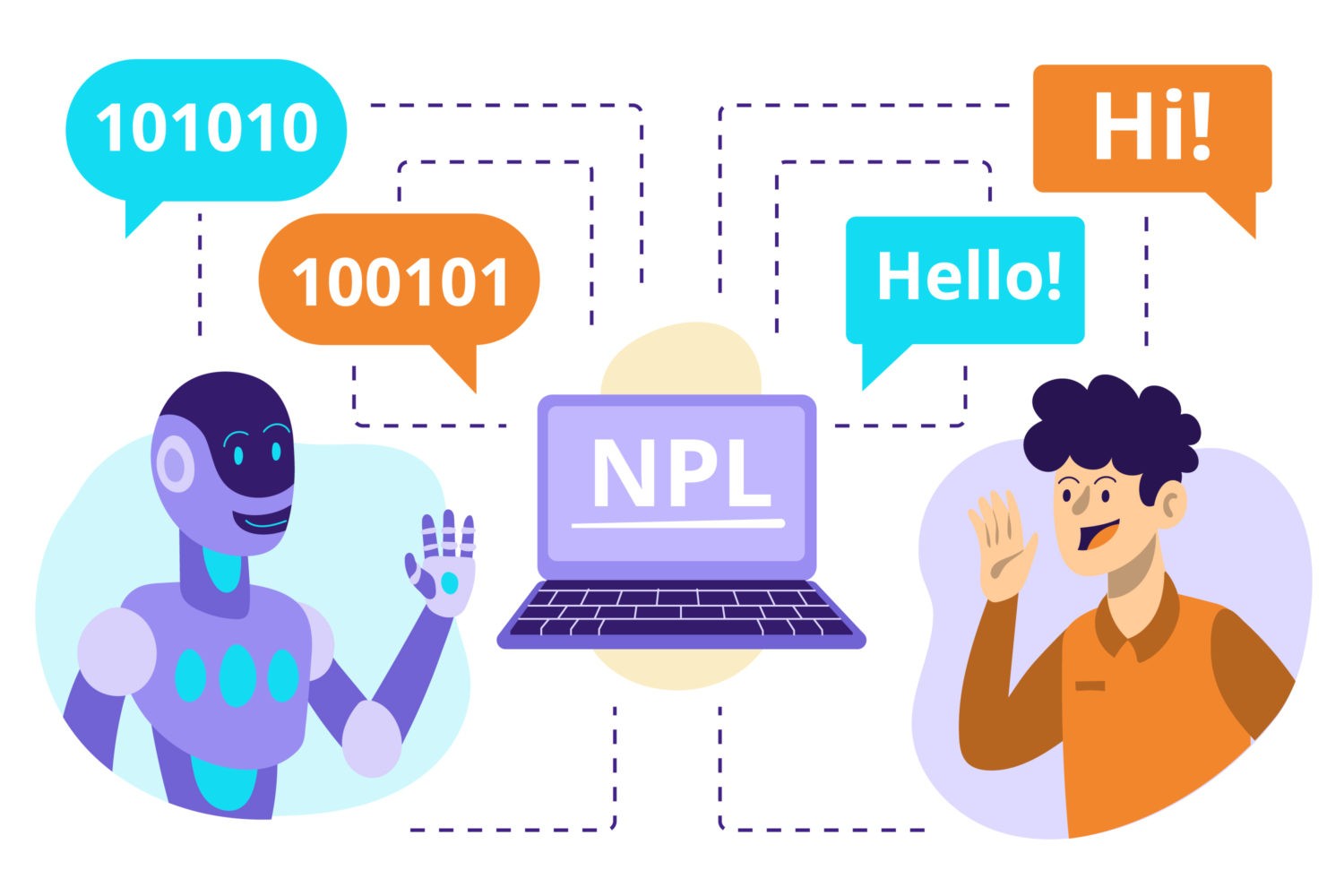
At this stage, you shouldn’t have any questions like “Is Copilot the same as ChatGPT?” because you already know everything you need to make a choice. With an understanding of what each AI assistant specializes in, it’s easier to decide which is a better match for your needs. Here are some key questions to ask:
Are you primarily interested in a general research and writing aid? If so, ChatGPT provides more value with its conversational approach and creative capabilities. The free tier grants plenty of access.
Do you rely heavily on Microsoft 365 tools for work? Copilot would then be hugely beneficial, as it streamlines collaboration and cuts busywork directly within the apps you already use daily.
Is cost a limiting factor? Copilot may be more accessible depending on your organization’s existing software licenses. On the other hand, individual users can utilize ChatGPT for free.
What level of customization do you need? ChatGPT allows enterprise administrators more controls, like restricting content types and configuring private models. Copilot does not yet offer the same flexibility.
Conclusion
At the end of the day, both ChatGPT and Copilot present impressive examples of artificial intelligence’s progress. Microsoft Copilot focuses specifically on boosting productivity for modern businesses reliant on tools like Office and Teams. Meanwhile, ChatGPT by OpenAI has broader applications as an advanced natural language model for general research, problem solving and content creation.
Hopefully this detailed comparison provides clarity on which AI assistant aligns better with your individual or organizational needs based on areas of specialization. Both Copilot and ChatGPT are relatively new releases with rapid development on the roadmap, so stay tuned for updates!