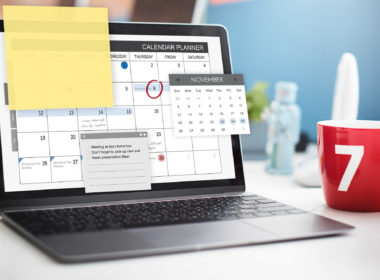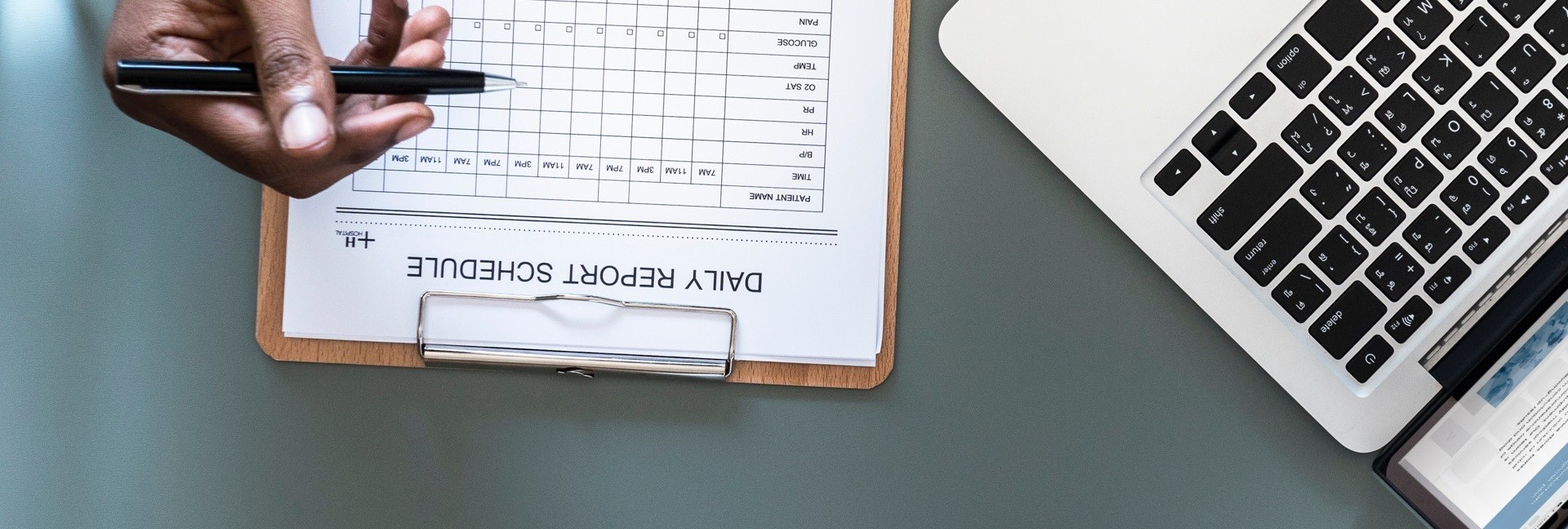The layout and design of offices have changed dramatically over the last few decades. The first offices took on the look of cube farms, where everyone had their own space, but it was a bit open. Many companies found that this design wasn’t good for productivity or collaboration. Then, offices moved to an open concept without any private spaces. This design didn’t really work either. Today’s workspaces are collaborative but still allow private space when needed.
About 70 percent of workers admit to feeling distracted while working. Part of the issue is other co-workers not understanding work boundaries and causing a distraction, but the other part is the layout of modern offices. So how can you encourage team collaboration but still give workers the privacy they need to remain productive? It’s not an easy task, but here are some key elements of design that will help you create a collaborative workplace that functions well.
1. Create Quiet Spaces
One of the biggest complaints employees have about workplace distractions is noise. This issue is particularly problematic in open office spaces and cubicle farms. Either chatty co-workers steal your time, or you can hear the guy at the next desk over as he has his very loud phone conversation. Some people can tune out these distractions or listen to music to reduce them, but others can barely function in such a noisy environment. Eighty percent of workers say that chatty co-workers and office noise are the biggest distractions.

Reduce stress for everyone on your team by providing quiet spaces where they can work. Sometimes, these areas are glass-enclosed offices. Other times, they’re enclosed rooms with a door and a window. What works best for your building depends upon the layout of your workspace. If you have regular offices and no one is using them, designate them as working spaces — not assigned to any one person, but for use as needed.
2. Add Breakout Spaces
It’s smart to separate work and break spaces. The human brain performs better if you separate spaces according to tasks. One way to accomplish this goal is by providing isolated spaces for personal break areas. This setup allows the person to step away and de-stress for a few minutes or take a personal phone call without everyone in the office hearing what’s going on. There are many uses for breakout spaces, and adding a few around the perimeter of the office space offers a bit of privacy.

Regular breaks help employees be more productive. The reasons include reducing stress and gaining a fresh perspective on the task at hand. Breaks, particularly lunch breaks, also allow time for employees to partake of healthy habits, such as an afternoon walk. Healthier employees are more productive and engaged.
3. Encourage Collaboration
At the same time that you provide space for a quiet respite, you also want to encourage your teams to collaborate. There must be a balance between quiet space and collaborative meeting space. Different offices have tried different things. Some have a sort of lounge area that looks almost like a living room with couches and coffee tables. This area is a place where team members can meet up and have a chat over a cup of coffee.
Other offices have implemented meeting rooms where there’s a conference-style table, chairs and a whiteboard to jot down ideas as the team brainstorms. What works best for your teams may be different than what works for another company, but you can learn a lot by studying some of the biggest companies on the planet.

Take a look at Google, for example. Google’s headquarters has been frequently cited as a perfect example of an innovative space. There’s room for employees to take breaks and plenty of opportunities for collaboration. You might find team members chatting over a free cup of coffee at a table or sitting on chairs and having a discussion. Find what works for your team, and be open to change if the layout or space stops working at any point.
4. Choose the Right Colors
Researchers know that different colors impact us in various ways. We feel a different emotion when we see red than when we see green. Adding the right colors to your workspace helps set the mood you want for your workers. For example, if you want to encourage broader thinking and creativity, go with the color green, at least for the collaborative meeting space. Blue, on the other hand, is a color that the majority of people like and that encourages productivity.

Choose your colors wisely, sticking with neutrals for big spaces such as walls and bringing in color through furnishings and artwork. This strategy allows you to change up the colors if they aren’t working without having to hire painters for a costly remodel.
5. Bring in Some Light
Instead of closing off all offices and creating mini-prisons without the benefit of windows, figure out ways to bring more natural light into your design. Neuroscience researchers found that the amount of natural light in a workspace impacted the health, circadian rhythms and moods of workers. What does light have to do with distractions? Lack of light affects your ability to focus and thus is a distraction, though not an obvious one.

When designing a workspace, add more windows, install skylights and place enclosed offices on the interior of the layout so the windows are available to everyone. If you aren’t able to change the structure, add a rooftop garden and encourage employees to take breaks to enjoy a bit of sunshine.
Get Feedback on the Layout
If you aren’t sure your planned layout will work, get feedback from others. Start with those who use the space the most: your employees. They may have ideas for areas that are needed that you haven’t considered. You can also call on the help of an interior office designer who specializes in office spaces and layouts. The key to a great layout that works for both team collaboration and productivity is to create flexible spaces that can be modified to meet both current and future needs.
About the author:
Holly Welles is a real estate writer interested in changing design and tech trends in the workplace. When she’s not dreaming of cool office designs, she also runs her own blog, The Estate Update, and keeps her Twitter up-to-date @HollyAWelles.