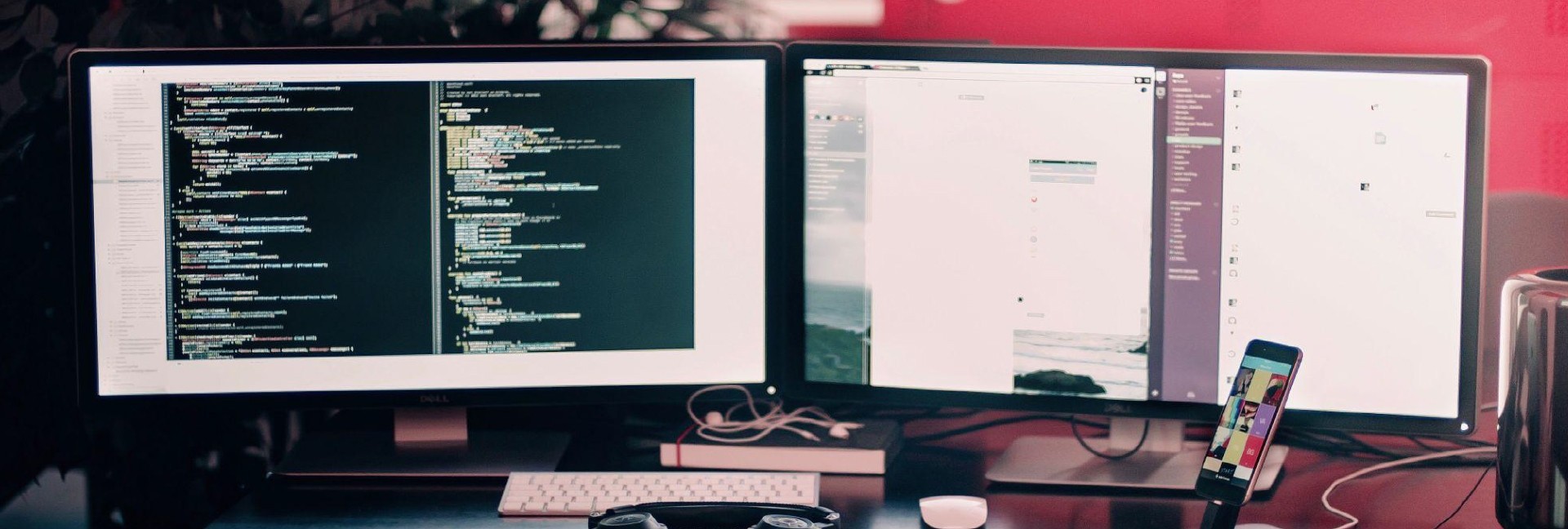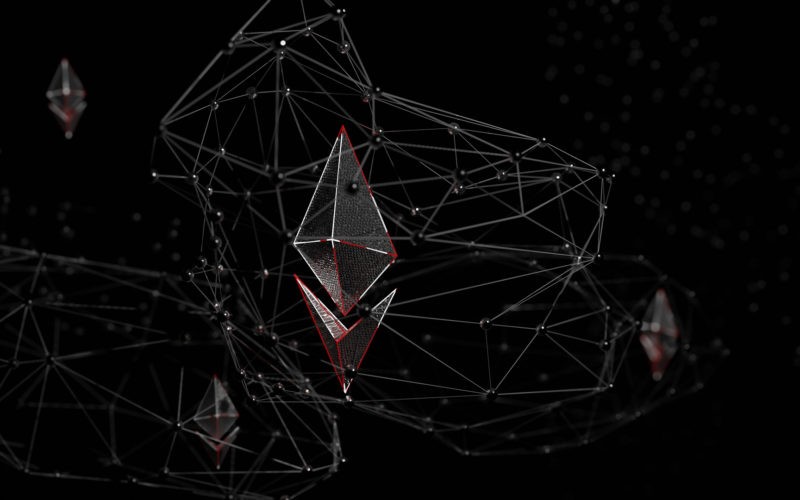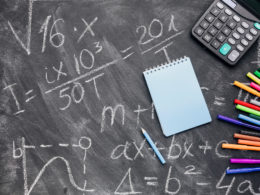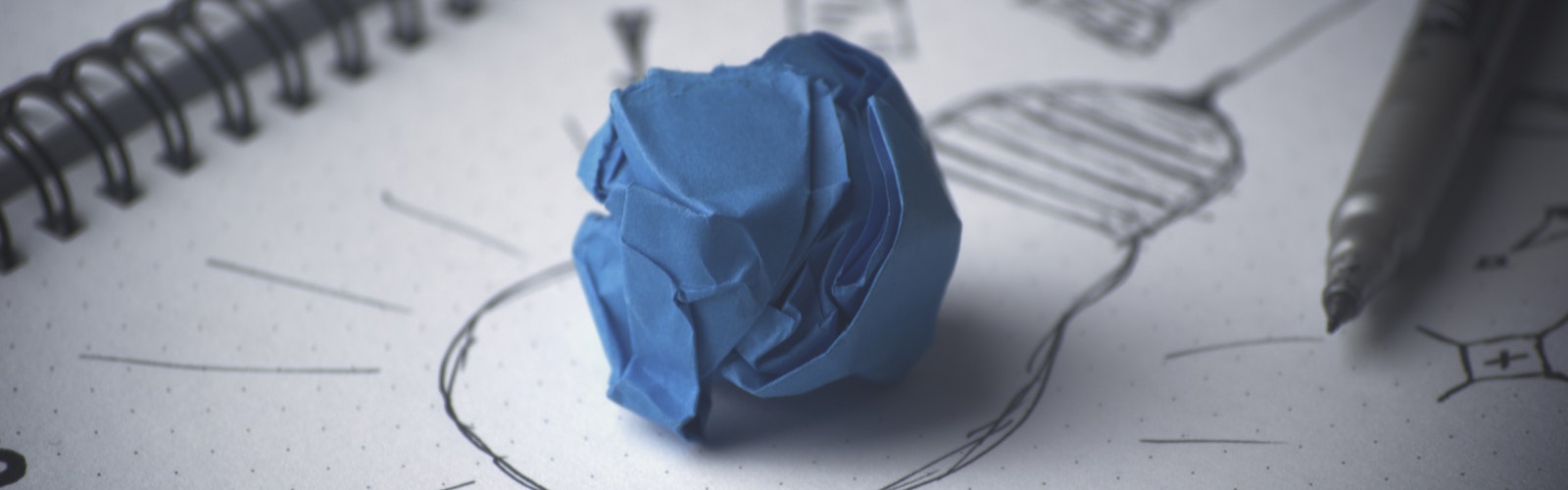The majority of Microsoft products are available by default on most laptops and desktops. In some company-related cases, Microsoft Project is not an exception. Nonetheless, the Microsoft Project program has lots of problematic spaces for its users.
The insane complexity of even making the most basic Gantt chart is only one of Microsoft Project’s downsides. Hence, you can see many Microsoft Project alternatives these days, such as Asana, Trello, and Jira.
In general, the Microsoft Project alternative should be practical and convenient to use. Yet, you may wonder, what are the factors to consider when choosing a Microsoft Project alternative for your company’s needs? Here are they:
1. The charting abilities
These ability sets become some notable weaknesses of the Microsoft Project. Even project managers with lots of experience in managing projects experience tremendous amounts of difficulties in charting or making graphs while using Microsoft Project.
Gantt chart and Kanban cards are two of the charting parts you will frequently see in a Microsoft Project alternative. Gantt charts are for mapping the team members’ progress, whereas Kanban cards are for identifying each team member’s capabilities and needs.
Teamhood has the most flexible Kanban structures to visualize your project management needs. Plus, the description parts on the Gantt chart are convenient to understand. These things make Teamhood a considerable Microsoft Project alternative for you.
2. The abilities to manage the teams and the tasks at hand
Microsoft Project’s limitation to the features and the integration with diverse types of devices makes it difficult for project managers to perform their tasks. For instance, Microsoft Project users can’t take the task boards to the company meetings, because it will take hours (or even days) to explain Microsoft Project’s complicated jargon.
Almost all companies need transparent information about how will each team member accomplishes the tasks. After all, every successful completion leads to the company’s advancement in many ways.
Therefore, a decent Microsoft Project alternative should make project explanations more understandable for every involved party. 30% shorter processing and explanation time is the standard for most program alternatives.
Kanban cards aren’t the only charting means to shorten the task assignment processes. Instead, a company should build at least one project portfolio to keep updated on what are team members doing. In addition, the project management program that the company uses should also have the comment features to let team members discuss the tasks.
3. The presence of Agile features
Companies these days need lesser waiting times to respond to questions. All startups today also prefer flexibility over stagnancy. Such elements belong to the Agile management parts of the project management software.
The entire complexities in Microsoft Project mean this Microsoft-made software is not ideal for Agile management purposes. What’s more, is that any Microsoft (MS) Project alternatives with the significant Agile management ability can switch modes to the Hybrid management.
In considering whether a Microsoft Project alternative can do the Agile management steps, you need to look at how they organize the graphics. The more interactive and colorful the bar, line, and graph charts are, the more possibilities for you to improve your market presence.
4. Friendliness to the budgets
People always need to pay for higher quality. When a product has an overall high score of quality, people will gladly spend more than their budgets.
So, a decent Microsoft Project alternative is not an exception. The software may be more practical and functional than MS Project. However, many of them have the same price ranges, if not more expensive.
Teamhood is one of the MS Project alternatives that are budget-friendly. Many companies use the 9.45-USD Professional plan for their project managers. This plan consists of basic task management, such as timesheet reports and reporting. It also contains additional features like Kanban boards’ swimlanes and time-tracking features.
5. The convenience to monitor project budgets
We’re not only talking about the software’s pricing plans when we talk about the budget-friendliness aspect that we should consider for the MS Project alternatives. After all, every project has budget-related aspects that we should consider.
Some of the most obvious examples are the team member’s rate cards versus the project owners’ budgets. A user needs to have clear maps of the members’ hourly rates, the project loads compared to the clients’ budgets, and more when using a Microsoft Project alternative.
At some points, the MS Project alternatives’ developers should also add features for project managers to add sub-contractors. The sub-contractors will also have separate hourly fees, workload lists, and budgets for both the end clients and the contractors.
Project managers and other team members should be able to see the tables and the texts vividly for these whole project budget-related elements. Bonus point if we can update the tables and export them in CSV mode.
6. Your team’s data safety
All project management processes are internal. In other words, there should be no other people outside the companies, startups, or organizations, who know the details of what project managers and team members are measuring and doing.
MS Project’s data protection isn’t that robust, even though many people already know Microsoft programs in general. We know it’s time to seek alternatives when people couple this thing with the unforgiving difficulty of MS Project.
There are many project management software these days that use cloud technologies in their processes. Teamhood is one of the examples, followed by Jira, Trello, Smartsheet, and many other alternatives. However, each project management software uses different vendors for its cloud technologies.
Teamhood has Microsoft Azure as the cloud computing service provider. People have recognized Microsoft Azure as one of the safest cloud computing providers for several years. Teamhood’s server location itself is in Europe, a continent famous for the GDPR.
There is also a feature to control who can see certain data on your Teamhood progresses. Such things don’t only prevent outsiders from seeing the internals’ works. Instead, it also brings the team members’ focus back to their tasks, since members from other departments will have restricted access to what are they working on.
Cover Image: Shubham Dhage / Unsplash