It’s 2023… if you are still writing without using any tool, you’re missing a lot.
Using tools will not only help you save time, but will also increase the quality of your content.
In this article, we will look at the top 5 basic tools every writer should use to increase productivity. So, without further ado, let’s dive in!
1. ChatGPT — Best For Content Creation

You probably have already heard of this tool. ChatGPT is an advanced AI chatbot that uses GPT technology to answer human queries. It’s the most preferred tool for creating content.
ChatGPT is mostly used for:
- Generating blog topic ideas
- Generating Copies for website and Social media
- To check already written content (proofreading)
- Writing Codes
- Generating video scripts
- To perform market research
- And many more!
These are just a few of the most common use cases of ChatGPT. All this is done with one click. Sounds like a miracle? It’s true. Let me show you how!
Using ChatGPT to Create Content
Step #1. Generate Topic Ideas
The first thing when we are going to write content is to have a topic to write on. And we can use ChatGPT to assist us with this part. Here are the steps that you can follow:
- Go to ChatGPT
- Login or Sign Up
- In the ‘Send a Message’ box, write this prompt:
- Prompt: Give me a list of topic ideas for [the purpose] about [the niche]
- Hit enter!
You’ll get a list of topic ideas that you can write content on. Shortlist the ones that you like and can write content on. If you don’t like any, click on ‘Regenerate Response.’ You’ll get a new list. If you still don’t like those, you can adjust the prompt and give more details.
Step #2. Creating An Outline
To start creating the content, we first need an outline. Here is how you can create an outline.
Once you are inside ChatGPT, type in this prompt:
Prompt: Create an outline for a [the purpose] about: [Write topic]. [Write down any other details you want ChatGPT to follow]
Hit enter! Then you’ll get the results. Finalize the outline, and let’s move toward the next step.
Step #3. Writing Content
The next step is to write the content. When you have the topic and the outline ready with you, you can start the third step. It’s just as simple as the previous steps, but the prompts will be slightly changed and more detailed.
Without wasting more time, let’s take a look at how you are going to create the content. One thing we recommend is writing content in sections instead of writing whole content with one prompt. This reduces the chances of error and increases the quality.
Give this prompt to ChatGPT:
Prompt: [Paste the outline]
Write a section of the content using the details/outline above. The tone of the content should be [write the tone]. The words should be maximum [max words]. [write down any other details you want ChatGPT to follow, i.e., sentence length, type of words, etc.]
Follow the same prompts for different sections of the articles. Make sure to give the AI as many details as possible for the best results.
Note: The results are not always accurate, so make sure to cross-check it from the web, as well as add human touch to the content. Use ChatGPT as your assistant to increase your productivity!
2. Google Docs — Best for Saving Content Ideas

While using AI for writing is great and all, there is an unequivocal need for writers to have a place of their own where they can write a draft.
That is what you can do with Google Docs. Google Docs is one of the two most popular word processing software in 2023, with the other one being MS Word.
Google Docs is used by writers worldwide, and one of the main reasons is that you can share your content with multiple people using just one link.
It’s loaded with tons of other features, from voice typing to creating a writing to-do list, making it a great tool for writers to save their work.
Key Features For Writers
Here are the key features for writers:
- Offline Access – Suddenly out of internet access? No problem! Google Docs have an offline mode. You can keep writing or editing your content in Google Docs, and as soon as the internet is back, the offline version will be synced, and everything will be saved online.
- Formatting Options – Google Docs offers almost all types of formatting options. From adding Quotes to making H6s, you can do anything you want with your content on this online platform.
- Voice Typing – Yes, you read it right. You can use your voice to type in Google Docs. After selecting the voice typing options, you can speak into your mic, and everything you say will be written.
- Collaboration – Want a team to work on one project? Google Docs got you. You can add people to your file that you are working on and give them Viewer, Commentor, or Editor access.
- Extensions – You can add more features to Google Docs using extensions or add-ons.
3. Article Rewriter — Best For Content Rewriting

No one is perfect when it comes to writing content. And that’s where Articlerewriter.net comes in.
If you have written a sentence, paragraph, or whole article and think it doesn’t have the right words, use this tool to improve it.
Articlerewriter.net will rewrite the sentence, paragraph, or article you give to it and will improve it by changing the words and structure.
Key Features
Here are some of the features of this tool:
- Different Modes – This tool offers different modes of copywriting: Word Changer, Sentence Rewriter, Plagiarism Remover, AI Rewriter, Paragraph Rewriter.
- Easy to Use – This tool has a great UI and is easy to understand. You just have to copy and paste the text and press Rewrite.
- Free to Use – The best part is that this tool is totally free to use with a few paid features. You don’t even have to sign up if you want to use paid features.
- Live Support – Articlerewriter.net’s live support is available 24/7, and if you face any issues, they are always there to help.
4. Grammarly — Best For Grammar Checking
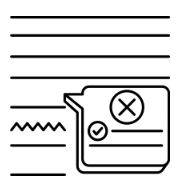
Grammarly is quite a popular name in the field of grammar checkers that you can find on the Internet. It has been around for some time and has made a reputation of being highly accurate and reliable – which it is.
One of the best things about Grammarly is that it is free to use. While there are some paid and locked features that you have to pay to access, the basic functionality is available for all and sundry.
It can be accessed and used in different forms. It is available as an online tool, as a Windows extension, and even as a dedicated extension for Google Chrome and MS Word.
In our opinion, this tool is best for grammar checking since it utilizes a highly smart set of algorithms to check the content and detect errors in it. It understands the peripheral content and the context to accurately find errors and not give false alarms.
Key Features
Here are some of the key features of Grammarly that make it an excellent tool for writers to boost productivity and enhance their workflow.
- Accurately detects errors and provides solutions/explanations for each error: Using a grammar checker is not just about finding and removing errors. If you want to constructively utilize these tools for boosting productivity, you have to fix the errors while learning about them to avoid them in the future.
- Allows file uploading while conserving formatting: This is, in our own experience, perhaps one of the handiest features of Grammarly. When you’re using the online tool, and you want to work on an existing file, you can upload it from your local storage.
- Suggest a better tone – Sometimes, your content might not have the right tone. Grammarly detects that and gives you suggestions to change the words in order to improve the tone. You can select the tone you want from the goals options inside the tool.
5. Summarizer — Best For Summary Generator

Sometimes, you have to read thousands of words to find the important points in it. But there’s a shortcut. Use Summarizer.org!
It’s a summarizing tool that will help you summarize the important points from any content. This will help you enhance your workflow and increase productivity.
The best part? It’s free for everyone. Other than this, its interface is really simple to use and understand. You can easily figure out how you can use it, as it’s just Copy and paste.
Key Features
Here are the 3 main features of this tool that make it a great choice for writers:
- AI-Based – This tool uses state-of-the-art AI, which means the summary you get doesn’t miss out on any of the important points.
- Different Languages – This tool supports up to 6 different languages, making it a great option for writers worldwide.
- Clear Results – You get your results in Bullet points as well as one line, which makes it easier to understand.
These are the top 5 tools that we suggest if you want to boost your productivity as well as enhance your workflow.
Conclusion
So that’s it! These are some of the best tools that every writer must use to increase their productivity and save time.
These tools will also help writers to enhance their workflow. We hope this article has delivered its purpose to you. Thanks for reading!
⸻ Author Bio ⸻
Aidan Caroline is the Content Strategy Manager at PrePost SEO. She holds an MA in English from Queen’s University Belfast. In her spare time, Aidan enjoys cooking and listening to classical music.












