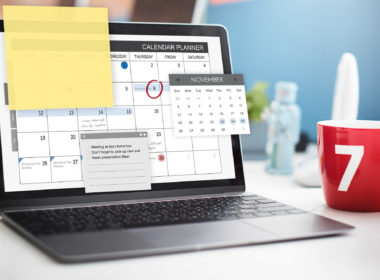In addition to its basic functions, the iPhone has become not only a communication device, but also a place to store personal data, which is very convenient due to its mobility. Among such data, photos occupy a special place. Due to the ever-increasing focus on privacy, it is extremely important to know how to protect your private data from intruders. In particular, you need to know how to manage the privacy of your iPhone images. To do this, you need to understand the hidden potential of the iPhone, its capabilities, and know what tools it has to protect personal information.
Security and Privacy Settings
First, you need to know where privacy and security on iPhone are in order to take the necessary initial steps to protect your personal information. Options for saving and protecting photos on iPhone can be found in the Privacy section. Namely, in the iOS settings. It is here that users can change the privacy and security settings to protect their personal images.
- iOS offers various tools for managing photo privacy. Among them:
- the ability to set a password on a photo,
- use of face recognition technology,
- use of fingerprint technology,
- encrypting backups,
- managing permissions for applications,
- manage media files,
- use of a private album in Photos.
As for the latter, you can create a private album in Photos. To view its contents, you will need to enter a password that will be known only to you, because you will be its creator, or use Face ID or Touch ID to access it. So, the question of how to hide photos on iPhone can be solved by creating a hidden album, where you will have iPhone hidden photos, access to which will be restricted by a password or biometric recognition. Оnce you have created the album, you need to set a password that will be known only to you, or use face or fingerprint recognition technologies. In this way, you will create the necessary additional level of security. That is, even if someone else unlocks your device, the contents of this album will still be protected, because they will be inaccessible to third-party eyes.
Storage Apps
For additional protection, there are also vault apps. Among them are KeepSafe or Private Photo Vault. They allow you to store images in a secure space with a password or fingerprint. Some of these apps can also provide functions for creating fake or hidden spaces. Where users can store sensitive files in an effort to keep them private.
Private Photo Vault
This application allows you to hide not only photos and videos, but even contacts and notes with the support of a password, Touch ID or Face ID. Its interface is intuitive. It has the ability to create a fake password to access fake content, which is displayed in case of forced unlocking of the app.
Keepsafe Photo Vault
It also allows users to store images in a secure virtual vault. In addition, Keepsafe offers the Break-In Alerts feature. It is important because it notifies the user of any attempts to illegally access their vault.
Important Services and Their Benefits
Google Photos also has an archiving feature. It allows you to hide images from the main stream of images. Photos in the archive remain private and unavailable for viewing until you decide to open them.
Additional privacy-friendly benefits:
- Unlimited photo storage if you agree to compress photos to 16 megapixels and videos to 1080p. This allows you to store large volumes of images without having to pay for additional space.
- Face recognition, which allows you to automatically recognize people in photos and group them into albums by face. This makes searching and organizing images much easier.
- Automatic creation of albums and animations from your photo material. It also provides the ability to edit and add effects to these created materials.
Encryption Apps

Some apps look like ordinary programs, but they are actually used to store photos and videos securely. For example, Secret Calculator or KYMS, which stands for Keep Your Media Safe. They offer innovative methods of protecting personal photos and videos.
Secret Calculator
In particular, Secret Calculator can hide its true nature behind the appearance of a calculator. Only by entering the correct access code can the user access the videos and pictures protected in this way.
Keep Уour Мedia Safe
KYMS also offers a wide range of functions. Namely, the ability to encrypt and create password-protected containers for storing media files.
Hidden Camera Roll features
Certain iPhone camera features let you take photos that are automatically saved to a hidden album. We’re talking about Secret Mode in Camera Roll.
When you turn on Secret Mode, any pictures you take are automatically saved to a hidden album in the Photos app. This means that these photos will not appear in the main album. They will remain hidden from the view of other users of your device. This way, you can keep personal or sensitive pictures separate from the main images, making your photo album management as convenient and personalized as possible.
Sync and Backup
Apple offers photo backup to iCloud.
When you set up this feature, all photos from your iPhone are automatically uploaded to iCloud. Here they can be saved with password protection and accessed from any device. You can view, download, or edit images from your iPhone, iPad, Mac, or even from a web browser via iCloud.com.
Users can also sync their photos to iTunes on a computer for added security.
By connecting your iPhone to your computer with a USB cable and launching iTunes, you select the Photo Sync feature. It allows you to control which photos are synchronized with your device. This is especially useful for those who want to use their computer as additional storage.
Security Tips for Your iPhone
- Keep your software up to date on a regular basis
- Do not share passwords
- Turn off Bluetooth and Wi-Fi when not needed
- Periodically review and manage the permissions you grant to apps
- Don’t forget about two-factor authentication
- Handle links and openings from unknown sources more carefully
All these actions also play an essential role in protecting private data such as your personal photos.
⸻
Overall, it is worth remembering that privacy is the responsibility of each user. Using the right settings and security measures will help you avoid negative consequences and keep your personal information completely confidential and untouchable, including both hidden albums and photo protection apps. All this allows iPhone users to enjoy their unforgettable moments and be sure that their personal data is protected from intruders and their unauthorized access.