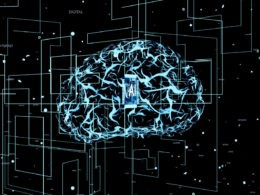Are you looking for the best possible way to deliver e-learning and online training? Whether that’s for employees or students, you need to weigh up your options and find the best platform for your people.
With that in mind, you may have heard about Moodle and if not, you’re about to.
In this guide, we’re going to take a look at what Moodle is, what it can do and how it works. We’ll help you to become a Moodle expert so you can choose the most effective e-learning solution.
Read on to find out more.
What is Moodle?
In the simplest terms, Moodle is a learning platform, also referred to as a Learning Management System (LMS).
Through this platform, users can manage, deliver and monitor online training and development from one secure and integrated system. They also have the opportunity to create personalised learning environments.
Moodle is one of the most popular LMS available right now – and for good reason. The software was launched in 2002 in order to offer a flexible and tailored approach to learning for a variety of audiences.
Who uses Moodle?
We’ve briefly touched on how Moodle LMS might be used in the introduction, but we’re going to take a more in-depth look at who may be using this platform.
When this was first launched back in 2002, the target audience was initially educational institutions, and this remains a key demographic to this day. Teachers are encouraged to use this platform to engage and empower students of all ages.
However, it has evolved somewhat since then and is now also a powerful platform for organisations and their employees.
With over 46,000,000 different courses available across 239 countries, these courses can be applied across a whole range of industries and locations. This includes retail, healthcare, HR, charity and everything in between.
What is Moodle used for?
Apart from the obvious — hosting online courses — Moodle can be used in a number of ways to meet different training needs and requirements. This is particularly true for businesses and some of the most popular uses of this platform include:
• Compliance training
• Competency training
• Induction training
• Ongoing professional development
• Product and service launches
Of course, this isn’t a comprehensive list and educational environments will use this platform differently, but this can help us to build a better understanding of what Moodle is.
How does Moodle work?
As we’ve mentioned above, Moodle allows users to build personalised learning environments and this is done by choosing the best e-learning content and delivering it to learners. But, of course, there is so much more to it than just that.
This platform has loads of great features that mean users can track progress and easily see their achievements.
But how does this actually work?
1. Setting up the teaching space
In the first stages, the system administrator or course creator can set up their teaching space. This is their learning site and will host all their materials in one place.
From there, they can begin to build and manage courses and get all the relevant information in place.
This could be content they have created and uploaded themselves or they can choose from the existing course content from the provider.
Whatever the case may be, they need to be sure to choose the right materials, courses and engaging activities for their own audience.
As part of this, Moodle allows them to organise the learning environment with simple drag-and-drop functionality.
2. Get learners on your site
Then, once all the relevant materials and courses are in place, it’s time to get learners on to your site. This might be telling participants in person or sending around an email and link to the relevant teaching materials.
Once they have been given access, students or employees can then use the learning materials and take the courses as required.
3. Manage online learning and assessments
Another key way that Moodle works is by allowing admins to manage assessments and ensure learners are engaging with the content. In doing so, they can monitor how they are doing and if they are achieving their goals.
4. Track progress
Another part of monitoring and managing assessments and content is tracking every learner’s progress.
This can be particularly important with remote learning and is a great way to pull everything together in one easy-to-use platform, rather than having to use different online, offline and manual approaches.
Tracking progress can be done in a number of ways, through activities, completing courses, reports and other data that administrators have access to.
5. Recognise and reward achievements
Last but not least, Moodle allows course leaders to reward learners and recognise their achievements based on their scores and/or progress.
Recognition can be an important way to motivate learners and keep them engaged with the course materials. For this reason, Moodle has shareable badges that can be awarded to learners so you can quickly see what stage they’re at in their journey.
What are the benefits of using Moodle?
To close this guide, we’re going to take a look at some of the biggest benefits of choosing Moodle as your e-learning platform.
Sure, we’ve already covered a few reasons why it is so great, the ability to track progress, give rewards, etc., but let’s go into more detail. Here are just a few reasons to choose this platform:
- It is easy to use with drag-and-drop functionality
- Plugins and managed solution services can be added to meet your requirements (and the needs of your learners)
- It is an open-source platform, which means the code is free and there is no license fee
- This also means it is easily scalable and there is no vendor lock
- Your site can be built to reflect your brand or establishment
- Moodle offers multi-device compatibility so it is accessible from a range of devices and locations
- The platform can be integrated with other in-house platforms if required
- Through forums and chat functionality, it encourages collaborative learning and makes this much easier to achieve
So, if you’re looking for the perfect e-learning solution for your organisation or educational establishment, Moodle has the answer.