The problem here is there are thousands of tools out there that claim to boost productivity. From free mobile apps, browser extensions to expensive premium software – you have a wide array of options. The challenge here is to cut through the clutter and pick the gems that work for you.
This is the aim of today’s post. Here, you can find a list of apps and tools that accelerate your work, helping you take your business to the next level.
Let’s get started.
1. Futuramo Collaboration Platform
Managing between teams, clients, and projects becoming a challenging task for many organizations. Futuramo is a cloud collaboration platform with powerful apps designed to help teams communicate and work together more effectively.
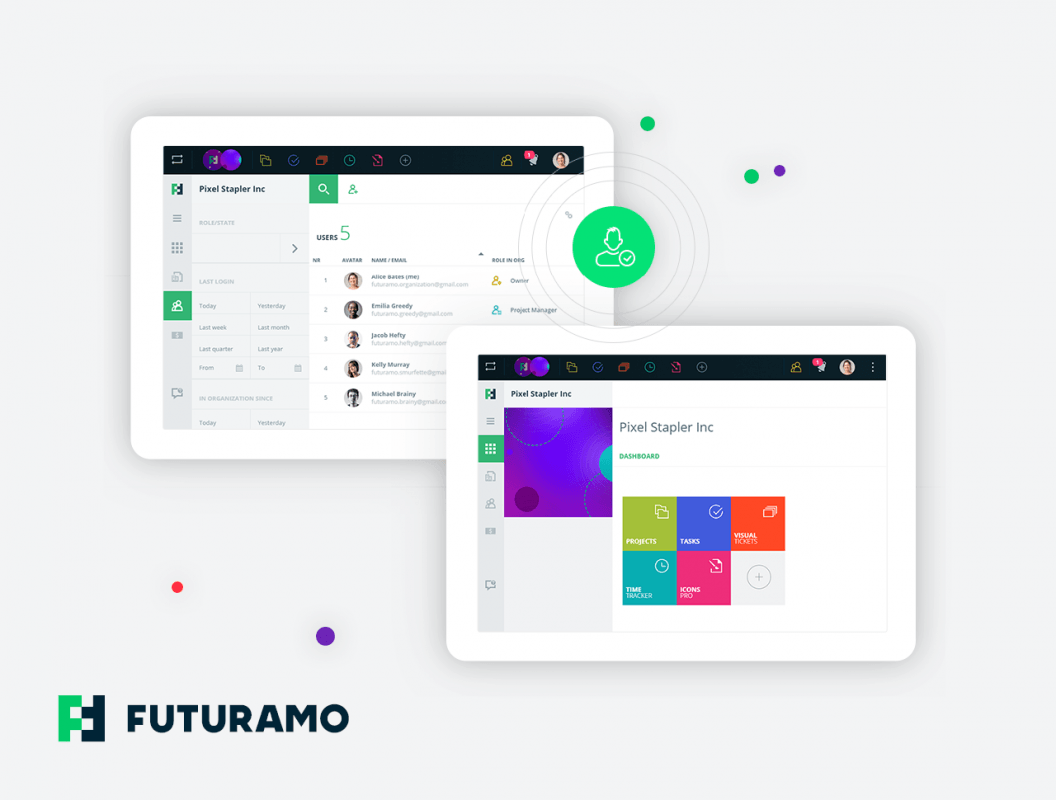
Futuramo includes several apps like Tasks, Visual Tickets, Time Tracker, Projects and Icons which allow teams to manage their work, share tasks, report bugs, and track time. It helps you speed up your business via advanced collaboration and communication between teams.
2. Yammer
Yammer helps members of a remote team connect with one another. Think of it as a social network just for your employees. All employees, regardless of the departments, locations or projects can connect via Yammer. To become a member of Yammer, an employee must have a company issued mail id.
What’s more, just like Facebook and other social networks; you can create groups to share relevant information with specific team members. This helps to reduce the noise in your Newsfeed. With Yammer, you no longer have to set up lengthy meetings just to ask a quick question.
3. DropBox
Do you carry a dozen hard drives every day to work? Then, this one’s for you. Instead, of lugging around several gadgets, you can save all your files in the cloud and access them from any internet connected device.
Furthermore, you no longer have to break your head over sharing large files via email. With DropBox, you can easily send and receive files to other users. DropBox lets teams have an account and share files and other docs pertaining to a project easily.
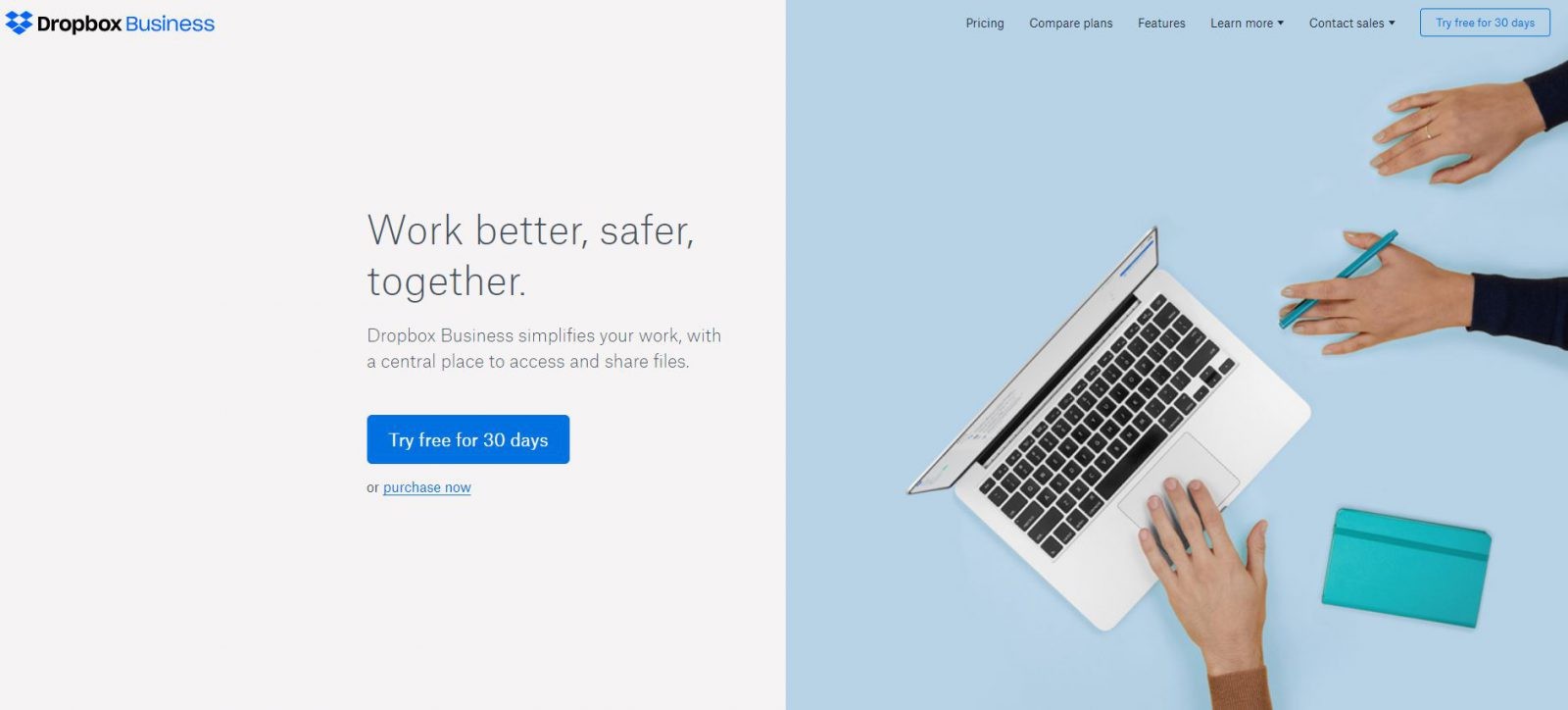
Finally, another big advantage of having a DropBox account is that you can sort and organize your files easily, making retrieval a breeze. Google Drive is another option for you to try.
4. HootSuite
As consumers turn tech-savvy and spend their time on social media, it’s essential for small businesses to know what is being said about their products, services, and brand on social media networks. HootSuite is one of the best social media listening platforms out there. It helps you stay up-to-date on what’s being said about you.
It even offers a free version that provides the basics – manage multiple social networks from a single dashboard, interact with your followers, schedule posts, track and analyze performance and much more. As your business grows, you can migrate to the paid version for better analytics and other advanced features.
5. MailChimp
This is one of the most popular platforms for email marketing and has been around for decades. If your business sends fewer than 12,000 emails every month and has lesser than 2000 subscribers, then the Forever Free plan from MailChimp is perfect for you.
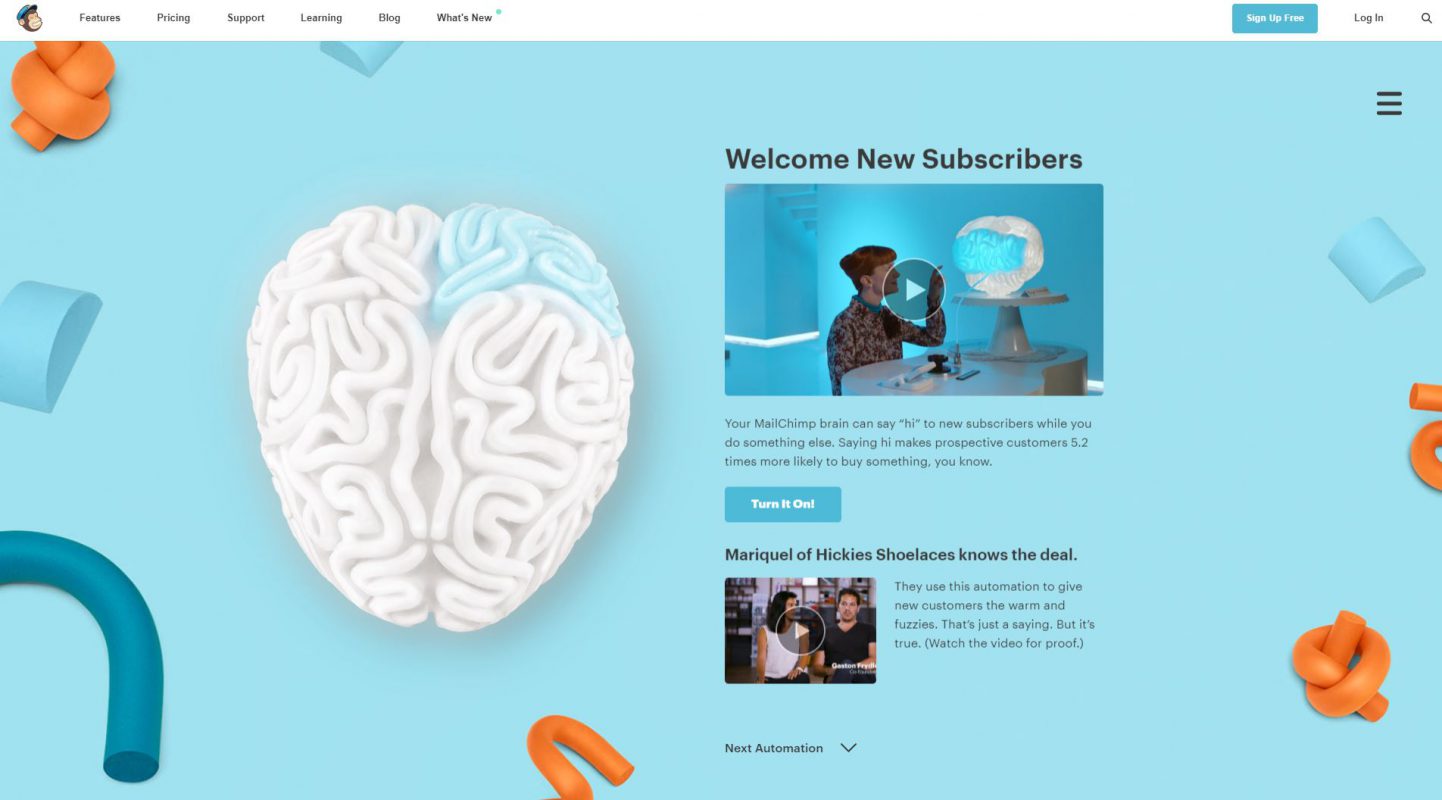
The service provides you with a free drag-and-drop tool to help you design professional looking emails within minutes. Additionally, you can use sign-up forms to collect data from subscribers as well as perform some basic analytics.
6. eResource Scheduler
Do you have resources that spread across geographical locations? With eResource Scheduler, you get a clear picture of the resources at hand, thereby helping you make the right allocation of resources. What’s more, you can quickly bring the total resources on the same page – everyone can know who is booked on what, the status of the work done, deadlines, what’s next in order, and much more.
This includes easy-to-use scheduling charts, resource utilization report, gap reports, revenue charts and several other handy features, which makes managing your distributed resources so easily.
7. SlimWiki
SlimWiki is a free tool that simplifies document management. When you have a remote team, that’s located all over the world; it’s essential that you store all internal documents like procedure guides, company policies, and others, in one convenient, easily accessible location. Slim Wiki fits the bill perfectly.
It helps you create a private wiki that organizes all your documents and other information about your company in an appealing format. The drag-and-drop feature is a breeze to use, especially for creating pages and you can assign either editor or read-only status to each team member for every document.
8. SurveyGizmo
Looking to track the pulse of your customers? Wondering what they require and whether they’re satisfied with your current product offerings and services?
Check out the free plan from SurveyGizmo that lets you conduct any number of surveys. You can customize the survey with any number of questions, 25 different question formats, and much more. You can provide small discounts, free shipping or other exclusive deals as an incentive to customers, to fill surveys.
9. TeamDynamics
TeamDynamics helps teams boost productivity by improving how they work together — not just what they work on. Each team member takes a quick 5-minute assessment, and the tool instantly creates a team profile based on one of 16 unique collaboration styles. You’ll get clear, research-backed insights into how your team communicates, makes decisions, and gets things done — plus practical playbooks to reduce friction, improve alignment, and move faster as a group.

It’s especially valuable when scaling teams, onboarding new hires, or working cross-functionally. By helping everyone understand how the team works best together, TeamDynamics eliminates unnecessary meetings and miscommunication — so your team can stay focused, fast, and in sync.
10. GoodHire
Hiring the right staff is tricky and complicated. You need to carry out background checks, verify identifications, check previous employment references, credit checks, police verification checks, drug screenings, education/skill verifications and much more.
All this is time-consuming as well as requires plenty of resources. Now, you can put an end to all these with GoodHire. Just pass on the details of the prospective candidate, and they do all the background checks for you within 24 hours.
Expanding your team becomes safe and worry-free with this tool.
Final thoughts
Give ordinary people the right tools, and they will design the most extraordinary things.
Have you tried any of the above tools? Organizations can scale new heights and meet business objectives effortlessly by making the right use of the tools listed above.
About the author:
Kanika Chadha is an ex-banker, currently a digital entrepreneur. She occasionally writes about resource management & planning at eResource Scheduler and her power-packed corporate experience in Product, Marketing, and Sales, helps her appreciate the power of intelligent & engaging content in the digital world. Connect with her on LinkedIn.












