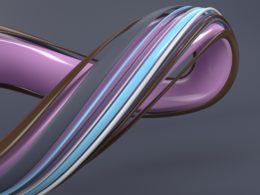Crafting digital designs that stand out in the crowded online space is both an art and a strategic endeavor. In the digital age, where every scroll reveals countless visuals, the challenge to capture and hold attention is real. Yet, the secret to mesmerizing your audience lies not just in the vibrancy of colors or the novelty of the concept, but in understanding the subtle dance of elements that makes a design truly captivating. From the balance of space to the harmony of fonts, every detail plays a pivotal role in creating that perfect visual appeal. In this blog, we will unveil tips that not only elevate your digital designs but ensure they leave a lasting impression on your viewers.
1. Master the Basics
Before diving into complex design techniques, solidify your understanding of basic design principles. Elements like balance, contrast, and alignment form the foundation of visually appealing designs. Experimenting within these parameters allows for creative exploration while maintaining harmony in your work. After all, a strong grasp of the basics enables more effective experimentation and innovation.
2. Leverage Color Psychology
Color is a powerful tool in a designer’s arsenal, capable of evoking emotions and conveying messages without words. Understand the psychology behind colors and use it to your advantage. For instance, blue can instill a sense of trust, while yellow might evoke happiness. Thoughtful color choices can significantly enhance the impact of your designs.
3. Invest in Your Education
Continuous learning is crucial in the constantly evolving field of digital design. If you’re serious about advancing your skills, consider exploring programs such as a Bachelor of Fine Arts (BFA) in Graphic and Communication Design. These programs not only deepen your understanding of design principles but also introduce you to the latest tools and technologies. Investing in your education in this way can set you apart in the competitive digital landscape. For further insights, make sure to look up graphic design bachelor of fine arts online. This will help you gain a comprehensive understanding of the field and access valuable resources to further develop your skills and expertise in digital design.
4. Embrace White Space
Don’t fear empty space in your designs; embrace it. White space, or negative space, gives your elements room to breathe, making your design more digestible. It’s not about filling every inch with content, but rather about creating a layout that guides the viewer’s eye effortlessly. Effective use of white space can transform a cluttered design into a clean, sophisticated composition. Incorporating ample white space also fosters a sense of elegance and simplicity, drawing attention to key elements without overwhelming the viewer. Remember, white space isn’t just about aesthetics; it’s a powerful tool for improving usability and overall user experience.
5. Keep Up with Trends
Staying informed about current design trends is essential, but it’s equally important to apply them judiciously. Trends can inspire and inform your work, offering fresh perspectives and ideas. However, always tailor these trends to fit the specific needs of your project. This approach ensures your designs are not only fashionable but also meaningful and relevant. Additionally, don’t be afraid to set trends yourself by pushing boundaries and exploring innovative design concepts. Being ahead of the curve can set you apart as a visionary in the field.
6. Utilize Typography Creatively
The choice of typography can dramatically affect the mood and readability of your design. Experiment with different fonts to find the perfect match for your message. A harmonious balance between font styles and sizes can enhance the overall impact of your digital designs. Typography should not only be legible but also complementary to the design’s aesthetic. Furthermore, consider incorporating custom typography or lettering to add a unique and personal touch to your designs. Custom lettering can help establish brand identity and create memorable visual experiences for your audience.
7. Optimize for Different Platforms
In today’s digital age, your designs must translate well across various devices and platforms. From desktop screens to mobile devices, ensuring your designs are responsive and adaptable is crucial. This versatility increases the reach and effectiveness of your content, making it accessible to a wider audience. Moreover, consider the specific user interactions and behaviors associated with each platform when optimizing your designs. Tailoring your design approach to the platform’s strengths can significantly enhance the user experience and engagement.
8. Pay Attention to User Experience (UX)
Good design is not just about looking great; it’s about offering a seamless user experience. Every element of your design should aim to make the user’s journey intuitive and enjoyable. This involves understanding the user’s needs and expectations and creating designs that are not only visually appealing but also user-friendly. Also, conduct thorough usability testing to identify any pain points or areas for improvement in your designs. Iteratively refining the user experience based on feedback ensures that your designs are continuously evolving to meet the needs of your audience.
9. Incorporate Visual Hierarchy
Visual hierarchy guides the viewer’s attention to the most critical parts of your design first. Use size, color, and placement to establish a focal point and organize information in a way that naturally follows the user’s viewing pattern. A well-defined hierarchy makes your designs more effective and easier to navigate. Furthermore, consider employing Gestalt principles such as proximity, similarity, and closure to reinforce the visual hierarchy and create cohesive design compositions. These principles help users process information more efficiently and intuitively, enhancing overall usability.
10. Experiment and Iterate
The digital design field is one of constant evolution and learning. Don’t be afraid to experiment with new ideas and techniques. Use feedback to refine your designs, and always be willing to iterate on your work. This process of trial and improvement is essential for growth and innovation in your design practice. Additionally, collaborate with peers and participate in design communities to gain fresh perspectives and insights into your work. Cultivating a culture of experimentation and iteration nurtures creativity and expands the boundaries of what can be achieved in design.
Conclusion
Creating standout visuals is much more than just an act of creativity. It’s a thoughtful process that blends artistry with strategy, understanding with innovation. Each tip shared here serves as a stepping stone towards mastering the art of digital design, encouraging designers to think beyond the ordinary and to infuse their work with elements that truly captivate.
In the vast sea of digital content, designs that tell a story, evoke emotions, and resonate with audiences are those that leave a lasting impression. As you apply these tips to your work, let your designs not just be seen but be remembered. Foster an environment where creativity meets purpose, and watch as your digital designs transform into powerful tools of engagement. This pursuit of excellence in digital design is not just about capturing eyes but about creating connections and experiences that enrich our digital world.