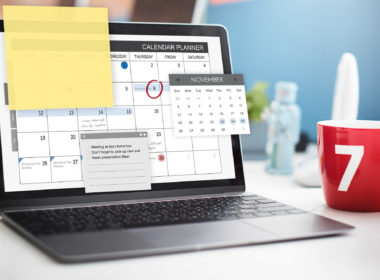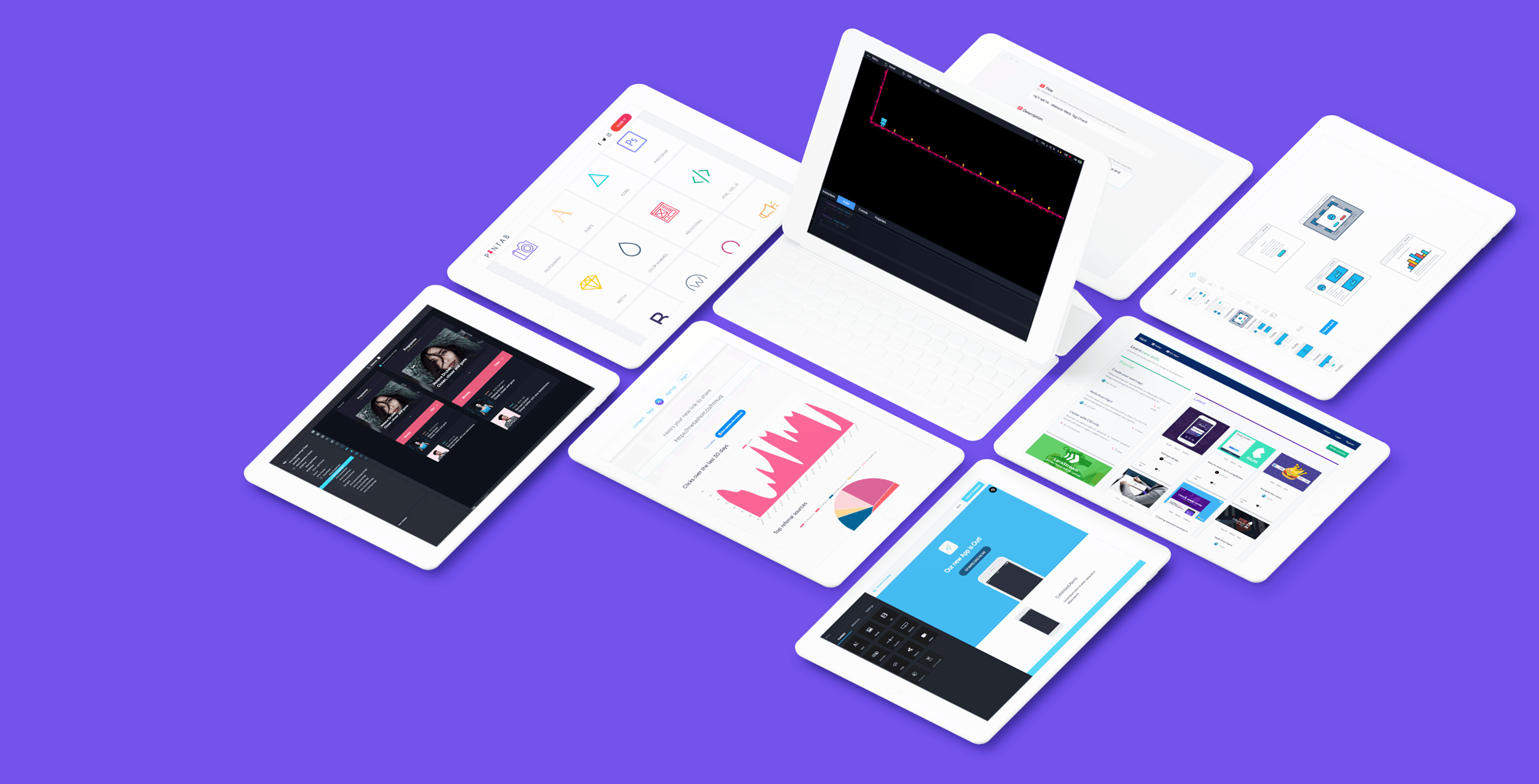Many managers are scratching their heads about how to effectively manage staff who rarely interact in person as the number of remote workers grows. A common mistake is assuming that employees will automatically understand their responsibilities when working from home, since they are familiar with their duties in the office. Therefore, it is crucial to make sure that everyone knows their role and responsibilities when working remotely. To what extent, for instance, and at what times, are team members expected to respond to messages and participate in virtual meetings? Without clear clarification on these points, when workers are spread out in different locations, they are more likely to feel isolated. Mitigate this by creating team rhythm using these 12 ways to keep your remote team connected. Additionally, leverage advanced communication tools such as Cisco phones to facilitate seamless and efficient communication within your remote team.
1. Focus On Communication
It’s much simpler for an employee to approach a manager with a question when he or she works in the same building as the management. It’s possible that when you work remotely, your coworkers won’t always know where you are. Therefore, you should be specific about how you want to maintain an open channel of communication and get rid of any obstacles to it. A good strategy to ensure regular contact is to set aside time each day and let staff know they can schedule brief meetings with you then. A calendar might then be used to let remote workers know which times are unavailable. Consider developing a strategy for internal communication to ensure that everyone is on the same page when the team works remotely.
2. Clarify The Rules
Make sure everyone on the remote team understands the guidelines you introduce. Words like “properly” and “quickly” are too general and could lead to misunderstandings about what is expected of people. Therefore, you should specify the beginning and finish times of a project or task.
3. Determine Outputs, Forget About Activity
In a conventional workplace, an employee is considered to have put in a full day’s work if they have checked in, been present at their desk, and leave at the designated hour. However, with remote work, the boundaries between the office and the house blur. As a result, it’s more important than ever to evaluate productivity based on results rather than hours spent at a desk. Clarity on what should be achieved in a particular time frame is necessary for establishing outcomes. Create milestones with firm due dates and arrange follow-up meetings to prevent projects from falling behind. However, there are tasks that should be monitored in terms of how much time they take a remote worker to perform. A time monitoring app is useful for such tasks.
4. Check-in often
Colocation makes it simpler for a manager to notice when one of their workers is becoming overwhelmed. The worker consistently arrives late to work and/or leaves early. When dealing with a remote team, you don’t always have this perspective. Workers could experience burnout if precautions aren’t implemented. If you must assign a remote worker an urgent task, make sure to find out how it will affect their other due dates. The affected worker may then give you a rough estimate of how much more time is required for those duties. You should also advise your staff to avoid sending too many emails at once. A “reply all” can, for instance, forward a message to recipients who aren’t directly involved. As a result, workers will have the additional burden of sifting through unwanted email messages.
5. Include Everyone
In an office, some team members may choose to sit at the rear even while everyone is in the same room. It’s easy for such people to vanish from remote teams if proper precautions aren’t taken. As a result, everyone in the team should try to provide a brief presentation at each meeting. This doesn’t have to be strictly work-related; for example, you might just invite everyone to share a positive experience they’ve had since the last meeting. This sparks debate and inspires participation.
6. Encourage Social Interaction
As a remote team manager, you will need to devise strategies to prevent social isolation among your employees. Some remote working platforms or tools facilitate employee interaction and chit-chat via “virtual water cooler” or “coffee break” options. Encouraging online gatherings like these help people connect with one another, gain knowledge, have fun, and figure out how to make their work lives more welcoming and inclusive.
7. Look For Opportunities For Collaboration
As a manager, you may help your staff get to know each other and reduce feelings of isolation by providing them with chances to work together. Find strategies to have remote workers complete projects in small teams rather than an individual person working on a single project. You might also try investing in some remote collaboration tools to make the whole thing less of a chore and more of an adventure.
8. Include Physical Meetings Sometimes
Even though personnel are split out geographically, that doesn’t imply they can’t meet in person if the need arises. You might want to force the issue sometimes. Travelling to the areas where your staff is located or holding summits where everyone may meet in one spot are two options.
9. Create Remote Team-Building Activities
You can perform virtual team-building activities in the same manner that you can have virtual meetings with your remote team. Get everyone in the team to contribute to the idea generation, to make it a more bonding experience.
10. Treat All Employees Equally
It’s possible that some supervisors of remote workers also supervise teams of in-office workers. It is easy for one group to wind up enjoying a greater share of the benefits than the other. If you provide lunches to your in-office staff, consider making the same provision for your remote personnel. If your remote workers like flexible hours, think of a method to give the same perk to your in-office staff.
11. Provide Emotional Support
You may face different emotional obstacles when managing a remote team than when managing a co-located team. We’ve touched on isolation, and some people have trouble keeping their schedules straight. If you’re a manager who doesn’t understand that remote workers still have lives outside the office, you could be adding fuel to the fire of employee discontent. Unless it’s an emergency, messages should be sent and received during regular business hours. You may show your employees that you care about them emotionally by approaching problems with empathy, keeping an open line of contact with them, and often checking in to see if there’s anything you can do to be of help.
12. Build An Environment Of Trust
If you are a manager and you don’t have complete faith in your employees, you’re probably not choosing them very well. You haven’t been clear about the output and the deadlines if you have to constantly worry about what a remote employee is doing. Specify expectations, such as the expected response time for emails.
As long as they have access to the necessary resources, remote workers can do their duties from just about anywhere in the world. As a manager, you may use this to help align employee aspirations with corporate objectives. If you are aware of the goals of your staff, you may more readily align their efforts with those of the organisation. This boosts participation, happiness on the job, and commitment to the company.