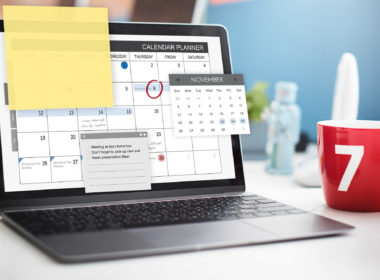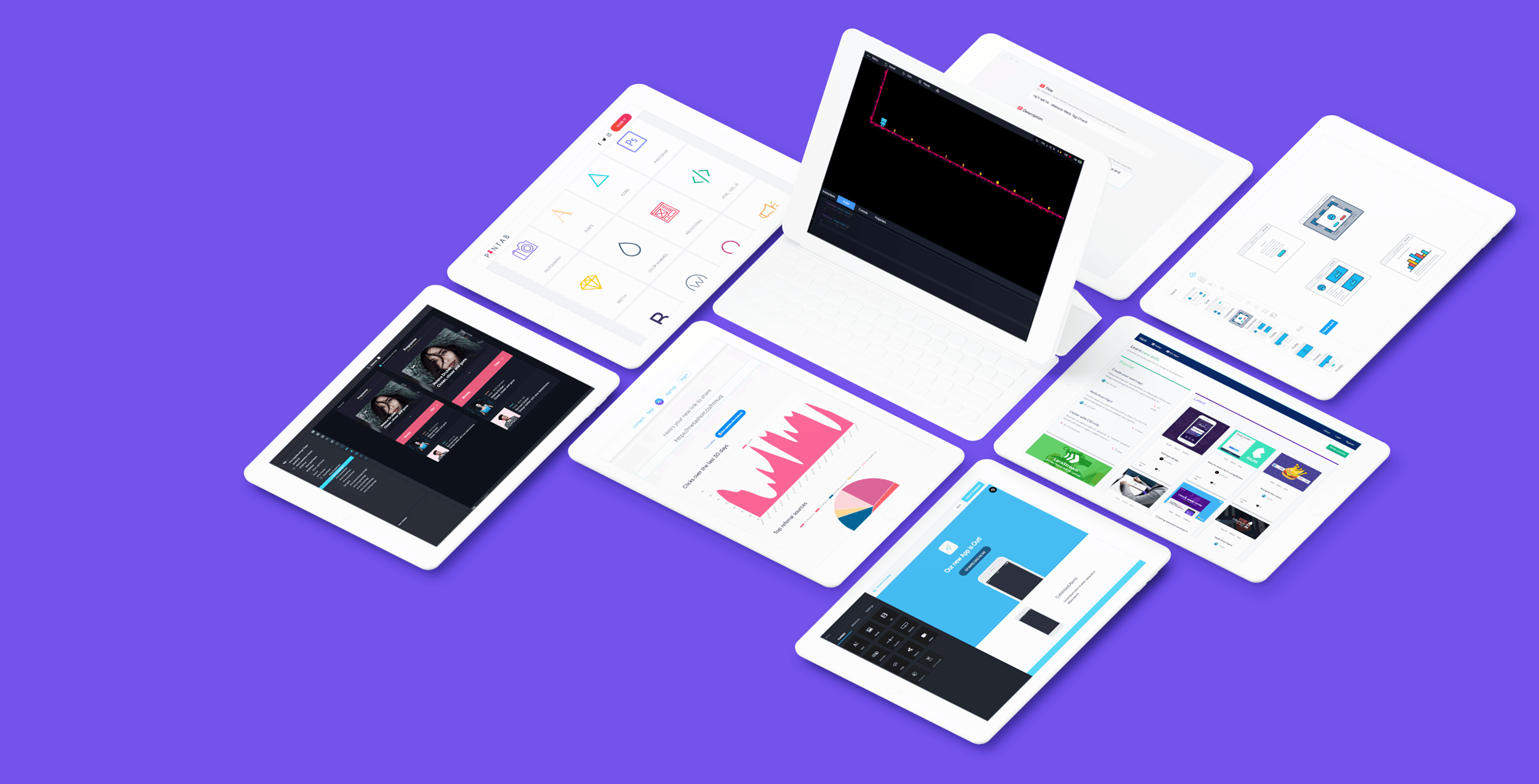That is why the Web is full of life-saving apps. With the help of the Product Hunt community, we have selected and tested the most interesting apps and resources, which we have further divided are into 3 groups. Each group helps with closing the collaboration gap between the teams of designers, developers and marketers.
What to expect? Learning resources, collaboration apps, and tools that definitely work for cross-functional teams.
Apps and resources for design and development collaboration
Product success often depends on a close collaboration between design teams and developers. If these teams can’t find common ground, a company is in a difficult situation. Below you will find the apps and resources that can help to tackle these challenges.
1. Hello Web Design
It’s a perfect book for developers who want to understand UX and web design. It should help them turn projects into final products more efficiently. It’s also a great book for designers searching for new ways to explain design ideas to their coding friends.
2. Designlab
Want to learn web design basics? Check out Designlab. With the help of mentors, you can quickly learn the techniques needed to create web and mobile products — all through the online courses. It’s a great way for developers to learn more about the UX side of every project.
3. Quick Code
It’s also nice when other professionals get the glimpse of what it’s like to code. Get access to thousands of courses and study the basis of different programming languages.
4. 30 seconds of code
Another helpful resource for coding learners. If you’re more familiar with programming, you can use this GitHub repository to learn JS tricks in several seconds. Surprise your IT team!
5. Signl
Signal is one of the greatest and most supportive communities online. Created by front-end developers to share knowledge and experience, it allows developing skills and getting new ideas. Moreover, it’s a good place to invite designers. With all that resources, they can better understand the latest trends and make their projects more up-to-date with the newest technologies.
6. Front-End Checklist
Launching a new website or a product? With Front-End Checklist, you can avoid stressful situations when some important details are missing. Made for both developers and designers who need to have all the requirements as transparent as possible.
7. Dlex
Let’s check out these handcrafted UI components for designers and developers. With ready-to-use kits, both sides can skip the part of refining UI details, and focus on the product essentials.
8. TrackChanges
A smart browser extension that lets you easily compare changes in the website code. Add TrackChanges to your Chrome browser, after making changes open it up in your console and choose Create Snapshot. You will see all the adjustments. At the same time, you will get a ZIP with snapshots. Great way to explain project progress and product development.
9. Fuse
Working together on creating iOS and Android apps can be fun. Fuse, with its well-equipped set of components, is here to help both designers and developers make app development faster and easier. As they write on the website: “Whether you are building complete native apps, reusable native components or high fidelity live data prototypes, Fuse plays nicely with the tools that you already rely on”.
10. Futuramo Visual Tickets
It’s an app by Futuramo to share feedback, bug reports or change requests visually. Instead of long-text explanations on Slack or Skype, send your teammates dedicated tickets with screenshots. The workflow is simple — upload (or drag and drop) an image, annotate directly on it, determine ticket attributes, and assign it to a chosen colleague. Your coding coworkers will be able to organize their work on tickets thanks to priorities and statuses (all the work management features are included). In the end, the entire projects will thrive.
Tools and assets that help developers and marketers work together
From startups and creative agencies to large corporations — everyone knows the stories of civil wars between coding and marketing teams. Living together in friendship seems tough. Meanwhile, successful companies need these two groups to collaborate effectively. Even the best IT projects may fail without marketing. Meantime, marketing ideas can linger forever in ice box without the coders’ help. For project’s sake, both teams should give this list a quick look.
11. Hey Meta
Launching a new website is always stressful. After many changes, improvements and internal battles on how it should work and look, it’s almost certain that you’ll miss something important. Unfortunately, meta tags are often on the “overlooked” list. Hey Meta changes that. Make your website visible and SEO-optimized since day one.
12. MetaShort
As mentioned before, meta content may not seem as important as other requirements of a well-developed website. For programmers, it’s just a detail, meanwhile, it has a strong effect on how the site is presented. Therefore tools like MetaShort are life-savings for marketers. Instead of asking for changes in meta tags, they can customize how it’s displayed on social media in a few clicks.
13. JSRobot
JSRobot is a simple game. Player’s result depends on the coding progress. Developers can encourage their collaborators from the marketing team to play and learn some JavaSrcipt basics.
14. Uploader Window
Uploader Window is a smart app that makes uploading easy — actually, in just one line of JS code. Add files from different locations (desktop, Dropbox, camera, YouTube etc.) and edit via an inbuilt editor. Start by pasting the app’s javascript on your page and get to work. For devs, it’s an easy way to allow their marketers add elements directly to the web page.
15. Piio
Piio is a helpful app for image optimization. Adding Piiio code to your HTML lets you upload images faster and enhance the quality of your multimedia. The app is simple in use and allows marketers actively participate in developing a website. Piio’s analytics delivers valuable insights into a user experience.
16. Listly Chrome Extension
Listly allows users turn web data into excel’s spreadsheets. Add the extension to your browser. Let’s assume that you want to use a list of products from your e-commerce site. Choose the app icon in your browser and select data range. Downloaded information can be used for marketing and coding purposes.
17. App Launch Checklist
Launching a new app requires completing many tasks for both — marketers and developers. With App Launch Checklist, everybody will be aware of what needs to be done. No excuses, let’s start using it on your team!
18. HTML to WordPress
With this app, you can easily convert your HTML code to the WP theme. In the next moves, you will be able to edit parts of the page and make it ready to publish.
19. Futuramo Tasks
Simple yet effective task manager is the key. Our app, Futuramo Tasks, lets you divide work into smaller parts, build checklists and assign duties to your colleagues. Both sides can stay focused on common goals and share sub-tasks quickly.
Tools and resources that empower UX and marketing collaboration
Designers and marketers can’t live apart. When equipped with good resources to better understand colleagues’ work may be very effective. The newest apps allow them to go even further and achieve some business goals without coding support. Here is a good list for the beginning.
20. 10 Days to Better Design
A great course for marketers who want to learn the design basics. Join the course and receive lessons for 10 days. Quick and enjoyable way to develop your skill set.
21. Mockup Generator
Marketers and designers often work together in order to create beautiful (and marketing-wise) product banners. Here, Mockups Generator comes in handy. With some ready-to-use templates, marketers can suggest a draft and ask UX team for opinion and final improvements. Meantime, designers can use the app to produce impressive product screenshot.
22. Wireflow
Turning marketing ideas into designs requires well-outlined wireframes and focus on real use cases. Wireflow lets marketers and UX specialists work out the project details together and with ease.
23. Taplytics Experience Cloud
User experience and growth marketing are based on testing and insightful analytics. Taplytics, powered by AI, provides a smart tool for that. Build better products and develop your outreach strategy with knowledge gained through UX experiments.
24. Unsplash 5.0
Marketers produce loads of content, and the content needs graphics. For high-resolution beautiful photos that will enhance your project or blog, visit Unsplash — a free source of HD images and photos.
25. PinTab
Regardless the purpose — inspiration, benchmark, lacking details — PinTab helps both designers and marketers move forward. It’s a great place to find resources; from photos, fonts, WordPress plugins to mockups and SEO tools.
26. Topol.io
How often marketers and designers discuss email layouts? Topol.io is a smart email builder that lets you create beautiful, responsive email templates. Saves time and makes the collaboration on email templates much faster.
27. Trevor.io
Data and insights are not only for research, financial and analytical teams. Thanks to tools like Trevor.io, you can give access to your key data to selected people in your cross-functional team. If you want to develop a competitive company, make sure that you’re building a data-driven work culture.
28. dataviz.tools
If you put a lot of effort to present your data in a user-friendly way, dataviz.tools comes to the rescue. It’s a curated list of tools and resources that you can use to visualize your data, stories and other marketing campaigns.
29. Wappalyzer
Making your product more contagious requires constant learning. Sometimes it’s crucial to check out competitors and apply the best practices. Wappalyzer allows you to uncover tools used on a chosen website; CMS, web frameworks, analytics apps etc.
Cross-team collaboration for better products
Collaboration in cross-functional teams might be a challenge, but choosing the right tools can give you a competitive advantage. Think of the areas that might be improved, apply the right solution and monitor the results. Try out the apps (or at least few of them) and let us know your thoughts!