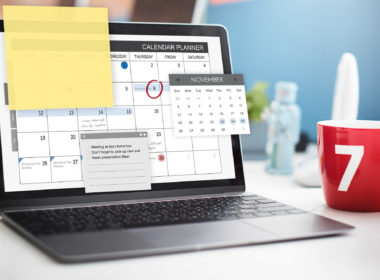Webinars are a great way to generate leads and nurture prospects. They allow you to share your expertise with a large audience and build relationships with them. The question, though, is how to create a free webinar that people will actually want to watch.
Read on as we share some top tips and tricks for creating a free, successful webinar that will get you leads.
1) Choose a Compelling Topic
When choosing a webinar topic, consider your audience.
- What are their pain points?
- What are they looking for solutions to?
After that, start brainstorming ideas for webinar topics.
2) Do Your Research
Once you have a few ideas for webinar topics, it’s important to do your research. Make sure that the topic you choose is something that you are an expert in. You should also make sure that there is enough information available on the topic to create a comprehensive webinar.
3) Create an Engaging Presentation
Creating an engaging webinar presentation requires careful planning, preparation, and delivery.
Here are some key steps to consider:
Define your objectives
Clearly establish what you aim to achieve with your upcoming webinar. Are you seeking to educate, inform, generate leads, or promote a product or service?
Craft a captivating title
Your title should be concise, informative, and attention-grabbing. It should accurately reflect the webinar’s content and entice viewers to join.
Structure your presentation
Organize your content into a logical flow, typically with an introduction, body, and conclusion. Use clear headings and subheadings to guide your audience.
Develop engaging slides
Design visually appealing slides that complement your live webinar presentation. Use high-quality images, minimal text, and consistent branding elements.
Incorporate storytelling
Weave compelling narratives into your first webinar presentation to capture your audience’s attention and illustrate your points effectively.
Utilize interactive webinar features
Incorporate polls, Q&A sessions, chat features, and live demonstrations to keep your audience actively engaged throughout the webinar.
Practice your delivery
Rehearse your webinar presentation multiple times. Familiarize yourself with the webinar platform and practice using its features.
Embrace your passion
Convey your enthusiasm and expertise to connect with your audience on an emotional level. Share personal anecdotes and real-world examples to enhance your presentation.
Test your equipment
Check your audio and video setup beforehand to avoid technical glitches when you host a webinar. Ensure that you have a stable, reliable internet connection.
Engage with your audience
Respond to questions promptly and address comments thoughtfully. Show appreciation for their participation and valuable insights.
Remember, an engaging webinar presentation is a powerful tool for connecting with your audience, establishing yourself as an expert, and achieving your business goals. Your webinar presentation should be clear, concise, and engaging. Use visuals such as images, videos, and slides to break up your text and keep your audience interested. You should also practice your presentation beforehand so that you can deliver it smoothly.
4) Promote Your Webinar Recording
Once you have created your webinar presentation, it’s time to start promoting it. Here are some effective tips to consider:
Start early and create a buzz. Begin promoting your webinar well in advance to generate anticipation and excitement. Share teasers, sneak peeks, or behind-the-scenes content to pique interest and encourage early registration.
Leverage your email list. Email remains a powerful marketing tool. Segment your email list and send personalized webinar invitations to relevant subscribers.
Utilize social media platforms. Share promotional posts, videos, and infographics on your social media channels.
Partner with influencers or industry experts. Collaborate with individuals who hold influence in your niche. Ask them if they can share your webinar landing page to their followers, share their expertise during the event, or offer exclusive giveaways for attendees.
Create a dedicated landing page. Design a dedicated landing page specifically for your webinar. Clearly outline the topic, speakers, date, and time. Include a prominent registration form and provide links to social media sharing buttons.
Optimize for search engines. Incorporate relevant keywords into your webinar title, description, and landing page content to improve search engine visibility. This will help attract potential attendees who are actively seeking information related to your topic.
Run online ads. Consider investing in targeted online advertising campaigns to reach a wider audience. Use platforms like Google Ads or social media advertising to reach individuals who match your ideal attendee profile.
Reach out to relevant communities. Identify online communities, forums, or groups where your target audience congregates. Share your webinar details and engage in discussions to establish yourself as an expert.
Offer incentives for early registration: Provide incentives to encourage early registration, such as exclusive discounts, bonus content, or a chance to win prizes. This will create a sense of urgency and drive registration rates.
5) Follow Up with Your Attendees
After your webinar is over, follow up with your attendees. Send thank-you emails and provide additional resources to webinar attendees. Share a recording of the webinar for those who couldn’t attend live. You can also offer them additional resources and promote your products or services.
6) Track Your Results and Analyze Performance
Use analytics tools to track registration rates, attendee engagement, and post-webinar actions. Analyze your data to identify areas for improvement and refine your promotional strategies for future webinars.
Conclusion
By following these tips, you can create a free webinar that will generate leads and help you grow your business. However, creating and hosting webinars can be time-consuming and require significant effort. This is where automated webinar software can be a valuable asset.
Automated webinar software StealthSeminar allows you to create pre-recorded webinars that can be run on autopilot. This means you can set up your webinar once and then let it run automatically, even when unavailable. This saves you a lot of time and effort and helps you reach a wider audience.
In addition, free webinar software that allows for automation can also help you track your webinar results and analyze your audience’s engagement. This information can help you improve your webinars and make them even more effective.