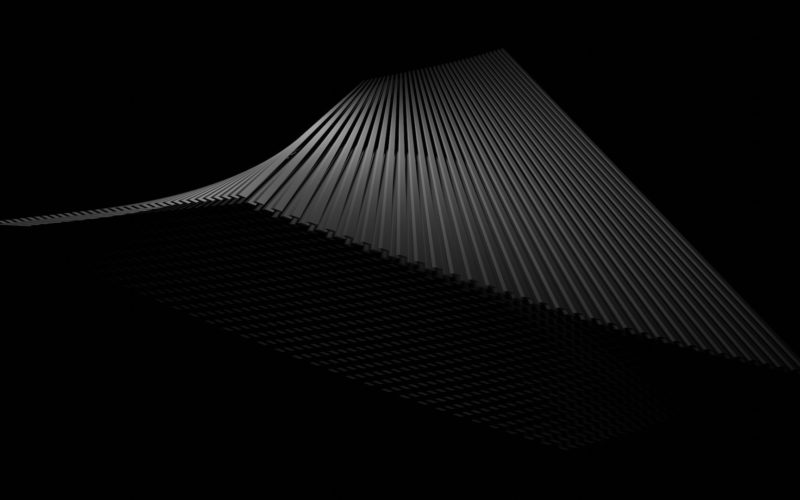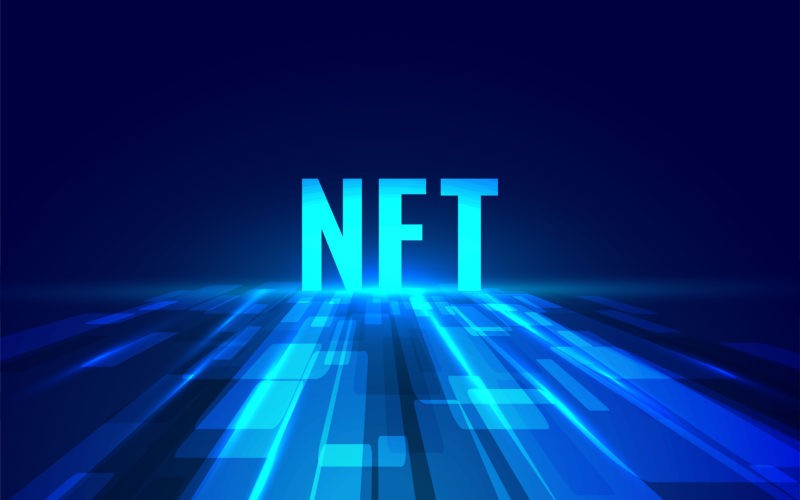When Covid-19 struck, it changed many things in the workplace, including the decentralized teams and workforce. Even though it is not why organizations began to implement new technologies in the workplace, at least it made managers realize that digitalized workflow and efficiency are essential in the post-pandemic world.
This means that systems in the organization must be upgraded and streamlined for efficiency. One way of modernizing operations in a company is to introduce serverless printing. Serverless printing is a game-changer for organizations that want to streamline IT operations and build more reliable workflows. However, it is crucial to understand how serverless printing works and its benefits. Read on to gain more insight.
Understanding Serverless Printing in Depth
Serverless printing is a tool that allows you to create, edit, and print documents from any device, which means you can work from anywhere and still have access to these documents. In other words, it is the ability to print from your applications without dealing with the hassle of managing a server or installing printer drivers.
It simply refers to an emerging trend in which companies move away from traditional on-premises IT infrastructure. This means they don’t have to worry about maintaining a server or installing a printer driver. They can print from their applications no matter where one is located.
How It Works
Serverless printing offers flexibility, scalability, and cost savings. But it also requires a shift in thinking; instead of relying on a single server to handle all of your printing needs, you’re no longer constrained to one location or one provider.
You can select the best solution based on your needs and budget and even switch providers if necessary. This modern way of printing can be helpful in many ways, but it’s most valuable when your business needs to scale quickly and isn’t ready for a dedicated system just yet.
Pros and Cons of Serverless Printing
- It simplifies operations
- It boosts productivity
- It is cost-effective
- It is very reliable
- It promotes effortless efficiency
Cons
- Response latency; This is the time difference between when a request is made and when the program reacts. Sometimes this may cause things to delay.
- Security issues; when it comes to security, proper measures must be enforced to avoid the loss of essential data. Large attacks may occur if the company responsible is careless with consumer information.
- Debugging is another problem that comes with serverless printing. You will need an IT expert to help detect problematic codes that may cause operations to stop.
Benefits of Using Serverless Printing
With serverless printing, there is a lot to enjoy. Apart from reliability and efficiency, here are other advantages of using serverless printing in your organization;
No Need for Expensive Hardware
One thing about using the traditional IT infrastructure is that you must buy printing server hardware so that things can flow smoothly. The problem with this hardware is that it is expensive and may cause your small enterprise to flop.
The good news is that you do not have to deal with expensive equipment if you introduce serverless printing in your company. It eliminates the need for unnecessary expenses and costly maintenance services.
Improves Security
As much as serverless printing may be vulnerable to cyber-attacks, it is much better than traditional print servers. In fact, serverless printing has helped eliminate data theft by a huge percentage. In the past, hackers would easily access confidential information through print servers. But since serverless printing evolved, cybercriminal activities have significantly reduced.
No Need for Drive Management
IT staff usually spend hours and hours managing drives in the organization because each drive has a different storage capacity, which makes it difficult for IT staff to determine the best place for each drive in the organization.
Also, if one drive fails, all other drives might fail due to using the same power source or having the same configuration settings. This usually takes a lot of time and is very stressful for IT personnel. Thankfully, serverless printing helps save time by eliminating the need to manage and maintain drives for hours.
Boosts Administrative Ability
Serverless printing allows you to get the benefits of cloud-based printing without having to manage servers or hard drives. You pay for what you use, so no expensive equipment or maintenance costs are involved. This means you can fully focus on other parts of the business without worrying about scaling your infrastructure.
Serverless printing also solves another problem that many businesses face: administrative expense. With serverless printing, you won’t need to hire additional employees to manage the printers on-site. Instead, you can allow them all access to the same management console and have them assign themselves any number of tasks they want. This improves productivity and efficiency in the workplace.
Support Mobile and Hybrid Workforces
The number of people who work remotely is growing. As more people learn to use technologies, the need to manage printing from the cloud has become critical for the mobile and hybrid workforce.
Serverless printing allows users to print documents from their devices without having to install software locally on their devices.
Instead, they can access serverless printing through an online portal that manages all their print jobs. Serverless printing also supports mobile workforces because it eliminates the need for someone with admin privileges or technical skills on-site. This means you can easily send documents to the office while at home.
Is Serverless Printing the Best Way to Go?
When you think of serverless printing, you might imagine it’s an expensive and complicated process. But with the right approach, serverless printing can be incredibly simple to set up and manage. It is especially useful for small businesses that don’t have the funds or space for a permanent office space with a dedicated printer. It also offers flexibility in terms of when and where you need to print. Serverless printing is the way to go if your business goal is efficiency, reliability, and scalability.
⸻
Joe Doherty is the eCommerce manager at Atkins, a farm and garden machinery business in Ireland. They sell farm parts, garden parts, garden machinery, and more.