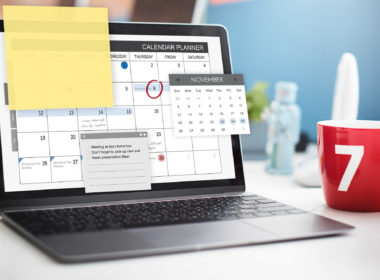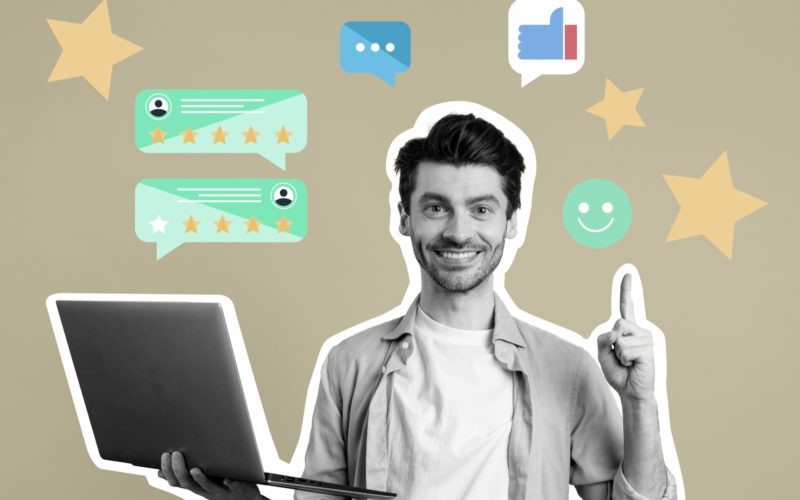Are you tired of getting bogged down in the details when designing your research studies? Do you wish there was an easier way to align your team and make the study design process more efficient? Luckily, by leveraging the right collaborative tools, you can take your study design to the next level.
And today, you’re in luck — the following points will guide you in how to streamline your study design with modern-day collaborative tools – they’re among the products and services they offer to help researchers like yourself and research teams. Keep on reading below to learn more.
Establish A Shared Workspace
First things first: you need a centralized hub where your whole team can access study documents, timelines, protocols, and more. Workspace tools allow you to create a shared folder structure to keep everything organized. Say goodbye to endless email chains and version control nightmares.
With a shared workspace, you can:
- Ensure everyone is referencing the latest versions of key files like protocols, regulatory documents, and the like;
- Easily control access permissions for internal team members, external partners, and auditors — all in the name of security;
- Collaborate on documents in real-time, seeing each other’s changes as they happen to foster accountability;
- Quickly find what you need with robust search capabilities and metadata;
- Maintain a secure, centralized repository of critical study files; and others.
Pick the platform that integrates best with your existing workflow and has the features your team needs. Look for tools that include version tracking, commenting, approvals or e-signatures, and mobile access. Once you’ve got everything set up, make sure it becomes the go-to spot for all study-related content across your team.
Visualize Your Protocol
Bringing your study protocol to life with visuals can crystallize your design and get everyone aligned quickly. Don’t underestimate the power of a clear process flow diagram, decision tree, or swim lane chart to illustrate key study procedures, decision points, and roles and responsibilities. These visuals distill complex procedures down to their essence.
The right tool will let you link shapes to other key documents, customize templates, embed visuals in other docs, and seamlessly collaborate with your team in real-time. Look for apps that integrate with your shared workspace. Make your protocol a living visual that evolves as you iterate on your study design together to promote overall team productivity.

Tap Into the Power of Project Management Tools
Keeping track of all the moving pieces involved in designing a study is no small feat. That’s where project management platforms really shine the brightest. Project management tools can help you translate your protocol into discrete action items, stage-gates, and timelines.
You can use these tools to:
- Assign tasks and subtasks to specific team members;
- Set realistic deadlines and track on-time completion rates;
- Track progress with percent-complete indicators and the like;
- Identify bottlenecks and blockers in the study design;
- Collaborate via threaded comments and @mentions;
- Integrate with other key platforms like shared drives and e-reg systems;
- Report on team velocity and effort breakdowns across workstreams; and others.
Go with a tool that lets you easily visualize your study design progress with dynamic Gantt charts, team calendars, Kanban boards or even Agile sprint views for iterative design cycles. Bonus points if it has a native mobile app to keep everyone looped in when they’re on the go.
Streamline Survey And eCRF Design
Nailing down your data collection strategy and aligning on Case Report Forms (CRFs) can be tedious and painful.
Streamline the process with tools designed specifically for survey and form building. The beauty of these platforms is their simplicity. You can rapidly create professional forms and surveys, collaborate on question wording and response options, and thoroughly test the participant experience across devices. Some even offer built-in analysis and reporting modules to give you a real-time pulse on your data as responses roll in.
Tighten Up Team Communication
Designing a high-quality study takes a village. Keep communication channels open and information flowing with team messaging platforms. These tools go beyond basic chat to offer:
- Topic-based channels to discuss key study domains;
- Huddle and video calls for quick face-to-face problem solving;
- Screen sharing to collaborate on wireframes, designs, and documents;
- File sharing to keep the latest versions at the team’s fingertips;
- Searchable message history to reference past decisions and context; and others like them.
With the right communication solution in place, your team will spend less time lost in endless email chains or update meetings and more time driving the study design forward meaningfully.
To Conclude
Streamlining your study design process with intuitive, collaborative tools is a smart move. With a secure shared workspace, dynamic protocol visuals, a robust project management solution, seamless data collection tools, and centralized team communication, your study design team will be unstoppable.
Implement the abovementioned collaborative strategies and tools to supercharge your next study design project. Your team will surely thank you. The sooner you start, the sooner you’ll be on your way to cleaner data sets and more valuable research insights.
⸻ Author Bio ⸻
Olivia Bennett is an education technology specialist passionate about optimizing study design processes. With expertise in collaborative tools, she shares practical tips for streamlining study design for researchers and educators alike. Through her articles and workshops, Olivia empowers professionals to leverage technology for efficient collaboration and productivity. Outside of her work, she enjoys hiking, practicing yoga, and experimenting with new cooking recipes.