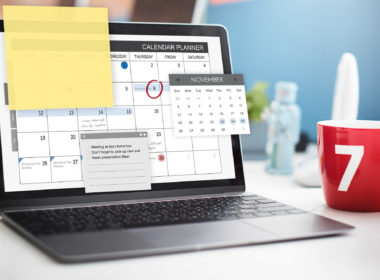Screen capture is the process of recording a computer screen. And of course, it goes beyond just sending your friend a funny video or helping a family member troubleshoot a technical issue remotely. Nowadays, screen recording has become a tool that small organizations and even big companies, including recognizable brands, use for business promotion and marketing.
Marketing professionals are constantly looking for new and innovative ways to engage their target audience and promote their brand. Screen recording helps them by providing an easy and effective way to create engaging visual content. In this guide, we will discuss how screen recording can be used in marketing strategies and provide some tips on how to make the most out of it.
Benefits of Screen Recording in Marketing
When talking about marketing, screen recording is definitely not the first thing that may come to mind. Other things like social media, email marketing, and influencer collaborations may seem more relevant.
However, as the mentioned strategies are mostly focused on the outward aspect of marketing, screen recording can also greatly benefit the internal aspects. Here are some of the key benefits of using screen recording in marketing:
1. Versatility
Tutorials, product demos, customer testimonials — you have an endless list of options to create even with a free online screen recorder. You can utilize it for different purposes, and the best part is that you don’t have to stick to a specific format. You can switch between regular screen recording, webcam recording, audio-only recording, etc., or even create a combination of them.
2. Effective communication
Clear and concise communication between team members is everything for a healthy and productive work environment. Screen recording offers a more efficient way to explain ideas, processes, or concepts visually, especially when you have a remote team or clients.
3. Showcasing products
If you belong to an e-commerce business or have a product-based company, screen recording can help you showcase your products in action. You can create engaging demo videos to show how your product works and its features.
4. Visual storytelling
Many people are visual learners and love to consume information through engaging video content rather than reading long articles. With screen recording, you can create compelling visual stories that will resonate with your audience and help them understand your brand or product better.
5. Cost-effectiveness
Compared to other forms of video creation like animation or live-action, screen recording is a more budget-friendly option. You don’t need any fancy equipment or a big production team — it’s solely you recording a video on PC with a microphone (if needed).
Types of Content You Can Create with Screen Recording Software
1. Presentations
PowerPoint still tends to be the go-to for presentations, but why not spice it up? Standard presentations can be boring and sometimes fail to captivate your audience. With screen recording, you can make them more engaging by adding audio commentary, animations, and other visual effects.
2. Product demos
Showcase the best sides of your product by recording a demo video. You can highlight its features, benefits, and how it solves a problem for the target audience. This will give your potential customers a better understanding of what you are offering and why they should choose your product over others.
3. How-tos
Reading manuals or following written instructions can be confusing for some people. How to use screen recording in this situation? Simply record a step-by-step tutorial video that walks the audience through the whole process. This will save them time as they can easily skip to the part they need help with instead of going through a lengthy text guide.
4. Customer testimonials
People trust the opinions and experiences of others, especially when it comes to buying a product or service. You can use screen recording to create visual testimonials from satisfied customers and use this video on your blog. This will add credibility and attract potential customers.
5. Webinars and online courses
Record live sessions or pre-recorded content to educate and inform your audience. You can use screen recording to share your knowledge on a specific topic or teach a skill. This can also be used as a lead generation tool, where interested viewers can sign up for future webinars or courses.
Techniques and Tips for Creating High-Quality Screencast Videos
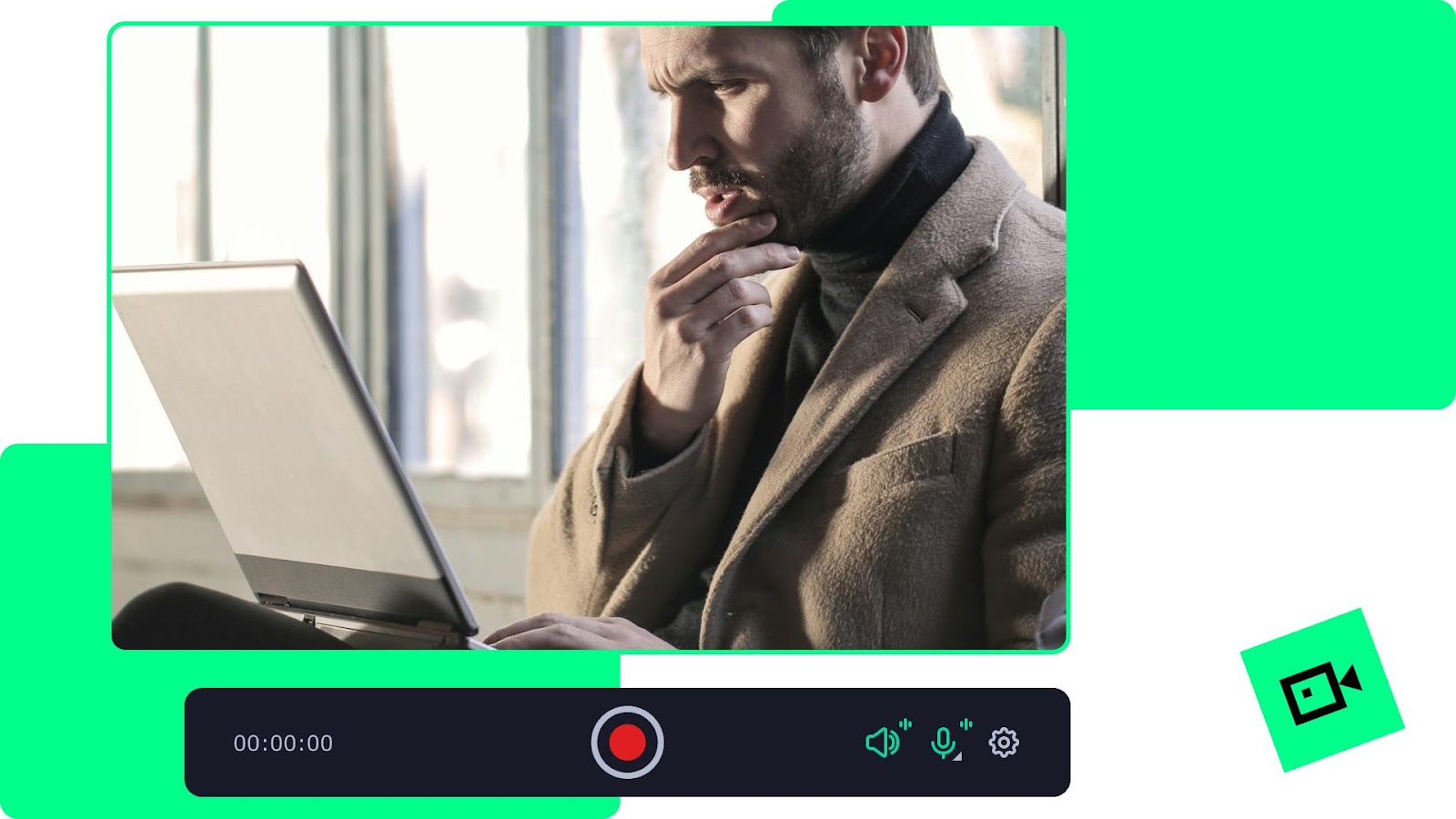
— Grind the software options
Depending on the operating system you use, search for a Windows or Mac video recorder. Google their reviews and features to find what each offers. Don’t hesitate to test out the free trials to get a feel of the software yourself.
— Create a storyboard
No need to rush straight into recording. Instead, carefully plan out what you want to show on the screen. This can include the type of content you want to cover, narration or dialogue, and any additional elements like text overlays or annotations that you may want to add.
— Record for viewing convenience
Use large fonts and high-quality images so that they are easily visible on different screens. Avoid using too many colors or backgrounds that may distract the viewer from your main content.
— Unclutter the screen
Ensure clean computer screen recording. Keep your desktop organized for a more professional look. Close any unnecessary tabs or applications, disable notifications, and hide your bookmarks bar to reduce any distractions.
— Post-production
If there are any mistakes or pauses in your recording, there’s no need to start over. Most screen recording software allows you to edit and cut out unwanted parts of the video before finalizing it. And if not, use free video editing software to do the job.
— Optimize audio quality
Even a high-quality microphone can pick up background noise or other interference. Make sure to test and adjust your audio levels before recording to ensure crystal clear sound.
— CTA buttons
One of the best ways to engage your audience after they have watched your screencast video is to let them know what to do next. Prompt viewers to visit your website, subscribe to your channel, or follow you on social media.
— Stay creative
Don’t be afraid to experiment and try out new techniques or styles in your screen recordings. The more creative and unique you are, the better chance you have of standing out and capturing your audience’s attention.
Conclusion
Using a screen recorder can greatly benefit individuals and businesses alike. It allows marketers to make various types of high-quality video content to attract and engage their target audience.
Create screencast videos to educate, entertain, inform, or sell. Practice to improve your skills and find a unique style. Keep your content fresh, and you’ll see greater success with each video. Remember, practice makes perfect! Unleash your creativity and try out new things with screen recording.
⸻ Author Bio ⸻
Ben Jacklin is an expert technology writer. He has qualifications in Media and Music Technology and specializes in software reviews and tutorials. Ben has been blogging about media and tech subjects since he was a teenager from his base in the East of England.