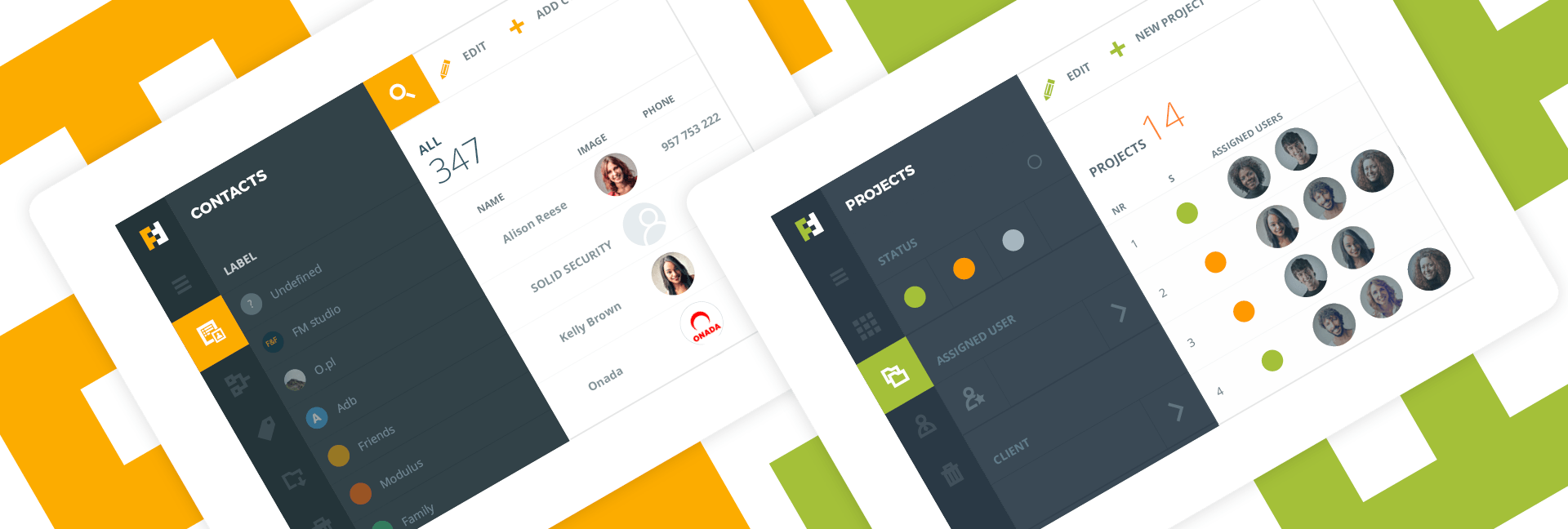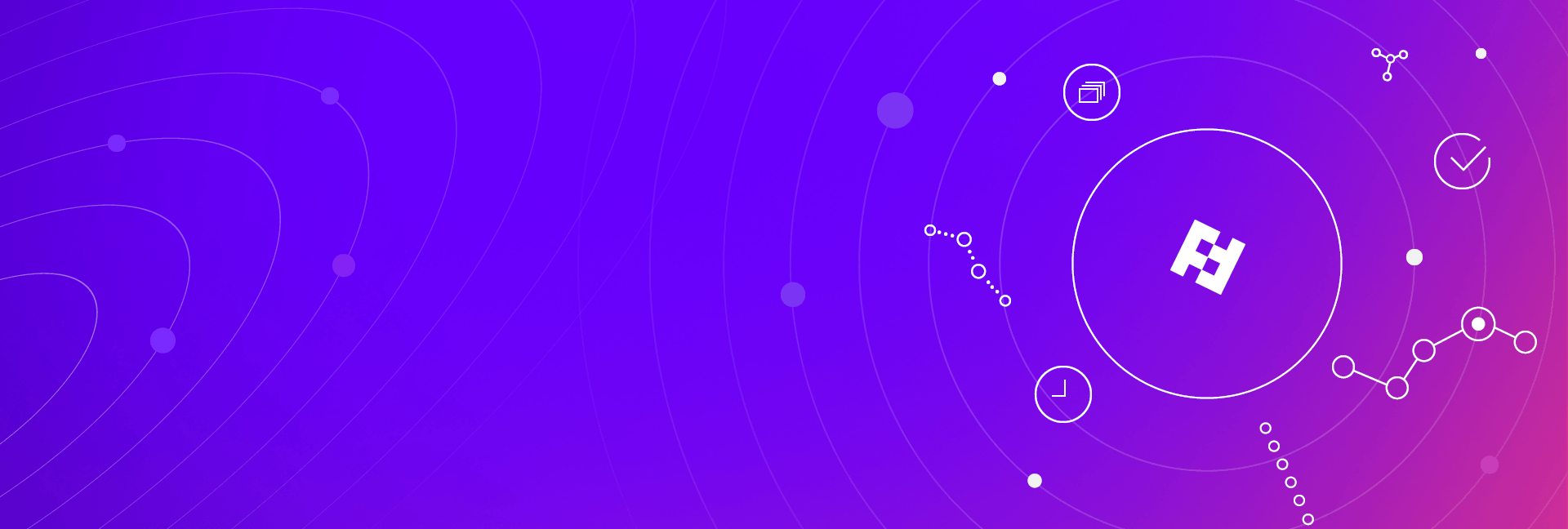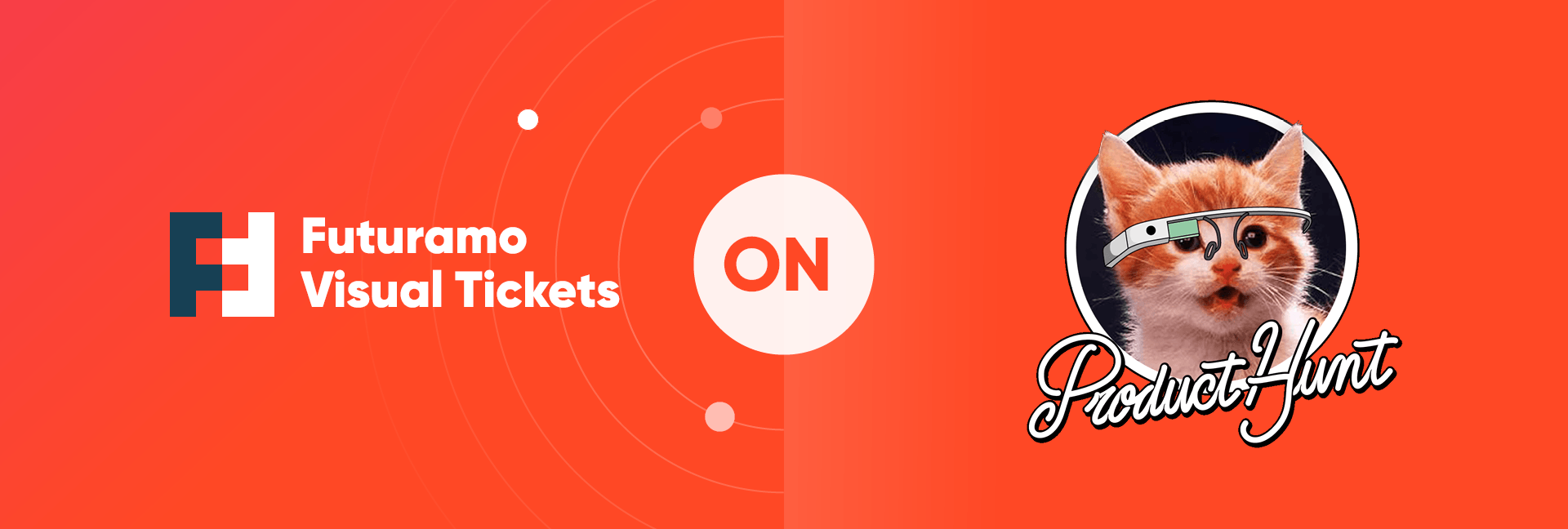Projects and Contacts appeared in your toolkit gently. But the impact, these two are going to make, won’t remain unnoticed. In conjunction with a new, beautiful taskbar, the apps provide new possibilities for managing your organizations.
New taskbar — more intuitive navigation
Moving between your apps and features has never been easier. Futuramo taskbar works super-fast and lets you navigate between your organizations and move from one app to another. Hover to the top of the page to see how it works.

Your apps are listed on the left side, next to your organization’s avatar. From this place, you can also upgrade your toolkit by selecting +ADD LICENSES. The right side of the taskbar belongs to the Contacts app and My Futuramo (settings manager).
Futuramo Projects — a new project assistant
In the taskbar, first from the list of your apps shines the Projects app.
Here you can find all the projects created in your organization. The app will help you manage essential records of the entire Futuramo platform. Futuramo Projects is your new, administrative app — we moved here all the data used in others apps and previously created in the organization panel.

The left menu allows you to navigate between your projects and clients. Adding new projects and clients takes seconds.
- Click +NEW PROJECT/CLIENT at the top of the app
- Fill in necessary project details: project name, client, description, status
- Click SAVE & CLOSE
You can always edit your projects and clients information. Simply choose a project or a client and click the EDIT button to open the editing mode.

Here you can also easily assign users to projects. Click the Edit button and:
- Choose ASSIGNED USERS (next to the DETAILS)
- At the top of the app, click the ASSIGN USER button
- A slide out panel will appear on the right side. Choose selected users or click ASSIGN ALL
Futuramo Contacts — all business contacts in one place
In the right corner of the taskbar, next to My Futuramo, you will find Futuramo Contacts. Build your own business network by adding business partners, clients and anyone needed to the book.
Click +NEW CONTACT to open the contacts form – decide how precisely you will describe a chosen person.

Additional feature — Labels — allows you to categorize and gather contacts automatically. Label feature is available in the right menu, below MY CONTACTS. Create your own categories, add info and determine colors. Use labels when editing your contacts by clicking LABEL at the top of the app.
Futuramo Projects and Futuramo Contacts are valuable assets of the Futuramo platform. Along with the fast-moving taskbar, new Futuramo apps make your admin job time-efficient. Future development of the apps is based on your feedback — the Futuramo team will be glad to receive some from you! Feel free to send it at feedback@futuramo.com