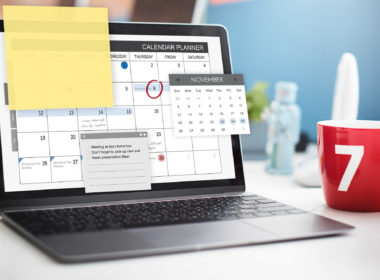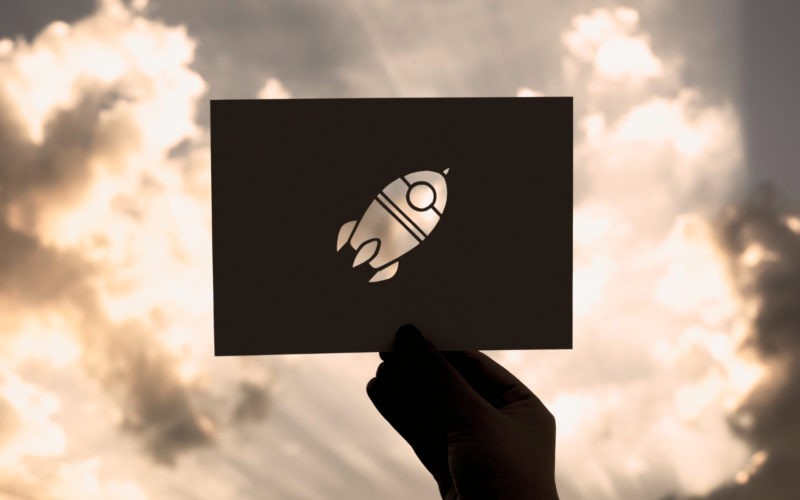In the fast-moving business world, a company cannot stay afloat in a business for a long time without give-in to the latest technology. Companies must find a way to make things easy, simple and ultimately work better to stay ahead of the competition. Let us be real here, doing things manually in 2023 is a little bit outdated. Also, manual work can slow down a company’s growth. So, what can be the solution? Well, the best solution is automation, specifically automated workflow solution is the answer.
Automated workflow software is a gamer changer. It really changes the whole dynamic of how organizations work effectively and efficiently. Forbes says it makes things easier and can help with profits, even if it doesn’t do everything by itself.
Ten best Things about this software and how it can change your work entirely
1. Improved Efficiency
Firstly, time is both a friend and an enemy. Yes, it is confusing but let’s try to make sense of that statement. Time taken for a particular task directly impacts the overall productivity. More time means less productivity and evidently, manual work takes a lot of time. By introducing automation, you get the job done faster with fewer errors. Two birds with one stone. Automating boring repetitive tasks can free up a lot of time for an employee to focus on other jobs that actually matter.
A Forbes study says that automating boring and repetitive tasks around client information can free up employee time. The automated software guides them seamlessly through processes, saving hours otherwise spent on searching for documents.
“Automated workflows boosted team productivity by over 40% as they could focus on high-value work.” – James Lee, VP of Operations, Acme Inc.
2. Enhanced Accuracy
Manual workflow equals human errors. It is natural for us to make mistakes, but that mistake can considerably damage the company’s results. This is where the automated workflow software shines at its best. Predefined rulesets reduce mistakes in data entry, calculations, report generation, and more. This results in improved compliance and reliable insights for data-driven decisions.
3. Significant Cost Savings
Automated software reduces the need for manual labor. This enables savings on operational costs by optimizing human capital. Companies can reallocate resources to revenue-generating activities. As per a McKinsey study, automation can reduce costs by 25-50% in fields like
finance, marketing, HR, and customer service.
Here is the chart that explains the study about cost reduction.
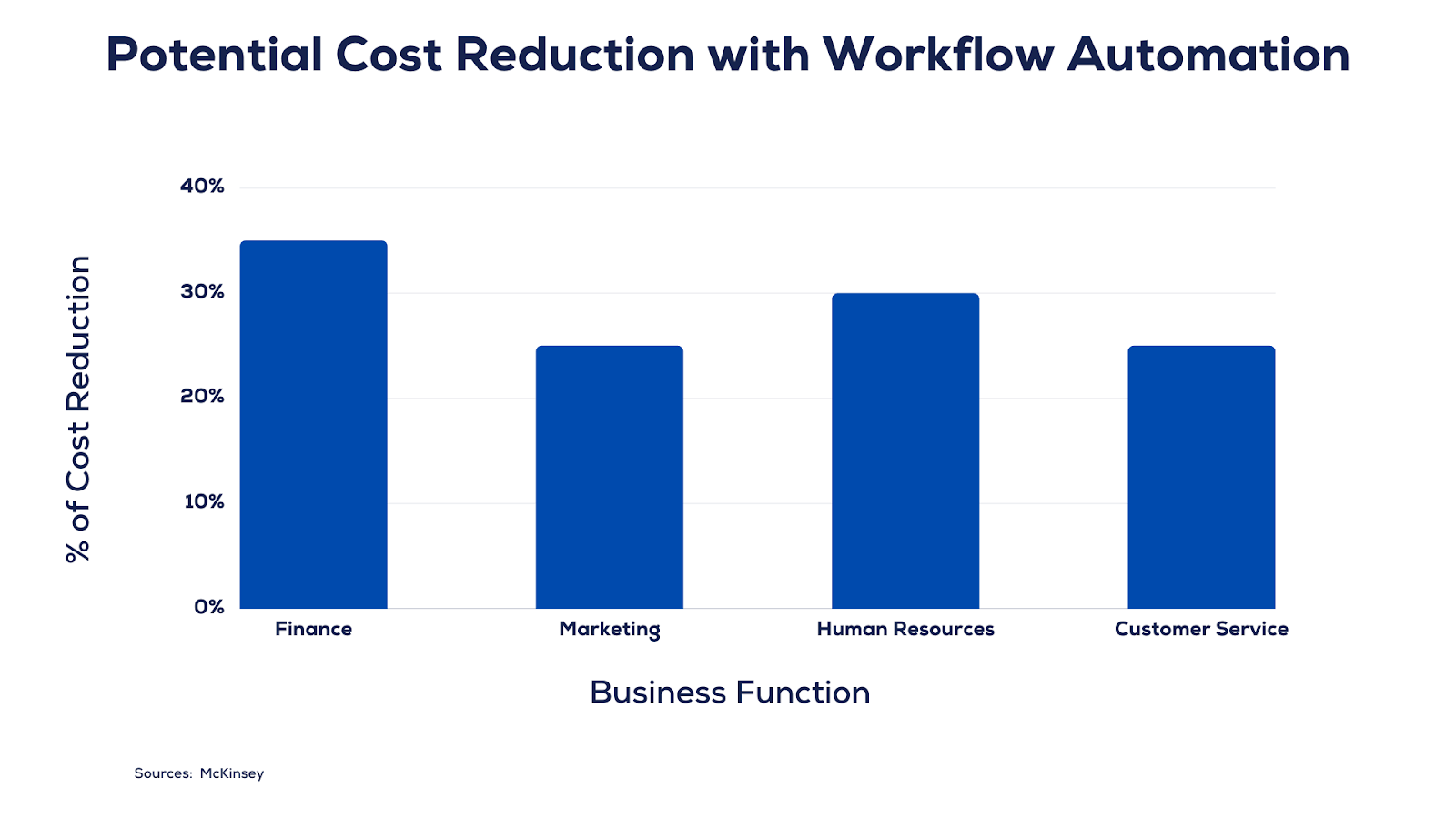
4. Better Transparency and Visibility
Automated systems provide real-time visibility into processes through detailed audit trails. Leaders can track progress, identify bottlenecks, and optimize workflows continually.
5. Quick Scalability
As demands grow, manual workflows become complex. Automated software seamlessly adapts to changing business needs without additional overheads. Workflows can be modified easily without dependencies.
6. Standardization and Consistency
Automated software ensures standardized processes across the organization. This results in improved quality control, governance, and compliance. Customers experience consistent service levels.
7. Enhanced Collaboration
With automation, employees don’t work in silos. Pre-defined rules determine how tasks get assigned, shared, tracked, and monitored. Teams collaborate better to achieve outcomes.
8. Increased Employee Productivity
By eliminating repetitive manual work, automated software enables employees to focus on meaningful tasks that require human intellect. This enhances job satisfaction and productivity.
9. Faster Onboarding
For any HR, manual onboarding is a headache. Also, there are a lot of factors where it is possible for HR to make a mistake. This cannot end well for both the HR and the employee. This is also one of the places where automated workflow software takes the spotlight.
Since the software automates the work, HR can ensure that the employee will have smooth sailing on the onboarding process. This reduces human error and finishes the process very quickly
10. Better Customer Experiences
Automated workflows powered by data and analytics enable contextual customer experiences. Real-time insights into customer journeys allow timely service and relevant communication.
According to Salesforce research, 75% of customers expect consistent interactions across departments and channels. Automated workflows help achieve this consistency at scale.
Choosing the Right Automated Workflow Software
With countless options available, choosing the right workflow automation tool can be intimidating. Here are some key factors to consider:
- Ease of use– Opt for an intuitive tool appropriate for users at different skill levels. Complex tools increase dependencies.
- Integration– Evaluate how seamlessly the tool integrates with your existing systems and apps.
- Analytics– Look for built-in analytics and custom reporting to monitor workflows.
- Security– Ensure enterprise-grade security features like role-based access, data encryption, and compliance certifications.
- Customization– Choose a customizable tool that aligns with your unique processes.
While open-source tools like Bonita and Camunda offer powerful automation capabilities for free, they may lack some features of paid tools like Zapier, Nintex, and Process Street. Assess trade-offs based on your specific needs and budget.
Comparison of Leading Automated Workflow Software
| Features | Zapier | Nintex | Process Street |
| Ease of Use | Simple UI | Steep learning curve | Intuitive drag-and-drop |
| Integrations | 2000+ apps | Broad integration capabilities | 50+ integrations |
| Analytics | Basic | Robust analytics | Custom reporting |
| Security | Encryption, access controls | Compliance certifications | Role-based access |
| Customization | Pre-built templates | Highly customizable | Process templates |
Embracing Workflow Automation Is Critical for Growth
In today’s volatile markets, companies must continually adapt to change. With data growing exponentially, workflow automation is critical to leveraging it effectively.
As per Forbes, while automation has massive potential, success depends on employees embracing it from the onset. Take time to educate teams on the benefits of streamlining workflows. Involve them in designing and testing automated processes to foster buy-in.
By optimizing repetitive tasks, automated workflow software enables your most valuable asset – people – to focus on creativity, innovation, and customer-centricity. The time for workflow automation is now. Implementing it can elevate your business to new heights of efficiency, productivity, and profitability.
Frequently Asked Questions (FAQs)
1. What are some common use cases of automated workflow software?
Common use cases include onboarding new employees, processing sales orders, managing approvals, collecting customer feedback, and performing financial reconciliations. Automation streamlines processes across departments.
2. Does workflow automation software replace employees?
No, it augments human capabilities and frees up their time for meaningful work. The software works within predefined parameters configured by people.
3. How much does workflow automation software cost?
Costs vary based on the tool, number of users, and integrations required. Open-source tools are free but basic. Leading paid tools offer enterprise packages on monthly/annual subscriptions.
4. Can workflow automation transform legacy processes?
Yes, skilled IT teams can map and digitize complex legacy workflows using process mapping and automation technology. It requires understanding existing procedures.
5. How can companies ensure a smooth transition to automated workflows?
Plan and transition gradually. Involve teams in designing new workflows. Provide adequate training on using the software. Continuously gather feedback to identify gaps and optimize processes.