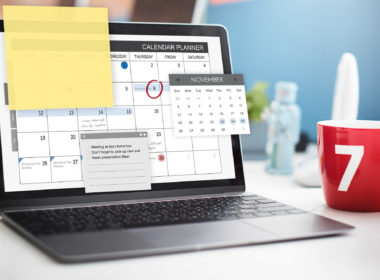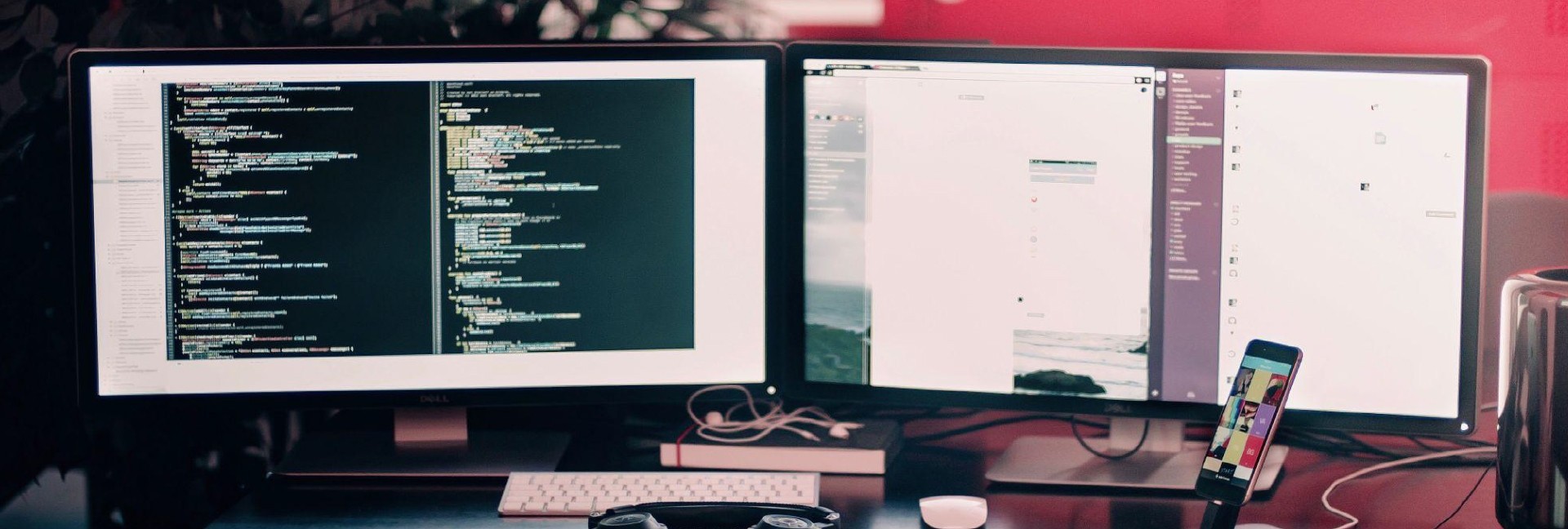The Facebook Marketplace is flourishing. Everything from infant cots to Gucci bags is available locally and at a reasonable price, at least the majority of the time.
Many Facebook Marketplace customers are real people selling authentic items. Sadly, there are also various scammers posing as legitimate customers and merchants.
You need to protect yourself from the most common Facebook Marketplace scams whether you’re looking to buy or sell.
8 common Facebook Marketplace scams
It’s no surprise that the social network is having difficulty catching fraudsters, sometimes overzealously banning legitimate members while mistakenly allowing schemes to sneak past a combination of automatic checks and human reviewers. The stakes are rather high, with false listings extending to apartment sales and automobile purchases.
This increases the burden on consumers to grasp the common methods used by online con artists and what they can do to be secure. Here are the top eight Facebook Marketplace scams to avoid, as well as how to recognize red flags:
1. Defective items
Sellers may publicize a product that appears to be in excellent condition in the image they publish on Facebook Marketplace. But as soon as it has been delivered or you receive it, it is discovered to be broken or not up to the standards. It’s especially difficult when purchasing electronic devices because you typically can’t test every feature before handing over your money. This is just as likely to happen due to a dishonest vendor as it is due to a professional scammer.
2. Fake products
If it’s not broken, then it may be a counterfeit product. Designer clothes, perfume, jewelry, and cosmetics are particularly well-known targets for faking. Like defective-item scams, it’s tough to tell whether they’re authentic or not simply from a small photo. Everyone’s searching for a good deal. Yet, when the deal appears too good to be true, it normally is.
3. Google Voice scams
Additionally, Facebook Marketplace is used to perpetrate fraud on other platforms, possibly. In one case, the fraudster offers to purchase an item. But then, after moving the conversation onto a non-monitored platform such as WhatsApp, they request the seller to verify themselves with a verification code. In truth, the code delivered to the seller’s phone is a two-factor authentication code started by the fraudster and sent via Google Voice. The seller’s phone number can now be used to create an account, which can then be used in additional scams. With more information, they could try to create other accounts on your behalf or access existing ones.
4. Overpayment
Swindlers can also scam sellers on Facebook Marketplace. In one typical example, they may pretend to have overpaid for a product you’re selling and then upload a screenshot purportedly displaying the transaction. They will request that the surplus amount be repaid. But, there was no original payment; thus, you are now out of the return amount.
5. Non-delivery (advance fee)
A classic ruse is to sell an item, take the money, and then never ship it to the buyer. This clearly only applies to items delivered from outside the buyer’s immediate vicinity.
6. Fake giveaways or phishing
Spam giveaway offers using Facebook Marketplace are one method to obtain that additional information. The victim believes that by clicking on a link and providing some personal information, they will be entered into a drawing for free luxury products, cryptocurrency, or other exclusive incentives. Of course, the fraudsters only want their personal information in order to perform further identity fraud or theft.
7. Insurance scams
Fake buyers can contact sellers of expensive items. The fake buyer accepts payment for shipping and sends over a forged invoice to “prove” it. There’s just one catch: the seller must pay a minor insurance fee. It may be a tiny sum in comparison to the object for sale, which may encourage the seller to accept it.
8. Bait-and-switch
An immediate red flag is when a seller changes the price after you’ve enquired about the product. A con artist will attract your attention with a cheap item before trying to upsell you on a similar item that is more expensive or more expensive overall. Take your money and leave it at the first sign of pricing inconsistency.
How Consumers Can Defend Themselves From Facebook Scams
With social media fraud on the rise, particularly on Facebook, staying secure is a top responsibility. These are some precautions you may take to protect your social media profile.
1. Employ Two-Factor Authentication to Keep Your Facebook Account Secure
Many online platforms employ two-factor authentication to keep accounts safe, including Facebook. Two-factor authentication is a security feature that asks you to enter an additional credential after you enter your password.
On Facebook, additional credentials can be enabled by tapping a security key on another device, utilizing login codes from a third-party authentication app, or entering a code sent to you through a text message. You must activate this feature; it isn’t automatic for users.
Facebook notes that once you activate two-factor authentication, you’ll get 10 recovery login codes to use if you don’t have access to your phone. Recovery codes can be held safely in a password manager.
2. Do not enter suspicious links in messages
Scammers will trick their victims through elaborate phishing techniques that prompt them to reveal their sensitive data and gain access to their Facebook accounts.
A common phishing scheme entails someone sending a video link through Facebook Messenger and asking if it’s you in the video. The site then directs you to a fake Facebook login page, where you’re asked for your credentials; once you put them in, the scammer can access your account.
Phishing links don’t show the address they link to since they’re often short-coded. Scammers frequently use this technique to trick people into entering their sites. If you’re ever unclear if a link emailed to you is authentic, you may run it via VirusTotal, a free service that analyzes URLs to see where they lead and whether or not they include malware.
Scammers’ goal is to take over your accounts so they can send phishing links or spam to your network to steal more personal information or even to receive money sent by others.
3. Investigate a company before you buy its products
Whenever you notice an advertisement for a product you want to buy, do some research on the vendor. The FTC suggests googling the company name plus “scam” or “complaint” to check whether they’ve targeted customers in the past.
The FTC also advises customers to never buy anything online from sellers that only accept payment in the form of gift cards, money transfers, or cryptocurrency, as these transactions are almost impossible to reverse.
4. Freeze your credit reports
While requesting a freeze on your credit account will not prevent Facebook scammers, it can, however, protect against the possible repercussions of identity theft. Despite the awareness of Facebook Marketplace frauds, 67% of the participants said they haven’t frozen their credit reports.
The procedure of freezing your credit report stops new accounts from being created under your name. If you accidentally provided your confidential information to a criminal while being conned on Facebook, a freeze can block them from being able to open a credit card or loan on your behalf.
For a freeze to be successful, you’ll need to communicate with all three major credit bureaus (Equifax, Experian, and TransUnion) individually. In case of fraud, you can request credit rating agencies by computer, phone, or mail. All three bureaus will freeze your credit without any charge, and it doesn’t change your credit scores. Please remember that if you plan to apply for a new line of credit in the near future, you’ll have to communicate with three bureaus separately to have the freeze lifted.
The Bottom Line
Whenever someone requests your bank or personal information, it’s reasonable to think you’re being scammed. Never provide your personal information to anyone on the internet who directly reaches you. If you are making a financial transaction online, make certain that you do it on a secure server and through a reliable site.
If you feel you have been scammed, change all of your passwords immediately, remove any dangerous software you may have downloaded, and, if required, contact your credit card provider. Call your local law enforcement to report the fraud and obtain assistance with the following steps: You can also notify the FBI, the Federal Trade Commission, the United States Postal Inspection Service, and your state.
⸻ Author Bio ⸻ ⸻
Adrian Willson is an experienced freelance writer and editor, specializing in finance, scam detection, funds recovery and personal finance management. With a passion for helping others achieve their goals, Willson’s writing provides insightful tips and strategies for living a financially healthy and happier life.