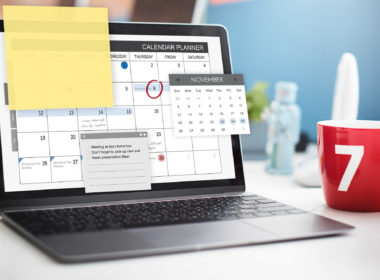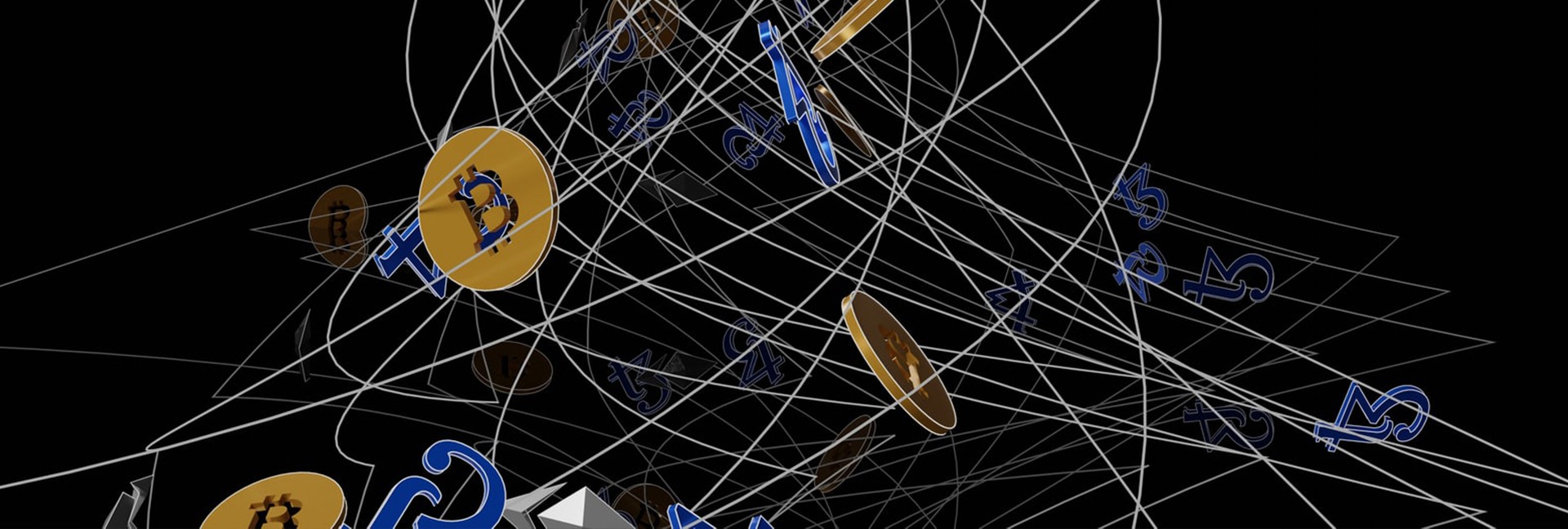Working from anywhere in the world is the dream of anyone who has ever worked a standard 9-5 job. The idea that we can work whenever and wherever we want is incredibly appealing, but it’s also a bit of a double-edged sword because working remotely can be a bit challenging at times. It’s not as simple as picking up your laptop and heading to the nearest beach with Wi-Fi. If your employer will allow you to work remotely, ask them to outline their expectations for you, including what they expect from you while you’re traveling. Is it okay if you want to take off for an afternoon? Do they expect set hours? How much vacation time do they offer? Take the time to understand what’s expected of you before setting off on your adventure!
Get travel health insurance
Travel health insurance or digital nomad insurance is a must. While you may think it’s only important for emergencies, travel insurance also covers other things you might need while abroad, like medical treatment or repatriation of remains.
Travel insurance can be purchased for a single trip or for multiple trips in a year. Most policies cover emergency medical evacuation and repatriation of remains (the return of your body to your home country).
Follow the rules in the countries you visit
- Know the local laws and customs.
- Don’t break any laws.
- Be polite, friendly, and respectful of the people you meet in your host countries.
- Don’t bring illegal substances into the country with you. In some places, this can lead to a fine or even jail time (yes, I’ve heard of people getting locked up for having hashish on them).
- Don’t get drunk and act stupidly—it’s not funny when you’re abroad! There are plenty of other reasons not to drink too much while traveling: it can make you vulnerable to theft or physical assault; it will make your experience less fun, and it may result in bad decisions that could lead you into trouble with locals or authorities.
Find reliable Wi-Fi where possible
Everyone knows that the internet is a necessity for working remotely. However, getting reliable Wi-Fi can be difficult when you’re on the road. Fortunately, there are plenty of places where you can find reliable Wi-Fi. Here’s where to check:
- Cafes and restaurants
- Hotels
- Airports
- Public spaces
Look for spaces with power outlets and comfortable chairs
- Look for quiet spaces.
If there’s one thing we learned from our time living in the Bay Area, it’s that coffee shops and libraries are great places to work because they are so quiet. The same goes for coworking spaces and even classrooms at universities—they’re generally more peaceful than any other place you can find in a city.
- Look for comfortable chairs.
This is especially important if you plan on working from a coworking space or library where you may have to sit on an uncomfortable wooden chair all day long. Not only will this make your body hurt after eight hours of sitting, but it’ll also make it difficult for you to focus on your work with all those distracting aches and pains!
- Look for free Wi-Fi (or cheap Wi-Fi).
The most expensive part about working remotely is paying for internet access every month—but luckily, most cities offer free Wi-Fi hot spots around town that allow you access anywhere within range of their signal! Or if not free hot spots are available nearby then at least look out just nearby so as not waste money buying internet elsewhere when one doesn’t need too far away either way though the distance isn’t everything since sometimes too close means worse reception due to congestion issues again distance isn’t everything either so don’t worry about whether or not they’re far enough apart because again some might think distance matters more than anything else when really all anyone needs really should be able to get along just fine though it doesn’t mean everyone will get along 100% perfectly well together always no matter what situation arises which could lead into new opportunities such as meeting new friends outside their comfort zones like through social media platforms which exist today such as Facebook Twitter Instagram Snapchat etc…
Obtain a virtual private server (VPS)
A virtual private server (VPS) is used to host websites. It’s a virtual machine that’s hosted in a data center and rented out for you by the provider of the VPS. The main benefit of using this type of hosting is that it allows you to have full control over your own server: you can install software or perform any other actions necessary on it, which gives you more flexibility than shared hosting provides. You’ll also be able to access your VPS from anywhere around the world through any device that has an internet connection and supports SSH connections.
A good VPS service will offer fast access speeds and high uptime rates so that your website never goes down no matter where in the world you are located!
Get a VPN
A VPN, or virtual private network, is a software program that encrypts your internet traffic and sends it through an intermediary server in another location. Instead of sending data directly from your computer to the site you’re visiting, it routes it first through the VPN server — which masks where you are really connecting from and encrypts any sensitive information being passed along. That way if someone were to spy on your connection (say, by setting up a Wi-Fi hotspot near you), they won’t be able to see anything but encrypted gibberish.
This might seem like overkill for just checking Facebook—but if you’re working remotely and want privacy while browsing online, this is a must-have tool. The best VPN providers can also help protect against malware attacks or hackers who may try to gain access to any sensitive data stored on your machine or phone; with no encryption between them and the sites, they visit (like Google Drive), these kinds of intrusions can lead to major trouble down the line!
Use cloud computing
Cloud computing is a great way to make sure you have the resources you need when you’re on the road. If you don’t already use Dropbox or Google Drive, consider signing up for those services right away. They’ll give you access to plenty of space for storing files no matter where you are in the world, and they will sync automatically so that any changes made locally will be updated across all connected devices.
If you’re using cloud computing services like Amazon Web Services (AWS) or Microsoft Azure, there are still ways to use them from anywhere:
- Use web-based tools like AWS Management Console at https://console.aws.amazon.com/console/home?region=us-east-1#!/overview OR Microsoft Azure Portal at https://portal.azurestack.external/#/home OR Microsoft Azure Cloud Shell at https://shellsforazurelandingschool2018bymicrosoftcom/. This will allow for easy remote administration of servers and applications hosted on these platforms from almost any browser-enabled device with an internet connection–even smartphones!
- Create accounts with Slack or TeamSpeak if your team uses voice chat regularly while working remotely together on projects; these apps can also be used even without an internet connection since they require only minimal resources (e..g less than 100MB RAM).
Have multiple backups of your work
- Make multiple backups. The more times you back up your work, the higher the chance of recovering it if something goes wrong.
- Store your backups in different places. You don’t want to be caught with no access to a backup because it’s at home (or wherever) and too far away to easily go get it.
- If possible, store your backups on offline drives and/or offsite servers so that even if there is a fire or theft at home, you’ll still have access through an external hard drive or another device with internet access.
Remember that having multiple backups is only as good as being able to retrieve them when needed!
Set up shared calendars, messaging apps, and file storage systems that everyone can access
To make sure you and your team are on the same page, set up shared calendars and messaging apps. Google Calendar and Outlook are two popular options for scheduling events. Slack (for chatting) and WhatsApp (for texting) are great ways to stay in touch while you’re working remotely. And Dropbox, Google Drive, or similar file storage systems ensure that everyone has access to the documents they need without having to email them back and forth manually.
You’re constantly juggling multiple projects at once—a lot of which involve other people—so it’s important that you have a way to keep track of each project’s status at all times. Your calendar is one way of doing this since it allows you to see who has been assigned what task or project, when they’re supposed to be done with it, how much time has elapsed since they started working on it, etc., but there are plenty more options available beyond just scheduling tools like Google Calendar or Outlook: online chat rooms where team members can communicate quickly; messaging apps such as Slack that allow for asynchronous communication between teammates; video calls through platforms like Zoom where everyone can see one another during meetings.
There are so many possibilities! It all depends on what works best for your team but what’s most important is finding something everyone likes using because if nobody wants to use those tools then there’ll always be friction when trying to get things done together efficiently.”
Working as a digital nomad can be rewarding but does come with some challenges.
Working from home can be a rewarding experience, but it does come with some challenges. Some of the biggest issues are loneliness, distraction, and cost.
- Loneliness:
Working from home can make you feel isolated from the wider world. If you’re used to being around people all day long at your job, it’s likely that this will be difficult for you at first.
- Distraction:
If your company doesn’t have an internet policy or doesn’t enforce one well enough, distractions can easily take over your day when working as a digital nomad – particularly if you’re in an area where there aren’t many other things to do!
- Cost:
You might find that working from home is more expensive than having an office job because of all the equipment needed (such as laptops/computers) which must also be replaced regularly due to wear and tear caused by constant use throughout each day.”
Conclusion
The idea of working remotely may seem a little daunting at first, but it’s not as scary as you might think. There are plenty of tips that can help make sure everything runs smoothly when you’re working as digital nomads, and we hope these suggestions have given you some insight into what they are.